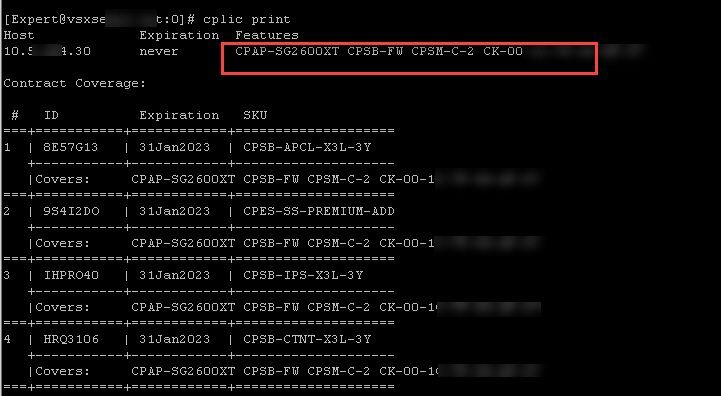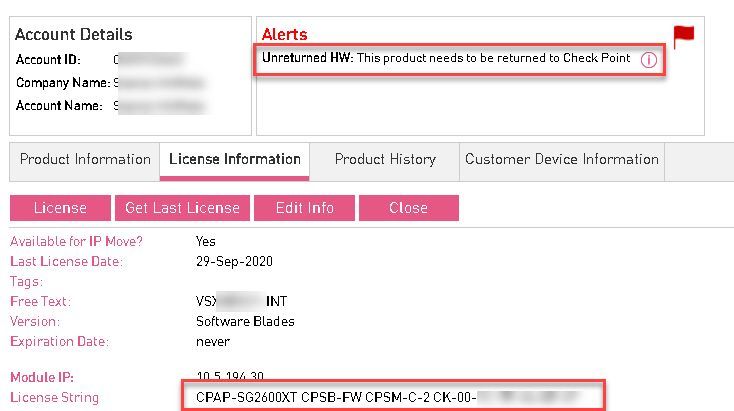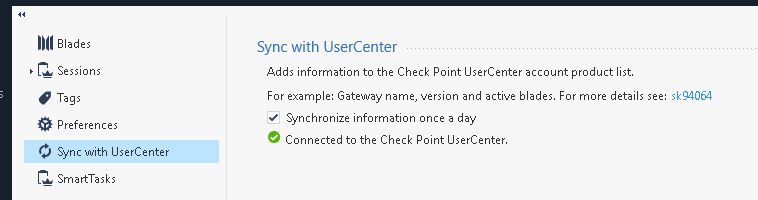- Products
Quantum
Secure the Network IoT Protect Maestro Management OpenTelemetry/Skyline Remote Access VPN SD-WAN Security Gateways SmartMove Smart-1 Cloud SMB Gateways (Spark) Threat PreventionCloudGuard CloudMates
Secure the Cloud CNAPP Cloud Network Security CloudGuard - WAF CloudMates General Talking Cloud Podcast Weekly Reports - Learn
- Local User Groups
- Partners
- More
This website uses Cookies. Click Accept to agree to our website's cookie use as described in our Privacy Policy. Click Preferences to customize your cookie settings.
- Products
- Learn
- Local User Groups
- Upcoming Events
- Americas
- EMEA
- Czech Republic and Slovakia
- Denmark
- Netherlands
- Germany
- Sweden
- United Kingdom and Ireland
- France
- Spain
- Norway
- Ukraine
- Baltics and Finland
- Greece
- Portugal
- Austria
- Kazakhstan and CIS
- Switzerland
- Romania
- Turkey
- Belarus
- Belgium & Luxembourg
- Russia
- Poland
- Georgia
- DACH - Germany, Austria and Switzerland
- Iberia
- Africa
- Adriatics Region
- Eastern Africa
- Israel
- Nordics
- Middle East and Africa
- Balkans
- Italy
- Bulgaria
- APAC
- Partners
- More
- ABOUT CHECKMATES & FAQ
- Sign In
- Leaderboard
- Events
Boosting Performance & Stability
with Harmony Endpoint E88.70!
Four Ways to SASE
April 23, 5PM CET | 11AM ET
It's Here!
CPX 2025 Content
Zero Trust: Remote Access and Posture
Help us with the Short-Term Roadmap
The Future of Browser Security:
AI, Data Leaks & How to Stay Protected!
CheckMates Go:
Recently on CheckMates
Turn on suggestions
Auto-suggest helps you quickly narrow down your search results by suggesting possible matches as you type.
Showing results for
- CheckMates
- :
- Products
- :
- Quantum
- :
- Security Gateways
- :
- Gateway license disappears suddenly - do not sync ...
Options
- Subscribe to RSS Feed
- Mark Topic as New
- Mark Topic as Read
- Float this Topic for Current User
- Bookmark
- Subscribe
- Mute
- Printer Friendly Page
Turn on suggestions
Auto-suggest helps you quickly narrow down your search results by suggesting possible matches as you type.
Showing results for
Are you a member of CheckMates?
×
Sign in with your Check Point UserCenter/PartnerMap account to access more great content and get a chance to win some Apple AirPods! If you don't have an account, create one now for free!
- Mark as New
- Bookmark
- Subscribe
- Mute
- Subscribe to RSS Feed
- Permalink
- Report Inappropriate Content
Gateway license disappears suddenly - do not sync your licenses with UC! :)
Just wondering if anyone has a good idea how to check license "history" on the gateway as we suddenly lost all contracts and licenses from our VSX, here you can see that all VSX and blade licenses are gone..
Reapplied from local file again but little spooky as no one was logged in. Want to find out what happened
18 Replies
- Mark as New
- Bookmark
- Subscribe
- Mute
- Subscribe to RSS Feed
- Permalink
- Report Inappropriate Content
License corruption ? 8)
CCSP - CCSE / CCTE / CTPS / CCME / CCSM Elite / SMB Specialist
- Mark as New
- Bookmark
- Subscribe
- Mute
- Subscribe to RSS Feed
- Permalink
- Report Inappropriate Content
Penny just dropped! This appliance is under RMA process and replacement arrived yesterday.. As soon as CP updated asset list in UC all the licenses were gone even though we have had not even opened the box..
just because we are synching CMA / mgmt with UC:
OUCH! Not good at all CP! Could have resulted in some major outage...
- Mark as New
- Bookmark
- Subscribe
- Mute
- Subscribe to RSS Feed
- Permalink
- Report Inappropriate Content
This had resulted in a big outage last week ! RMA for Recovery BIOS boot, GW node in production as Active in VSX HA Cluster. Replacement has arrived at noon, and during the night, VS Quota went from 10 to 0. No failover happened as the is no license pNote in ClusterXL, TAC declared. All customers VSs went down until a manual failover could be done.
What we have learned: If you do RMA with VSX Clusters, install AllInOne Evals for every GW before the replacement arrives 8).
CCSP - CCSE / CCTE / CTPS / CCME / CCSM Elite / SMB Specialist
- Mark as New
- Bookmark
- Subscribe
- Mute
- Subscribe to RSS Feed
- Permalink
- Report Inappropriate Content
@PhoneBoy this does not look right from support point of view - User Centre assets updates by RMA process killing production VSX! Could you find someone in support organisation to look at this?
- Mark as New
- Bookmark
- Subscribe
- Mute
- Subscribe to RSS Feed
- Permalink
- Report Inappropriate Content
This is currently escalated - the answer from TAC is clear. More a question of either timing or of procedure - EVAL is easily installed if you know why.
CCSP - CCSE / CCTE / CTPS / CCME / CCSM Elite / SMB Specialist
- Mark as New
- Bookmark
- Subscribe
- Mute
- Subscribe to RSS Feed
- Permalink
- Report Inappropriate Content
Thanks for raising this!
I am reviewing the process with the relevant teams to understand what needs to be changed/improved.
Sharon Elmashaly
VP, Customer Support
- Mark as New
- Bookmark
- Subscribe
- Mute
- Subscribe to RSS Feed
- Permalink
- Report Inappropriate Content
Great, good to hear! Let us know if you need any help / samples @SharonElmashaly
- Mark as New
- Bookmark
- Subscribe
- Mute
- Subscribe to RSS Feed
- Permalink
- Report Inappropriate Content
Hello,
I would like to update that after reviewing thousands of RMA events, we found this kind of incident to be extremely rare. Changing the current processes will have an impact on our ability to execute fast, as required in an event of RMA.
However, we are changing the communication and allowing the customer/partner to delay moving of Support and Services until approved explicitly.
This is clearly stated in the new RMA Confirmation Letter:
Dear Customer,
ATTENTION: It is a standard RMA procedure that Software Blades and Support transfer automatically from the Original unit to the Replacement unit upon receipt of delivery enabling the unit to be License ready. If you wish to delay this process, please contact Check Point Hardware Services directly through your ticket and request a delay.
Thank you again for sharing the feedback!
- Mark as New
- Bookmark
- Subscribe
- Mute
- Subscribe to RSS Feed
- Permalink
- Report Inappropriate Content
Great, it's probably not the "smoothest" method as it will be prone to human mistakes, but hopefully it helps most of those rare cases from going wrong and affecting production networks
- Mark as New
- Bookmark
- Subscribe
- Mute
- Subscribe to RSS Feed
- Permalink
- Report Inappropriate Content
Thank you, this is really needed - in the past, i have had customers aware of such issues that made me instruct CP before the RMA concerning licenses. I would suggest another process instead of delay: Move a full eval license into customers UC and instruct him to install it in the unit to be replaced - 30 days should be enough for a maintenance window at nearly every customer...
CCSP - CCSE / CCTE / CTPS / CCME / CCSM Elite / SMB Specialist
- Mark as New
- Bookmark
- Subscribe
- Mute
- Subscribe to RSS Feed
- Permalink
- Report Inappropriate Content
Hi Kaspars_Zibarts,
We had the same situation yesterday !
The device was RMA'd months ago. Yesterday all of a sudden all licenses gone. Total VPN outage. Luckily it was a cluster we failed over to the other node(which had its licenses) and everything started working.
Had to log a case and get TAC to re-apply the correct licenses by pointing them to the old RMA'd ck ...and asking that they apply those licenses to the new ck.
Not fun .
- Mark as New
- Bookmark
- Subscribe
- Mute
- Subscribe to RSS Feed
- Permalink
- Report Inappropriate Content
We faced the same issue with the two last RMAs, in both cases were not a critical issue, so the appliance was working. We lost the licenses with the RMA process and VPNs stopped working.... big outage.
This process should be reviewed.
- Mark as New
- Bookmark
- Subscribe
- Mute
- Subscribe to RSS Feed
- Permalink
- Report Inappropriate Content
Currently a question: What would be the best procedure with a basically working appliance to get the new replacement into production? All preparation and vsx_util reconfigure needed ?
CCSP - CCSE / CCTE / CTPS / CCME / CCSM Elite / SMB Specialist
- Mark as New
- Bookmark
- Subscribe
- Mute
- Subscribe to RSS Feed
- Permalink
- Report Inappropriate Content
Correct - set up underlaying GAIA interfaces, DNS, routes, license (you can bastartise GAIA backup to do that), then vsx_util_reconfigure. Plus any SSH keys and local scripts/cronjobs if you had any.
- Mark as New
- Bookmark
- Subscribe
- Mute
- Subscribe to RSS Feed
- Permalink
- Report Inappropriate Content
In general for VSX:
- Go through initial configuration. I build config_system files. If you used config_system to build the original, you can use the same file to build the replacement.
- If you change the volume sizes from their defaults, do it here.
- Do any OS-level configuration for VS 0. For me, this is bonds, SNMP, and central authentication.
- 'vsx_util reconfigure' on the management. This establishes SIC and pushes down the VSX config (building the contexts and interfaces) and policies.
- Do any remaining local configuration. Most notably, any dynamic routing has to be set up after the 'vsx_util reconfigure', because that's when the contexts are built on the firewall. Manual proxy ARP outside VS 0 involves a local.arp file per VS doing manual proxy ARP.
- Mark as New
- Bookmark
- Subscribe
- Mute
- Subscribe to RSS Feed
- Permalink
- Report Inappropriate Content
Indeed the process is being evaluated. We werent aware of this till your report
TNX for raising it
Dorit
- Mark as New
- Bookmark
- Subscribe
- Mute
- Subscribe to RSS Feed
- Permalink
- Report Inappropriate Content
Hi @Dorit_Dor,
one of our customers experienced a very similar issue today.
The customer recently ordered to replace his old Open Servers with new Check Point 7000 appliances.
So that's a trade-in of the old licenses for the 7000 appliances that come bundled with new licenses.
The new 7000 appliances didn't arrive yet and are not yet listed in the customers CP UserCenter Account.
However, due to the trade-in, Check Point already deleted the old licenses causing an immediate outage in our customers production network.
Regards, Danny
- Mark as New
- Bookmark
- Subscribe
- Mute
- Subscribe to RSS Feed
- Permalink
- Report Inappropriate Content
Thank you for letting me know
please send me direct message (on mail or checkmates) with the details of the customer. I take these very seriously and want to make sure we debrief it and take very serious actions to protect against such future cases.
Dorit
Leaderboard
Epsum factorial non deposit quid pro quo hic escorol.
| User | Count |
|---|---|
| 19 | |
| 16 | |
| 8 | |
| 7 | |
| 6 | |
| 5 | |
| 4 | |
| 3 | |
| 3 | |
| 3 |
Upcoming Events
Wed 09 Apr 2025 @ 05:00 PM (CDT)
Unleashing Performance & Stability with Harmony Endpoint E88.70Thu 10 Apr 2025 @ 10:00 AM (IDT)
Find & Fix- How Common Code Flaws Let Hackers In, and How You Keep Them Out | Live Demo - EMEAThu 10 Apr 2025 @ 10:00 AM (EEST)
CheckMates Live Sofia - Maintenance and Upgrade Best PracticesThu 10 Apr 2025 @ 06:00 PM (IDT)
Find & Fix- How Common Code Flaws Let Hackers In, and How You Keep Them Out | Live Demo - AmericasWed 09 Apr 2025 @ 05:00 PM (CDT)
Unleashing Performance & Stability with Harmony Endpoint E88.70Thu 10 Apr 2025 @ 10:00 AM (IDT)
Find & Fix- How Common Code Flaws Let Hackers In, and How You Keep Them Out | Live Demo - EMEAThu 10 Apr 2025 @ 06:00 PM (IDT)
Find & Fix- How Common Code Flaws Let Hackers In, and How You Keep Them Out | Live Demo - AmericasWed 16 Apr 2025 @ 10:30 AM (BRT)
SD-WAN segura na prática: Como unir prioridades de redes e cibersegurança em uma arquitetura modernaThu 10 Apr 2025 @ 10:00 AM (EEST)
CheckMates Live Sofia - Maintenance and Upgrade Best PracticesTue 06 May 2025 @ 09:00 AM (EEST)
CheckMates Live Cyprus - Performance Optimization Best PracticesAbout CheckMates
Learn Check Point
Advanced Learning
YOU DESERVE THE BEST SECURITY
©1994-2025 Check Point Software Technologies Ltd. All rights reserved.
Copyright
Privacy Policy
About Us
UserCenter