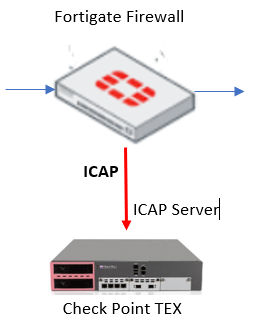- Products
- Learn
- Local User Groups
- Partners
- More
This website uses Cookies. Click Accept to agree to our website's cookie use as described in our Privacy Policy. Click Preferences to customize your cookie settings.
- Products
- AI Security
- Developers & More
- Check Point Trivia
- CheckMates Toolbox
- General Topics
- Products Announcements
- Threat Prevention Blog
- Upcoming Events
- Americas
- EMEA
- Czech Republic and Slovakia
- Denmark
- Netherlands
- Germany
- Sweden
- United Kingdom and Ireland
- France
- Spain
- Norway
- Ukraine
- Baltics and Finland
- Greece
- Portugal
- Austria
- Kazakhstan and CIS
- Switzerland
- Romania
- Turkey
- Belarus
- Belgium & Luxembourg
- Russia
- Poland
- Georgia
- DACH - Germany, Austria and Switzerland
- Iberia
- Africa
- Adriatics Region
- Eastern Africa
- Israel
- Nordics
- Middle East and Africa
- Balkans
- Italy
- Bulgaria
- Cyprus
- APAC
MVP 2026: Submissions
Are Now Open!
What's New in R82.10?
10 December @ 5pm CET / 11am ET
Announcing Quantum R82.10!
Learn MoreOverlap in Security Validation
Help us to understand your needs better
CheckMates Go:
Maestro Madness
Turn on suggestions
Auto-suggest helps you quickly narrow down your search results by suggesting possible matches as you type.
Showing results for
- CheckMates
- :
- Products
- :
- Network & SASE
- :
- Security Gateways
- :
- Fortigate Firewall ICAP and Sandblast (TEX)
Options
- Subscribe to RSS Feed
- Mark Topic as New
- Mark Topic as Read
- Float this Topic for Current User
- Bookmark
- Subscribe
- Mute
- Printer Friendly Page
Turn on suggestions
Auto-suggest helps you quickly narrow down your search results by suggesting possible matches as you type.
Showing results for
Are you a member of CheckMates?
×
Sign in with your Check Point UserCenter/PartnerMap account to access more great content and get a chance to win some Apple AirPods! If you don't have an account, create one now for free!
- Mark as New
- Bookmark
- Subscribe
- Mute
- Subscribe to RSS Feed
- Permalink
- Report Inappropriate Content
Fortigate Firewall ICAP and Sandblast (TEX)
ICAP integration for R77.30 and R80.10
Configuring ICAP Server on Check Point Sandblast Appliance (TEX) or Gateway:
Enable ICAP-Server on TEX Appliance see SK111306 and configure Thread rules in DashBoard.
Use Hotfix 286 or higher for R77.30.
Enable ICAP Server
Start ICAP server on TEX appliance or gateway:
# icap_server start
Enable ICAP Logs
# tecli advanced remote emulator logs enable <<< Hotfix 286 or higher automatically activates logging.
Enable firewall rule to connect ICAP Server (TEX Appliance)
Source: Fortigate
Destination: "ip-address of sandblast appliance"
Port: 1344
Configure Thread Rules
Configure Thread rules in SmartDashboard
.
Configuring ICAP on Fortigate:
ICAP Servers
- Go to Security Profiles > ICAP Servers and click on Create New.
- Enter a Name "sandblast_server" for the server.
- Enter the server's IP Address “ip-address of sandblast appliance”
- Set the Port; 1344 is default TCP port used for the ICAP traffic.
Maximum Connections
config icap server
edit sandblast_server
set max-connection 100 <<< You can configure this on sandblast appliance in config files. Set the same value. If you overstay the value you become an ICAP error!
end
Profile
- Go to Security Profiles > ICAP and click on Create New.
- Enter a Name "Sandblast_Profile" for the server.
- Enable settings as required.
- Enable Request Processing allows the ICAP server to process request messages. If enabled this setting will also require:
- Server - This is the name of the ICAP server >>> sandblast_server
- Path - This is the path on the server to the processing content “icap://<ip-address of sandblast appliance>:1344/sandblast”.
- On Failure Error or Bypass.
- Enable Response Processing allows the ICAP server to process response messages. If enabled this setting will also require:
- Server - This is the name of the ICAP server >>> sandblast_server
- Path - This is the path on the server to the processing compent "icap://<ip-address of sandblast appliance>:1344/sandblast”.
- On Failure Error or Bypass.
- Enable Streaming Media Bypass allows streaming media to ignore offloading to the ICAP server.
- Enable Request Processing allows the ICAP server to process request messages. If enabled this setting will also require:
- Select Apply.
Enable firewall rule to connect ICAP Server (TEX Appliance)
Source: Fortigate
Destination: "ip-address of sandblast appliance"
Port: 1344
Enable firewall rule to use ICAP Profile
Source: xyz-ip
Destination: xyz-ip
Port: http
Profile: "Sandblast_Profile"
---
Better:
Use a Check Point Firewall! ![]()
Regards,
➜ CCSM Elite, CCME, CCTE ➜ www.checkpoint.tips
13 Replies
- Mark as New
- Bookmark
- Subscribe
- Mute
- Subscribe to RSS Feed
- Permalink
- Report Inappropriate Content
With which Fortigate version does this work?
- Mark as New
- Bookmark
- Subscribe
- Mute
- Subscribe to RSS Feed
- Permalink
- Report Inappropriate Content
I had checked this with FortiOS 5.4 and 5.6
➜ CCSM Elite, CCME, CCTE ➜ www.checkpoint.tips
- Mark as New
- Bookmark
- Subscribe
- Mute
- Subscribe to RSS Feed
- Permalink
- Report Inappropriate Content
Hi Heiko,
this is not needed anymore:
Enable ICAP Logs
# tecli advanced remote emulator logs enable
The included ICAP server (since JHF286) will create logs automatically.
I also assume the caption should read "Fortigate" 🙂
Regards Thomas
- Mark as New
- Bookmark
- Subscribe
- Mute
- Subscribe to RSS Feed
- Permalink
- Report Inappropriate Content
- Mark as New
- Bookmark
- Subscribe
- Mute
- Subscribe to RSS Feed
- Permalink
- Report Inappropriate Content
Is it possible to use ICAP with other firewall?
Anybody got experience?
- Mark as New
- Bookmark
- Subscribe
- Mute
- Subscribe to RSS Feed
- Permalink
- Report Inappropriate Content
Hi Pablo,
what do you exactly mean ?
Attaching a FW with ICAP client functionality to the SandBlast ICAP server ?
Actually you can attach any RFE ICAP client to our solution ...
Regards Thomas
- Mark as New
- Bookmark
- Subscribe
- Mute
- Subscribe to RSS Feed
- Permalink
- Report Inappropriate Content
Is it possible to use the FortiProxy on Fortigate with ICAP?
- Mark as New
- Bookmark
- Subscribe
- Mute
- Subscribe to RSS Feed
- Permalink
- Report Inappropriate Content
Yes, it is possible for the proxy function in the fortigate firewall.
Regards,
➜ CCSM Elite, CCME, CCTE ➜ www.checkpoint.tips
- Mark as New
- Bookmark
- Subscribe
- Mute
- Subscribe to RSS Feed
- Permalink
- Report Inappropriate Content
Forti OS 5.4.7 doesn‘t work as proxy. I become an icap error: To many icap connections.
- Mark as New
- Bookmark
- Subscribe
- Mute
- Subscribe to RSS Feed
- Permalink
- Report Inappropriate Content
Hello Slavisa,
FortiOS 5.4.7 is very buggy. I would use the 5.4.8 version. But we should not discuss in Check Point forum.![]()
Regards,
➜ CCSM Elite, CCME, CCTE ➜ www.checkpoint.tips
- Mark as New
- Bookmark
- Subscribe
- Mute
- Subscribe to RSS Feed
- Permalink
- Report Inappropriate Content
Maximum Connections
config icap server
edit sandblast_server
set max-connection 100 <<< You can configure this on sandblast appliance in config files. Set the same value. If you overstay the value you become an ICAP error!
end
Which config files on sandblast appliance should i configure?
- Mark as New
- Bookmark
- Subscribe
- Mute
- Subscribe to RSS Feed
- Permalink
- Report Inappropriate Content
All, please be noted that the R77.30 RFE is not relevant anymore on MT with GUI (R80.20 GA or R80.10 JHF>167)
See Admin Guide (ICAP Server): https://sc1.checkpoint.com/documents/R80.20_GA/WebAdminGuides/EN/CP_R80.20_ThreatPrevention_AdminGui...
Relevant sk’s are: sk123412 (ICAP Server support for Threat Prevention) & sk122853 (R80.20 Management Threat Prevention new features supported with R80.10 Jumbo Hotfix)
- Mark as New
- Bookmark
- Subscribe
- Mute
- Subscribe to RSS Feed
- Permalink
- Report Inappropriate Content
Nice solution!
Leaderboard
Epsum factorial non deposit quid pro quo hic escorol.
| User | Count |
|---|---|
| 28 | |
| 20 | |
| 15 | |
| 5 | |
| 5 | |
| 5 | |
| 5 | |
| 4 | |
| 4 | |
| 4 |
Upcoming Events
Fri 12 Dec 2025 @ 10:00 AM (CET)
Check Mates Live Netherlands: #41 AI & Multi Context ProtocolTue 16 Dec 2025 @ 05:00 PM (CET)
Under the Hood: CloudGuard Network Security for Oracle Cloud - Config and Autoscaling!Fri 12 Dec 2025 @ 10:00 AM (CET)
Check Mates Live Netherlands: #41 AI & Multi Context ProtocolTue 16 Dec 2025 @ 05:00 PM (CET)
Under the Hood: CloudGuard Network Security for Oracle Cloud - Config and Autoscaling!Thu 18 Dec 2025 @ 10:00 AM (CET)
Cloud Architect Series - Building a Hybrid Mesh Security Strategy across cloudsAbout CheckMates
Learn Check Point
Advanced Learning
YOU DESERVE THE BEST SECURITY
©1994-2025 Check Point Software Technologies Ltd. All rights reserved.
Copyright
Privacy Policy
About Us
UserCenter