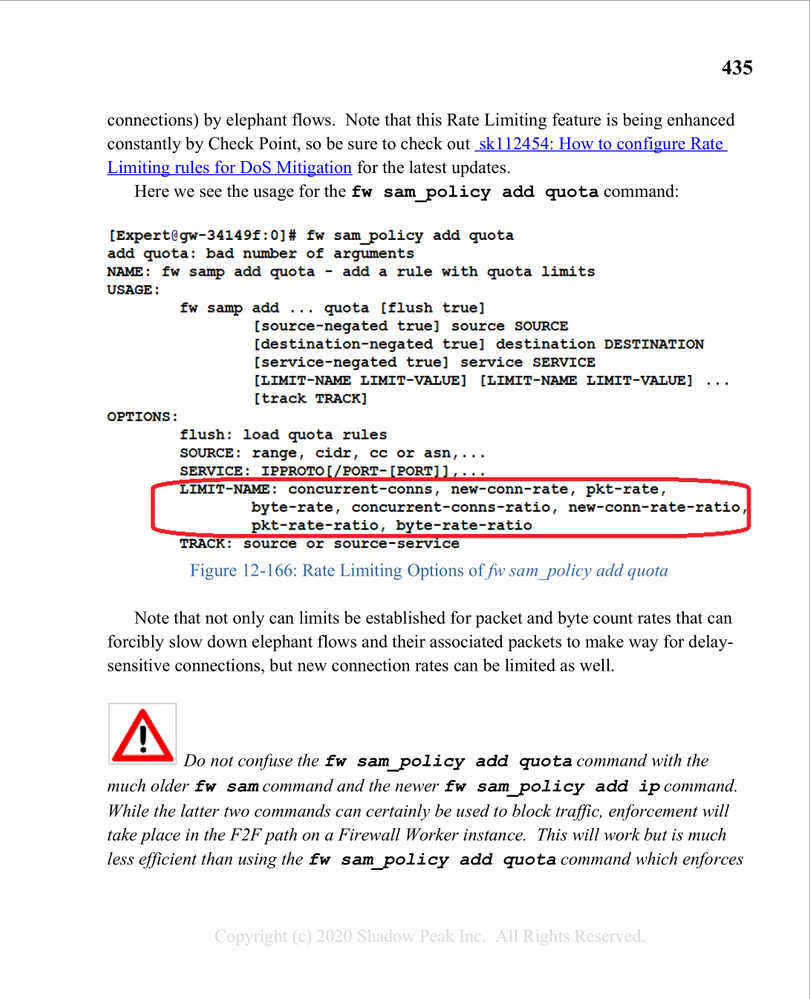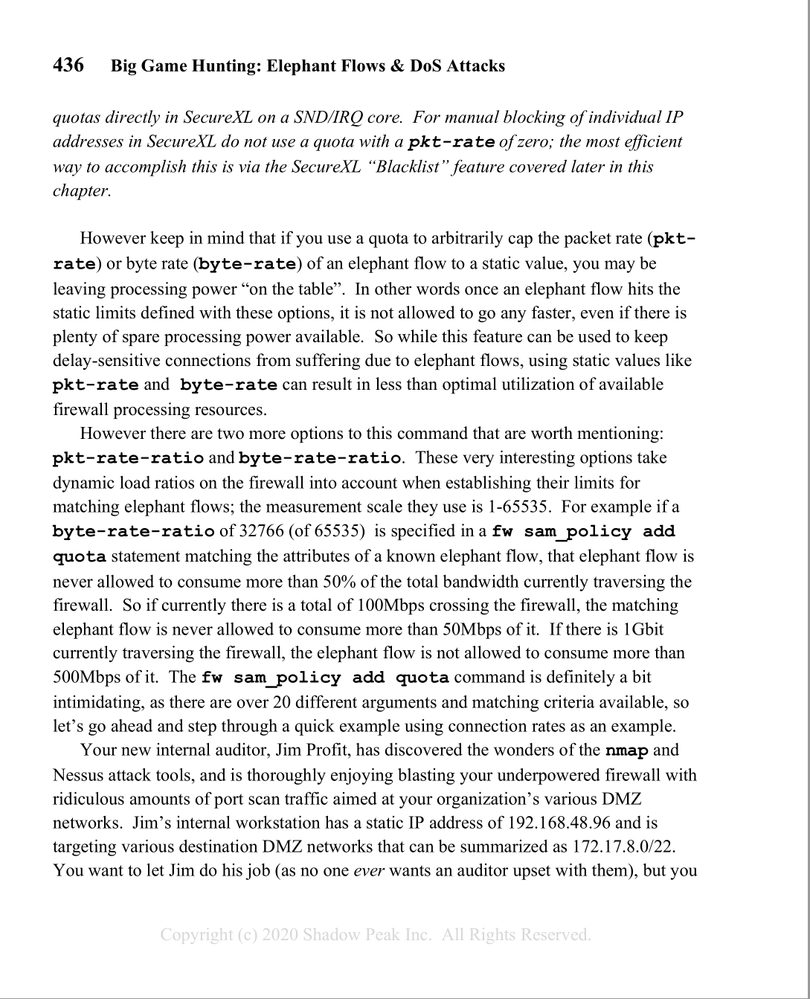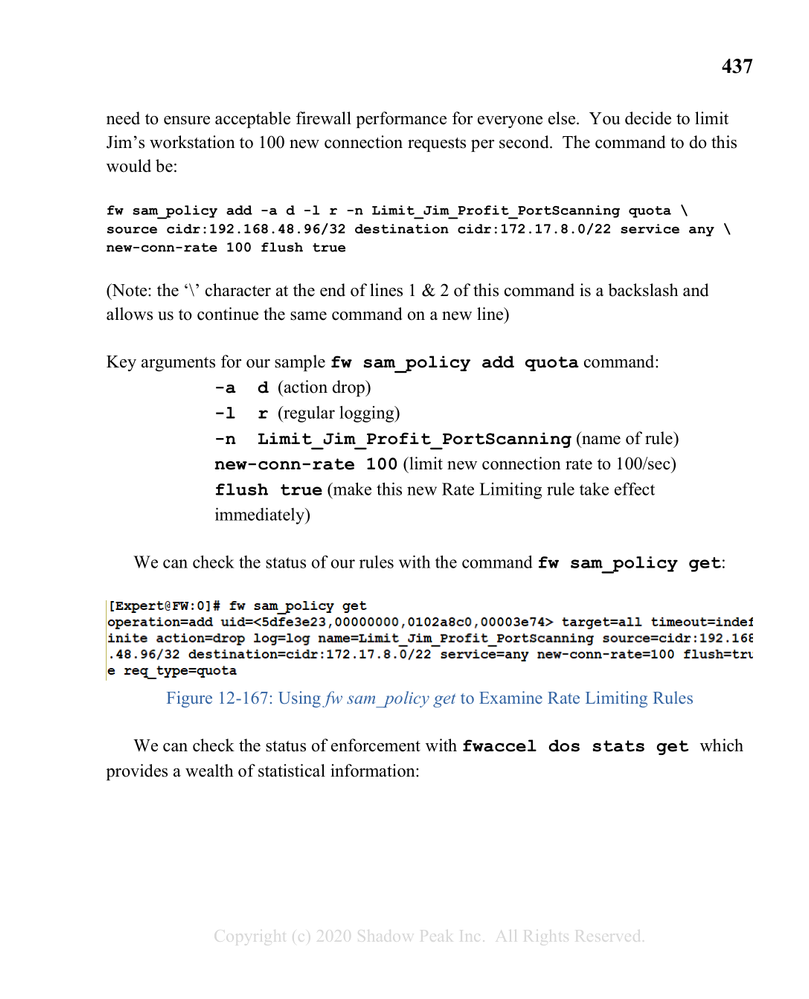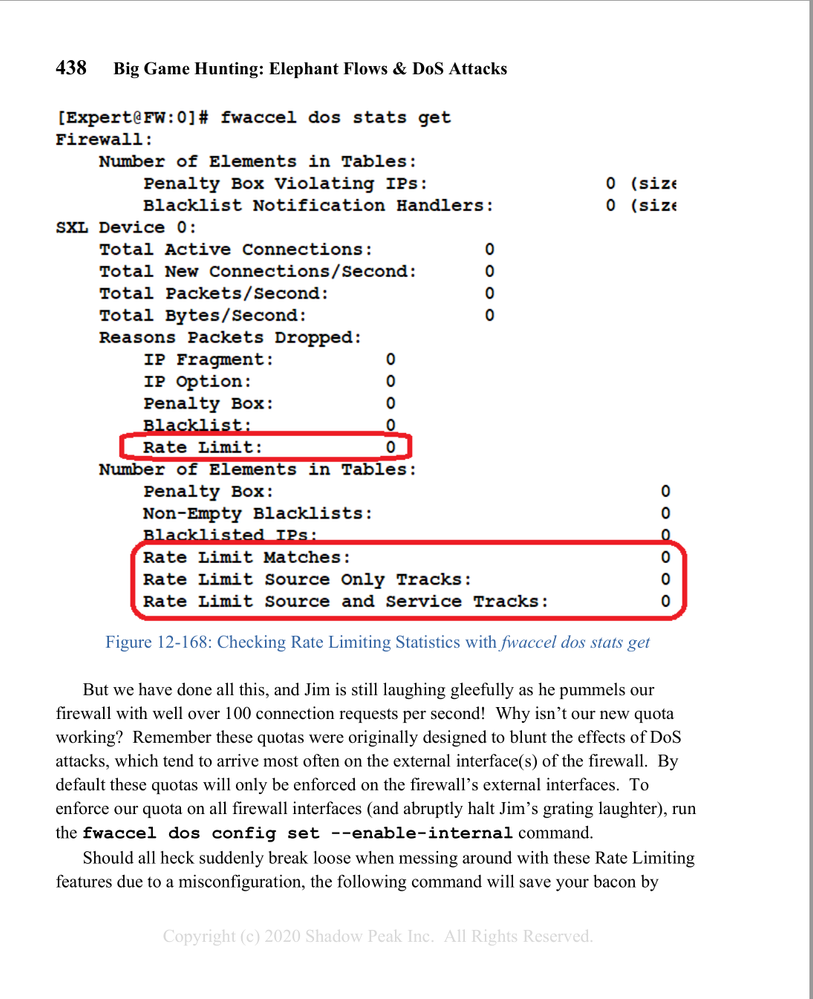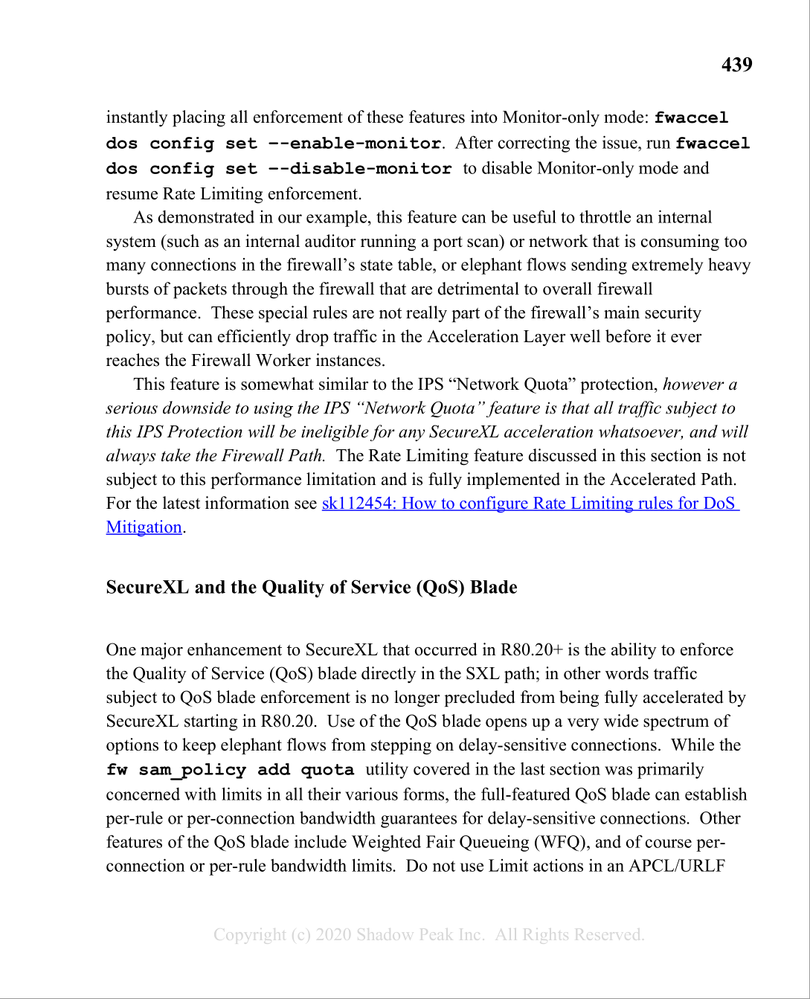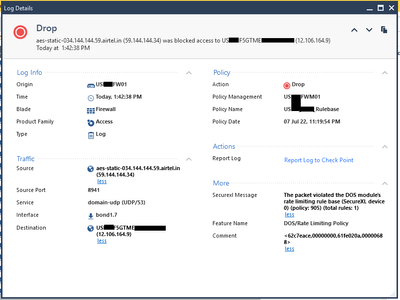- Products
Network & SASE IoT Protect Maestro Management OpenTelemetry/Skyline Remote Access VPN SASE SD-WAN Security Gateways SmartMove Smart-1 Cloud SMB Gateways (Spark) Threat PreventionCloud Cloud Network Security CloudMates General CloudGuard - WAF Talking Cloud Podcast Weekly ReportsSecurity Operations Events External Risk Management Incident Response Infinity Portal NDR Playblocks SOC XDR/XPR Threat Exposure Management
- Learn
- Local User Groups
- Partners
- More
This website uses Cookies. Click Accept to agree to our website's cookie use as described in our Privacy Policy. Click Preferences to customize your cookie settings.
- Products
- AI Security
- Developers & More
- Check Point Trivia
- CheckMates Toolbox
- General Topics
- Products Announcements
- Threat Prevention Blog
- Upcoming Events
- Americas
- EMEA
- Czech Republic and Slovakia
- Denmark
- Netherlands
- Germany
- Sweden
- United Kingdom and Ireland
- France
- Spain
- Norway
- Ukraine
- Baltics and Finland
- Greece
- Portugal
- Austria
- Kazakhstan and CIS
- Switzerland
- Romania
- Turkey
- Belarus
- Belgium & Luxembourg
- Russia
- Poland
- Georgia
- DACH - Germany, Austria and Switzerland
- Iberia
- Africa
- Adriatics Region
- Eastern Africa
- Israel
- Nordics
- Middle East and Africa
- Balkans
- Italy
- Bulgaria
- Cyprus
- APAC
Quantum SD-WAN Monitoring
Watch NowCheckMates Fest 2026
Watch Now!AI Security Masters
Hacking with AI: The Dark Side of Innovation
MVP 2026: Submissions
Are Now Open!
Overlap in Security Validation
Help us to understand your needs better
CheckMates Go:
R82.10 and Rationalizing Multi Vendor Security Policies
Turn on suggestions
Auto-suggest helps you quickly narrow down your search results by suggesting possible matches as you type.
Showing results for
- CheckMates
- :
- Products
- :
- Network & SASE
- :
- Security Gateways
- :
- Cluster Capacity - peak/concurrent connections
Options
- Subscribe to RSS Feed
- Mark Topic as New
- Mark Topic as Read
- Float this Topic for Current User
- Bookmark
- Subscribe
- Mute
- Printer Friendly Page
Turn on suggestions
Auto-suggest helps you quickly narrow down your search results by suggesting possible matches as you type.
Showing results for
Are you a member of CheckMates?
×
Sign in with your Check Point UserCenter/PartnerMap account to access more great content and get a chance to win some Apple AirPods! If you don't have an account, create one now for free!
- Mark as New
- Bookmark
- Subscribe
- Mute
- Subscribe to RSS Feed
- Permalink
- Report Inappropriate Content
Cluster Capacity - peak/concurrent connections
Hello everyone,
Not sure why, lately we had seen an increase in memory utilization (like it doubled) and I was able to determine that it's due to some traffic spikes.
Memory utilization, it jumped from ~45% utilization to ~80% . Our GWs are 15600 with 32Gb memory (and quite some blades).
So, I tried to identify what traffic caused that, see some sources/destinations or anything that can get us close to a conclusion.
Sadly I wasn't lucky enough to get anywhere, therefore I come here asking for some guidance.
In order to prevent this, I looked for a way to limit concurrent connections per IP/client, but I'm not yet there (using fwaccel dos rate ) so any hints are wellcomed.
Here is how fw ctl pstat results show on a node... that "1145453 peak concurrent" bothers me 😁 - wth 1mil ?!?!?!?!
Roughly, I look for a way to get some reports, either from the Manager or from the box itself when the connections are over 500K (some value) to get the list of the connection table that I can work with and get some data out of it - still 500K or 1Mil ....
ALVA-FW01 |
ALVA-FW01> fw ctl pstat
System Capacity Summary: Memory used: 48% (11578 MB out of 23889 MB) - below watermark Concurrent Connections: 54553 (Unlimited) Aggressive Aging is enabled, not active
Hash kernel memory (hmem) statistics: Total memory allocated: 13925134336 bytes in 3399691 (4096 bytes) blocks using 11 pools Initial memory allocated: 2503999488 bytes (Hash memory extended by 11421134848 bytes) Memory allocation limit: 20039335936 bytes using 512 pools Total memory bytes used: 0 unused: 13925134336 (100.00%) peak: 14058217444 Total memory blocks used: 0 unused: 3399691 (100%) peak: 3592449 Allocations: 3826885158 alloc, 0 failed alloc, 3801372538 free
System kernel memory (smem) statistics: Total memory bytes used: 19378365776 peak: 20195144584 Total memory bytes wasted: 95203288 Blocking memory bytes used: 69845532 peak: 110230372 Non-Blocking memory bytes used: 19308520244 peak: 20084914212 Allocations: 580197892 alloc, 0 failed alloc, 580126896 free, 0 failed free vmalloc bytes used: 19216527896 expensive: no
Kernel memory (kmem) statistics: Total memory bytes used: 8419234052 peak: 16326533036 Allocations: 112078525 alloc, 0 failed alloc 86508537 free, 0 failed free External Allocations: Packets: 66761920, SXL: 0, Reorder: 0 Zeco: 0, SHMEM: 94392, Resctrl: 0 ADPDRV: 0, PPK_CI: 0, PPK_CORR: 0
Cookies: 397638576 total, 394223007 alloc, 394212203 free, 4272844296 dup, 621658599 get, 2526281133 put, 2705746389 len, 2027218867 cached len, 0 chain alloc, 0 chain free
Connections: 673523638 total, 296395981 TCP, 359631398 UDP, 17496203 ICMP, 56 other, 39952 anticipated, 195487 recovered, 54554 concurrent, 1145453 peak concurrent
Fragments: 8688744 fragments, 4341654 packets, 14 expired, 0 short, 0 large, 0 duplicates, 0 failures
NAT: 2579202207/0 forw, 2673121164/0 bckw, 6811102365 tcpudp, 33611286 icmp, 358817824-291829883 alloc
Sync: Run "cphaprob syncstat" for cluster sync statistics.
ALVA-FW01> |
A TAC will be opened on Monday....
9 Replies
- Mark as New
- Bookmark
- Subscribe
- Mute
- Subscribe to RSS Feed
- Permalink
- Report Inappropriate Content
Almost certainly some kind of internal auditor running a port scan from the inside that is mostly accepted by the firewall, or perhaps an overly-aggressive internal Network Monitoring System doing probing. Only way to figure out who it is would be looking at traffic logs. They key is that a flood of connections like this have to be accepted to run up the connections table like that, so they probably came from the inside as a scan from the outside would be mostly dropped and never create entries in the connections table at all.
This situation was covered in my book, note that the fw samp/fw sam_policy command has been deprecated since the book was published and you should use the equivalent fwaccel dos command in R80.40+.
Gaia 4.18 (R82) Immersion Tips, Tricks, & Best Practices Video Course
Now Available at https://shadowpeak.com/gaia4-18-immersion-course
Now Available at https://shadowpeak.com/gaia4-18-immersion-course
- Mark as New
- Bookmark
- Subscribe
- Mute
- Subscribe to RSS Feed
- Permalink
- Report Inappropriate Content
Also from your book, OP could use this command whilst the connections are on the table:
fw tab -u -t connections |awk '{ print $2 }'|sort -n |uniq -c|sort -nr|head -10This handy command will provide an output something like this:
12322 0a1e0b53
212 0a1e0b50
Then translate hex to IP
- Mark as New
- Bookmark
- Subscribe
- Mute
- Subscribe to RSS Feed
- Permalink
- Report Inappropriate Content
Hello @Juan_ ,
Thank you for that, I'm using already below commands that are triggered when I get over 150K concurrent connections in order to determine source or destination IP with the most connections.
(the -f provides the IP's in "human readable" form) (time is used to measure how loong it takes to process the whole table - whatever size it is)
time (fw tab -u -t connections -f |awk '{print $19}' |grep -v "+" |grep -v "^$" | sed 's/;/ /g' | sort -n | uniq -c | sort -nr | head -n 10)
time (fw tab -u -t connections -f |awk '{print $23}' |grep -v "+" |grep -v "^$" | sed 's/;/ /g' | sort -n | uniq -c | sort -nr | head -n 10)
With this I got smth like I show below, pointing that our external DNS server 213.6x.yy2.xx7 is getting the attention from time to time:
STARTED AT: Sun May 29 01:54:16 CEST 2022
Current connections count: 434177
Begin listing TOP 10 SRC conenctions: Sun May 29 01:54:16 CEST 2022
647748 213.6x.yy2.xx7
STARTED AT: Wed Jun 1 12:16:51 CEST 2022
Current connections count: 330492
Begin listing TOP 10 SRC conenctions: Wed Jun 1 12:16:52 CEST 2022
86756 213.6x.yy2.xx7
STARTED AT: Fri Jun 3 12:53:17 CEST 2022
Current connections count: 448174
Begin listing TOP 10 SRC conenctions: Fri Jun 3 12:53:25 CEST 2022
121168 213.6x.yy2.xx7
Thank you,
- Mark as New
- Bookmark
- Subscribe
- Mute
- Subscribe to RSS Feed
- Permalink
- Report Inappropriate Content
Hello @Timothy_Hall
Thank you for pointing that out 😉 .
I already had some "fwaccel dos rules" that are set in monitor mode - just to catch what/where when it happens.
Like I told Juan, we manage to identify one of our external DNS servers being too used from time to time, so I just added the following rule, and we'll watch it for next days . If we're reaching to a good value, we'll change the -a n (notify) to an -a b (block) .
"fwaccel dos rate add -a n -l r -n "F5_DNSWatch" destination cidr:213.6x.yy2.xx7/32 service 17/53 new-conn-rate 500 track source"
My main problem is, I have hard time determining a good "new-conn-rate" per service .
Secondly, I wonder how this "fwaccel dos rate" works in conjunction with fast_accel; would it be catch by "dos rate" limit or ?
fw ctl fast_accel add any 213.6x.yy2.xx7 53 17
(we did this in the past, as I wanted to take the DNS out of the inspection and send it to the other box - not convinced is the best aproach)
Thank you and have a nice week,
- Mark as New
- Bookmark
- Subscribe
- Mute
- Subscribe to RSS Feed
- Permalink
- Report Inappropriate Content
Yeah DNS is a tricky one as far as new-conn-rate since UDP doesn't have connections per se but the firewall tries to track it that way; recursive lookups do cause a lot of rapid-fire DNS "connections" and setting the rate limit too low can cause intermittent DNS failures, which then can cause all kinds of strange annoying problems. I think your approach of monitoring it for awhile to come up with a reasonable rate limit is a good one.
All fast_accel does is force non-F2F traffic into the SecureXL fully-accelerated path for handling; doing so should not affect the enforcement of fwaccel dos commands as my understanding is that they are checked first in sim/SecureXL before any further processing by sim or a Firewall Worker.
Gaia 4.18 (R82) Immersion Tips, Tricks, & Best Practices Video Course
Now Available at https://shadowpeak.com/gaia4-18-immersion-course
Now Available at https://shadowpeak.com/gaia4-18-immersion-course
- Mark as New
- Bookmark
- Subscribe
- Mute
- Subscribe to RSS Feed
- Permalink
- Report Inappropriate Content
Hello,
Just coming back with some updates.
We've taken 2 decisions, first was to lower the UDP 53 port timer from 40 sec to 10 sec for the rule(s) that were allowing external access to our public DNS, and watching the traffic for a while, we've see that this made the "attacks" lower in current session, we went from 600K (some weeks ago) to ~200-250K after we applied the lower UDP53 .
Now that we manage to diminish this, we also set some fwaccel dos new-conn-rate rules with a limit of 100 new connections per second. This was kicking in when we've got new High DNS traffic, and we noticed that the timeframe of the "attack" got shorter .
Hopefully it will help you too.
Ty,
- Mark as New
- Bookmark
- Subscribe
- Mute
- Subscribe to RSS Feed
- Permalink
- Report Inappropriate Content
Hello,
@Timothy_Hall and @PhoneBoy , I want to ask you (and all others) for some hints, as we did applied some fwaccel dos rate with new-conn-rate set to 100.
All is good and we see that the limitation kicks in, but we don't see the pbox being triggered for this DOS Rate Limit traffic drops.
So any hint on what/where we could monitor and see/understand why the DOS Rate Limit is not triggering the Pbox and get the IP's into ?
Ty,
- Mark as New
- Bookmark
- Subscribe
- Mute
- Subscribe to RSS Feed
- Permalink
- Report Inappropriate Content
By default the penalty box will only apply to traffic traversing an interface defined as external, if you want it applied to all traffic you need to run fwaccel dos config set --enable-internal. Also make sure you have the penalty box feature enabled and not just configured with fwaccel dos config set --enable-pbox.
Gaia 4.18 (R82) Immersion Tips, Tricks, & Best Practices Video Course
Now Available at https://shadowpeak.com/gaia4-18-immersion-course
Now Available at https://shadowpeak.com/gaia4-18-immersion-course
- Mark as New
- Bookmark
- Subscribe
- Mute
- Subscribe to RSS Feed
- Permalink
- Report Inappropriate Content
hey @Timothy_Hall
Pbox is enabled internally also, still the DNS problem were facing comes from external interface towards Public DMZ .
It can be that the 500packets/sec is not getting triggered by the "new-conn-rate 100" ?
As in the CKP Logs we can clearly see that traffic gets dropped for DOS/RateLimit - like for this below we see ~200 drops in logs for the last hour.
This is why I asked for some extra hints 🙂 .
|
[Expert@ALVA-FW01:0]# fwaccel dos pbox -m Penalty box monitor_only: "on" [Expert@ALVA-FW01:0]# fwaccel dos config get rate limit: enabled (with policy) rule cache: enabled pbox: enabled deny list: enabled (with policy) drop frags: disabled drop opts: disabled internal: enabled monitor: disabled log drops: enabled log pbox: enabled notif rate: 100 notifications/second pbox rate: 500 packets/second pbox tmo: 180 seconds [Expert@ALVA-FW01:0]# |
Ty,
Leaderboard
Epsum factorial non deposit quid pro quo hic escorol.
| User | Count |
|---|---|
| 30 | |
| 23 | |
| 9 | |
| 9 | |
| 8 | |
| 7 | |
| 6 | |
| 5 | |
| 5 | |
| 5 |
Upcoming Events
Fri 13 Feb 2026 @ 10:00 AM (CET)
CheckMates Live Netherlands - Sessie 43: Terugblik op de Check Point Sales Kick Off 2026Thu 26 Feb 2026 @ 05:00 PM (CET)
AI Security Masters Session 4: Powering Prevention: The AI Driving Check Point’s ThreatCloudFri 13 Feb 2026 @ 10:00 AM (CET)
CheckMates Live Netherlands - Sessie 43: Terugblik op de Check Point Sales Kick Off 2026Thu 26 Feb 2026 @ 05:00 PM (CET)
AI Security Masters Session 4: Powering Prevention: The AI Driving Check Point’s ThreatCloudAbout CheckMates
Learn Check Point
Advanced Learning
YOU DESERVE THE BEST SECURITY
©1994-2026 Check Point Software Technologies Ltd. All rights reserved.
Copyright
Privacy Policy
About Us
UserCenter