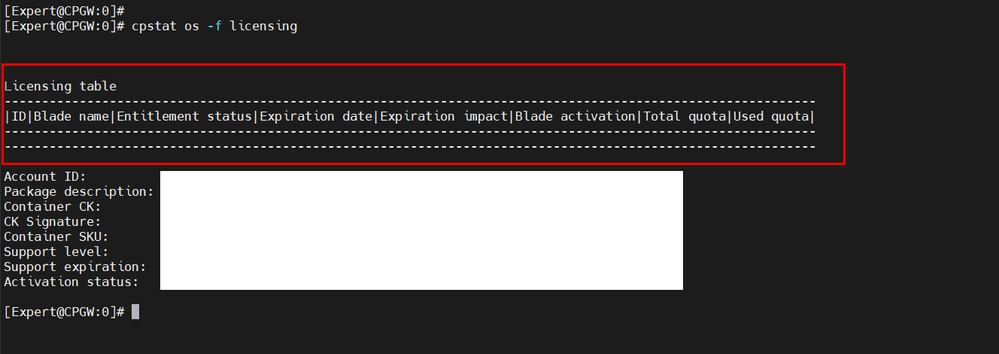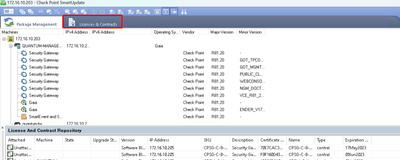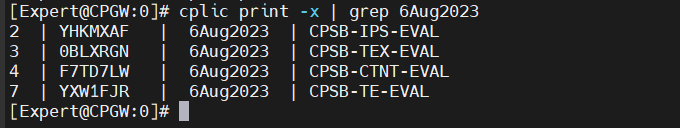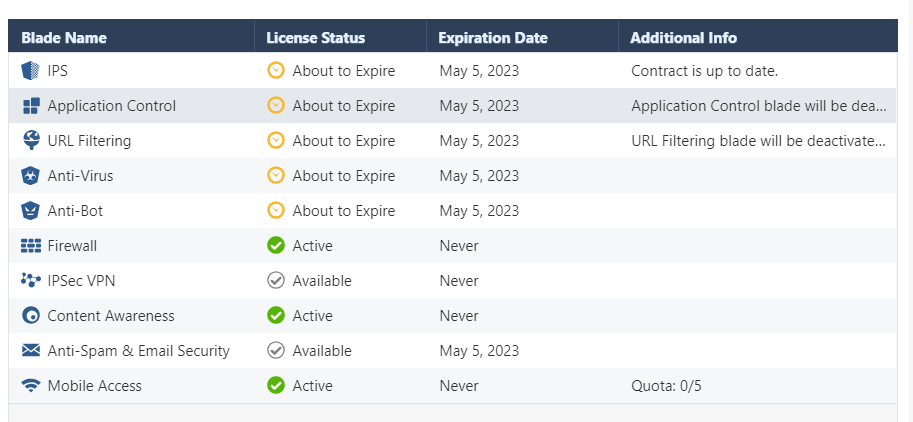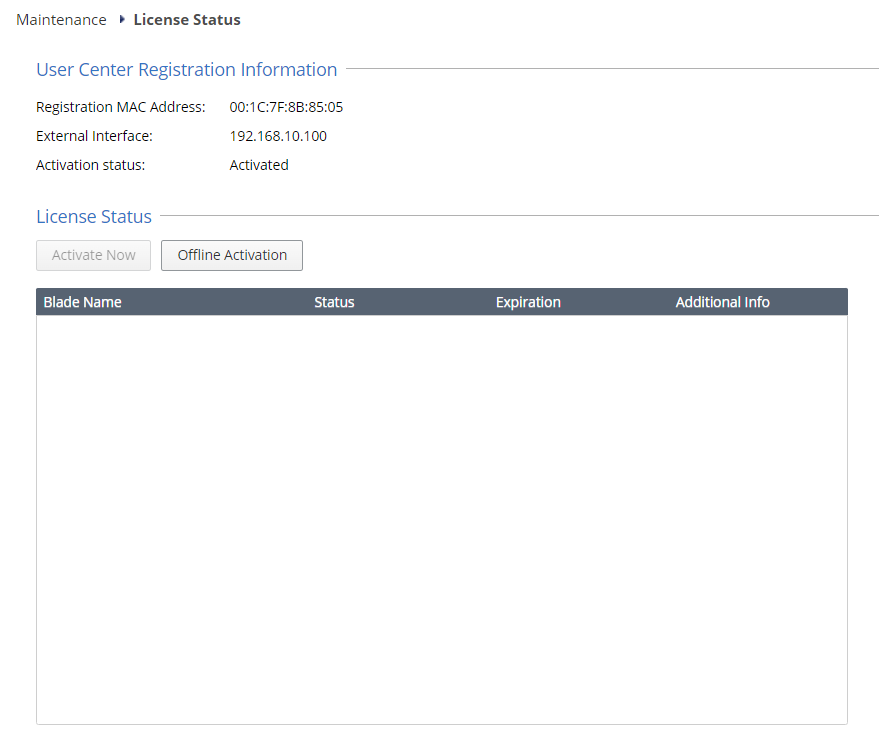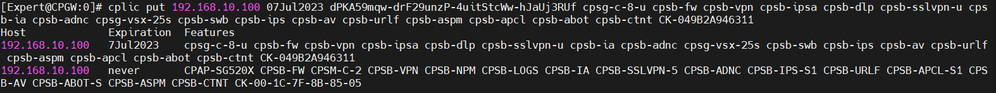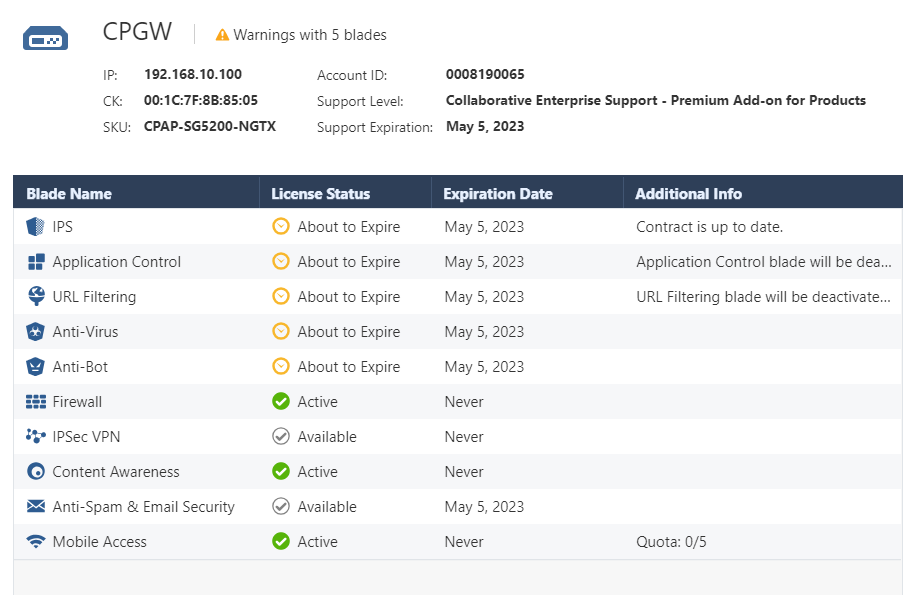- Products
- Learn
- Local User Groups
- Partners
- More
This website uses Cookies. Click Accept to agree to our website's cookie use as described in our Privacy Policy. Click Preferences to customize your cookie settings.
- Products
- AI Security
- Developers & More
- Check Point Trivia
- CheckMates Toolbox
- General Topics
- Products Announcements
- Threat Prevention Blog
- Upcoming Events
- Americas
- EMEA
- Czech Republic and Slovakia
- Denmark
- Netherlands
- Germany
- Sweden
- United Kingdom and Ireland
- France
- Spain
- Norway
- Ukraine
- Baltics and Finland
- Greece
- Portugal
- Austria
- Kazakhstan and CIS
- Switzerland
- Romania
- Turkey
- Belarus
- Belgium & Luxembourg
- Russia
- Poland
- Georgia
- DACH - Germany, Austria and Switzerland
- Iberia
- Africa
- Adriatics Region
- Eastern Africa
- Israel
- Nordics
- Middle East and Africa
- Balkans
- Italy
- Bulgaria
- Cyprus
- APAC
MVP 2026: Submissions
Are Now Open!
What's New in R82.10?
10 December @ 5pm CET / 11am ET
Announcing Quantum R82.10!
Learn MoreOverlap in Security Validation
Help us to understand your needs better
CheckMates Go:
Maestro Madness
Turn on suggestions
Auto-suggest helps you quickly narrow down your search results by suggesting possible matches as you type.
Showing results for
- CheckMates
- :
- Products
- :
- Network & SASE
- :
- Security Gateways
- :
- Checkpoint Gateway don't receive license
Options
- Subscribe to RSS Feed
- Mark Topic as New
- Mark Topic as Read
- Float this Topic for Current User
- Bookmark
- Subscribe
- Mute
- Printer Friendly Page
Turn on suggestions
Auto-suggest helps you quickly narrow down your search results by suggesting possible matches as you type.
Showing results for
Are you a member of CheckMates?
×
Sign in with your Check Point UserCenter/PartnerMap account to access more great content and get a chance to win some Apple AirPods! If you don't have an account, create one now for free!
- Mark as New
- Bookmark
- Subscribe
- Mute
- Subscribe to RSS Feed
- Permalink
- Report Inappropriate Content
Checkpoint Gateway don't receive license
when I show cpstat os -f licensing and notice that on our Gateway device it doesn't show any blades.
Has anyone had this problem before?
18 Replies
- Mark as New
- Bookmark
- Subscribe
- Mute
- Subscribe to RSS Feed
- Permalink
- Report Inappropriate Content
Hi TronNQ,
Have you licensed the appliances in the usercenter?
Have you tried to put the licences manually? Eg.: #cplic put, or using the SmartUpdate?
If you do it manually, don't forget update the contract files too. You can download it from the usercenter.
And one more, the appliances have "real" internet access? Can you ping updates.checkpoint.com?
A
----------------
\m/_(>_<)_\m/
\m/_(>_<)_\m/
- Mark as New
- Bookmark
- Subscribe
- Mute
- Subscribe to RSS Feed
- Permalink
- Report Inappropriate Content
Dear Akos,
Yes, I have add license Manually, currently gateway device and managent device already expried license, i have install license EVAL, but management device have recieve EVAL license, but Gateway show like this.
Gateway device can ping updates.checkpoint.com
- Mark as New
- Bookmark
- Subscribe
- Mute
- Subscribe to RSS Feed
- Permalink
- Report Inappropriate Content
Please provide output of cplic print -x. Also, once you open smart update, make sure to right click on the object and then click "get licenses"
Below is example from my R81.20 lab
Andy
[Expert@quantum-firewall:0]# cplic print -x
Host Expiration Signature Features
172.16.10.205 3Jul2023 dLmx6j4auSnftt8Wgi4m8udjLSZJwc4Cywhz CPSG-C-8-U CPSB-FW CPSB-VPN CPSB-IPSA CPSB-DLP CPSB-SSLVPN-U CPSB-IA CPSB-ADNC CPSG-VSX-25S CPSB-SWB CPSB-IPS CPSB-AV CPSB-URLF CPSB-ASPM CPSB-APCL CPSB-ABOT CPSB-CTNT CK-628D753A9280
Contract Coverage:
# ID Expiration SKU
===+===========+============+====================
1 | MUVY3AG | 2Aug2023 | CPSB-IPS-EVAL
+-----------+------------+--------------------
|Covers: CPSG-C-8-U CPSB-FW CPSB-VPN CPSB-IPSA CPSB-DLP CPSB-SSLVPN-U CPSB-IA CPSB-ADNC CPSG-VSX-25S CPSB-SWB CPSB-IPS CPSB-AV CPSB-URLF CPSB-ASPM CPSB-APCL CPSB-ABOT CPSB-CTNT CK-628D753A9280
===+===========+============+====================
2 | 3AENF43 | 2Aug2023 | CPSB-TEX-EVAL
+-----------+------------+--------------------
|Covers: CPSG-C-8-U CPSB-FW CPSB-VPN CPSB-IPSA CPSB-DLP CPSB-SSLVPN-U CPSB-IA CPSB-ADNC CPSG-VSX-25S CPSB-SWB CPSB-IPS CPSB-AV CPSB-URLF CPSB-ASPM CPSB-APCL CPSB-ABOT CPSB-CTNT CK-628D753A9280
===+===========+============+====================
3 | MK7CO0K | 2Aug2023 | CPSB-TE-EVAL
+-----------+------------+--------------------
|Covers: CPSG-C-8-U CPSB-FW CPSB-VPN CPSB-IPSA CPSB-DLP CPSB-SSLVPN-U CPSB-IA CPSB-ADNC CPSG-VSX-25S CPSB-SWB CPSB-IPS CPSB-AV CPSB-URLF CPSB-ASPM CPSB-APCL CPSB-ABOT CPSB-CTNT CK-628D753A9280
===+===========+============+====================
4 | 69YUEAO | 2Aug2023 | CPSB-CTNT-EVAL
+-----------+------------+--------------------
|Covers: CPSG-C-8-U CPSB-FW CPSB-VPN CPSB-IPSA CPSB-DLP CPSB-SSLVPN-U CPSB-IA CPSB-ADNC CPSG-VSX-25S CPSB-SWB CPSB-IPS CPSB-AV CPSB-URLF CPSB-ASPM CPSB-APCL CPSB-ABOT CPSB-CTNT CK-628D753A9280
===+===========+============+====================
[Expert@quantum-firewall:0]#
Hope that helps.
Best,
Andy
Andy
- Mark as New
- Bookmark
- Subscribe
- Mute
- Subscribe to RSS Feed
- Permalink
- Report Inappropriate Content
Hi Bro,
This is out put cplic print -x of me, device expried license at 5may2023, if correct it will show expried at 7Jul2023 after I import license EVAL.
I think, because license table don't show blade as metinon from previous chat.
- Mark as New
- Bookmark
- Subscribe
- Mute
- Subscribe to RSS Feed
- Permalink
- Report Inappropriate Content
even on device's webui doesn't show any information?
- Mark as New
- Bookmark
- Subscribe
- Mute
- Subscribe to RSS Feed
- Permalink
- Report Inappropriate Content
Message me offline, I can generate one for you, just send the IP address.
Cheers.
Best,
Andy
Andy
- Mark as New
- Bookmark
- Subscribe
- Mute
- Subscribe to RSS Feed
- Permalink
- Report Inappropriate Content
I messaged you directly with proper string...just apply exactly what I sent you from expert mode and then do get licenses from smart update and let us know.
Best,
Andy
Andy
- Mark as New
- Bookmark
- Subscribe
- Mute
- Subscribe to RSS Feed
- Permalink
- Report Inappropriate Content
Thanks bro, i will try and let you know!
- Mark as New
- Bookmark
- Subscribe
- Mute
- Subscribe to RSS Feed
- Permalink
- Report Inappropriate Content
You can also do it with -o flag, BUT, that would overwrite any existing licenses, so be careful if you do that.
Andy
[Expert@quantum-firewall:0]# cplic put
Install license on local machine:
cplic put [-o overwrite] [-c check-only] [-s select] [-F <output file>] [-P pre-boot] [-k kernel-only] < -l license-file | host expiration-date signature SKU/features >
[Expert@quantum-firewall:0]#
Best,
Andy
Andy
- Mark as New
- Bookmark
- Subscribe
- Mute
- Subscribe to RSS Feed
- Permalink
- Report Inappropriate Content
For you bro, no charge, except Iphone charge ; - )
Best,
Andy
Andy
- Mark as New
- Bookmark
- Subscribe
- Mute
- Subscribe to RSS Feed
- Permalink
- Report Inappropriate Content
- Mark as New
- Bookmark
- Subscribe
- Mute
- Subscribe to RSS Feed
- Permalink
- Report Inappropriate Content
Hi Bro,
I have tried, but it dosen't work. it still show expried date at 5May2023.
- Mark as New
- Bookmark
- Subscribe
- Mute
- Subscribe to RSS Feed
- Permalink
- Report Inappropriate Content
i think the problem is probably because in os does not contain any license, cpstat os -f policy.
- Mark as New
- Bookmark
- Subscribe
- Mute
- Subscribe to RSS Feed
- Permalink
- Report Inappropriate Content
Honestly, I would reach out to TAC and have them verify. Something does not look quite right.
Andy
Best,
Andy
Andy
- Mark as New
- Bookmark
- Subscribe
- Mute
- Subscribe to RSS Feed
- Permalink
- Report Inappropriate Content
Because, the license have expried, I don't know if it is possible to open the case with TAC with this condition?
- Mark as New
- Bookmark
- Subscribe
- Mute
- Subscribe to RSS Feed
- Permalink
- Report Inappropriate Content
That I could not say, you can try open one online or call them and they will verify.
Andy
Best,
Andy
Andy
- Mark as New
- Bookmark
- Subscribe
- Mute
- Subscribe to RSS Feed
- Permalink
- Report Inappropriate Content
Did you try to cut the licenses from your usercenter with central license and imported into Smart update and then tried attaching?
If so then contacting license support would really help as @the_rock suggested.
Thanks and Regards,
Blason R
CCSA,CCSE,CCCS
Blason R
CCSA,CCSE,CCCS
- Mark as New
- Bookmark
- Subscribe
- Mute
- Subscribe to RSS Feed
- Permalink
- Report Inappropriate Content
Im thinking maybe Account services would be best to help here.
Andy
Best,
Andy
Andy
Leaderboard
Epsum factorial non deposit quid pro quo hic escorol.
| User | Count |
|---|---|
| 22 | |
| 20 | |
| 16 | |
| 5 | |
| 4 | |
| 4 | |
| 3 | |
| 3 | |
| 3 | |
| 3 |
Upcoming Events
Fri 12 Dec 2025 @ 10:00 AM (CET)
Check Mates Live Netherlands: #41 AI & Multi Context ProtocolTue 16 Dec 2025 @ 05:00 PM (CET)
Under the Hood: CloudGuard Network Security for Oracle Cloud - Config and Autoscaling!Fri 12 Dec 2025 @ 10:00 AM (CET)
Check Mates Live Netherlands: #41 AI & Multi Context ProtocolTue 16 Dec 2025 @ 05:00 PM (CET)
Under the Hood: CloudGuard Network Security for Oracle Cloud - Config and Autoscaling!About CheckMates
Learn Check Point
Advanced Learning
YOU DESERVE THE BEST SECURITY
©1994-2025 Check Point Software Technologies Ltd. All rights reserved.
Copyright
Privacy Policy
About Us
UserCenter