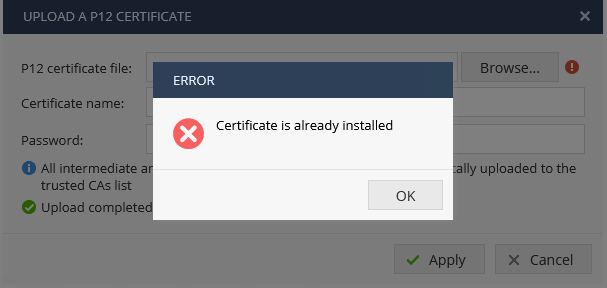- Products
Network & SASE IoT Protect Maestro Management OpenTelemetry/Skyline Remote Access VPN SASE SD-WAN Security Gateways SmartMove Smart-1 Cloud SMB Gateways (Spark) Threat PreventionCloud Cloud Network Security CloudMates General CloudGuard - WAF Talking Cloud Podcast Weekly ReportsSecurity Operations Events External Risk Management Incident Response Infinity AI Infinity Portal NDR Playblocks SOC XDR/XPR Threat Exposure Management
- Learn
- Local User Groups
- Partners
- More
This website uses Cookies. Click Accept to agree to our website's cookie use as described in our Privacy Policy. Click Preferences to customize your cookie settings.
- Products
- AI Security
- Developers & More
- Check Point Trivia
- CheckMates Toolbox
- General Topics
- Products Announcements
- Threat Prevention Blog
- Upcoming Events
- Americas
- EMEA
- Czech Republic and Slovakia
- Denmark
- Netherlands
- Germany
- Sweden
- United Kingdom and Ireland
- France
- Spain
- Norway
- Ukraine
- Baltics and Finland
- Greece
- Portugal
- Austria
- Kazakhstan and CIS
- Switzerland
- Romania
- Turkey
- Belarus
- Belgium & Luxembourg
- Russia
- Poland
- Georgia
- DACH - Germany, Austria and Switzerland
- Iberia
- Africa
- Adriatics Region
- Eastern Africa
- Israel
- Nordics
- Middle East and Africa
- Balkans
- Italy
- Bulgaria
- Cyprus
- APAC
CheckMates Fest 2026
Join the Celebration!
AI Security Masters
E1: How AI is Reshaping Our World
MVP 2026: Submissions
Are Now Open!
What's New in R82.10?
Watch NowOverlap in Security Validation
Help us to understand your needs better
CheckMates Go:
R82.10 and Rationalizing Multi Vendor Security Policies
Turn on suggestions
Auto-suggest helps you quickly narrow down your search results by suggesting possible matches as you type.
Showing results for
- CheckMates
- :
- Products
- :
- Network & SASE
- :
- Security Gateways
- :
- Checkpoint 790 Appliance - SSL VPN Certificate Ren...
Options
- Subscribe to RSS Feed
- Mark Topic as New
- Mark Topic as Read
- Float this Topic for Current User
- Bookmark
- Subscribe
- Mute
- Printer Friendly Page
Turn on suggestions
Auto-suggest helps you quickly narrow down your search results by suggesting possible matches as you type.
Showing results for
Are you a member of CheckMates?
×
Sign in with your Check Point UserCenter/PartnerMap account to access more great content and get a chance to win some Apple AirPods! If you don't have an account, create one now for free!
- Mark as New
- Bookmark
- Subscribe
- Mute
- Subscribe to RSS Feed
- Permalink
- Report Inappropriate Content
Checkpoint 790 Appliance - SSL VPN Certificate Renewal
I need to update an SSL VPN certificate on a Checkpoint 790 Appliance.
I have the pfx file to import generated from Entrust.
I thought the import option would be able to update the existing certificates, but when importing "Certificate already exists" is returned.
To remove the existing certificate, under VPN > Remote Access > Advanced I deselected the existing certificate (cant be deleted if the current certificate is selected). I then deleted the certificate from the table.
When I try to import the new certificate, it still returns "Certificate already installed".
I was thinking it might be the existing Entrust intermediate certificate located under Certificates > Trusted CAs that might also need to be removed before I can import the new certificate.
The import option does not seem to be able to automatically update the existing certificates.
8 Replies
- Mark as New
- Bookmark
- Subscribe
- Mute
- Subscribe to RSS Feed
- Permalink
- Report Inappropriate Content
Can you send a screenshot of it please? I dont ever recall having issue with this in the past.
Andy
Best,
Andy
Andy
- Mark as New
- Bookmark
- Subscribe
- Mute
- Subscribe to RSS Feed
- Permalink
- Report Inappropriate Content
It seems the PFX in this instance doesn't contain the intermediate certificate - I removed the intermediate certificate from the Trusted CAs table and when trying to import the PFX it returned that the intermediate certificate for the import could not be found. So its not the existing intermediate certificate that is causing the issue.
- Mark as New
- Bookmark
- Subscribe
- Mute
- Subscribe to RSS Feed
- Permalink
- Report Inappropriate Content
Better contact TAC - there is some issue with certificate renewal on SMBs, currently a customer using 1480 experiences a similar problem.
CCSP - CCSE / CCTE / CTPS / CCME / CCSM Elite / SMB Specialist
- Mark as New
- Bookmark
- Subscribe
- Mute
- Subscribe to RSS Feed
- Permalink
- Report Inappropriate Content
This was suggested by TAC:
1. Take a backup (Important!)
2. Delete trusted CAs
Remove the old certificate. (VPN -> Installed Certificates)
Go to VPN -> Trusted CAs , Delete your certificate.
3. While in expert mode go to '/pfrm2.0/config1/fw1/conf/' directory.
List all the certificates found under that directory by using the command:
[Expert@GW]# ls -ltr | grep crt
You will find a number of certificates that have characters as names [e.g.]:
-rw-r--r-- 1 root root 1050 Jun 27 18:42 c9720cf17d8ae1f993fe0b22.crt
-rw-r--r-- 1 root root 633 Jun 29 12:10 ccf7997d7404c47982732e29.crt
-rw-r--r-- 1 root root 734 Jun 29 12:10 e627755460d5431429e54b6e.crt
-rw-r--r-- 1 root root 645 Jun 29 12:10 f4270c849a7eaef38bef7989.crt
Delete these certificates.
Reboot the appliance and check again.
Please run the following command in expert mode and confirm the status of the convention blade.
#configload_Status
CCSP - CCSE / CCTE / CTPS / CCME / CCSM Elite / SMB Specialist
- Mark as New
- Bookmark
- Subscribe
- Mute
- Subscribe to RSS Feed
- Permalink
- Report Inappropriate Content
Thanks I haven't performed this procedure yet but the certificate expiry date was the 29th and users are still able to connect, suggesting the certificate was installed even though it didn't return a certificate successfully installed message. Oddly, the certificate also is not displayed in the installed certificates table.
- Mark as New
- Bookmark
- Subscribe
- Mute
- Subscribe to RSS Feed
- Permalink
- Report Inappropriate Content
See if you can find the relevant certificate (a .crt file) in one of /pfrm2.0/config1/fw1/conf/ or /pfrm2.0/config2/fw1/conf/
If it's there, I believe it will be safe to remove the file and it should resolve the issue.
If this doesn't resolve the issue, I suggest contacting the TAC.
- Mark as New
- Bookmark
- Subscribe
- Mute
- Subscribe to RSS Feed
- Permalink
- Report Inappropriate Content
There are /crt files in /pfrm2.0/config1/fw1/conf/ but the filenames appear encoded.
Are the .crt file names encoded? If so which encoding is used?
- Mark as New
- Bookmark
- Subscribe
- Mute
- Subscribe to RSS Feed
- Permalink
- Report Inappropriate Content
Not exactly sure how the files are named.
In any case, you will have to review the contents of each file to find the relevant one to remove.
I believe you can use the openssl CLI command to see the contents of these files (though can’t immediately find the correct syntax).
Leaderboard
Epsum factorial non deposit quid pro quo hic escorol.
| User | Count |
|---|---|
| 18 | |
| 12 | |
| 8 | |
| 5 | |
| 4 | |
| 4 | |
| 3 | |
| 3 | |
| 3 | |
| 3 |
Upcoming Events
Thu 08 Jan 2026 @ 05:00 PM (CET)
AI Security Masters Session 1: How AI is Reshaping Our WorldFri 09 Jan 2026 @ 10:00 AM (CET)
CheckMates Live Netherlands - Sessie 42: Looking back & forwardThu 22 Jan 2026 @ 05:00 PM (CET)
AI Security Masters Session 2: Hacking with AI: The Dark Side of InnovationThu 12 Feb 2026 @ 05:00 PM (CET)
AI Security Masters Session 3: Exposing AI Vulnerabilities: CP<R> Latest Security FindingsThu 08 Jan 2026 @ 05:00 PM (CET)
AI Security Masters Session 1: How AI is Reshaping Our WorldFri 09 Jan 2026 @ 10:00 AM (CET)
CheckMates Live Netherlands - Sessie 42: Looking back & forwardThu 22 Jan 2026 @ 05:00 PM (CET)
AI Security Masters Session 2: Hacking with AI: The Dark Side of InnovationThu 26 Feb 2026 @ 05:00 PM (CET)
AI Security Masters Session 4: Powering Prevention: The AI Driving Check Point’s ThreatCloudAbout CheckMates
Learn Check Point
Advanced Learning
YOU DESERVE THE BEST SECURITY
©1994-2026 Check Point Software Technologies Ltd. All rights reserved.
Copyright
Privacy Policy
About Us
UserCenter