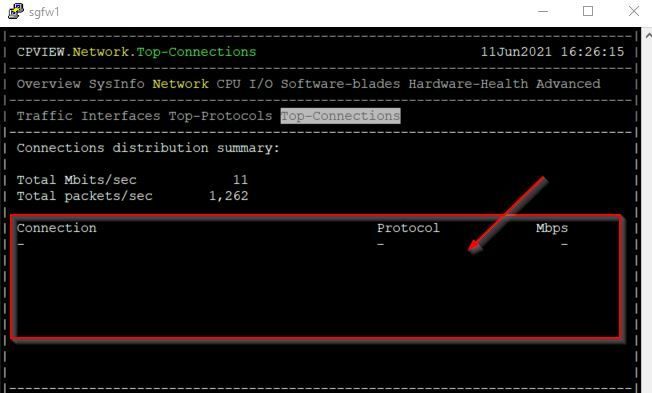- Products
- Learn
- Local User Groups
- Partners
- More
This website uses Cookies. Click Accept to agree to our website's cookie use as described in our Privacy Policy. Click Preferences to customize your cookie settings.
- Products
- Learn
- Local User Groups
- Upcoming Events
- Americas
- EMEA
- Czech Republic and Slovakia
- Denmark
- Netherlands
- Germany
- Sweden
- United Kingdom and Ireland
- France
- Spain
- Norway
- Ukraine
- Baltics and Finland
- Greece
- Portugal
- Austria
- Kazakhstan and CIS
- Switzerland
- Romania
- Turkey
- Belarus
- Belgium & Luxembourg
- Russia
- Poland
- Georgia
- DACH - Germany, Austria and Switzerland
- Iberia
- Africa
- Adriatics Region
- Eastern Africa
- Israel
- Nordics
- Middle East and Africa
- Balkans
- Italy
- Bulgaria
- Cyprus
- APAC
- Partners
- More
- ABOUT CHECKMATES & FAQ
- Sign In
- Leaderboard
- Events
Access Control and Threat Prevention Best Practices
5 November @ 5pm CET / 11am ET
Ask Check Point Threat Intelligence Anything!
October 28th, 9am ET / 3pm CET
Check Point Named Leader
2025 Gartner® Magic Quadrant™ for Hybrid Mesh Firewall
HTTPS Inspection
Help us to understand your needs better
CheckMates Go:
Spark Management Portal and More!
Turn on suggestions
Auto-suggest helps you quickly narrow down your search results by suggesting possible matches as you type.
Showing results for
- CheckMates
- :
- Products
- :
- Network & SASE
- :
- Security Gateways
- :
- CPview and Top-connections in R80.20
Options
- Subscribe to RSS Feed
- Mark Topic as New
- Mark Topic as Read
- Float this Topic for Current User
- Bookmark
- Subscribe
- Mute
- Printer Friendly Page
Turn on suggestions
Auto-suggest helps you quickly narrow down your search results by suggesting possible matches as you type.
Showing results for
Are you a member of CheckMates?
×
Sign in with your Check Point UserCenter/PartnerMap account to access more great content and get a chance to win some Apple AirPods! If you don't have an account, create one now for free!
- Mark as New
- Bookmark
- Subscribe
- Mute
- Subscribe to RSS Feed
- Permalink
- Report Inappropriate Content
Jump to solution
CPview and Top-connections in R80.20
Hi,
We recently upgraded from 80.10 to 80.20 and noticed that BW Top-Connections view has been removed from Cpview. There is only top-connections information in regards to CPU utilization.
Where can we quickly get BW top-connections info in R80.20 from cli?
Regards,
Marek
Labels
- Labels:
-
CPView
1 Solution
Accepted Solutions
- Mark as New
- Bookmark
- Subscribe
- Mute
- Subscribe to RSS Feed
- Permalink
- Report Inappropriate Content
Just to update this thread: we've added this back to R80.40 JHF 69 and above.
Believe it will also be added to future R80.30 and R80.20 JHF releases.
22 Replies
- Mark as New
- Bookmark
- Subscribe
- Mute
- Subscribe to RSS Feed
- Permalink
- Report Inappropriate Content
Hey Marek
I'm Adam from diagnostics (Owners of CPView)
Top-Connections by network was indeed removed on R80.20 due to change in GW architecture
We're working on adding it back
But I'm pretty sure you can view that and more from SmartConsole
Thanks
- Mark as New
- Bookmark
- Subscribe
- Mute
- Subscribe to RSS Feed
- Permalink
- Report Inappropriate Content
Hi Adam,
Is this still in the works? Any ETA?
What workaround(s) exist to get this functionality back any other way?
Thanks,
- Mark as New
- Bookmark
- Subscribe
- Mute
- Subscribe to RSS Feed
- Permalink
- Report Inappropriate Content
You should be able to see this with SmartView Monitor.
See: https://community.checkpoint.com/t5/Logging-and-Reporting/Bandwidth-Monitoring-of-Specific-Interface...
See: https://community.checkpoint.com/t5/Logging-and-Reporting/Bandwidth-Monitoring-of-Specific-Interface...
- Mark as New
- Bookmark
- Subscribe
- Mute
- Subscribe to RSS Feed
- Permalink
- Report Inappropriate Content
will this command be appropriated to provide similar output as CPVIEW?
For RX traffic:
rtm monitor -f interface interface,in -k src -v ab -k dst -k svc
For TX traffic:
rtm monitor -f interface Interface,in -k src -v ab -k dst -k svc
Both directions
rtm monitor -f interface interface,both -k src -v ab -k dst -k svc
- Mark as New
- Bookmark
- Subscribe
- Mute
- Subscribe to RSS Feed
- Permalink
- Report Inappropriate Content
Will it be back with r80.30 or with some jfa take? Without Monitoring blade license we cannot monitor it and previously it was easily visible in CPView..
- Mark as New
- Bookmark
- Subscribe
- Mute
- Subscribe to RSS Feed
- Permalink
- Report Inappropriate Content
packet size was also removed .
Will it be added back too?
Will it be added back too?
- Mark as New
- Bookmark
- Subscribe
- Mute
- Subscribe to RSS Feed
- Permalink
- Report Inappropriate Content
Will this be added back soon please ?
- Mark as New
- Bookmark
- Subscribe
- Mute
- Subscribe to RSS Feed
- Permalink
- Report Inappropriate Content
Just to update on this, it looks like we are planning to add this back into an R80.40 Jumbo in the near future.
This will be backported to R80.20/R80.30 jumbos as well.
- Mark as New
- Bookmark
- Subscribe
- Mute
- Subscribe to RSS Feed
- Permalink
- Report Inappropriate Content
Why there is no support for IPv6 in CPview ?
Kind regards,
Jozko Mrkvicka
Jozko Mrkvicka
- Mark as New
- Bookmark
- Subscribe
- Mute
- Subscribe to RSS Feed
- Permalink
- Report Inappropriate Content
Not sure what the plan is for adding IPv6 support in cpview.
- Mark as New
- Bookmark
- Subscribe
- Mute
- Subscribe to RSS Feed
- Permalink
- Report Inappropriate Content
Hi Phoneboy, and Adam,
Been two months since the last update. R80.40 Jumbo came out in March and doesn't have this fix.
Is there an ETA on a version with Top-connections back?
Also, in SmartView you get some weird results with source column resolving an IP or something to a weird string of characters that is definitely not a PTR lookup. Is there a way to turn off name resolution for SmartView so we can see the source IP?
- Mark as New
- Bookmark
- Subscribe
- Mute
- Subscribe to RSS Feed
- Permalink
- Report Inappropriate Content
Just to update this thread: we've added this back to R80.40 JHF 69 and above.
Believe it will also be added to future R80.30 and R80.20 JHF releases.
- Mark as New
- Bookmark
- Subscribe
- Mute
- Subscribe to RSS Feed
- Permalink
- Report Inappropriate Content
Any updates on this fix for R80.30?
- Mark as New
- Bookmark
- Subscribe
- Mute
- Subscribe to RSS Feed
- Permalink
- Report Inappropriate Content
Take 221:
| PRJ-11045, PRJ-11046, ACCL-417 |
Gaia OS | UPDATE: CPView Network -> Top-Protocols and Network -> Top-Connections tabs were added back. Refer to sk167903. |
Thanks! 😄
- Mark as New
- Bookmark
- Subscribe
- Mute
- Subscribe to RSS Feed
- Permalink
- Report Inappropriate Content
Hi,
Is it really added back ?
On R80.40 Take 83 we can see top-connections again
On R80.40 Take 91 it is not visible and the sk167903 named it as fixed but provides a workaround with manual creating files and rebooting it.
So the question is: Does it come back 'out of the box' in a future HF ? Or will this be a workaround.
Thanks
Regards
- Mark as New
- Bookmark
- Subscribe
- Mute
- Subscribe to RSS Feed
- Permalink
- Report Inappropriate Content
We changed the implementation of it, which I assume is why those changes are needed to be made to simkern.conf.
I don't believe we typically touch those sorts of files when installing JHF, which is why it needs to be manually applied.
- Mark as New
- Bookmark
- Subscribe
- Mute
- Subscribe to RSS Feed
- Permalink
- Report Inappropriate Content
Hi,
someting is wrong with this feature.
I have followed the instruction in sk167903, only the total packet or Mbits output is there, but it shows now connection at all.
The gateway is running r80.40 with take 118 in an test vm environment. maybe that is the issue?
Best regards
Moritz
- Mark as New
- Bookmark
- Subscribe
- Mute
- Subscribe to RSS Feed
- Permalink
- Report Inappropriate Content
Recommend a TAC case here.
- Mark as New
- Bookmark
- Subscribe
- Mute
- Subscribe to RSS Feed
- Permalink
- Report Inappropriate Content
Hi,
What about "CPView Network -> Top-Protocols and Network -> Top-Connections" in VSX environment?
Have this command been supported in VSX earlier? Any information about upcomming releases, not working in 80.40 JHF87.
Thanks,
Mattias
- Mark as New
- Bookmark
- Subscribe
- Mute
- Subscribe to RSS Feed
- Permalink
- Report Inappropriate Content
@PhoneBoy Still I could see this feature is not available in R81.10. Can you advise here? Do we need to follow any SK or something to enable this feature?
- Mark as New
- Bookmark
- Subscribe
- Mute
- Subscribe to RSS Feed
- Permalink
- Report Inappropriate Content
it's still over SK and updating fwkern.conf unfortunately, somebody really don't want to have it enabled by default 😄
- Mark as New
- Bookmark
- Subscribe
- Mute
- Subscribe to RSS Feed
- Permalink
- Report Inappropriate Content
Hi,
To enable the top connections / top protocol view in network tab, please follow sk167903.
Indeed its not enabled yet by default as this feature have lite performance impact and during our internal testing we found its not required by most customers.
Leaderboard
Epsum factorial non deposit quid pro quo hic escorol.
| User | Count |
|---|---|
| 23 | |
| 11 | |
| 9 | |
| 9 | |
| 7 | |
| 7 | |
| 6 | |
| 5 | |
| 5 | |
| 4 |
Upcoming Events
Wed 22 Oct 2025 @ 11:00 AM (EDT)
Firewall Uptime, Reimagined: How AIOps Simplifies Operations and Prevents OutagesTue 28 Oct 2025 @ 11:00 AM (EDT)
Under the Hood: CloudGuard Network Security for Google Cloud Network Security Integration - OverviewWed 22 Oct 2025 @ 11:00 AM (EDT)
Firewall Uptime, Reimagined: How AIOps Simplifies Operations and Prevents OutagesTue 28 Oct 2025 @ 11:00 AM (EDT)
Under the Hood: CloudGuard Network Security for Google Cloud Network Security Integration - OverviewWed 05 Nov 2025 @ 11:00 AM (EST)
TechTalk: Access Control and Threat Prevention Best PracticesAbout CheckMates
Learn Check Point
Advanced Learning
YOU DESERVE THE BEST SECURITY
©1994-2025 Check Point Software Technologies Ltd. All rights reserved.
Copyright
Privacy Policy
About Us
UserCenter