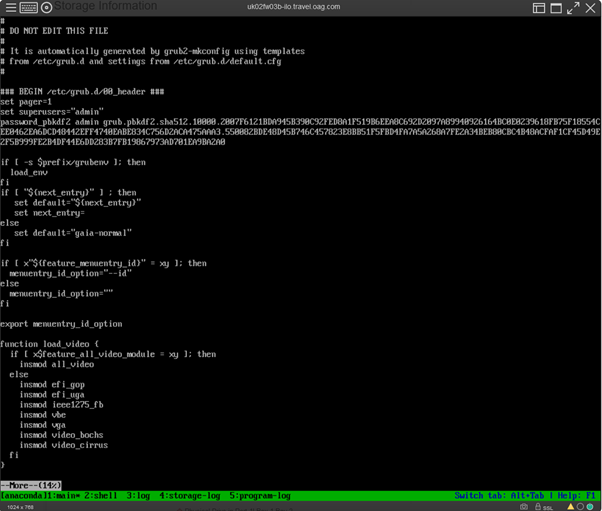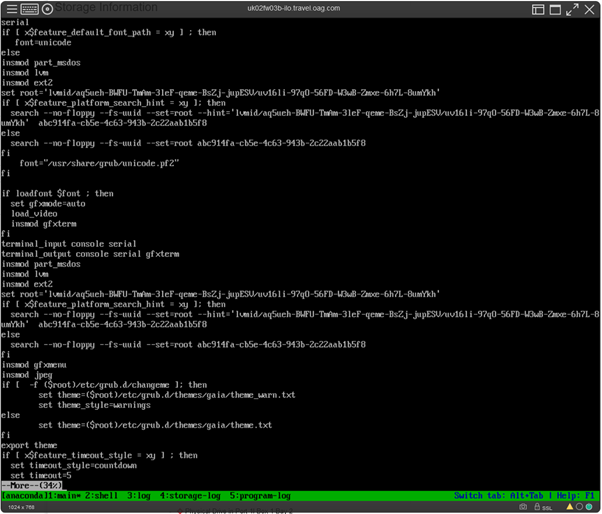- Products
Quantum
Secure the Network IoT Protect Maestro Management OpenTelemetry/Skyline Remote Access VPN SD-WAN Security Gateways SmartMove Smart-1 Cloud SMB Gateways (Spark) Threat PreventionCloudGuard CloudMates
Secure the Cloud CNAPP Cloud Network Security CloudGuard - WAF CloudMates General Talking Cloud Podcast Weekly Reports - Learn
- Local User Groups
- Partners
- More
This website uses Cookies. Click Accept to agree to our website's cookie use as described in our Privacy Policy. Click Preferences to customize your cookie settings.
- Products
- Learn
- Local User Groups
- Upcoming Events
- Americas
- EMEA
- Czech Republic and Slovakia
- Denmark
- Netherlands
- Germany
- Sweden
- United Kingdom and Ireland
- France
- Spain
- Norway
- Ukraine
- Baltics and Finland
- Greece
- Portugal
- Austria
- Kazakhstan and CIS
- Switzerland
- Romania
- Turkey
- Belarus
- Belgium & Luxembourg
- Russia
- Poland
- Georgia
- DACH - Germany, Austria and Switzerland
- Iberia
- Africa
- Adriatics Region
- Eastern Africa
- Israel
- Nordics
- Middle East and Africa
- Balkans
- Italy
- Bulgaria
- APAC
- Partners
- More
- ABOUT CHECKMATES & FAQ
- Sign In
- Leaderboard
- Events
CheckMates Fest 2025!
Join the Biggest Event of the Year!
Share your Cyber Security Insights
On-Stage at CPX 2025
Simplifying Zero Trust Security
with Infinity Identity!
Zero Trust Implementation
Help us with the Short-Term Roadmap
CheckMates Go:
What's New in R82
Turn on suggestions
Auto-suggest helps you quickly narrow down your search results by suggesting possible matches as you type.
Showing results for
- CheckMates
- :
- Products
- :
- Quantum
- :
- Security Gateways
- :
- Re: Boot issue 'Invalid Opcode' upgrading physical...
Options
- Subscribe to RSS Feed
- Mark Topic as New
- Mark Topic as Read
- Float this Topic for Current User
- Bookmark
- Subscribe
- Mute
- Printer Friendly Page
Turn on suggestions
Auto-suggest helps you quickly narrow down your search results by suggesting possible matches as you type.
Showing results for
Are you a member of CheckMates?
×
Sign in with your Check Point UserCenter/PartnerMap account to access more great content and get a chance to win some Apple AirPods! If you don't have an account, create one now for free!
- Mark as New
- Bookmark
- Subscribe
- Mute
- Subscribe to RSS Feed
- Permalink
- Report Inappropriate Content
Boot issue 'Invalid Opcode' upgrading physical HP servers R77.30 > R81.20 via blink image
Hello All,
I've just tried an in-place upgrade for the second time;
the first attempt was with the non blink image for R81.20 which failed updating the bootloader
Check_Point_R81.20_T631_Fresh_Install_and_Upgrade.tgz
; this time was with the blink copy
blink_image_1.1_Check_Point_R81.20_T631_JHF_T53_SecurityGateway.tgz
this upgraded successfully, according to the task in Smart management, but on the first boot fails with an invalid opcode
on mounting a red hat rescue iso to look at the bootloader, it looks like it is pointing to a pointer of something which does not exist, but I'm not much of a linux/grub person. Sadly it's a remote console link, so I just have screenshots, which are here;
Has anyone seen this issue or got any good ideas ?
Thanks
Ian
6 Replies
- Mark as New
- Bookmark
- Subscribe
- Mute
- Subscribe to RSS Feed
- Permalink
- Report Inappropriate Content
You cannot use BLINK image to upgrade to R81.20 from R77.30. You also cannot upgrade directly from R77.30 to R81.20. Please make sure you follow the installation and upgrade guides. You will have to have an intermediate upgrade step
- Mark as New
- Bookmark
- Subscribe
- Mute
- Subscribe to RSS Feed
- Permalink
- Report Inappropriate Content
Thanks Val,
I assumed I could as https://sc1.checkpoint.com/documents/R81/WebAdminGuides/EN/CP_R81_RN/Topics-RN/Supported-Upgrade-Pat... says you can for security gateways. If I do it on my VMware test environment it works fine. This is physical kit so i suspect a driver issue. This is a active/standby cluster of two nodes, we have management and logging elsewhere.
- Mark as New
- Bookmark
- Subscribe
- Mute
- Subscribe to RSS Feed
- Permalink
- Report Inappropriate Content
First, R81 is not R81.20. You want to look into this one:
https://sc1.checkpoint.com/documents/R81.20/WebAdminGuides/EN/CP_R81.20_RN/Content/Topics-RN/Support...
Second, both documents clearly say: "Requires a 2-step upgrade path". Also, mind the footnotes
Third, nowhere in RN it says you can use blink image to go from R77.30 to anything R8X.xx
- Mark as New
- Bookmark
- Subscribe
- Mute
- Subscribe to RSS Feed
- Permalink
- Report Inappropriate Content
Hi Val,
thanks for that. Although I am potentially confusing the issue. I've upgraded our mgmt to 81.20, which was 2 stage, already, so that is handling the logging and central management. The security gateways don't have carrier security enabled either, so I read that as saying it's not 2 stage. The Blink image was the recommendation of the company we have checkpoint support with.
I've run both methods, the blink and non-blink version in a test vm environment and all worked. I think there might be a problem in the way it is handling the config of the grub loader. The non-blink method fails to update it correctly and fails the upgrade at that point, the blink method converts grub to grub2 as expected but then the server fails to boot. Both of which points to the handling of the hp raid controller presented partitions as the vmware versions work perfectly. I'm pushing the update image out with management in both cases.
I'll keep hassling my support provider. So far they recommended a clean install, which is not top of my list as it makes it much more complicated and manual to deploy.
- Mark as New
- Bookmark
- Subscribe
- Mute
- Subscribe to RSS Feed
- Permalink
- Report Inappropriate Content
If you did in-place upgrade from R77.30 and then tried to install through blink, it will fail. File systems of freshly installed Gaia are completely different between R77 and R81.X
Also, why do you think clean install is more complicated? Blink is effectively reimaging your GW as a freshly installed, and them applying config files. You could do exactly the same manually.
I would suggest checking if your open server is still in the HCL, including all periphery and the disk raid controller. It may be the main source of your issues.
Is still struggling, support ticket it is.
- Mark as New
- Bookmark
- Subscribe
- Mute
- Subscribe to RSS Feed
- Permalink
- Report Inappropriate Content
Thank you
checking the HCL https://www.checkpoint.com/support-services/hcl/proliant-dl360p-gen8/ so, the raid controller is supported. That though links to https://support.checkpoint.com/results/sk/sk77660 which implies a custom install, but it doesn't seem to apply to R81. This https://support.checkpoint.com/results/sk/sk108200 implies there are bios settings to check, so i'll go there next. As it's already running gaia, I hadn't considered bios settings for later versions.
Leaderboard
Epsum factorial non deposit quid pro quo hic escorol.
| User | Count |
|---|---|
| 24 | |
| 11 | |
| 10 | |
| 9 | |
| 8 | |
| 8 | |
| 7 | |
| 5 | |
| 5 | |
| 4 |
Trending Discussions
Upcoming Events
Fri 10 Jan 2025 @ 10:00 AM (CET)
CheckMates Live Netherlands - Sessie 32: Infinity External Risk Management (CyberInt)Fri 10 Jan 2025 @ 10:00 AM (CET)
CheckMates Live Netherlands - Sessie 32: Infinity External Risk Management (CyberInt)About CheckMates
Learn Check Point
Advanced Learning
YOU DESERVE THE BEST SECURITY
©1994-2024 Check Point Software Technologies Ltd. All rights reserved.
Copyright
Privacy Policy
About Us
UserCenter