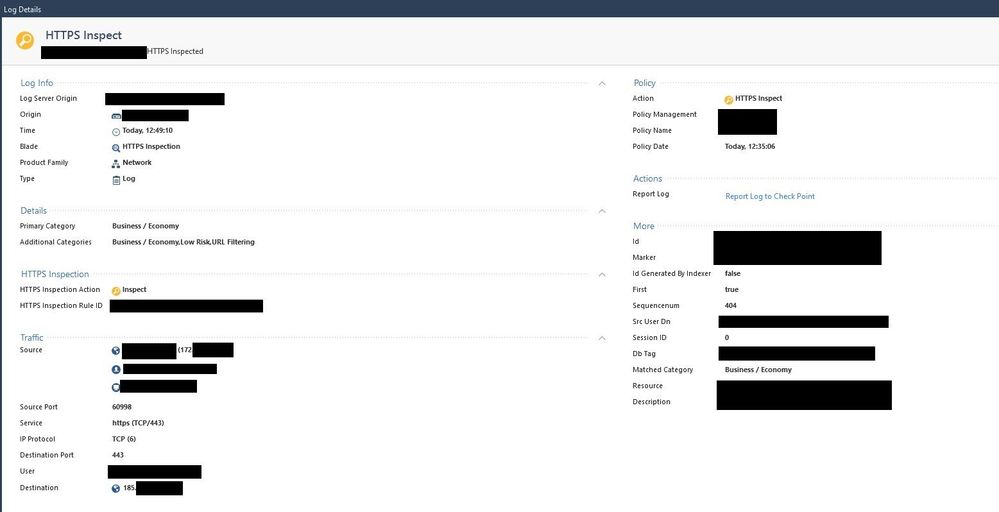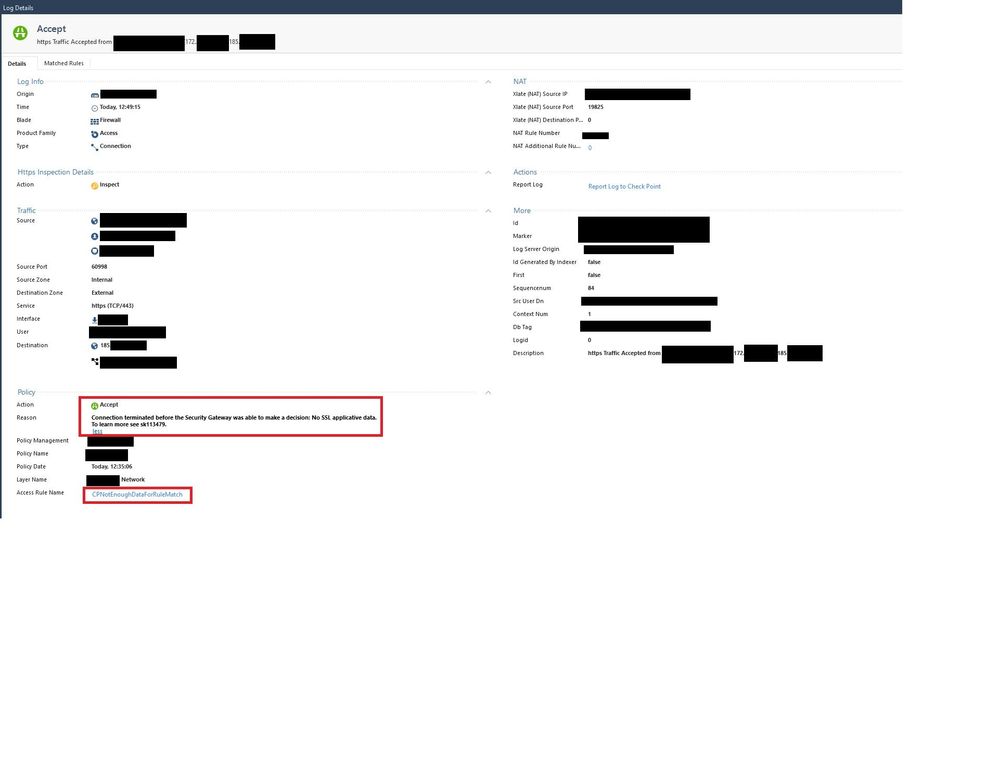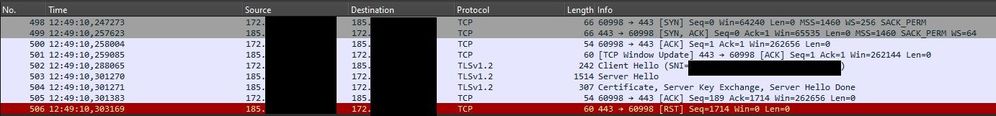- Products
Network & SASE IoT Protect Maestro Management OpenTelemetry/Skyline Remote Access VPN SASE SD-WAN Security Gateways SmartMove Smart-1 Cloud SMB Gateways (Spark) Threat PreventionCloud Cloud Network Security CloudMates General CloudGuard - WAF Talking Cloud Podcast Weekly ReportsSecurity Operations Events External Risk Management Incident Response Infinity AI Infinity Portal NDR Playblocks SOC XDR/XPR Threat Exposure Management
- Learn
- Local User Groups
- Partners
- More
This website uses Cookies. Click Accept to agree to our website's cookie use as described in our Privacy Policy. Click Preferences to customize your cookie settings.
- Products
- AI Security
- Developers & More
- Check Point Trivia
- CheckMates Toolbox
- General Topics
- Products Announcements
- Threat Prevention Blog
- Upcoming Events
- Americas
- EMEA
- Czech Republic and Slovakia
- Denmark
- Netherlands
- Germany
- Sweden
- United Kingdom and Ireland
- France
- Spain
- Norway
- Ukraine
- Baltics and Finland
- Greece
- Portugal
- Austria
- Kazakhstan and CIS
- Switzerland
- Romania
- Turkey
- Belarus
- Belgium & Luxembourg
- Russia
- Poland
- Georgia
- DACH - Germany, Austria and Switzerland
- Iberia
- Africa
- Adriatics Region
- Eastern Africa
- Israel
- Nordics
- Middle East and Africa
- Balkans
- Italy
- Bulgaria
- Cyprus
- APAC
CheckMates Fest 2026
Join the Celebration!
AI Security Masters
E1: How AI is Reshaping Our World
MVP 2026: Submissions
Are Now Open!
What's New in R82.10?
Watch NowOverlap in Security Validation
Help us to understand your needs better
CheckMates Go:
Maestro Madness
Turn on suggestions
Auto-suggest helps you quickly narrow down your search results by suggesting possible matches as you type.
Showing results for
- CheckMates
- :
- Products
- :
- Network & SASE
- :
- Security Gateways
- :
- Re: About "CPNotEnoughDataForRuleMatch" and connec...
Options
- Subscribe to RSS Feed
- Mark Topic as New
- Mark Topic as Read
- Float this Topic for Current User
- Bookmark
- Subscribe
- Mute
- Printer Friendly Page
Turn on suggestions
Auto-suggest helps you quickly narrow down your search results by suggesting possible matches as you type.
Showing results for
Are you a member of CheckMates?
×
Sign in with your Check Point UserCenter/PartnerMap account to access more great content and get a chance to win some Apple AirPods! If you don't have an account, create one now for free!
- Mark as New
- Bookmark
- Subscribe
- Mute
- Subscribe to RSS Feed
- Permalink
- Report Inappropriate Content
About "CPNotEnoughDataForRuleMatch" and connection reset
Hi there,
I've (partly) asked about this before (https://community.checkpoint.com/t5/Security-Gateways/quot-CPNotEnoughDataForRuleMatch-quot-and-quot...), but now I have another related question regarding this behvavior.
I have a service that connects to an external ip address, but every time the connection gets terminated by a reset from the destination. The log in my firewall says "Accept", however, it is getting "terminated before the Security Gateway was able to make a decision: No SSL applicative data." ("CPNotEnoughDataForRuleMatch").
As I got told in my other post (see link above) the behavior is by design and expected, however, I do have a question to why it happens.
The connection in question gets HTTPS Inspected and the log is as follows:
And the "Accept" ("CPNotEnoughDataForRuleMatch") log looks as below:
I tried to establish the connection with a Wireshark running on the client (not the firewall) and as far as I can see the handshake completes, but then it gets disconnected by a reset from the destination:
I have the same service on another endpoint WITHOUT HTTPS Inspection and there it connects fine.
So my question is: Is it possible that the packet somehow gets "malformed" in the HTTPS Inspection process and therefore the destination sends a reset back to us and kills the connection? Or is something different going on? I really can't figure it out!
Looking forward to your comments 🙂
Thanks!
33 Replies
- Mark as New
- Bookmark
- Subscribe
- Mute
- Subscribe to RSS Feed
- Permalink
- Report Inappropriate Content
The error states there is no data in the connection, that is true according to the capture so the error is valid.
You state without https inspection connections it works so we should focus on that. Could start is to see if the chosen encryption ciphers are accepted on both sides. In the capture the source is the fw right? That is starting with syn?
-------
Please press "Accept as Solution" if my post solved it 🙂
Please press "Accept as Solution" if my post solved it 🙂
- Mark as New
- Bookmark
- Subscribe
- Mute
- Subscribe to RSS Feed
- Permalink
- Report Inappropriate Content
No, that's the client. I haven't done a capture on the firewall.
It seems like the Handshake and thus cipher suites goes through and it is after that, that the destination endpoint sends a reset packet. I just can't figure out why.
And again if I bypass HTTPSi it works, so my theory was that it had something to do with that...
- Mark as New
- Bookmark
- Subscribe
- Mute
- Subscribe to RSS Feed
- Permalink
- Report Inappropriate Content
Like @Lesley said, you should check from the gateway (specifically from the gateway to the remote site) with tcpdump.
- Mark as New
- Bookmark
- Subscribe
- Mute
- Subscribe to RSS Feed
- Permalink
- Report Inappropriate Content
Check out below links, hope it helps. In short, this is literally never CP issue, as 3 way handshake is not completing, but its not because of the fw, but rather the fact that server did not send back syn-ack.
Andy
Best,
Andy
Andy
- Mark as New
- Bookmark
- Subscribe
- Mute
- Subscribe to RSS Feed
- Permalink
- Report Inappropriate Content
I just don't understand why it then works if I bypass HTTPSi... 😞
- Mark as New
- Bookmark
- Subscribe
- Mute
- Subscribe to RSS Feed
- Permalink
- Report Inappropriate Content
But then it sounds like its httpsi issue...
Best,
Andy
Andy
- Mark as New
- Bookmark
- Subscribe
- Mute
- Subscribe to RSS Feed
- Permalink
- Report Inappropriate Content
Now that I think about it, say if you have httpsi enabled, you can always add bypass rule for affected IPs/destinations.
Andy
Best,
Andy
Andy
- Mark as New
- Bookmark
- Subscribe
- Mute
- Subscribe to RSS Feed
- Permalink
- Report Inappropriate Content
Yeah, you're right.
Are there any way of troubleshooting that myself or should I involve TAC? And is it okay to bypass destinations that causes problems? Obviously, it wont perform HTTPS Inspection on traffic between whatever source and destination hosts I have defined, but is it a known issue that HTTPSi in some situations will break the connection? It is not a general problem, but I do experience it occasionally.
Thanks.
- Mark as New
- Bookmark
- Subscribe
- Mute
- Subscribe to RSS Feed
- Permalink
- Report Inappropriate Content
Yea, you said it exactly how I would put it. Not a generic problem, but it happens from time to time. Well...if destination causes problems, then I would NOT bypass it, better to involve TAC. However, if it does not cause issues, I would do it.
Andy
Best,
Andy
Andy
- Mark as New
- Bookmark
- Subscribe
- Mute
- Subscribe to RSS Feed
- Permalink
- Report Inappropriate Content
Well, it happens all the time for this specific destination and for now I have just created a bypass rule for it. I will consider getting TAC involved.
Thanks 🙂
- Mark as New
- Bookmark
- Subscribe
- Mute
- Subscribe to RSS Feed
- Permalink
- Report Inappropriate Content
sounds good!
Best,
Andy
Andy
- Mark as New
- Bookmark
- Subscribe
- Mute
- Subscribe to RSS Feed
- Permalink
- Report Inappropriate Content
- Mark as New
- Bookmark
- Subscribe
- Mute
- Subscribe to RSS Feed
- Permalink
- Report Inappropriate Content
Hey,
Thanks for asking, but haven't gotten so far yet. Already have a couple TAC cases regarding some other stuff, so just waiting on those to get done before I open new ones 😉
- Mark as New
- Bookmark
- Subscribe
- Mute
- Subscribe to RSS Feed
- Permalink
- Report Inappropriate Content
No worries, just keep us posted when you do.
Andy
Best,
Andy
Andy
- Mark as New
- Bookmark
- Subscribe
- Mute
- Subscribe to RSS Feed
- Permalink
- Report Inappropriate Content
I haven't been in contact with TAC, however, I tried enabling the extra logging as explained here: https://support.checkpoint.com/results/sk/sk113479
When doing that and then telnetting to an ip on 443 that gives me the "CpNotEnoughDataForRuleMatch" I get this expanded explanation:
I'm not sure I fully understand what it means, even after reading the explanation in the aforementioned SK.
Then I tried disabling rule 153 it mentions as a first possible rule match, but then it just says the next rule (154) is the first possible rule match. What those rules have in common, though, is that the source is a Network Group that consist of various hosts, networks and other network groups.
So to try to figure out if that particular group was the culprit, I created a new rule above the first instance where that group was used as source now with a single host as source and that particular ip (the one that otherwise fails with "CpNotEnoughDataForRuleMatch") as destination and action as Accept - and now it works, no error or anything!
It seems as that Network Group is what is causing this issue, but I can't figure out why. Do any of you have an idea as to why that could be the case? It is a group that are being used in many rules and generally it doesn't seem to cause any issues.
Looking forward to your ideas! 🙂
- Mark as New
- Bookmark
- Subscribe
- Mute
- Subscribe to RSS Feed
- Permalink
- Report Inappropriate Content
Its essentially the same thing 🙂
Its long way of saying 3 way handshake is NOT completing, but its not the fw issue.
Andy
Best,
Andy
Andy
- Mark as New
- Bookmark
- Subscribe
- Mute
- Subscribe to RSS Feed
- Permalink
- Report Inappropriate Content
Ok, but how do you conclude it isn't a fw issue?
If that host is a member of that network group the conncetion fails with "CpNotEnoughDataForRuleMatch". If I make a specific rule with that host (not part of a group), it works, and I don't get the "CpNotEnoughDataForRuleMatch". To me it really does seem like a fw issue, but there might be something I don't get 🙂
- Mark as New
- Bookmark
- Subscribe
- Mute
- Subscribe to RSS Feed
- Permalink
- Report Inappropriate Content
How do I know its not a fw issue? Valid question...my answer? Very easy 🙂
Here is how...when you see that log, do tcpdump and/or fw monitor and follow the packet. 100% it will show you that connection is going through the fw, but its not coming back, meaning the other side is NOT responding with syn-ack.
Andy
Best,
Andy
Andy
- Mark as New
- Bookmark
- Subscribe
- Mute
- Subscribe to RSS Feed
- Permalink
- Report Inappropriate Content
I did a trace on the fw with fw monitor and it seems as it does send a syn-ack back, however, it is malformed:
- Mark as New
- Bookmark
- Subscribe
- Mute
- Subscribe to RSS Feed
- Permalink
- Report Inappropriate Content
In my experience, that would usually mean that it does not "accomodate" (for the lack of the better word) the actual protocol norms. You can try zdebug to confirm if fw is dropping anything on that IP, but I highly doubt it would show anything.
Andy
say if IP is 10.10.10.10, you can run fw ctl zdebug + drop | grep 10.10.10.10 (ctrl + c to stop)
Andy
Best,
Andy
Andy
- Mark as New
- Bookmark
- Subscribe
- Mute
- Subscribe to RSS Feed
- Permalink
- Report Inappropriate Content
Yeah, there's no drops doing fw ctl zdebug + drop | grep <ip>, so that checks out...
- Mark as New
- Bookmark
- Subscribe
- Mute
- Subscribe to RSS Feed
- Permalink
- Report Inappropriate Content
To completely avoid issues with "CpNotEnoughDataForRuleMatch" traffic has to match the rulebase on the very first packet.
That means the service in the rule must be a simple TCP/UDP service (e.g. https) and not an Application (say YouTube).
Rules for these "simple" services should be early in the rulebase due to how column-based matching evaluates the rulebase.
- Mark as New
- Bookmark
- Subscribe
- Mute
- Subscribe to RSS Feed
- Permalink
- Report Inappropriate Content
I still don't understand why it says it fails with "CpNotEnoughDataForRuleMatch" and that this is the first possible rule match:
If I make a new rule above that with a single host (that is also part of that group in the rule above) and sets destination as that ip that fails then it goes through just fine. I don't get what causes that. It might not be the rulebase but something else. but it most definetely seems to matter if it is part of that group or not and something the firewall is doing (and migh very well be a configuration issue, I just don't know where to start look...).
The rule
- Mark as New
- Bookmark
- Subscribe
- Mute
- Subscribe to RSS Feed
- Permalink
- Report Inappropriate Content
I would still involve TAC when you get a chance to verify all this.
Andy
Best,
Andy
Andy
- Mark as New
- Bookmark
- Subscribe
- Mute
- Subscribe to RSS Feed
- Permalink
- Report Inappropriate Content
I'll do that, but thanks for the input anyway 🙂
As I went through it all, I see I only get the extended log message with "missing classifier objects" with the "Insufficient data passed." error and not when it's the "No SSL applicative data." error (both "CpNotEnoughDataForRuleMatch", though) so that's a mixup on my part.
I'll try and remember to update you when I get it past TAC and hopefully get it resolved 🙂
- Mark as New
- Bookmark
- Subscribe
- Mute
- Subscribe to RSS Feed
- Permalink
- Report Inappropriate Content
When you say "missing classifier objects", what do you mean by that exactly?
Andy
Best,
Andy
Andy
- Mark as New
- Bookmark
- Subscribe
- Mute
- Subscribe to RSS Feed
- Permalink
- Report Inappropriate Content
That's from my message above.
Basically I did some more testing, and I took the destination ip from a connection that failed with "CpNotEnoughDataForRuleMatch" and the reason "Insufficient data passed." (my original post was "CpNotEnoughDataForRuleMatch" and "No SSL applicative data.").
If I activate the extended logging and try to connect to that specific ip I get this message in the fw:
And that's where I get the "Missing classifier objects" from.
The rule 153 it mentions as first possible rule (match) looks like this:
If I make a new rule with the source as a single host and that particular ip, then it works:
Hope it makes sense. I myself am starting to get a little confused 😄
- Mark as New
- Bookmark
- Subscribe
- Mute
- Subscribe to RSS Feed
- Permalink
- Report Inappropriate Content
Your example demonstrates exactly what I said previously.
You are using a Custom Application/Site in the service column in the "problematic" rule.
These rules require multiple packets to conclusively say whether it matches that rule, a different one, or none at all.
When the connection closes BEFORE that happens, you will get the "CpNotEnoughDataForRuleMatch" message.
Again, 100% expected behavior.
The "simple" rule added above the so-called problematic one is exactly how you resolve this problem.
- Mark as New
- Bookmark
- Subscribe
- Mute
- Subscribe to RSS Feed
- Permalink
- Report Inappropriate Content
Okay, thanks, that makes total sense.
Is there a particular reason for that behaviour? Because otherwise I would potentially have to make a lot of separat rules or?
Oh and by the way, then the issue is not the Network Group as source (when it fails) but the use of Custom Application/Site and URLs in the Services/Application column, is that correct?
Again, thanks 🙂
Leaderboard
Epsum factorial non deposit quid pro quo hic escorol.
| User | Count |
|---|---|
| 19 | |
| 17 | |
| 8 | |
| 8 | |
| 5 | |
| 4 | |
| 3 | |
| 3 | |
| 3 | |
| 3 |
Upcoming Events
Thu 08 Jan 2026 @ 05:00 PM (CET)
AI Security Masters Session 1: How AI is Reshaping Our WorldThu 22 Jan 2026 @ 05:00 PM (CET)
AI Security Masters Session 2: Hacking with AI: The Dark Side of InnovationThu 12 Feb 2026 @ 05:00 PM (CET)
AI Security Masters Session 3: Exposing AI Vulnerabilities: CP<R> Latest Security FindingsThu 26 Feb 2026 @ 05:00 PM (CET)
AI Security Masters Session 4: Powering Prevention: The AI Driving Check Point’s ThreatCloudThu 08 Jan 2026 @ 05:00 PM (CET)
AI Security Masters Session 1: How AI is Reshaping Our WorldThu 22 Jan 2026 @ 05:00 PM (CET)
AI Security Masters Session 2: Hacking with AI: The Dark Side of InnovationThu 26 Feb 2026 @ 05:00 PM (CET)
AI Security Masters Session 4: Powering Prevention: The AI Driving Check Point’s ThreatCloudAbout CheckMates
Learn Check Point
Advanced Learning
YOU DESERVE THE BEST SECURITY
©1994-2025 Check Point Software Technologies Ltd. All rights reserved.
Copyright
Privacy Policy
About Us
UserCenter