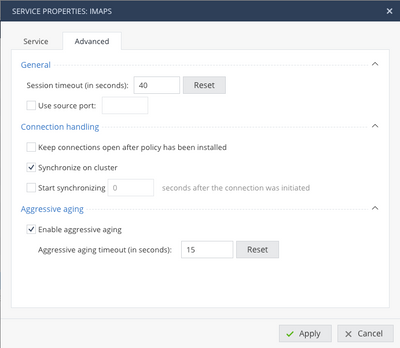- Products
Network & SASE IoT Protect Maestro Management OpenTelemetry/Skyline Remote Access VPN SASE SD-WAN Security Gateways SmartMove Smart-1 Cloud SMB Gateways (Spark) Threat PreventionCloud Cloud Network Security CloudMates General CloudGuard - WAF Talking Cloud Podcast Weekly ReportsSecurity Operations Events External Risk Management Incident Response Infinity AI Infinity Portal NDR Playblocks SOC XDR/XPR Threat Exposure Management
- Learn
- Local User Groups
- Partners
- More
This website uses Cookies. Click Accept to agree to our website's cookie use as described in our Privacy Policy. Click Preferences to customize your cookie settings.
- Products
- AI Security
- Developers & More
- Check Point Trivia
- CheckMates Toolbox
- General Topics
- Products Announcements
- Threat Prevention Blog
- Upcoming Events
- Americas
- EMEA
- Czech Republic and Slovakia
- Denmark
- Netherlands
- Germany
- Sweden
- United Kingdom and Ireland
- France
- Spain
- Norway
- Ukraine
- Baltics and Finland
- Greece
- Portugal
- Austria
- Kazakhstan and CIS
- Switzerland
- Romania
- Turkey
- Belarus
- Belgium & Luxembourg
- Russia
- Poland
- Georgia
- DACH - Germany, Austria and Switzerland
- Iberia
- Africa
- Adriatics Region
- Eastern Africa
- Israel
- Nordics
- Middle East and Africa
- Balkans
- Italy
- Bulgaria
- Cyprus
- APAC
CheckMates Fest 2026
Join the Celebration!
AI Security Masters
E1: How AI is Reshaping Our World
MVP 2026: Submissions
Are Now Open!
What's New in R82.10?
Watch NowOverlap in Security Validation
Help us to understand your needs better
CheckMates Go:
R82.10 and Rationalizing Multi Vendor Security Policies
Turn on suggestions
Auto-suggest helps you quickly narrow down your search results by suggesting possible matches as you type.
Showing results for
- CheckMates
- :
- Products
- :
- Network & SASE
- :
- SMB Gateways (Spark)
- :
- Re: outlook imap connections broken
Options
- Subscribe to RSS Feed
- Mark Topic as New
- Mark Topic as Read
- Float this Topic for Current User
- Bookmark
- Subscribe
- Mute
- Printer Friendly Page
Turn on suggestions
Auto-suggest helps you quickly narrow down your search results by suggesting possible matches as you type.
Showing results for
Are you a member of CheckMates?
×
Sign in with your Check Point UserCenter/PartnerMap account to access more great content and get a chance to win some Apple AirPods! If you don't have an account, create one now for free!
- Mark as New
- Bookmark
- Subscribe
- Mute
- Subscribe to RSS Feed
- Permalink
- Report Inappropriate Content
outlook imap connections broken
Hello
I am not quite sure if it is even problem od my 790 appliances, but it happens only in our offices. Every so often Outlook IMAP connections get blocked on sending / receiving emails. When it happens, progress bar freezes in half. After that I cannot close Outlook in ordinary way and I have to do it by task manager killing process. Next start everything works correct but only until next stop.
It started many months ago, but first I thought it will go with next MS Office update. Time is running out and still many different versions of Outlook perform not better.
This does not happens outside office, not on every station but in all offices where we have 7x0 appliances.
Our mail server is hosted by ISP.
I have IPS, Anti-Virus, Anti-Bot and Applications & URL Filtering activated while Anti-Spam, Threat Emulation, QoS not and SSL Inspection set to HTTPS Categorization. I have also standard policy set on FW and other blades. I block security risk categories and "other undesired applications".
Does anyone suffers from similar problem and knows solution, please?
8 Replies
- Mark as New
- Bookmark
- Subscribe
- Mute
- Subscribe to RSS Feed
- Permalink
- Report Inappropriate Content
What do your Security Logs say when these issues are happening?
- Mark as New
- Bookmark
- Subscribe
- Mute
- Subscribe to RSS Feed
- Permalink
- Report Inappropriate Content
Sorry for the delay but i tried to hunt for error and corresponding logs. No luck. I cannot find anything interesting in the logs.
I was looking for entries about my computer's IP and mail server IP. I found only something like:
Today 21:49:01 | Piotr Wasilewski (pwasilewski) | LAN1 | 192.168.0.121 | 79.96.193.51 | TCP/993 | 1 (Outgoing) | home.pl was allowed |
Today 21:09:00 | Piotr Wasilewski (pwasilewski) | WAN | 192.168.0.121 | 79.96.193.51 | TCP/993 | 1 (Outgoing) | SSL Protocol was allowed |
but not exactly at the time of the connection break. There is no blocked traffic between the two.
How can I get closer to the problem?
- Mark as New
- Bookmark
- Subscribe
- Mute
- Subscribe to RSS Feed
- Permalink
- Report Inappropriate Content
The behavior seems to be that the connection gets interrupted somehow and the client doesn't quite know how to deal with it.
I was thinking it could be an IPS signature that was triggering it...and that may still be happening.
You'd have to get some debugs from the appliance while the problem is happening to understand.
TAC should be able to assist with this.
Another, simpler thing to try would be increasing the TCP timeout for IMAPS and possibly SMTP, depending on how your client is sending mail.
For most TCP services, this is usually 3600 seconds (1 hour).
For some reason, IMAPS has a very low timeout (like 40 seconds) and you may want to change it:
- Mark as New
- Bookmark
- Subscribe
- Mute
- Subscribe to RSS Feed
- Permalink
- Report Inappropriate Content
Thank you very much for hint. I take it as a suggestion to extend that time.
However I have already 60 seconds sessions timeout for IMAPS while 3600 for IMAP and enabled aggresive agging by default. I put 120 seconds and report back what happened. Is aggresive agging something I should bother with?
- Mark as New
- Bookmark
- Subscribe
- Mute
- Subscribe to RSS Feed
- Permalink
- Report Inappropriate Content
Aggressive Aging happens when the appliance is operating at close to its max connection capacity.
Basically, once the threshold is passed (80%, I believe), existing connections are "aggressively aged" until the number of connections is again below the threshold.
In general, the exact number of connections supported will depend on the amount of memory in the appliance, blades, etc.
However, SMB appliances do not have expandable memory.
In my 750, the limit is 150k.
Basically, once the threshold is passed (80%, I believe), existing connections are "aggressively aged" until the number of connections is again below the threshold.
In general, the exact number of connections supported will depend on the amount of memory in the appliance, blades, etc.
However, SMB appliances do not have expandable memory.
In my 750, the limit is 150k.
- Mark as New
- Bookmark
- Subscribe
- Mute
- Subscribe to RSS Feed
- Permalink
- Report Inappropriate Content
Unfortunatelly extended to 120 seconds IMAPS sessions timeout doesn't do the job.
Do you know any other parameters to tune up or maybe some blades to switch off?
Or should I call TAC directly?
- Mark as New
- Bookmark
- Subscribe
- Mute
- Subscribe to RSS Feed
- Permalink
- Report Inappropriate Content
Perhaps fw ctl zdebug drop | grep a.b.c.d might help you understand why packets are being dropped.
The TAC should be able to help as well.
The TAC should be able to help as well.
- Mark as New
- Bookmark
- Subscribe
- Mute
- Subscribe to RSS Feed
- Permalink
- Report Inappropriate Content
Thank you very much. I will try with the command first.
Leaderboard
Epsum factorial non deposit quid pro quo hic escorol.
| User | Count |
|---|---|
| 1 | |
| 1 | |
| 1 | |
| 1 |
Upcoming Events
Thu 08 Jan 2026 @ 05:00 PM (CET)
AI Security Masters Session 1: How AI is Reshaping Our WorldFri 09 Jan 2026 @ 10:00 AM (CET)
CheckMates Live Netherlands - Sessie 42: Looking back & forwardThu 22 Jan 2026 @ 05:00 PM (CET)
AI Security Masters Session 2: Hacking with AI: The Dark Side of InnovationThu 12 Feb 2026 @ 05:00 PM (CET)
AI Security Masters Session 3: Exposing AI Vulnerabilities: CP<R> Latest Security FindingsThu 08 Jan 2026 @ 05:00 PM (CET)
AI Security Masters Session 1: How AI is Reshaping Our WorldFri 09 Jan 2026 @ 10:00 AM (CET)
CheckMates Live Netherlands - Sessie 42: Looking back & forwardThu 22 Jan 2026 @ 05:00 PM (CET)
AI Security Masters Session 2: Hacking with AI: The Dark Side of InnovationThu 26 Feb 2026 @ 05:00 PM (CET)
AI Security Masters Session 4: Powering Prevention: The AI Driving Check Point’s ThreatCloudAbout CheckMates
Learn Check Point
Advanced Learning
YOU DESERVE THE BEST SECURITY
©1994-2026 Check Point Software Technologies Ltd. All rights reserved.
Copyright
Privacy Policy
About Us
UserCenter