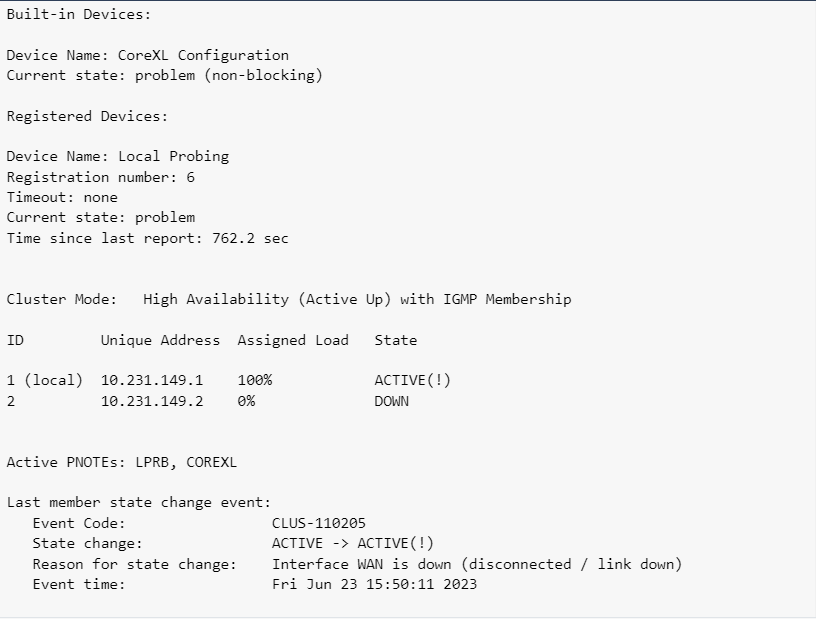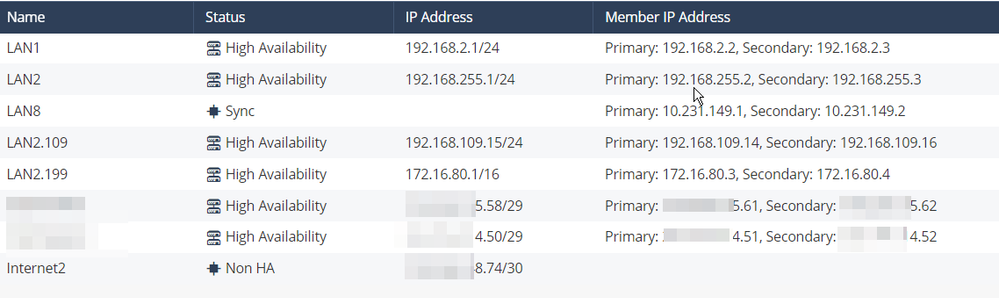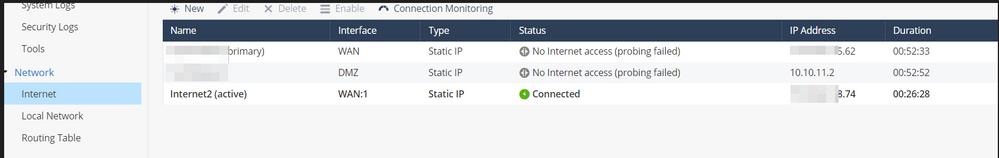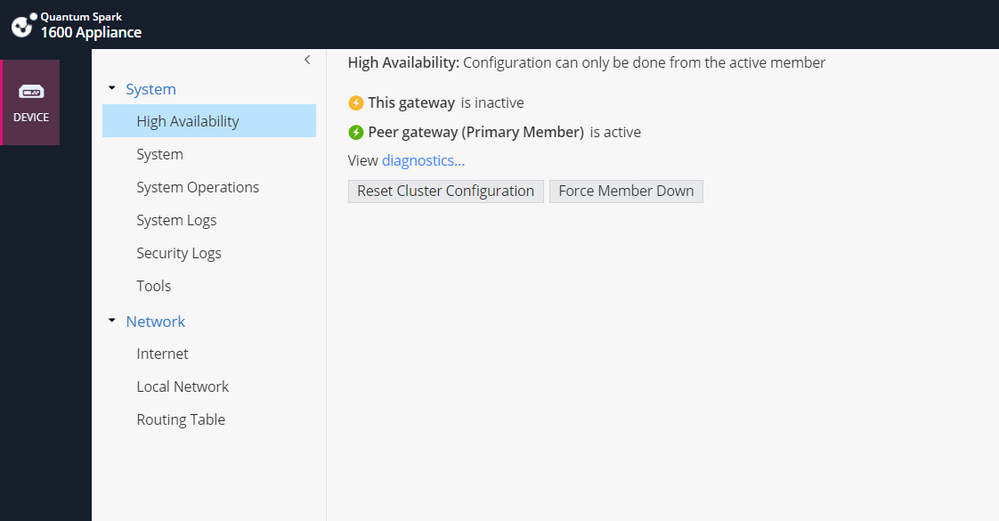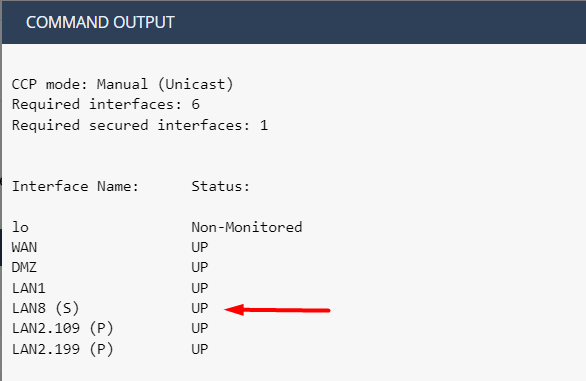- Products
Network & SASE IoT Protect Maestro Management OpenTelemetry/Skyline Remote Access VPN SASE SD-WAN Security Gateways SmartMove Smart-1 Cloud SMB Gateways (Spark) Threat PreventionCloud Cloud Network Security CloudMates General CloudGuard - WAF Talking Cloud Podcast Weekly ReportsSecurity Operations Events External Risk Management Incident Response Infinity AI Infinity Portal NDR Playblocks SOC XDR/XPR Threat Exposure Management
- Learn
- Local User Groups
- Partners
- More
This website uses Cookies. Click Accept to agree to our website's cookie use as described in our Privacy Policy. Click Preferences to customize your cookie settings.
- Products
- AI Security
- Developers & More
- Check Point Trivia
- CheckMates Toolbox
- General Topics
- Products Announcements
- Threat Prevention Blog
- Upcoming Events
- Americas
- EMEA
- Czech Republic and Slovakia
- Denmark
- Netherlands
- Germany
- Sweden
- United Kingdom and Ireland
- France
- Spain
- Norway
- Ukraine
- Baltics and Finland
- Greece
- Portugal
- Austria
- Kazakhstan and CIS
- Switzerland
- Romania
- Turkey
- Belarus
- Belgium & Luxembourg
- Russia
- Poland
- Georgia
- DACH - Germany, Austria and Switzerland
- Iberia
- Africa
- Adriatics Region
- Eastern Africa
- Israel
- Nordics
- Middle East and Africa
- Balkans
- Italy
- Bulgaria
- Cyprus
- APAC
CheckMates Fest 2026
Join the Celebration!
AI Security Masters
E1: How AI is Reshaping Our World
MVP 2026: Submissions
Are Now Open!
What's New in R82.10?
Watch NowOverlap in Security Validation
Help us to understand your needs better
CheckMates Go:
R82.10 and Rationalizing Multi Vendor Security Policies
Turn on suggestions
Auto-suggest helps you quickly narrow down your search results by suggesting possible matches as you type.
Showing results for
- CheckMates
- :
- Products
- :
- Network & SASE
- :
- SMB Gateways (Spark)
- :
- Re: Qauntum Spark 1600 HA down problem
Options
- Subscribe to RSS Feed
- Mark Topic as New
- Mark Topic as Read
- Float this Topic for Current User
- Bookmark
- Subscribe
- Mute
- Printer Friendly Page
Turn on suggestions
Auto-suggest helps you quickly narrow down your search results by suggesting possible matches as you type.
Showing results for
Are you a member of CheckMates?
×
Sign in with your Check Point UserCenter/PartnerMap account to access more great content and get a chance to win some Apple AirPods! If you don't have an account, create one now for free!
- Mark as New
- Bookmark
- Subscribe
- Mute
- Subscribe to RSS Feed
- Permalink
- Report Inappropriate Content
Jump to solution
Qauntum Spark 1600 HA down problem
I configured 2 Quantum Spark 1600 Ha. The device that should be passive seems to be down. When I check the interfaces, some interfaces do not seem to have arrived. The screenshots are as below.
Active Devica HA List of Configuration
Network interfaces of active device
Down Device list of internet interfaces.
When I enter the down device, I get such a web gui.
I reset the secondary device a couple of times, then added it as HA secondary again, and this happens every time. not all interface ip's come through.
1 Solution
Accepted Solutions
- Mark as New
- Bookmark
- Subscribe
- Mute
- Subscribe to RSS Feed
- Permalink
- Report Inappropriate Content
Hi;
The problem is solved.
TAc suggested an upgrade.
After upgrading the primary and secondary member, the problem persisted. as you can see in the picture above, there are vlan interfaces in the primary member that do not pass to the secondary member. (when adding the secondary, the vlan interfaces do not pass in any way. normally it passes.)
So I manually added the vlan interface ip addresses that did not pass. After waiting for a while, the problem was fixed. I did this in the previous version and it didn't work. I think the secondary device is having trouble getting the vlan interface ip addresses when clustering on SMB devices.
As a result: My problem is solved. Thank you.
related upgrade package link
9 Replies
- Mark as New
- Bookmark
- Subscribe
- Mute
- Subscribe to RSS Feed
- Permalink
- Report Inappropriate Content
For context which firmware version/build is used here?
CCSM R77/R80/ELITE
- Mark as New
- Bookmark
- Subscribe
- Mute
- Subscribe to RSS Feed
- Permalink
- Report Inappropriate Content
Two devices of the same version: Version: R81.10.05 (996001301
- Mark as New
- Bookmark
- Subscribe
- Mute
- Subscribe to RSS Feed
- Permalink
- Report Inappropriate Content
Hello,
According to sk167453 traffic from standby member goes through sync interface. In our case active member dropped traffic from standby member. Try creating a rule with src the two members and dest any accept.
If that doesn't fix the issue try changing "OS advanced settings - Use unique ICMP ID" value to true so both members can do monitoring independently.
Regards
- Mark as New
- Bookmark
- Subscribe
- Mute
- Subscribe to RSS Feed
- Permalink
- Report Inappropriate Content
The result has not changed. The device is still down. I did a reboot and it showed LOST during the reboot. When the device is turned on, it appears down again. But when I try to access from the web, I get ERR_CONNECTION_TIMED_OUT error. This quantaum series is strange.
- Mark as New
- Bookmark
- Subscribe
- Mute
- Subscribe to RSS Feed
- Permalink
- Report Inappropriate Content
There is cphaprob state output on the down device:
Cluster Mode: High Availability (Active Up) with IGMP Membership
ID Unique Address Assigned Load State
1 10.231.149.1 100% ACTIVE(!)
2 (local) 10.231.149.2 0% DOWN
Active PNOTEs: LPRB, IAC, COREXL
Last member state change event:
Event Code: CLUS-110600
State change: INIT -> DOWN
Reason for state change: Incorrect configuration - Sync interface has not been detected
Event time: Fri Jun 23 18:35:00 2023
Cluster failover count:
Failover counter: 0
Time of counter reset: Fri Jun 23 21:32:33 2023 (reboot)But when check sync interface status is up. ping to active device is successfully. and there is active device cphaprobstate
- Mark as New
- Bookmark
- Subscribe
- Mute
- Subscribe to RSS Feed
- Permalink
- Report Inappropriate Content
Hello,
Yes, quantum spark have more issues/bugs than regular Gaia appliances. You have pnote COREXL, i would start there. Compare output of this command on both members "fw ctl multik stat", Also you can check cpview > cpu > overview, you should have the same amount of CoreXL_FW and OTHER cpu's. do they match? Is case no, you need to check this with TAC.
Regards
- Mark as New
- Bookmark
- Subscribe
- Mute
- Subscribe to RSS Feed
- Permalink
- Report Inappropriate Content
TAC suggested upgrade to version R81.10.07. I will cluster again after upgrade. I will post if the problem is solved.
- Mark as New
- Bookmark
- Subscribe
- Mute
- Subscribe to RSS Feed
- Permalink
- Report Inappropriate Content
Hi;
The problem is solved.
TAc suggested an upgrade.
After upgrading the primary and secondary member, the problem persisted. as you can see in the picture above, there are vlan interfaces in the primary member that do not pass to the secondary member. (when adding the secondary, the vlan interfaces do not pass in any way. normally it passes.)
So I manually added the vlan interface ip addresses that did not pass. After waiting for a while, the problem was fixed. I did this in the previous version and it didn't work. I think the secondary device is having trouble getting the vlan interface ip addresses when clustering on SMB devices.
As a result: My problem is solved. Thank you.
related upgrade package link
- Mark as New
- Bookmark
- Subscribe
- Mute
- Subscribe to RSS Feed
- Permalink
- Report Inappropriate Content
sk174423 provides further guidance on CoreXL configuration for Spark appliances and how to align if different.
Is this the only Pnote remaining?
CCSM R77/R80/ELITE
Leaderboard
Epsum factorial non deposit quid pro quo hic escorol.
| User | Count |
|---|---|
| 1 | |
| 1 | |
| 1 | |
| 1 |
Upcoming Events
Thu 08 Jan 2026 @ 05:00 PM (CET)
AI Security Masters Session 1: How AI is Reshaping Our WorldFri 09 Jan 2026 @ 10:00 AM (CET)
CheckMates Live Netherlands - Sessie 42: Looking back & forwardThu 22 Jan 2026 @ 05:00 PM (CET)
AI Security Masters Session 2: Hacking with AI: The Dark Side of InnovationThu 12 Feb 2026 @ 05:00 PM (CET)
AI Security Masters Session 3: Exposing AI Vulnerabilities: CP<R> Latest Security FindingsThu 08 Jan 2026 @ 05:00 PM (CET)
AI Security Masters Session 1: How AI is Reshaping Our WorldFri 09 Jan 2026 @ 10:00 AM (CET)
CheckMates Live Netherlands - Sessie 42: Looking back & forwardThu 22 Jan 2026 @ 05:00 PM (CET)
AI Security Masters Session 2: Hacking with AI: The Dark Side of InnovationThu 26 Feb 2026 @ 05:00 PM (CET)
AI Security Masters Session 4: Powering Prevention: The AI Driving Check Point’s ThreatCloudAbout CheckMates
Learn Check Point
Advanced Learning
YOU DESERVE THE BEST SECURITY
©1994-2026 Check Point Software Technologies Ltd. All rights reserved.
Copyright
Privacy Policy
About Us
UserCenter