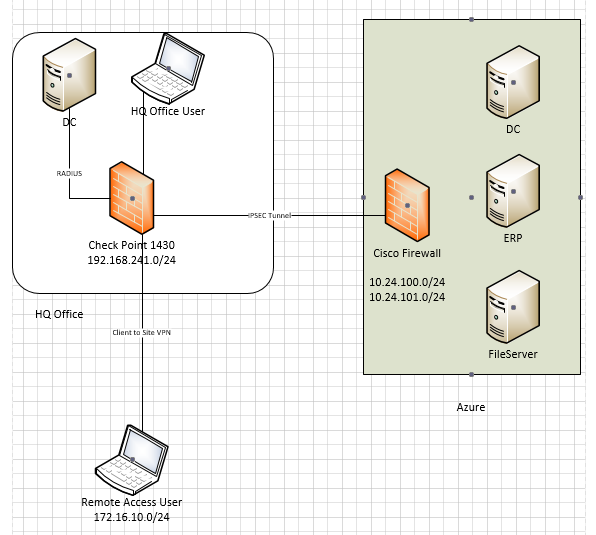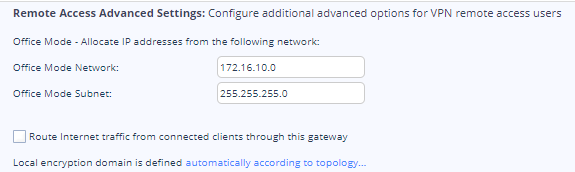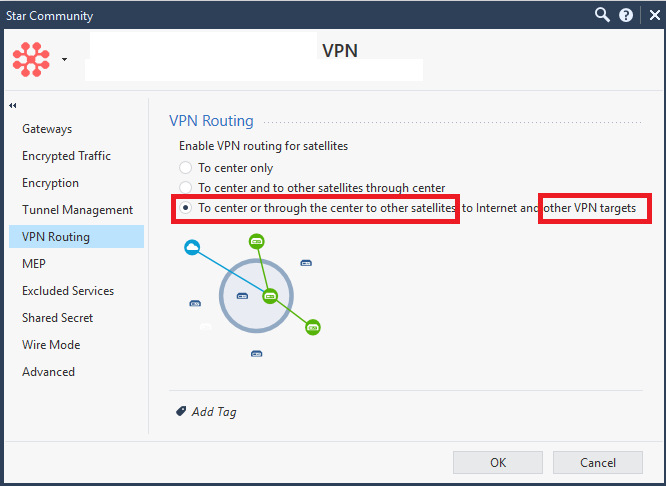- Products
Quantum
Secure the Network IoT Protect Maestro Management OpenTelemetry/Skyline Remote Access VPN SD-WAN Security Gateways SmartMove Smart-1 Cloud SMB Gateways (Spark) Threat PreventionCloudGuard CloudMates
Secure the Cloud CNAPP Cloud Network Security CloudGuard - WAF CloudMates General Talking Cloud Podcast Weekly Reports - Learn
- Local User Groups
- Partners
- More
Are you a member of CheckMates?
×
Sign in with your Check Point UserCenter/PartnerMap account to access more great content and get a chance to win some Apple AirPods! If you don't have an account, create one now for free!
Tue 25 Mar 2025 @ 09:00 AM (CET)
CheckMates Live Paris: Harmony – Protection avancée de l’espace utilisateurTue 25 Mar 2025 @ 09:00 AM (EDT)
Canada In-Person Cloud Security with Hands-On CloudGuard Workshops!Tue 25 Mar 2025 @ 03:00 PM (CET)
Boosting Network Performance with New R82 Software and AI-Powered Gateways - EMEATue 25 Mar 2025 @ 02:00 PM (EDT)
Boosting Network Performance with New R82 Software and AI-Powered Gateways - AmericasTue 25 Mar 2025 @ 03:00 PM (CET)
Boosting Network Performance with New R82 Software and AI-Powered Gateways - EMEATue 25 Mar 2025 @ 02:00 PM (EDT)
Boosting Network Performance with New R82 Software and AI-Powered Gateways - AmericasWed 26 Mar 2025 @ 04:00 PM (IST)
Validating Cyber Exposures: How To Continuously Test Exposures For ExploitabilityThu 27 Mar 2025 @ 03:00 PM (CET)
Be Your Own TAC Part Deux: Advanced Gateway Troubleshooting Commands - EMEAThu 27 Mar 2025 @ 02:00 PM (EDT)
Be Your Own TAC Part Deux: Advanced Gateway Troubleshooting Commands - AmericasTue 25 Mar 2025 @ 09:00 AM (CET)
CheckMates Live Paris: Harmony – Protection avancée de l’espace utilisateurTue 25 Mar 2025 @ 09:00 AM (EDT)
Canada In-Person Cloud Security with Hands-On CloudGuard Workshops!Thu 10 Apr 2025 @ 10:00 AM (EEST)
CheckMates Live Sofia - Maintenance and Upgrade Best Practices