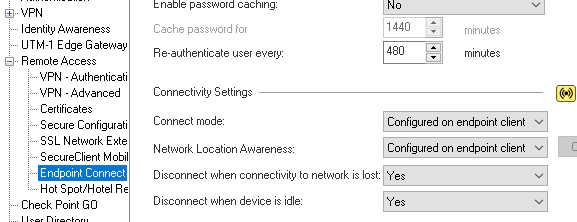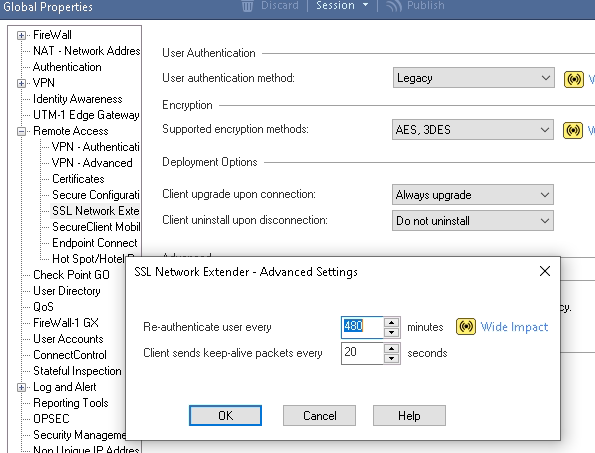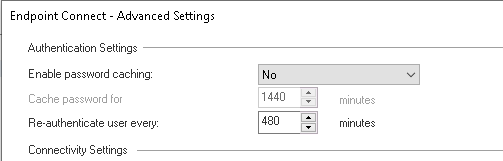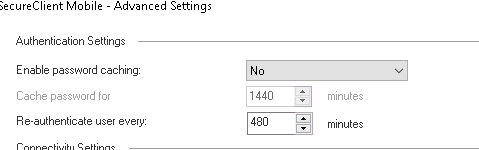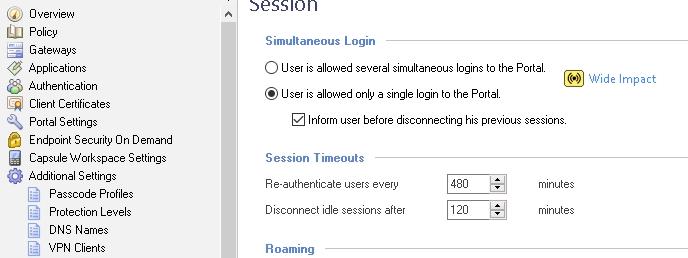Hi.
Yes, we use 3.10 with 80.30.
When I do a "ls" from the /opt/CPcvpn-R80.30/mnt/cvpn_mnt directory the result is as follows. All directories that have a "?" are unmounted, despite users being logged (or not) in to the application.
ls: cannot access ml5092: Input/output error
ls: cannot access ml5096: Input/output error
ls: cannot access ml5100: Input/output error
ls: cannot access ml1591: Input/output error (notice this)
ls: cannot access ml5011: Input/output error (and this)
ls: cannot access ml5015: Input/output error
ls: cannot access ml5023: Input/output error
ls: cannot access ml5025: Input/output error
ls: cannot access ml5026: Input/output error
ls: cannot access ml5028: Input/output error
ls: cannot access ml5031: Input/output error
ls: cannot access ml5032: Input/output error
ls: cannot access ml5033: Input/output error
ls: cannot access ml5034: Input/output error
ls: cannot access ml5039: Input/output error
ls: cannot access ml5041: Input/output error
ls: cannot access ml5043: Input/output error
ls: cannot access ml5055: Input/output error
ls: cannot access ml5059: Input/output error
ls: cannot access ml5062: Input/output error
ls: cannot access ml5063: Input/output error
ls: cannot access ml5072: Input/output error
ls: cannot access ml5099: Input/output error
d????????? ? ? ? ? ? ml5062
d????????? ? ? ? ? ? ml5063
d????????? ? ? ? ? ? ml5072
d????????? ? ? ? ? ? ml5073
d????????? ? ? ? ? ? ml5075
d????????? ? ? ? ? ? ml5076
d????????? ? ? ? ? ? ml5077
d????????? ? ? ? ? ? ml5078
drwxr-xr-x 2 admin root 16384 Fev 17 2020 ml5079
d????????? ? ? ? ? ? ml5083
d????????? ? ? ? ? ? ml5084
drwxr-xr-x 2 admin root 16384 Out 7 2019 ml5085
d????????? ? ? ? ? ? ml5086
d????????? ? ? ? ? ? ml5087
d????????? ? ? ? ? ? ml5088
d????????? ? ? ? ? ? ml5090
d????????? ? ? ? ? ? ml5091
d????????? ? ? ? ? ? ml5092
drwxr-xr-x 2 admin root 16384 Jun 19 2019 ml5093
d????????? ? ? ? ? ? ml5095
d????????? ? ? ? ? ? ml5096
d????????? ? ? ? ? ? ml5099
d????????? ? ? ? ? ? ml5100
drwxr-xr-x 2 admin root 16384 Mar 17 11:43 ml5101
drwxr-xr-x 2 admin root 0 Jun 20 2019 ml5102
drwxr-xr-x 2 admin root 16384 Jun 19 2019 ml5103
drwxr-xr-x 2 admin root 65536 Abr 8 12:59 ml5104
drwxr-xr-x 2 admin root 16384 Jun 19 2019 ml5105
drwxr-xr-x 2 admin root 16384 Out 7 2019 ml5106
drwxr-xr-x 2 admin root 16384 Set 23 2020 ml5107
drwxr-xr-x 2 admin root 16384 Out 18 2019 ml5108
drwxr-xr-x 2 admin root 16384 Jul 21 2020 ml5109
And in / proc / mount it looks like this:
//XXX.XXX.XXX.XXX/sp /opt/CPcvpn-R80.30/mnt/cvpn_mnt/ml1591 cifs rw,relatime,vers=3.0,sec=ntlmssp,cache=strict,username=john.doe,domain=XXXXXX,uid=0,noforceuid,gid=0,noforcegid,addr=XXX.XXX.XXX.XXX,file_mode=0755,dir_mode=0755,nounix,mapposix,noperm,rsize=1048576,wsize=1048576,echo_interval=60,actimeo=1 0 0
//XXX.XXX.XXX.XXX/sof /opt/CPcvpn-R80.30/mnt/cvpn_mnt/ml5011 cifs rw,relatime,vers=3.0,sec=ntlmssp,cache=strict,username=john.doe,domain=XXXXXX,uid=0,noforceuid,gid=0,noforcegid,addr=XXX.XXX.XXX.XXX,file_mode=0755,dir_mode=0755,nounix,mapposix,noperm,rsize=1048576,wsize=1048576,echo_interval=60,actimeo=1 0 0
Notice that the mapped folder ml1591 appear with errors in the ls command, but it appear mounted in proc / mount and / etc / mtab:
//XXX.XXX.XXX.XXX/sp /opt/CPcvpn-R80.30/mnt/cvpn_mnt/ml1591 cifs rw 0 0