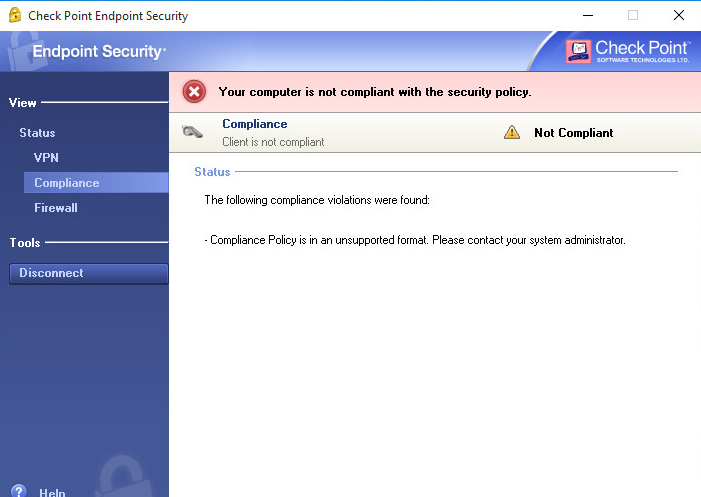HI,
I'm currently testing SCV in my lab to check registry value on endpoint computers. after editing the local.scv on the SMS and then installing the policy, client shows this message
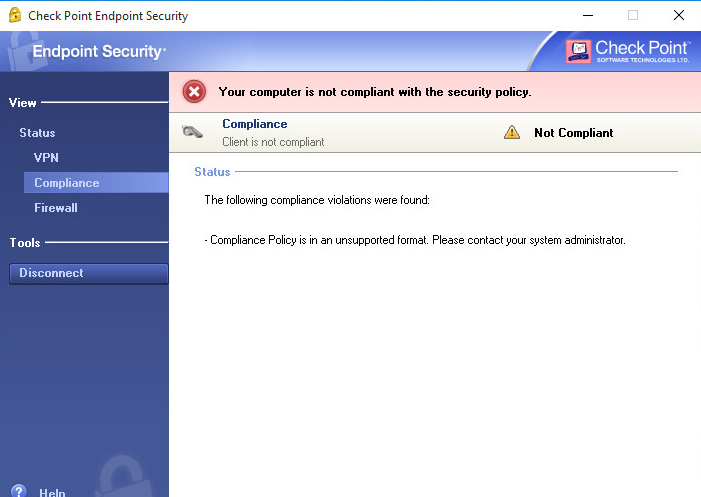
here is the content of my local scv
:SCVNames (
: (user_policy_scv
:type (plugin)
:parameters (
)
)
: (RegistryMonitor
:type (plugin)
:parameters (
:begin_and (1)
:string ("HKEY_LOCAL_MACHINE\SOFTWARE\WOW6432Node\CheckPoint\TRAC\client_sub_type=EndpointSecurityIntegrated"
:end (and1)
:begin_admin (admin)
:send_log (alert)
:mismatchmessage ("Please use Check point Endpoint Security Software that was provided by customer")
:end (admin)
)
)
: (BrowserMonitor
:type (plugin)
:parameters (
:browser_major_version (5)
:browser_minor_version (0)
:browser_version_operand (">=")
:browser_version_mismatchmassage ("Please upgrade your Internet browser.")
:intranet_download_signed_activex (disable)
:intranet_run_activex (disable)
:intranet_download_files (disable)
:intranet_java_permissions (disable)
:trusted_download_signed_activex (disable)
:trusted_run_activex (disable)
:trusted_download_files (disable)
:trusted_java_permissions (disable)
:internet_download_signed_activex (disable)
:internet_run_activex (disable)
:internet_download_files (disable)
:internet_java_permissions (disable)
:restricted_download_signed_activex (disable)
:restricted_run_activex (disable)
:restricted_download_files (disable)
:restricted_java_permissions (disable)
:send_log (alert)
:internet_options_mismatch_message ("Your Internet browser settings do not meet policy requirements\nPlease check the following settings:\n1. In your browser, go to Tools -> Internet Options -> Security.\n2. For each Web content zone, select custom level and disable the following items: DownLoad signed ActiveX, Run ActiveX Controls, Download Files and Java Permissions.")
)
)
: (OsMonitor
:type (plugin)
:parameters (
:os_version_mismatchmessage ("Please upgrade your operating system.")
:enforce_screen_saver_minutes_to_activate (3)
:screen_saver_mismatchmessage ("Your screen saver settings do not meet policy requirements\nPlease check the following settings:\n1. Right click on your desktop and select properties.\n2. Select the Screen Saver tab.\n3. Under Wait choose 3 minutes and check the Password Protection box.")
:send_log (alert)
:major_os_version_number_2k (5)
:minor_os_version_number_2k (0)
:os_version_operand_2k ("==")
:service_pack_major_version_number_2k (0)
:service_pack_minor_version_number_2k (0)
:service_pack_version_operand_2k (">=")
:major_os_version_number_xp (5)
:minor_os_version_number_xp (1)
:os_version_operand_xp ("==")
:service_pack_major_version_number_xp (0)
:service_pack_minor_version_number_xp (0)
:service_pack_version_operand_xp (">=")
:major_os_version_number_2003 (5)
:minor_os_version_number_2003 (2)
:os_version_operand_2003 ("==")
:service_pack_major_version_number_2003 (0)
:service_pack_minor_version_number_2003 (0)
:service_pack_version_operand_2003 (">=")
:major_os_version_number_7 (6)
:minor_os_version_number_7 (1)
:os_version_operand_7 ("==")
:service_pack_major_version_number_7 (0)
:service_pack_minor_version_number_7 (0)
:service_pack_version_operand_2003 (">=")
:major_os_version_number_8 (6)
:minor_os_version_number_8 (2)
:os_version_operand_8 ("==")
:service_pack_major_version_number_8 (0)
:service_pack_minor_version_number_8 (0)
:service_pack_version_operand_8 (">=")
:major_os_version_number_81 (6)
:minor_os_version_number_81 (3)
:os_version_operand_8 ("==")
:service_pack_major_version_number_81 (0)
:service_pack_minor_version_number_81 (0)
:service_pack_version_operand_81 (">=")
:major_os_version_number_10 (10)
:minor_os_version_number_10 (0)
:os_version_operand_10 ("==")
:service_pack_major_version_number_10 (0)
:service_pack_minor_version_number_10 (0)
:service_pack_version_operand_10 (">=")
)
)
: (ProcessMonitor
:type (plugin)
:parameters (
:begin_or (or1)
:AntiVirus1.exe (true)
:AntiVirus2.exe (true)
:end (or1)
:IntrusionMonitor.exe (true)
:ShareMyFiles.exe (false)
:begin_admin (admin)
:send_log (alert)
:mismatchmessage ("Please check that the following processes are running:\n1. AntiVirus1.exe or AntiVirus2.exe\n2. IntrusionMonitor.exe\n\nPlease check that the following process is not running\n1. ShareMyFiles.exe")
:end (admin)
)
)
: (groupmonitor
:type (plugin)
:parameters (
:begin_or (or1)
:begin_and (1)
:"builtin\administrator" (false)
:"BUILTIN\Users" (true)
:end (1)
:begin_and (2)
:"builtin\administrator" (true)
:"BUILTIN\Users" (false)
:end (and2)
:end (or1)
:begin_admin (admin)
:send_log (alert)
:mismatchmessage ("You are using SecureClient with a non-authorized user.\nMake sure you are logged on as an authorized user.")
:securely_configured_no_active_user (false)
:end (admin)
)
)
: (HotFixMonitor
:type (plugin)
:parameters (
:147222 (true)
:begin_admin (admin)
:send_log (alert)
:mismatchmessage ("Please install security patch Q147222.")
:end (admin)
)
)
: (AntiVirusMonitor
:type (plugin)
:parameters (
:type ("Norton")
:Signature (">=20020819")
:begin_admin (admin)
:send_log (alert)
:mismatchmessage ("Please update your AntiVirus (use the LiveUpdate option).")
:end (admin)
)
)
: (HWMonitor
:type (plugin)
:parameters (
:cputype ("GenuineIntel")
:cpumodel ("9")
:cpufamily ("6")
:begin_admin (admin)
:send_log (alert)
:mismatchmessage ("Your machine must have an\nIntel(R) Centrino(TM) processor installed.")
:end (admin)
)
)
: (ScriptRun
:type (plugin)
:parameters (
:exe ("VerifyScript.bat")
:begin_admin (admin)
:send_log (alert)
:mismatchmessage ("Verification script has determined that your configuration does not meet policy requirements.")
:end (admin)
)
)
: (RegMonitor
:type (plugin)
:parameters (
:value ("Software\TrendMicro\PC-cillinNTCorp\CurrentVersion\Misc.\PatternVer>=414")
:begin_admin (admin)
:send_log (alert)
:mismatchmessage ("Please update your AntiVirus (use the LiveUpdate option).")
:end (admin)
)
)
: (SCVMonitor
:type (plugin)
:parameters (
:scv_version ("54014")
:begin_admin (admin)
:send_log (alert)
:mismatchmessage ("Please upgrade your Secure Configuration Verification products package.")
:end (admin)
)
)
: (sc_ver_scv
:type (plugin)
:parameters (
:Default_SecureClientBuildNumber (52032)
:Default_EnforceBuildOperand ("==")
:MismatchMessage ("Please upgrade your SecureClient.")
:EnforceBuild_9X_Operand (">=")
:SecureClient_9X_BuildNumber (52030)
:EnforceBuild_NT_Operand ("==")
:SecureClient_NT_BuildNumber (52032)
:EnforceBuild_2K_Operand (">=")
:SecureClient_2K_BuildNumber (52032)
:EnforceBuild_XP_Operand (">=")
:SecureClient_XP_BuildNumber (52032)
)
)
)
:SCVPolicy (
: (RegistryMonitor)
)
:SCVGlobalParams (
:enable_status_notifications (false)
:status_notifications_timeout (10)
:disconnect_when_not_verified (false)
:block_connections_on_unverified (false)
:scv_policy_timeout_hours (168)
:enforce_ip_forwarding (false)
:not_verified_script ("")
:not_verified_script_run_show (false)
:not_verified_script_run_admin (false)
:not_verified_script_run_always (false)
:allow_non_scv_clients (false)
:skip_firewall_enforcement_check (false)
)
)
any idea on this issue anyone?