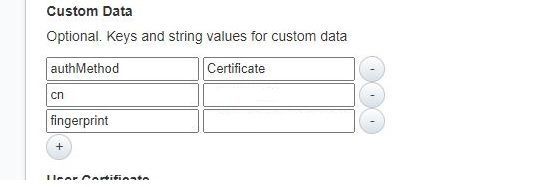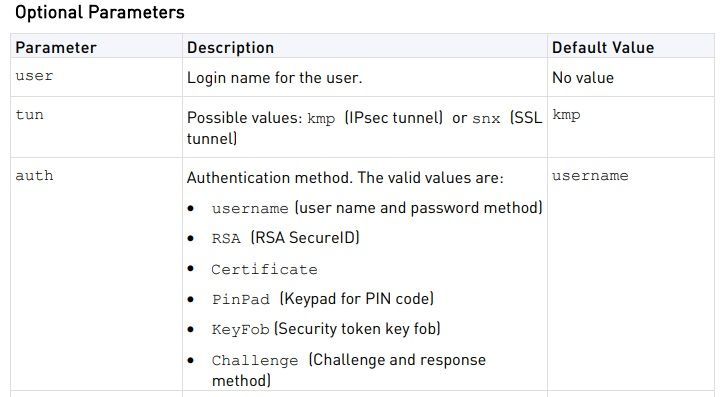- Products
Network & SASE IoT Protect Maestro Management OpenTelemetry/Skyline Remote Access VPN SASE SD-WAN Security Gateways SmartMove Smart-1 Cloud SMB Gateways (Spark) Threat PreventionCloud Cloud Network Security CloudMates General CloudGuard - WAF Talking Cloud Podcast Weekly ReportsSecurity Operations Events External Risk Management Incident Response Infinity Portal NDR Playblocks SOC XDR/XPR Threat Exposure Management
- Learn
- Local User Groups
- Partners
- More
This website uses Cookies. Click Accept to agree to our website's cookie use as described in our Privacy Policy. Click Preferences to customize your cookie settings.
- Products
- AI Security
- Developers & More
- Check Point Trivia
- CheckMates Toolbox
- General Topics
- Products Announcements
- Threat Prevention Blog
- Upcoming Events
- Americas
- EMEA
- Czech Republic and Slovakia
- Denmark
- Netherlands
- Germany
- Sweden
- United Kingdom and Ireland
- France
- Spain
- Norway
- Ukraine
- Baltics and Finland
- Greece
- Portugal
- Austria
- Kazakhstan and CIS
- Switzerland
- Romania
- Turkey
- Belarus
- Belgium & Luxembourg
- Russia
- Poland
- Georgia
- DACH - Germany, Austria and Switzerland
- Iberia
- Africa
- Adriatics Region
- Eastern Africa
- Israel
- Nordics
- Middle East and Africa
- Balkans
- Italy
- Bulgaria
- Cyprus
- APAC
Quantum SD-WAN Monitoring
Watch NowCheckMates Fest 2026
Watch Now!AI Security Masters
Hacking with AI: The Dark Side of Innovation
MVP 2026: Submissions
Are Now Open!
Overlap in Security Validation
Help us to understand your needs better
CheckMates Go:
R82.10 and Rationalizing Multi Vendor Security Policies
Turn on suggestions
Auto-suggest helps you quickly narrow down your search results by suggesting possible matches as you type.
Showing results for
- CheckMates
- :
- Products
- :
- Workspace
- :
- Mobile
- :
- Re: Capsule Connect version 1.600.64 - authenticat...
Options
- Subscribe to RSS Feed
- Mark Topic as New
- Mark Topic as Read
- Float this Topic for Current User
- Bookmark
- Subscribe
- Mute
- Printer Friendly Page
Turn on suggestions
Auto-suggest helps you quickly narrow down your search results by suggesting possible matches as you type.
Showing results for
Are you a member of CheckMates?
×
Sign in with your Check Point UserCenter/PartnerMap account to access more great content and get a chance to win some Apple AirPods! If you don't have an account, create one now for free!
- Mark as New
- Bookmark
- Subscribe
- Mute
- Subscribe to RSS Feed
- Permalink
- Report Inappropriate Content
Jump to solution
Capsule Connect version 1.600.64 - authentication problem
Hi,
Today a new version of Capsule Connect (v1.600.64), for iOS was released, and we are having problems with authentication. Apparently the new app introduced the multi-factor authentication as obligatory. We deploy our configuration through MDM to our users (more than 1000 users). Users with older app versions have no problems, but users with new version cannot connect without "manual" user interaction.
For the deployment in the older versions we used Custom Data Fields in the MDM profile. The most important was the authMethod which was set to Certificate (image below), and works flawlessly on older app versions. On new app version it doesn't work.
Can you help me finding the appropriate Custom Data Field to use with the new multi-factor authentication? What key-pair value am I supposed to use? There is none described in the Admin Guide.
These below are the fields I am talking about. I need a value for the auth parameter to make it use the multi-factor authentication option !
Thanks
2 Solutions
Accepted Solutions
- Mark as New
- Bookmark
- Subscribe
- Mute
- Subscribe to RSS Feed
- Permalink
- Report Inappropriate Content
I've brought this thread to the attention of the relevant area, more to follow.
Please refer: sk169222
CCSM R77/R80/ELITE
- Mark as New
- Bookmark
- Subscribe
- Mute
- Subscribe to RSS Feed
- Permalink
- Report Inappropriate Content
It is fixed . We are able to push it from MDM as well.
On MDM, Add another key as below:
key : realm
Value : name of the realm (added Under gateway Properties > VPN Clients > Authentication > Multiple Authentication Client Settings > edit the Display Name ((Certificate + Username Password) in my case). You will find Name under General Properties. Cert_Username_Password
In my scenario, added as below:
key: relam
value: Cert_Username_Password
Push the config to your test device.
It is working thereafter.
10 Replies
- Mark as New
- Bookmark
- Subscribe
- Mute
- Subscribe to RSS Feed
- Permalink
- Report Inappropriate Content
We are also on the same boat. Have you raised ticket with CP TAC?
- Mark as New
- Bookmark
- Subscribe
- Mute
- Subscribe to RSS Feed
- Permalink
- Report Inappropriate Content
Hi, we have opened a TAC case, I'll keep you updated.
- Mark as New
- Bookmark
- Subscribe
- Mute
- Subscribe to RSS Feed
- Permalink
- Report Inappropriate Content
It is fixed . We are able to push it from MDM as well.
On MDM, Add another key as below:
key : realm
Value : name of the realm (added Under gateway Properties > VPN Clients > Authentication > Multiple Authentication Client Settings > edit the Display Name ((Certificate + Username Password) in my case). You will find Name under General Properties. Cert_Username_Password
In my scenario, added as below:
key: relam
value: Cert_Username_Password
Push the config to your test device.
It is working thereafter.
- Mark as New
- Bookmark
- Subscribe
- Mute
- Subscribe to RSS Feed
- Permalink
- Report Inappropriate Content
Did you remove allow older legacy vpn client in gateway object - vpn - authentication?.. enable it because It solved my issue with Capsule connect failing about multiple authentication methods.
Best Regards
Kim
Kim
- Mark as New
- Bookmark
- Subscribe
- Mute
- Subscribe to RSS Feed
- Permalink
- Report Inappropriate Content
Its enabled already.
- Mark as New
- Bookmark
- Subscribe
- Mute
- Subscribe to RSS Feed
- Permalink
- Report Inappropriate Content
Yes, we did, but that is not the problem we are facing.
The VPN is working fine, but human interaction is needed to configure the appropriate certificate and get it working. Deployment through MDM and automation is not working, and that is where the problem lies.
- Mark as New
- Bookmark
- Subscribe
- Mute
- Subscribe to RSS Feed
- Permalink
- Report Inappropriate Content
Issue on our side as below:
We have Cert + LDAP configured via DB tool, and users on version 1.600.54 are able to connect without any issues! Users with newer version are not able to connect and getting error “this authentication operation is not supported “
Aside what I have did is below:
Clicked on Settings under vpn > Authentication and Unchecked “allowed new clients use legacy auth”
And configured Cert + Username/password for new clients
When I do this , then getting Access Denied
- Mark as New
- Bookmark
- Subscribe
- Mute
- Subscribe to RSS Feed
- Permalink
- Report Inappropriate Content
Due to EA program I was not able to find root issue to this problem with TAC.
I did find something interesting between the jumbo hotfixes.
I was asked to upgrade from r80.40 take 67 to 77 and none of these takes accepts the latest Capsule connect client. When I downgraded the JHF to take 45 it worked again.
i managed to get username/password authentication to work on capsule connect after changing the vpn settings ‘allow newer clients to use legacy authentication’
Best Regards
Kim
Kim
- Mark as New
- Bookmark
- Subscribe
- Mute
- Subscribe to RSS Feed
- Permalink
- Report Inappropriate Content
any inputs from CP TAC on Deployment through MDM for auth type to cert +username?
On App store, i can see capsule connect have been removed.
- Mark as New
- Bookmark
- Subscribe
- Mute
- Subscribe to RSS Feed
- Permalink
- Report Inappropriate Content
I've brought this thread to the attention of the relevant area, more to follow.
Please refer: sk169222
CCSM R77/R80/ELITE
Upcoming Events
Tue 27 Jan 2026 @ 11:00 AM (EST)
CloudGuard Network Security for Red Hat OpenShift VirtualizationThu 12 Feb 2026 @ 05:00 PM (CET)
AI Security Masters Session 3: Exposing AI Vulnerabilities: CP<R> Latest Security FindingsFri 13 Feb 2026 @ 10:00 AM (CET)
CheckMates Live Netherlands - Sessie 43: Terugblik op de Check Point Sales Kick Off 2026Thu 26 Feb 2026 @ 05:00 PM (CET)
AI Security Masters Session 4: Powering Prevention: The AI Driving Check Point’s ThreatCloudTue 27 Jan 2026 @ 11:00 AM (EST)
CloudGuard Network Security for Red Hat OpenShift VirtualizationFri 13 Feb 2026 @ 10:00 AM (CET)
CheckMates Live Netherlands - Sessie 43: Terugblik op de Check Point Sales Kick Off 2026Thu 26 Feb 2026 @ 05:00 PM (CET)
AI Security Masters Session 4: Powering Prevention: The AI Driving Check Point’s ThreatCloudAbout CheckMates
Learn Check Point
Advanced Learning
YOU DESERVE THE BEST SECURITY
©1994-2026 Check Point Software Technologies Ltd. All rights reserved.
Copyright
Privacy Policy
About Us
UserCenter