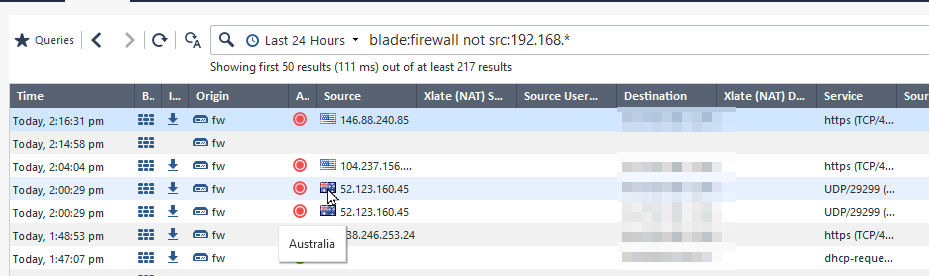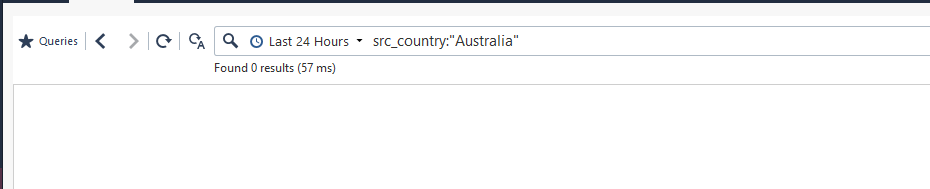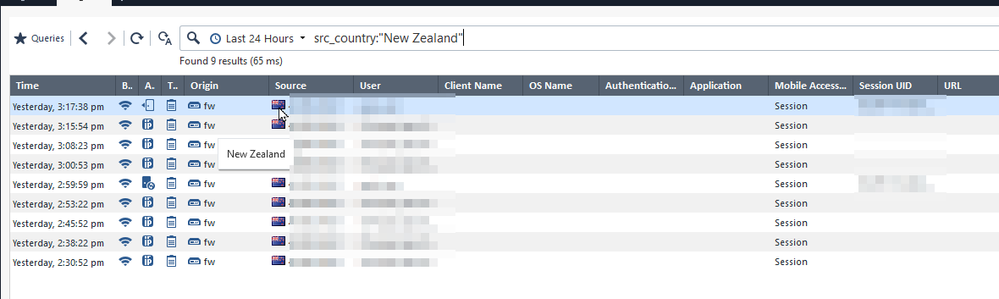- Products
Quantum
Secure the Network IoT Protect Maestro Management OpenTelemetry/Skyline Remote Access VPN SD-WAN Security Gateways SmartMove Smart-1 Cloud SMB Gateways (Spark) Threat PreventionCloudGuard CloudMates
Secure the Cloud CNAPP Cloud Network Security CloudGuard - WAF CloudMates General Talking Cloud Podcast Weekly Reports - Learn
- Local User Groups
- Partners
- More
This website uses Cookies. Click Accept to agree to our website's cookie use as described in our Privacy Policy. Click Preferences to customize your cookie settings.
- Products
- Learn
- Local User Groups
- Upcoming Events
- Americas
- EMEA
- Czech Republic and Slovakia
- Denmark
- Netherlands
- Germany
- Sweden
- United Kingdom and Ireland
- France
- Spain
- Norway
- Ukraine
- Baltics and Finland
- Greece
- Portugal
- Austria
- Kazakhstan and CIS
- Switzerland
- Romania
- Turkey
- Belarus
- Belgium & Luxembourg
- Russia
- Poland
- Georgia
- DACH - Germany, Austria and Switzerland
- Iberia
- Africa
- Adriatics Region
- Eastern Africa
- Israel
- Nordics
- Middle East and Africa
- Balkans
- Italy
- Bulgaria
- APAC
- Partners
- More
- ABOUT CHECKMATES & FAQ
- Sign In
- Leaderboard
- Events
The Future of Browser Security:
AI, Data Leaks & How to Stay Protected!
It's Here!
CPX 2025 Content
Zero Trust: Remote Access and Posture
Help us with the Short-Term Roadmap
CheckMates Fest 2025!
Join the Biggest Event of the Year!
CheckMates Go:
Recently on CheckMates
Turn on suggestions
Auto-suggest helps you quickly narrow down your search results by suggesting possible matches as you type.
Showing results for
- CheckMates
- :
- Products
- :
- Quantum
- :
- Management
- :
- Re: possible to filter logs by geo location policy
Options
- Subscribe to RSS Feed
- Mark Topic as New
- Mark Topic as Read
- Float this Topic for Current User
- Bookmark
- Subscribe
- Mute
- Printer Friendly Page
Turn on suggestions
Auto-suggest helps you quickly narrow down your search results by suggesting possible matches as you type.
Showing results for
Are you a member of CheckMates?
×
Sign in with your Check Point UserCenter/PartnerMap account to access more great content and get a chance to win some Apple AirPods! If you don't have an account, create one now for free!
- Mark as New
- Bookmark
- Subscribe
- Mute
- Subscribe to RSS Feed
- Permalink
- Report Inappropriate Content
possible to filter logs by geo location policy
can i create log filter that only shows traffic blocked "dropped" because of Geo-location inbound enforcement?
Log server is R81.10
15 Replies
- Mark as New
- Bookmark
- Subscribe
- Mute
- Subscribe to RSS Feed
- Permalink
- Report Inappropriate Content
- Mark as New
- Bookmark
- Subscribe
- Mute
- Subscribe to RSS Feed
- Permalink
- Report Inappropriate Content
You can do something like this in log search:
src_country: "Israel"
You can apply same logic to dst country
dst_country: "China"
- Mark as New
- Bookmark
- Subscribe
- Mute
- Subscribe to RSS Feed
- Permalink
- Report Inappropriate Content
hmmm not working for me
- Mark as New
- Bookmark
- Subscribe
- Mute
- Subscribe to RSS Feed
- Permalink
- Report Inappropriate Content
Not sure what to tell you then...I just did 3 filters on customer's environment and did below:
src_country: "Canada"
dst_country: "Canada"
dst_country: "China"
All 3 worked fine...can you attach a screenshot?
- Mark as New
- Bookmark
- Subscribe
- Mute
- Subscribe to RSS Feed
- Permalink
- Report Inappropriate Content
- Mark as New
- Bookmark
- Subscribe
- Mute
- Subscribe to RSS Feed
- Permalink
- Report Inappropriate Content
Well, works the same way, with or without the quotes : - )
- Mark as New
- Bookmark
- Subscribe
- Mute
- Subscribe to RSS Feed
- Permalink
- Report Inappropriate Content
If you're using the new Geo Policy (In Access Control policy) I suggest you filter by rule name.
If you're not using the new Geo Policy I suggest to move to the new. It's better and future features would be available for it.
Here's how:
1) Go to Access Control policy
2) Add a new rule and in the source/destination you can click on the "+" , Import -> Updateable Objects... (see attached picture).
3) In the object, search for "GEO Locations", and further select the countries you wish to use in the rule. You can use multiple countries per rule.
4) Define action and in the track put the desired log level.
5) Install policy.
Kind regards, Amir Senn
- Mark as New
- Bookmark
- Subscribe
- Mute
- Subscribe to RSS Feed
- Permalink
- Report Inappropriate Content
Hi,
Given that many people will be using updatable objects rather than the old geo-policy, being unable to search logs directly by country seems to be quite a limitation. The suggestion of adding additional rules to allow filter based on rule UID is not a great workaround for (most) environment where change control is required for a rule.
"I need to add a rule because the product does not permit viewing logs by country"... If it's possible to display the flag in the log view then surely it must be possible to extend this to a search field. This shouldn't need a RFE, it should be included already.
Paul
- Mark as New
- Bookmark
- Subscribe
- Mute
- Subscribe to RSS Feed
- Permalink
- Report Inappropriate Content
You dont need to add any rules to search by country, works fine by using src_country and dst_country filters as examples we gave in the post.
Andy
- Mark as New
- Bookmark
- Subscribe
- Mute
- Subscribe to RSS Feed
- Permalink
- Report Inappropriate Content
I'm using R81.20 JHF 26 SC/GW and it's not working. If I filter on src_country:"New Zealand" all I see is my Mobile Access logs - despite there being numerous firewall blade logs from New Zealand sources. I even have NZ as an updatable object in a rule.
Again, the log viewer can show a flag, I shouldn't need to import updatable objects to filter in the log viewer.
- Mark as New
- Bookmark
- Subscribe
- Mute
- Subscribe to RSS Feed
- Permalink
- Report Inappropriate Content
Thats very odd, because I mever had the issue even back in R81.10. I agree with your assesment that you should not need to import updatable object to do the filter. Are you able to send a screenshot of the filter?
Andy
- Mark as New
- Bookmark
- Subscribe
- Mute
- Subscribe to RSS Feed
- Permalink
- Report Inappropriate Content
Current logs on the firewall blade showing traffic from Australia:
Attempt to filter by country shows no logs:
I went for Aussie as it removes the chance of some issue with spaces in the country name. I've tried without the quotes, with single quotes... nada
If I remove the filter on blade and change to src_country:"New Zealand" then I can see my VPN RAS connections from yesterday:
- Mark as New
- Bookmark
- Subscribe
- Mute
- Subscribe to RSS Feed
- Permalink
- Report Inappropriate Content
I just found that one of our customers had this issue last year and it was solved by running cloudguard stop and cloudguard start on the mgmt server. Not saying it will work for you, but worth a try. If not, I would maybe reach out to TAC to see what they advise. Also, does not hurt to reboot the mgmt server either, as it does not cause any traffic issues.
Andy
- Mark as New
- Bookmark
- Subscribe
- Mute
- Subscribe to RSS Feed
- Permalink
- Report Inappropriate Content
That sounds like the service desk: "have you tried turning it off and on again?" 🙂 Does appear to work as often for infrastructure as endpoints...
No change restarting the CloudGuard controller or cpstop/cpstart. TAC request would require having a customer wanting me to spend more of their time on this!
Exporting to CSV from SmartView includes columns src_uo_name and dst_uo_name (source/destination updatable object name"), so if you have the updatable objects defined (and probably active in a rule) you could use SmartView - but hardly convenient. You seemingly can't filter on these columns (src_uo_name etc) in SmartConsole either.
- Mark as New
- Bookmark
- Subscribe
- Mute
- Subscribe to RSS Feed
- Permalink
- Report Inappropriate Content
Sorry mate, not sure what else to suggest. I had never had this problem myself, so if those things we discussed did not work, then only other logical options I see are either TAC case or see if someone else on here might have a better suggestions.
Cheers,
Andy
Leaderboard
Epsum factorial non deposit quid pro quo hic escorol.
| User | Count |
|---|---|
| 11 | |
| 6 | |
| 5 | |
| 3 | |
| 3 | |
| 3 | |
| 2 | |
| 2 | |
| 1 | |
| 1 |
Upcoming Events
Tue 11 Mar 2025 @ 05:00 PM (CDT)
Under the Hood: Configuring Site to Site VPN with Azure Virtual WAN and CloudGuard Network SecurityWed 12 Mar 2025 @ 03:00 PM (CET)
Finance at a Crossroads: Harnessing Generative AI Securely - EMEAWed 12 Mar 2025 @ 06:00 PM (IST)
TechTalk: The Future of Browser Security: AI, Data Leaks & How to Stay ProtectedTue 11 Mar 2025 @ 05:00 PM (CDT)
Under the Hood: Configuring Site to Site VPN with Azure Virtual WAN and CloudGuard Network SecurityWed 12 Mar 2025 @ 03:00 PM (CET)
Finance at a Crossroads: Harnessing Generative AI Securely - EMEAWed 12 Mar 2025 @ 06:00 PM (IST)
TechTalk: The Future of Browser Security: AI, Data Leaks & How to Stay ProtectedTue 25 Mar 2025 @ 09:00 AM (EDT)
Canada In-Person Cloud Security with Hands-On CloudGuard Workshops!About CheckMates
Learn Check Point
Advanced Learning
YOU DESERVE THE BEST SECURITY
©1994-2025 Check Point Software Technologies Ltd. All rights reserved.
Copyright
Privacy Policy
About Us
UserCenter