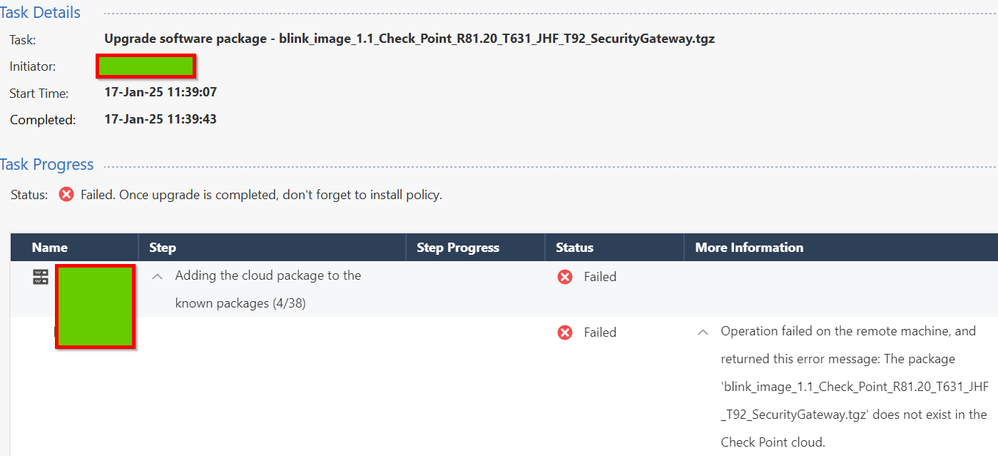- Products
- Learn
- Local User Groups
- Partners
- More
This website uses Cookies. Click Accept to agree to our website's cookie use as described in our Privacy Policy. Click Preferences to customize your cookie settings.
- Products
- AI Security
- Developers & More
- Check Point Trivia
- CheckMates Toolbox
- General Topics
- Products Announcements
- Threat Prevention Blog
- Upcoming Events
- Americas
- EMEA
- Czech Republic and Slovakia
- Denmark
- Netherlands
- Germany
- Sweden
- United Kingdom and Ireland
- France
- Spain
- Norway
- Ukraine
- Baltics and Finland
- Greece
- Portugal
- Austria
- Kazakhstan and CIS
- Switzerland
- Romania
- Turkey
- Belarus
- Belgium & Luxembourg
- Russia
- Poland
- Georgia
- DACH - Germany, Austria and Switzerland
- Iberia
- Africa
- Adriatics Region
- Eastern Africa
- Israel
- Nordics
- Middle East and Africa
- Balkans
- Italy
- Bulgaria
- Cyprus
- APAC
Policy Insights and Policy Auditor in Action
19 November @ 5pm CET / 11am ET
Access Control and Threat Prevention Best Practices
Watch HereOverlap in Security Validation
Help us to understand your needs better
CheckMates Go:
Maestro Madness
Turn on suggestions
Auto-suggest helps you quickly narrow down your search results by suggesting possible matches as you type.
Showing results for
- CheckMates
- :
- Products
- :
- Network & SASE
- :
- Management
- :
- file names for SmartConsole major/JHF deployment
Options
- Subscribe to RSS Feed
- Mark Topic as New
- Mark Topic as Read
- Float this Topic for Current User
- Bookmark
- Subscribe
- Mute
- Printer Friendly Page
Turn on suggestions
Auto-suggest helps you quickly narrow down your search results by suggesting possible matches as you type.
Showing results for
Are you a member of CheckMates?
×
Sign in with your Check Point UserCenter/PartnerMap account to access more great content and get a chance to win some Apple AirPods! If you don't have an account, create one now for free!
- Mark as New
- Bookmark
- Subscribe
- Mute
- Subscribe to RSS Feed
- Permalink
- Report Inappropriate Content
Jump to solution
file names for SmartConsole major/JHF deployment
Hey there,
i had several times the same problem with the deployment tool out of the SmartConsole.
Todays mission: upgrade from R81.10 T107 to R81.20 with Blinkimage to JHF92.
my thoughts on this:
1. going to the download of the BlinkImage: Blink Image for R81.20 Security Gateway including R81.20 Jumbo Hotfix Accumulator Take 92
2. import into the SmartConsole package repo with "Upload from local..."
3. upgradable cluster -> "Version Upgrade..." -> "Upgrade to specific" select the new BlinkImage" -> Download package from: "Gateway" because its much fast if the gateways are downloading it

verify succeeds
4. error:
5. going manually on both gateways CPUSE, refresh the list, the BlinkImage appears in the list
6. execute the upgrade again from SmartConsole, same failure
all gateways do have full access to checkpoint cloud, when it try to download it manually it works..
So what is wrong here? I tried to delete the Image again and tried the download from CheckPoint Cloud with this filename:
"blink_image_1.1_Check_Point_R81.20_T631_JHF_T92_SecurityGateway.tgz" as it shown also on the download page, but it cant find the package. On the gateway it self, the file name is exactly the same except the captial B at the beginning. When i try it with: "Blink_image_1.1_Check_Point_R81.20_T631_JHF_T92_SecurityGateway.tgz" an unknown error occurs.....
I dont want to pre download the image on every of my 100 clusters....
Is there anyone with the same problem?
thanks
1 Solution
Accepted Solutions
- Mark as New
- Bookmark
- Subscribe
- Mute
- Subscribe to RSS Feed
- Permalink
- Report Inappropriate Content
Hi,
yes i opened a TAC ticket.. our management has a lot of attached contracts and it seems that the management has to send all this attached contracts to the download center and this takes so much time, that the downloadcenter gives a timeout back...
The technician set this value higher, default i think it was 20:
cpprod_util CPPROD_SetValue PDT CKBatchSize 1 60 false
cpprod_util CPPROD_GetValue PDT CKBatchSize 1after this it works without problems
bg, philipp
15 Replies
- Mark as New
- Bookmark
- Subscribe
- Mute
- Subscribe to RSS Feed
- Permalink
- Report Inappropriate Content
The "online identifier" is of the form: Check_Point_R81_20_JUMBO_HF_MAIN_Bundle_T<Take number>_FULL.tgz
Which means for Take 92, it'd be Check_Point_R81_20_JUMBO_HF_MAIN_Bundle_T92_FULL.tgz
- Mark as New
- Bookmark
- Subscribe
- Mute
- Subscribe to RSS Feed
- Permalink
- Report Inappropriate Content
Yes, you are right, but as i mentioned at the first post, i dont want to install an JHF, i want upgrade the major version from R81.10 to R81.20 with a blink image!
- Mark as New
- Bookmark
- Subscribe
- Mute
- Subscribe to RSS Feed
- Permalink
- Report Inappropriate Content
Just make sure package name is correct, as it shows in web UI if you tried to upgrade there. I used R82 below as an example, since all my lab is R81.20
Andy
Best,
Andy
Andy
- Mark as New
- Bookmark
- Subscribe
- Mute
- Subscribe to RSS Feed
- Permalink
- Report Inappropriate Content
Yes, i tried it exactly with this name and the extension .tgz, but i always get this error i explained in the first post...
- Mark as New
- Bookmark
- Subscribe
- Mute
- Subscribe to RSS Feed
- Permalink
- Report Inappropriate Content
If i try to delete it from the mgmt repo and paste the filename in the search filed, the error is the same:
- Mark as New
- Bookmark
- Subscribe
- Mute
- Subscribe to RSS Feed
- Permalink
- Report Inappropriate Content
What you're supposed to put there is the CPUSE identifier, which is slightly different from the filename.
I would check with TAC on this.
- Mark as New
- Bookmark
- Subscribe
- Mute
- Subscribe to RSS Feed
- Permalink
- Report Inappropriate Content
Very strange, it doesnt even find the package when i do the "Upgrade tot the recommended major version"..
- Mark as New
- Bookmark
- Subscribe
- Mute
- Subscribe to RSS Feed
- Permalink
- Report Inappropriate Content
Hi,
We have the exact same error. Ended up downloading manually an import. However would be nice to make the download from cloud service working.
Any luck with TAC on this ?
best rgs, mike
- Mark as New
- Bookmark
- Subscribe
- Mute
- Subscribe to RSS Feed
- Permalink
- Report Inappropriate Content
Hi,
yes i opened a TAC ticket.. our management has a lot of attached contracts and it seems that the management has to send all this attached contracts to the download center and this takes so much time, that the downloadcenter gives a timeout back...
The technician set this value higher, default i think it was 20:
cpprod_util CPPROD_SetValue PDT CKBatchSize 1 60 false
cpprod_util CPPROD_GetValue PDT CKBatchSize 1after this it works without problems
bg, philipp
- Mark as New
- Bookmark
- Subscribe
- Mute
- Subscribe to RSS Feed
- Permalink
- Report Inappropriate Content
Thats lovely. Is this something you can run on the fly without intertacting with TAC?
best rgs, mike
- Mark as New
- Bookmark
- Subscribe
- Mute
- Subscribe to RSS Feed
- Permalink
- Report Inappropriate Content
We ran it on the fly without a restart or something but i dont know how deep it will change things.
For my understanding it only changes the size of the contract batch which is send to the download/usercenter.
bg, philipp
- Mark as New
- Bookmark
- Subscribe
- Mute
- Subscribe to RSS Feed
- Permalink
- Report Inappropriate Content
Alright thanks. I think its best to let TAC take a look as we didnt have that PDT product installed mentioned in your commands.
best rgs, mike
- Mark as New
- Bookmark
- Subscribe
- Mute
- Subscribe to RSS Feed
- Permalink
- Report Inappropriate Content
Makes sense for sure.
Best,
Andy
Andy
- Mark as New
- Bookmark
- Subscribe
- Mute
- Subscribe to RSS Feed
- Permalink
- Report Inappropriate Content
Seems legit to check this with TAC since in our case we got different values but "same commands".
Solution for our case:
cpprod_util CPPROD_GetValue PDT CKBatchSize 1
cpprod_util CPPROD_SetValue PDT CKBatchSize 1 10 false
cpprod_util CPPROD_GetValue PDT CKBatchSize 1
best rgs, mike
- Mark as New
- Bookmark
- Subscribe
- Mute
- Subscribe to RSS Feed
- Permalink
- Report Inappropriate Content
Info from TAC:
The root cause is that there are CKs which are not entitled to updates (expired, etc.) and were rejected by the download center.
best rgs, mike
Leaderboard
Epsum factorial non deposit quid pro quo hic escorol.
| User | Count |
|---|---|
| 25 | |
| 12 | |
| 10 | |
| 7 | |
| 6 | |
| 5 | |
| 4 | |
| 4 | |
| 4 | |
| 3 |
Upcoming Events
Wed 26 Nov 2025 @ 12:00 PM (COT)
Panama City: Risk Management a la Parrilla: ERM, TEM & Meat LunchWed 03 Dec 2025 @ 10:00 AM (COT)
Última Sesión del Año – CheckMates LATAM: ERM & TEM con ExpertosThu 04 Dec 2025 @ 12:30 PM (SGT)
End-of-Year Event: Securing AI Transformation in a Hyperconnected World - APACThu 04 Dec 2025 @ 03:00 PM (CET)
End-of-Year Event: Securing AI Transformation in a Hyperconnected World - EMEAThu 04 Dec 2025 @ 02:00 PM (EST)
End-of-Year Event: Securing AI Transformation in a Hyperconnected World - AmericasWed 03 Dec 2025 @ 10:00 AM (COT)
Última Sesión del Año – CheckMates LATAM: ERM & TEM con ExpertosThu 04 Dec 2025 @ 12:30 PM (SGT)
End-of-Year Event: Securing AI Transformation in a Hyperconnected World - APACThu 04 Dec 2025 @ 03:00 PM (CET)
End-of-Year Event: Securing AI Transformation in a Hyperconnected World - EMEAThu 04 Dec 2025 @ 02:00 PM (EST)
End-of-Year Event: Securing AI Transformation in a Hyperconnected World - AmericasWed 26 Nov 2025 @ 12:00 PM (COT)
Panama City: Risk Management a la Parrilla: ERM, TEM & Meat LunchAbout CheckMates
Learn Check Point
Advanced Learning
YOU DESERVE THE BEST SECURITY
©1994-2025 Check Point Software Technologies Ltd. All rights reserved.
Copyright
Privacy Policy
About Us
UserCenter