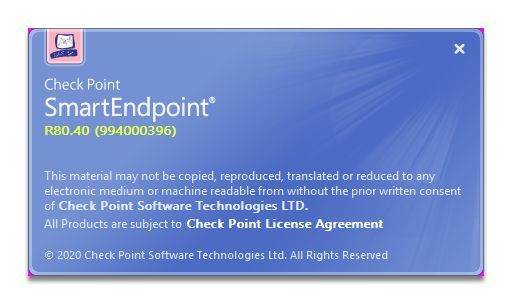- Products
- Learn
- Local User Groups
- Partners
- More
This website uses Cookies. Click Accept to agree to our website's cookie use as described in our Privacy Policy. Click Preferences to customize your cookie settings.
- Products
- AI Security
- Developers & More
- Check Point Trivia
- CheckMates Toolbox
- General Topics
- Products Announcements
- Threat Prevention Blog
- Upcoming Events
- Americas
- EMEA
- Czech Republic and Slovakia
- Denmark
- Netherlands
- Germany
- Sweden
- United Kingdom and Ireland
- France
- Spain
- Norway
- Ukraine
- Baltics and Finland
- Greece
- Portugal
- Austria
- Kazakhstan and CIS
- Switzerland
- Romania
- Turkey
- Belarus
- Belgium & Luxembourg
- Russia
- Poland
- Georgia
- DACH - Germany, Austria and Switzerland
- Iberia
- Africa
- Adriatics Region
- Eastern Africa
- Israel
- Nordics
- Middle East and Africa
- Balkans
- Italy
- Bulgaria
- Cyprus
- APAC
MVP 2026: Submissions
Are Now Open!
What's New in R82.10?
Watch NowOverlap in Security Validation
Help us to understand your needs better
CheckMates Go:
Maestro Madness
Turn on suggestions
Auto-suggest helps you quickly narrow down your search results by suggesting possible matches as you type.
Showing results for
- CheckMates
- :
- Products
- :
- Network & SASE
- :
- Management
- :
- SmartConsole version to choose when managing Endpo...
Options
- Subscribe to RSS Feed
- Mark Topic as New
- Mark Topic as Read
- Float this Topic for Current User
- Bookmark
- Subscribe
- Mute
- Printer Friendly Page
Turn on suggestions
Auto-suggest helps you quickly narrow down your search results by suggesting possible matches as you type.
Showing results for
Are you a member of CheckMates?
×
Sign in with your Check Point UserCenter/PartnerMap account to access more great content and get a chance to win some Apple AirPods! If you don't have an account, create one now for free!
- Mark as New
- Bookmark
- Subscribe
- Mute
- Subscribe to RSS Feed
- Permalink
- Report Inappropriate Content
Jump to solution
SmartConsole version to choose when managing Endpoint and Gateway on same management server?
I am using our Smart-1 410 management server to manage both our Security Policy (gateway) and our Endpoint clients.
The management server is currently running R80.30 Jumbo Hotfix Take 111 as is the Gateway.
I used to have a standalone Smart-1 205 handling our endpoint management, and the aforementioned Smart-1 410 handled only the Gateway security policy and Smarte Event etc.
The standalone Smart-1 205 was running 77.30.03 and since it was standalone I had no issues with what the checkpoint endpoint procedure was for keeping the SmartEndpoint console consistent with the latest endpoint version I deploy. Since there was no consideration for what was required of the SmartConsole package for our gateway on the standalone box, I followed the procedure on that box of going to the Endpoint Security Homepage, finding the latest stable version of the endpoint client, going to that product page, and downloading the suggested SmartConsole installer package, and installing it to support the latest features and policies available with the new endpoint clients
We have since moved to using endpoint management on the aforementioned Smart-1 410. The one box now handles our entire on premise Checkpoint infrastructure.
We got there not by trying to migrate endpoint clients from the standalone box to the new one with any automated method, but doing the forklift / clean slate thing.
Since we were replacing all our windows 7 PCs with new Windows 10 PCs we would just set them up to point at the new Smart-1 410 box and developed a clean an concise deployment policy and blade policy using the old one as a guide to what worked and what did not.
My question is this.
if you go to an endpoint client downloads page like this one, entitled
Enterprise Endpoint Security E82.55 Windows Clients
You can follow the link to download both the package of choice for the E82.55 endpoint, as well as the SmartConsole package that must be installed to support the new features in E82.55
when you go to the download page for SmartConsole, entitled:
SmartConsole for Endpoint Security Server R80.30 / E82.40 and higher
the package with the installer will include both the security management and endpoint management consoles and the build in this case is not the latest build of SmartConsole overall. Plus the installer package has a different name than if you had just gone to the SmartConsole releases page and downloaded the same build from there
The filename from this download page for what is a build 42 of SmartConsole is:
Check_Point_SmartConsole_R80_30_JHF_008_E82.40.exe
However if you go to the R80.30 main homepage
And you click on the download link for SmartConsole, it takes you to the latest build, which is 86 on a page entitled
R80.30 SmartConsole Build 86
And the filename is:
Check_Point_SmartConsole_R80_30_jumbo_HF_B86_Win.exe
The root of my question:
If I wanted to upgrade my gateway to the latest GA hotfix, and wanted to have the latest SmartConsole package to go along with it, it is going to involve uninstalling the older SmartConsole and with it goes the SmartEndpoint console of build 42.
Are the builds of SmartConsole special ones for Endpoint Management, tied to the Endpoint Client release?
Or, if I download the latest SmartConsole for my major version overall (80.30 as opposed to 80.40) will it include everything I need to properly manage my gateway and the Endpoint Clients?
I can't seem to get a straight answer reading through the knowledge base and the download pages and product pages do not address this.
Since I need to manage both Gateway and Endpoint from the same PC this is a question I would love to have a more concrete answer to.
Thanks to all.
1 Solution
Accepted Solutions
- Mark as New
- Bookmark
- Subscribe
- Mute
- Subscribe to RSS Feed
- Permalink
- Report Inappropriate Content
Hi
So it is safe to say that I can just grab the latest build of SmartConsole from the main page and install it whenever a new Endpoint Client is released and be absolutely sure that it will properly support everything I have from Security Management to Gateway to Endpoint management? Yes
I am assuming that a newer SmartConsole package of the same minor version, say 80.30, is backwards compatible with gateways and management servers running older JHF takes of the same minor version? Yes
When we release versions, the appropriate SmartConsole matches the Security Management Server and the Security Management is matched with the Security Gateways. So if you took the SmartConsole from JHF XXX and installed the relevant JHF XXX on the Security Management Server, they will work perfectly together and manage the gateways properly.
Another question / clarification: Since my gateway and management server are running R80.30 JHF take 111 that would mean that I can't use the R80.40 SmartConsole to manage them, correct? It would need to be the latest build of the R80.30 SmartConsole? Yes
Related to my previous comment. If using R80.30 JHF 111 use the matching SmartConsole for R80.30 JHF 111.
To use SmartConsole R80.40 with the many new feature it has, you will need to upgrade the Security Management Server as well to R80.40 + R80.40 JHF XXX
To sum up SmartConsole + Security Management Server / MDS must match
Gateways could be of the same version or older.
5 Replies
- Mark as New
- Bookmark
- Subscribe
- Mute
- Subscribe to RSS Feed
- Permalink
- Report Inappropriate Content
Hi,
SmartConsole installation already includes the corresponding SmartEndpoint (Endpoint Management Client) as well as other legacy clients such SmartDashboard, SmartProvisioning, SmartUpdate, SmartView Monitor etc.
When you use a SmartConsole build from a specific JHF it should have the exactly same build for all clients, for example from R80.40 JHF 48 the build for all clients is 396:
It could be that the package names are different depending on where downloading from - the main version page or from the Endpoint pages - but the build should be identical.
Tal
- Mark as New
- Bookmark
- Subscribe
- Mute
- Subscribe to RSS Feed
- Permalink
- Report Inappropriate Content
That's great to hear, thanks Tal!
So it is safe to say that I can just grab the latest build of SmartConsole from the main page and install it whenever a new Endpoint Client is released and be absolutely sure that it will properly support everything I have from Security Management to Gateway to Endpoint management?
I am assuming that a newer SmartConsole package of the same minor version, say 80.30, is backwards compatible with gateways and management servers running older JHF takes of the same minor version?
Another question / clarification: Since my gateway and management server are running R80.30 JHF take 111 that would mean that I can't use the R80.40 SmartConsole to manage them, correct? It would need to be the latest build of the R80.30 SmartConsole?
Again, thanks for the help!
- Mark as New
- Bookmark
- Subscribe
- Mute
- Subscribe to RSS Feed
- Permalink
- Report Inappropriate Content
Hi
So it is safe to say that I can just grab the latest build of SmartConsole from the main page and install it whenever a new Endpoint Client is released and be absolutely sure that it will properly support everything I have from Security Management to Gateway to Endpoint management? Yes
I am assuming that a newer SmartConsole package of the same minor version, say 80.30, is backwards compatible with gateways and management servers running older JHF takes of the same minor version? Yes
When we release versions, the appropriate SmartConsole matches the Security Management Server and the Security Management is matched with the Security Gateways. So if you took the SmartConsole from JHF XXX and installed the relevant JHF XXX on the Security Management Server, they will work perfectly together and manage the gateways properly.
Another question / clarification: Since my gateway and management server are running R80.30 JHF take 111 that would mean that I can't use the R80.40 SmartConsole to manage them, correct? It would need to be the latest build of the R80.30 SmartConsole? Yes
Related to my previous comment. If using R80.30 JHF 111 use the matching SmartConsole for R80.30 JHF 111.
To use SmartConsole R80.40 with the many new feature it has, you will need to upgrade the Security Management Server as well to R80.40 + R80.40 JHF XXX
To sum up SmartConsole + Security Management Server / MDS must match
Gateways could be of the same version or older.
- Mark as New
- Bookmark
- Subscribe
- Mute
- Subscribe to RSS Feed
- Permalink
- Report Inappropriate Content
Thanks for your time and your patient and clear answers Tal, much appreciated. 🙂
- Mark as New
- Bookmark
- Subscribe
- Mute
- Subscribe to RSS Feed
- Permalink
- Report Inappropriate Content
Thank you very much Tal!
I want to clarify something regarding the version & take compatibility:
- It's important to have the same major & minor version on the Management server (SMC or MDS) and on the SmartConsole (as Tal stated).
- It's always recommended to use the latest JHF on the Management server, and use the latest SmartConsole on the client.
- It's not mandatory to use matching JHF and SmartConsole take numbers.
- For example, you can be on server JHF 90, but use a newer SmartConsole that was released after JHF 111.
- Also, don't worry about installing a newer JHF on the server without updating all the SmartConsole clients.
- In fact, we don't always release both JHF and SmartConsole at the same time. We make sure not to break compatibility between the JHF takes.
Leaderboard
Epsum factorial non deposit quid pro quo hic escorol.
| User | Count |
|---|---|
| 19 | |
| 16 | |
| 7 | |
| 5 | |
| 5 | |
| 5 | |
| 4 | |
| 4 | |
| 4 | |
| 4 |
Upcoming Events
Tue 16 Dec 2025 @ 05:00 PM (CET)
Under the Hood: CloudGuard Network Security for Oracle Cloud - Config and Autoscaling!Thu 18 Dec 2025 @ 10:00 AM (CET)
Cloud Architect Series - Building a Hybrid Mesh Security Strategy across cloudsTue 16 Dec 2025 @ 05:00 PM (CET)
Under the Hood: CloudGuard Network Security for Oracle Cloud - Config and Autoscaling!Thu 18 Dec 2025 @ 10:00 AM (CET)
Cloud Architect Series - Building a Hybrid Mesh Security Strategy across cloudsAbout CheckMates
Learn Check Point
Advanced Learning
YOU DESERVE THE BEST SECURITY
©1994-2025 Check Point Software Technologies Ltd. All rights reserved.
Copyright
Privacy Policy
About Us
UserCenter