- Products
Network & SASE IoT Protect Maestro Management OpenTelemetry/Skyline Remote Access VPN SASE SD-WAN Security Gateways SmartMove Smart-1 Cloud SMB Gateways (Spark) Threat PreventionCloud Cloud Network Security CloudMates General CloudGuard - WAF Talking Cloud Podcast Weekly ReportsSecurity Operations Events External Risk Management Incident Response Infinity AI Infinity Portal NDR Playblocks SOC XDR/XPR Threat Exposure Management
- Learn
- Local User Groups
- Partners
- More
This website uses Cookies. Click Accept to agree to our website's cookie use as described in our Privacy Policy. Click Preferences to customize your cookie settings.
- Products
- AI Security
- Developers & More
- Check Point Trivia
- CheckMates Toolbox
- General Topics
- Products Announcements
- Threat Prevention Blog
- Upcoming Events
- Americas
- EMEA
- Czech Republic and Slovakia
- Denmark
- Netherlands
- Germany
- Sweden
- United Kingdom and Ireland
- France
- Spain
- Norway
- Ukraine
- Baltics and Finland
- Greece
- Portugal
- Austria
- Kazakhstan and CIS
- Switzerland
- Romania
- Turkey
- Belarus
- Belgium & Luxembourg
- Russia
- Poland
- Georgia
- DACH - Germany, Austria and Switzerland
- Iberia
- Africa
- Adriatics Region
- Eastern Africa
- Israel
- Nordics
- Middle East and Africa
- Balkans
- Italy
- Bulgaria
- Cyprus
- APAC
AI Security Masters
E1: How AI is Reshaping Our World
MVP 2026: Submissions
Are Now Open!
What's New in R82.10?
Watch NowOverlap in Security Validation
Help us to understand your needs better
CheckMates Go:
Maestro Madness
Turn on suggestions
Auto-suggest helps you quickly narrow down your search results by suggesting possible matches as you type.
Showing results for
- CheckMates
- :
- Products
- :
- Network & SASE
- :
- Management
- :
- Smart Event not generating events for IPS and Cont...
Options
- Subscribe to RSS Feed
- Mark Topic as New
- Mark Topic as Read
- Float this Topic for Current User
- Bookmark
- Subscribe
- Mute
- Printer Friendly Page
Turn on suggestions
Auto-suggest helps you quickly narrow down your search results by suggesting possible matches as you type.
Showing results for
Are you a member of CheckMates?
×
Sign in with your Check Point UserCenter/PartnerMap account to access more great content and get a chance to win some Apple AirPods! If you don't have an account, create one now for free!
- Mark as New
- Bookmark
- Subscribe
- Mute
- Subscribe to RSS Feed
- Permalink
- Report Inappropriate Content
Smart Event not generating events for IPS and Content Awareness
After I have upgraded the SMS and Gateway to R80.10, Smart Event is not generating the events for different IPS signatures.
It also doesn't have definition for Content Awareness. After I have created User defined event definition, there are some false events are getting generated and the genuine events doesn't list the "Data Type" filed which is essential to find out what caused that event to trigger.
We are highly impacted this as we are not receiving mail alerts for various IPS and Content awareness incidents.
8 Replies
- Mark as New
- Bookmark
- Subscribe
- Mute
- Subscribe to RSS Feed
- Permalink
- Report Inappropriate Content
Several IPS protections were removed in R80.x. Did you upgrade SmartEvent R80.10 as well or just the gateway and management? Did you install the event policy after the upgrade? Did you install the latest R80.10 Jumbo Hotfix Take? Please detail what is working and what doesn't, preferably with accompanying screen shots.
- Mark as New
- Bookmark
- Subscribe
- Mute
- Subscribe to RSS Feed
- Permalink
- Report Inappropriate Content
I Agree, Narsimha please send us specific examples of IPS content that you find missing or having false positives. We'd like to see whether this is a software problem or an intended change of behavior (which you may found unintuitive).
- Mark as New
- Bookmark
- Subscribe
- Mute
- Subscribe to RSS Feed
- Permalink
- Report Inappropriate Content
Thanks Tomer for the update.
Sorry for replying late. I have been working with Support. R&D has given new Lib file which has not solved the issue.
-> All IPS signatures except ports scan/Host scan, not generating the events
->Contenet Awareness events not listing the Data type filed
All these issues are started after upgrading to R80. All the Mgmt Server/Smart Event Server/Gateway running R80.10 and installed the latest hostfixes.
I am attaching thte screen shot for the same. In that screen shot, only host scan/port scan generated the events and no events for other signatures. Entries with blank fileds in Protection type, Protection name etc.. are events.
- Mark as New
- Bookmark
- Subscribe
- Mute
- Subscribe to RSS Feed
- Permalink
- Report Inappropriate Content
In R80.x policies of IPS,DLP, Appi,Threat Prevention... blades you will see under 'Legacy'
and these events are not relevant anymore, because the data of these blades will be displayed as log / session on "Logs&Monitor".
So all policies that under "Legacy" section have to be unchecked, except to policies for which automatic reactions configured.
When configuring automatic reactions for legacy policies check "Send automatic reactions but don't generate an event".
If you don't receive mail after checking this option, please open task to install HF that fixes the issue.
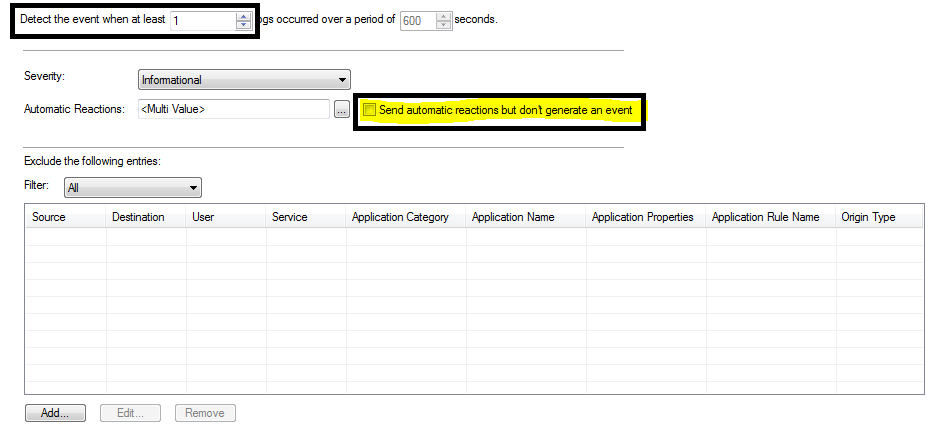
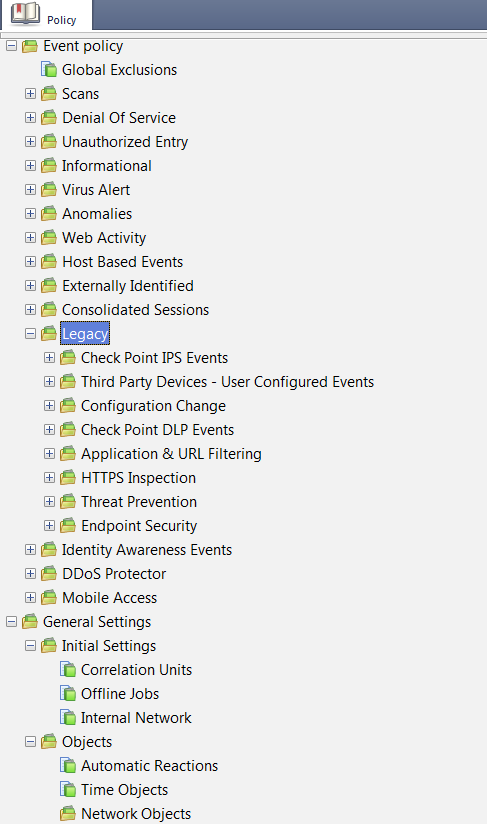
- Mark as New
- Bookmark
- Subscribe
- Mute
- Subscribe to RSS Feed
- Permalink
- Report Inappropriate Content
I am curious to know if the automatic reactions that were previously configured are still defined post-R80.X upgrade, but simply are disabled.
Otherwise, how should we determine which events had those enabled and what were those actions settings.
- Mark as New
- Bookmark
- Subscribe
- Mute
- Subscribe to RSS Feed
- Permalink
- Report Inappropriate Content
Thanks Evgenia for looking into this.
log / session on "Logs&Monitor" fetches the logs from the Log server. I think, events are generated when multiple logs matches certain criterial which we define in Event policy and these events are stored in the Smart Event Server.
We need to configure Automatic reactions to be configured to send the mail alerts when a particular event got generated. I have tried above option of checking "Send automatic reactions but don't generate an event", but still I got only mail alert for Host port scan.
- Mark as New
- Bookmark
- Subscribe
- Mute
- Subscribe to RSS Feed
- Permalink
- Report Inappropriate Content
Hi,Narsimha Rao Konjeti
I met the same issue today just like what you described above.So,have you solved this issue? Looking forward to your reply.
- Mark as New
- Bookmark
- Subscribe
- Mute
- Subscribe to RSS Feed
- Permalink
- Report Inappropriate Content
ok, i have solved this issue by checking the option: "Send automatic reactions but don't generate an event"!: )
Leaderboard
Epsum factorial non deposit quid pro quo hic escorol.
| User | Count |
|---|---|
| 17 | |
| 15 | |
| 8 | |
| 5 | |
| 5 | |
| 5 | |
| 4 | |
| 4 | |
| 4 | |
| 4 |
Upcoming Events
Thu 18 Dec 2025 @ 10:00 AM (CET)
Cloud Architect Series - Building a Hybrid Mesh Security Strategy across cloudsThu 08 Jan 2026 @ 05:00 PM (CET)
AI Security Masters Session 1: How AI is Reshaping Our WorldThu 18 Dec 2025 @ 10:00 AM (CET)
Cloud Architect Series - Building a Hybrid Mesh Security Strategy across cloudsThu 08 Jan 2026 @ 05:00 PM (CET)
AI Security Masters Session 1: How AI is Reshaping Our WorldAbout CheckMates
Learn Check Point
Advanced Learning
YOU DESERVE THE BEST SECURITY
©1994-2025 Check Point Software Technologies Ltd. All rights reserved.
Copyright
Privacy Policy
About Us
UserCenter


