- Products
- Learn
- Local User Groups
- Partners
- More
This website uses Cookies. Click Accept to agree to our website's cookie use as described in our Privacy Policy. Click Preferences to customize your cookie settings.
- Products
- Learn
- Local User Groups
- Upcoming Events
- Americas
- EMEA
- Czech Republic and Slovakia
- Denmark
- Netherlands
- Germany
- Sweden
- United Kingdom and Ireland
- France
- Spain
- Norway
- Ukraine
- Baltics and Finland
- Greece
- Portugal
- Austria
- Kazakhstan and CIS
- Switzerland
- Romania
- Turkey
- Belarus
- Belgium & Luxembourg
- Russia
- Poland
- Georgia
- DACH - Germany, Austria and Switzerland
- Iberia
- Africa
- Adriatics Region
- Eastern Africa
- Israel
- Nordics
- Middle East and Africa
- Balkans
- Italy
- Bulgaria
- Cyprus
- APAC
- Partners
- More
- ABOUT CHECKMATES & FAQ
- Sign In
- Leaderboard
- Events
Call For Papers
Your Expertise, Our Stage
Ink Dragon: A Major Nation-State Campaign
March 11th @ 5pm CET / 12pm EDT
AI Security Masters E4:
Introducing Cyata - Securing the Agenic AI Era
The Great Exposure Reset
AI Security Masters E3:
AI-Generated Malware
CheckMates Go:
CheckMates Fest
Turn on suggestions
Auto-suggest helps you quickly narrow down your search results by suggesting possible matches as you type.
Showing results for
- CheckMates
- :
- Products
- :
- Hybrid Mesh
- :
- Firewall and Security Management
- :
- Re: R80.20-kernel version and File System
Options
- Subscribe to RSS Feed
- Mark Topic as New
- Mark Topic as Read
- Float this Topic for Current User
- Bookmark
- Subscribe
- Mute
- Printer Friendly Page
Turn on suggestions
Auto-suggest helps you quickly narrow down your search results by suggesting possible matches as you type.
Showing results for
Are you a member of CheckMates?
×
Sign in with your Check Point UserCenter/PartnerMap account to access more great content and get a chance to win some Apple AirPods! If you don't have an account, create one now for free!
- Mark as New
- Bookmark
- Subscribe
- Mute
- Subscribe to RSS Feed
- Permalink
- Report Inappropriate Content
R80.20-kernel version and File System
Hi All,
As in R80.20, kernel version is and file system has been upgraded.
But as per below output, it is still showing older version of kernel and file system.
================= XXXXXXXX================
CP_R80_20> show veion all
CLINFR0329 Invalid command:'show veion all'.
CP_R80_20> show version all
Product version Check Point Gaia R80.20
OS build 101
OS kernel version 2.6.18-92cpx86_64
OS edition 64-bit
CP_R80_20>
CP_R80_20> expert
Enter expert password:
Warning! All configurations should be done through clish
You are in expert mode now.
[Expert@CP_R80_20:0]# uname -a
Linux CP_R80_20 2.6.18-92cpx86_64 #1 SMP Tue Sep 4 13:46:30 IDT 2018 x86_64 x86_64 x86_64 GNU/Linux
[Expert@CP_R80_20:0]#
[Expert@CP_R80_20:0]#
[Expert@CP_R80_20:0]# parted -l
Model: VBOX HARDDISK (ide)
Disk /dev/hda: 137GB
Sector size (logical/physical): 512B/512B
Partition Table: msdos
Number Start End Size Type File system Flags
1 32.3kB 313MB 313MB primary ext3 boot
2 313MB 8900MB 8587MB primary linux-swap
3 8900MB 137GB 129GB primary lvm
Error: Unable to open /dev/md0 - unrecognised disk label.
15 Replies
- Mark as New
- Bookmark
- Subscribe
- Mute
- Subscribe to RSS Feed
- Permalink
- Report Inappropriate Content
Did you perform a complete fresh install ?
CCSP - CCSE / CCTE / CTPS / CCME / CCSM Elite / SMB Specialist
- Mark as New
- Bookmark
- Subscribe
- Mute
- Subscribe to RSS Feed
- Permalink
- Report Inappropriate Content
Hi Albrecht,
Yes, i did the fresh installation after downloading the ISO image from checkpoint portal.
- Mark as New
- Bookmark
- Subscribe
- Mute
- Subscribe to RSS Feed
- Permalink
- Report Inappropriate Content
And this is a management server ? sk122485: Upgraded Linux kernel (3.10) - applies to Security Management Server only
- New file system (xfs)
- More than 2TB support per a single storage device
- Enlarged systems storage (up to 48TB)
CCSP - CCSE / CCTE / CTPS / CCME / CCSM Elite / SMB Specialist
- Mark as New
- Bookmark
- Subscribe
- Mute
- Subscribe to RSS Feed
- Permalink
- Report Inappropriate Content
No, actually It is Standalone device.
- Mark as New
- Bookmark
- Subscribe
- Mute
- Subscribe to RSS Feed
- Permalink
- Report Inappropriate Content
I would suggest to do a distributed deployment - Stand Alone is not a usefull configuration in production...
CCSP - CCSE / CCTE / CTPS / CCME / CCSM Elite / SMB Specialist
- Mark as New
- Bookmark
- Subscribe
- Mute
- Subscribe to RSS Feed
- Permalink
- Report Inappropriate Content
Hi Albrecht,
Actually I was testing in LAB before going to production.
But please let me know if Upgraded kernel and file system features are not available in Standalone or Gateway-only deployment.
- Mark as New
- Bookmark
- Subscribe
- Mute
- Subscribe to RSS Feed
- Permalink
- Report Inappropriate Content
So it is written in sk122485: Upgraded Linux kernel (3.10) - applies to Security Management Server only
If the new kernel can not be used for GW installation, it also will not work as Stand Alone - only on pure management...
CCSP - CCSE / CCTE / CTPS / CCME / CCSM Elite / SMB Specialist
- Mark as New
- Bookmark
- Subscribe
- Mute
- Subscribe to RSS Feed
- Permalink
- Report Inappropriate Content
Just to clarify, there are two R80.20 downloads:
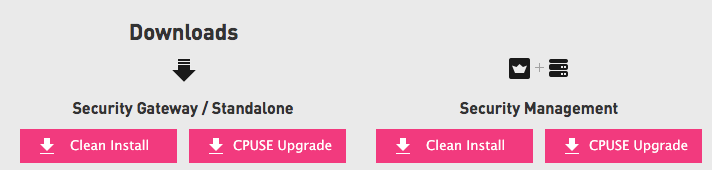
The Security Gateway / Standalone version still uses the older kernel.
The Security Management (only) version uses the newer Linux kernel.
- Mark as New
- Bookmark
- Subscribe
- Mute
- Subscribe to RSS Feed
- Permalink
- Report Inappropriate Content
Hi Dameon and Albrecht,
Thanks very much, i got the point.
But, is there any specific reason that these features are not available on gateway.
- Mark as New
- Bookmark
- Subscribe
- Mute
- Subscribe to RSS Feed
- Permalink
- Report Inappropriate Content
Security Management is mostly a userland affair, thus is less sensitive to Linux kernel changes.
Security Gateway is tightly integrated with the Linux kernel currently.
Changing the Linux kernel requires many changes, not all of which were completed at the time of R80.20 GA.
We do plan an R80.x version based on the newer Linux kernel relatively soon.
- Mark as New
- Bookmark
- Subscribe
- Mute
- Subscribe to RSS Feed
- Permalink
- Report Inappropriate Content
Hi @PhoneBoy and all of you guys @Vishnu_Kumar @G_W_Albrecht ,
Do you know if it is possible to use the new linux Kernel 3.1 with R80.20 on VMware ESXi?
Usually I have installed in the past Security Management server with guest OS "Other Linux - 64bit".
I have tried to put "Other Linux 3.X - 64bit" but it seems is not suitable for Gaia.
Do you have any advise on this one?
BR
D!Z
- Mark as New
- Bookmark
- Subscribe
- Mute
- Subscribe to RSS Feed
- Permalink
- Report Inappropriate Content
I run my R80.20 Management Server in ESXi just fine using RHEL7 as the Guest OS type.
- Mark as New
- Bookmark
- Subscribe
- Mute
- Subscribe to RSS Feed
- Permalink
- Report Inappropriate Content
Hi @PhoneBoy and @Vishnu_Kumar
I used other linux 64 bit as guest os and works fine as well.
I see that Gaia is actually using Linux kernel 3.10.
Do you know if Check Point has any recommendations on this aspect?
Is there any SK that explicitly states which guest OS is required and which is the best suitable for Gaia?
Thanks in advance 🙂
RealD!Z
- Mark as New
- Bookmark
- Subscribe
- Mute
- Subscribe to RSS Feed
- Permalink
- Report Inappropriate Content
Unfortunately, I have not seen any official documentation stating which one to use.
That said, Gaia OS is based on RHEL (2.6.18 kernel = RHEL 5.x, 3.10 kernel = RHEL 7.x).
It therefore makes sense to use the RHEL settings in VMware.
That said, Gaia OS is based on RHEL (2.6.18 kernel = RHEL 5.x, 3.10 kernel = RHEL 7.x).
It therefore makes sense to use the RHEL settings in VMware.
- Mark as New
- Bookmark
- Subscribe
- Mute
- Subscribe to RSS Feed
- Permalink
- Report Inappropriate Content
Leaderboard
Epsum factorial non deposit quid pro quo hic escorol.
| User | Count |
|---|---|
| 32 | |
| 18 | |
| 12 | |
| 11 | |
| 10 | |
| 8 | |
| 6 | |
| 6 | |
| 6 | |
| 5 |
Upcoming Events
Fri 06 Mar 2026 @ 08:00 AM (COT)
Check Point R82 Hands‑On Bootcamp – Comunidad DOJO PanamáFri 06 Mar 2026 @ 08:00 AM (COT)
Check Point R82 Hands‑On Bootcamp – Comunidad DOJO PanamáTue 24 Mar 2026 @ 06:00 PM (COT)
San Pedro Sula: Spark Firewall y AI-Powered Security ManagementAbout CheckMates
Learn Check Point
Advanced Learning
YOU DESERVE THE BEST SECURITY
©1994-2026 Check Point Software Technologies Ltd. All rights reserved.
Copyright
Privacy Policy
About Us
UserCenter


