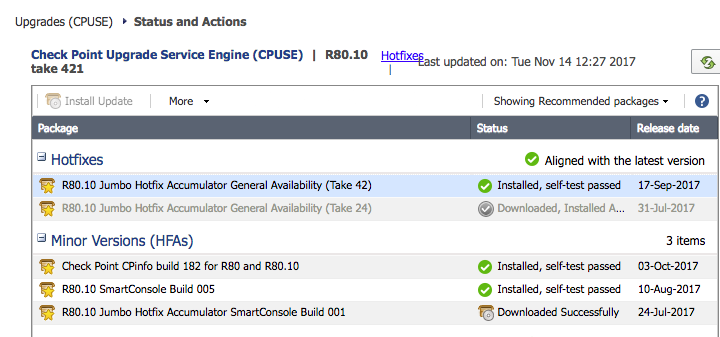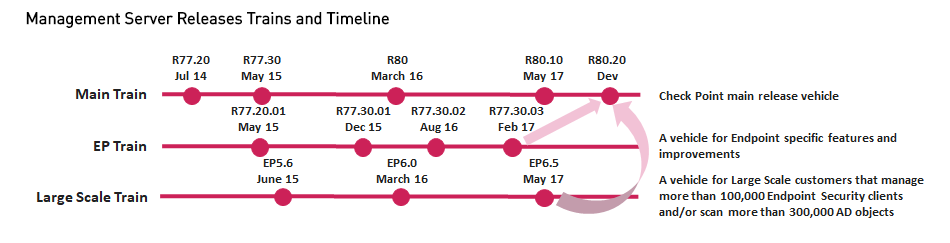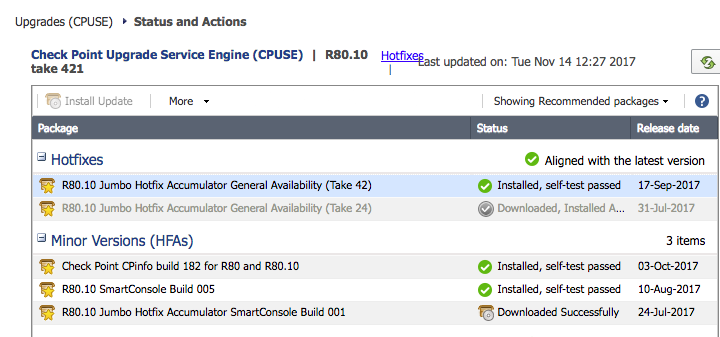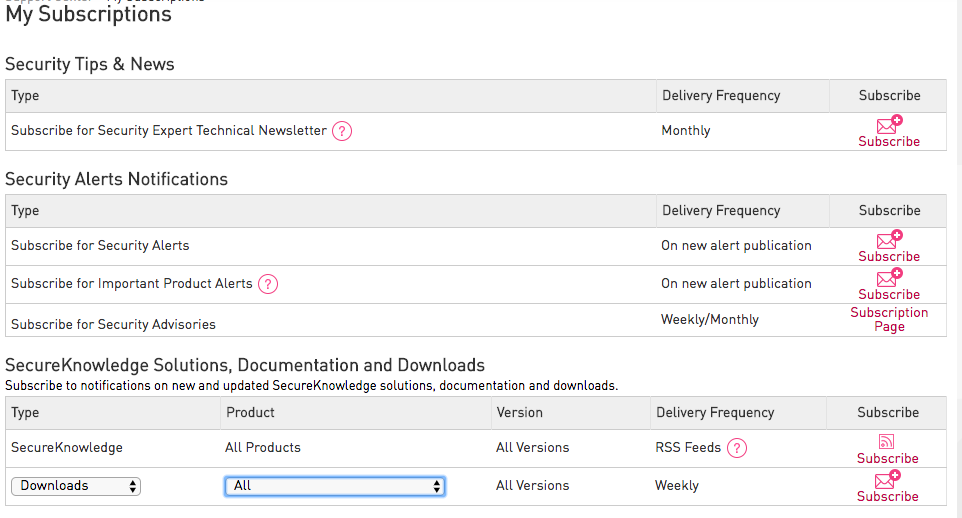Not sure where you got the graphic from.
That said, I should be able to comment.
On Release Trains
The "trains" you referring to (or swimlanes) are specific software release trains for specific purposes. The "main train" is the primary one that is for Network and Endpoint Security. The other two release trains were "forked" from the main train to allow for development of specific Endpoint features.
- The base release of R77.30 includes R77.30.01 (i.e. the Endpoint train)
- In order to install R77.30.02 or R77.30.03, you have to install a specific hotfix (Jumbo Hotfix 143) on top of R77.30 first, then you can install R77.30.02/03.
- R77.30.02 and R77.30.03 are "unique" releases in the sense that hotfixes must be specifically designed for them.
- R77.30 Jumbo Hotfix 280 onward can also be installed on top of R77.30.03, which means anything integrated into the Jumbo Hotfix automatically applies for R77.30.03 as well.
- The Large Scale release train is based on either R77.20 or R77.30 depending on the specific version and will have it's own patches.
- The plan is to merge both varieties of Endpoint Management into the regular maintrain in the R80.20 release (what the arrows in the diagram indicate).
On Upgrades
Note that all upgrades are paid in the sense that you must be covered under an active support agreement in order to be able to download the relevant binaries to execute the upgrade. Some features available in the new releases may require additional licensing beyond what you've purchased. If you have specific concerns about this, I recommend working with your local account team or partner.
On Upgraded SmartConsole, SmartEndpoint Clients
Generally speaking, these are only upgraded when a new management version comes out. If a new version is required for some reason, it would be listed in the relevant version release SK (e.g. for E80.70 clients, refer to Enterprise Endpoint Security Client E80.70).
What I suspect will happen going forward is what is currently happening in R80.10.
In addition to updating the release SK, you see an updated SmartConsole being offered as an HFA in CPUSE.
Apply that, and you can download the latest version of SmartConsole from the gateway/management itself via the Gaia WebUI.