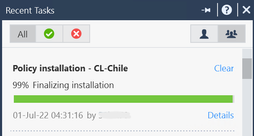- Products
- Learn
- Local User Groups
- Partners
- More
This website uses Cookies. Click Accept to agree to our website's cookie use as described in our Privacy Policy. Click Preferences to customize your cookie settings.
- Products
- AI Security
- Developers & More
- Check Point Trivia
- CheckMates Toolbox
- General Topics
- Products Announcements
- Threat Prevention Blog
- Upcoming Events
- Americas
- EMEA
- Czech Republic and Slovakia
- Denmark
- Netherlands
- Germany
- Sweden
- United Kingdom and Ireland
- France
- Spain
- Norway
- Ukraine
- Baltics and Finland
- Greece
- Portugal
- Austria
- Kazakhstan and CIS
- Switzerland
- Romania
- Turkey
- Belarus
- Belgium & Luxembourg
- Russia
- Poland
- Georgia
- DACH - Germany, Austria and Switzerland
- Iberia
- Africa
- Adriatics Region
- Eastern Africa
- Israel
- Nordics
- Middle East and Africa
- Balkans
- Italy
- Bulgaria
- Cyprus
- APAC
MVP 2026: Submissions
Are Now Open!
What's New in R82.10?
Watch NowOverlap in Security Validation
Help us to understand your needs better
CheckMates Go:
Maestro Madness
Turn on suggestions
Auto-suggest helps you quickly narrow down your search results by suggesting possible matches as you type.
Showing results for
- CheckMates
- :
- Products
- :
- Network & SASE
- :
- Management
- :
- Re: Policy install tasks stop at 99%
Options
- Subscribe to RSS Feed
- Mark Topic as New
- Mark Topic as Read
- Float this Topic for Current User
- Bookmark
- Subscribe
- Mute
- Printer Friendly Page
Turn on suggestions
Auto-suggest helps you quickly narrow down your search results by suggesting possible matches as you type.
Showing results for
Are you a member of CheckMates?
×
Sign in with your Check Point UserCenter/PartnerMap account to access more great content and get a chance to win some Apple AirPods! If you don't have an account, create one now for free!
- Mark as New
- Bookmark
- Subscribe
- Mute
- Subscribe to RSS Feed
- Permalink
- Report Inappropriate Content
Jump to solution
Policy install tasks stop at 99%
Hi,
I have notice that when I stack up a lot of policy installs to the point that some get queued and wait for others to complete, some of them will complete but the task in the recent tasks list sticks at 99%.
It appears to only be cosmetic, the individual steps within the task details window all show complete but the task it's self stays at 99% indefinitely, or until I clear it from the list.
This only seems to happen when I queue up a lot of installs at the same time.
Is this a Smart Console or a management server problem and is there a fix?
Thanks
Simon
Labels
- Labels:
-
SmartConsole
1 Solution
Accepted Solutions
- Mark as New
- Bookmark
- Subscribe
- Mute
- Subscribe to RSS Feed
- Permalink
- Report Inappropriate Content
At 99% the gateway has already loaded and is enforcing the new policy.
Once the gateway has completed loading the new policy by 98%, the Check Point management components (SMS, SMEvent, Log Servers) perform an object database sync at 99%. If you are hanging for awhile there, check the configuration and network reachability/bandwidth for any of these other components. Do you have a Check Point management object still defined that doesn't exist any more or is unreachable? That will cause a delay at 99%. If these management components exist but have poor network connectivity to the SMS or a shortage of resources on them such as CPU/memory, that can also cause a delay at 99%.
Gaia 4.18 (R82) Immersion Tips, Tricks, & Best Practices Video Course
Now Available at https://shadowpeak.com/gaia4-18-immersion-course
Now Available at https://shadowpeak.com/gaia4-18-immersion-course
11 Replies
- Mark as New
- Bookmark
- Subscribe
- Mute
- Subscribe to RSS Feed
- Permalink
- Report Inappropriate Content
Try the lasted GA Jumbo and latest Dashboard build !
CCSP - CCSE / CCTE / CTPS / CCME / CCSM Elite / SMB Specialist
- Mark as New
- Bookmark
- Subscribe
- Mute
- Subscribe to RSS Feed
- Permalink
- Report Inappropriate Content
The management server is on 81.10 Take 61 but the same happens on Take 55.
Smart console 81.10.9600.406 and .407 both do the same thing.
I have previously tried triggering all the policy installs directly via Management API and the api responses for checking some of the task's progress also stick at 99% so it seems to be more management server than smart console.
- Mark as New
- Bookmark
- Subscribe
- Mute
- Subscribe to RSS Feed
- Permalink
- Report Inappropriate Content
At 99% the gateway has already loaded and is enforcing the new policy.
Once the gateway has completed loading the new policy by 98%, the Check Point management components (SMS, SMEvent, Log Servers) perform an object database sync at 99%. If you are hanging for awhile there, check the configuration and network reachability/bandwidth for any of these other components. Do you have a Check Point management object still defined that doesn't exist any more or is unreachable? That will cause a delay at 99%. If these management components exist but have poor network connectivity to the SMS or a shortage of resources on them such as CPU/memory, that can also cause a delay at 99%.
Gaia 4.18 (R82) Immersion Tips, Tricks, & Best Practices Video Course
Now Available at https://shadowpeak.com/gaia4-18-immersion-course
Now Available at https://shadowpeak.com/gaia4-18-immersion-course
- Mark as New
- Bookmark
- Subscribe
- Mute
- Subscribe to RSS Feed
- Permalink
- Report Inappropriate Content
No additional management objects that I can see. Just the four that are online and have no connection issues or resource issues that I can see.
It's not always the same gateways that have the issue.
I have left some for a day and they stayed at 99% for the whole day before I cleared the tasks.
How long would I have to wait for the object database sync step to complete?
It only seems to happen to installs that have been queued up. If I only install 2-3 policies it never happens.
- Mark as New
- Bookmark
- Subscribe
- Mute
- Subscribe to RSS Feed
- Permalink
- Report Inappropriate Content
The object sync shouldn't take more than a few seconds assuming you don't have a gargantuan number of objects or resource issues on your management components. I suppose it is possible if numerous object syncs are running simultaneously, that they are stepping on each other's toes somehow and perhaps deadlocking somewhere. Probably would need to have a debug running while reproducing the situation. I think dbsync would be the process to look at but it wouldn't surprise me if fwm was involved as well.
Gaia 4.18 (R82) Immersion Tips, Tricks, & Best Practices Video Course
Now Available at https://shadowpeak.com/gaia4-18-immersion-course
Now Available at https://shadowpeak.com/gaia4-18-immersion-course
- Mark as New
- Bookmark
- Subscribe
- Mute
- Subscribe to RSS Feed
- Permalink
- Report Inappropriate Content
Thanks for the pointers.
I'll dig into the logs next time it happens and see if I can find anything.
- Mark as New
- Bookmark
- Subscribe
- Mute
- Subscribe to RSS Feed
- Permalink
- Report Inappropriate Content
I also have this problem on a domain within an MDS. What is the fix to clear this? Stopping and starting the domain did not have any impact.
- Mark as New
- Bookmark
- Subscribe
- Mute
- Subscribe to RSS Feed
- Permalink
- Report Inappropriate Content
Hello Gary,
We are familiar with this issue. the immediate solution is to perform cpstop/cpstart and install policy again.
We have a fix for it in R81_10_jumbo_hf_main 45.
Good luck
Liat
- Mark as New
- Bookmark
- Subscribe
- Mute
- Subscribe to RSS Feed
- Permalink
- Report Inappropriate Content
Hi Liat,
We are not running MDS but are on R81.10 JHF Take 66 and it still happens.
Is there a fix to be released for the non MDS version?
Thanks,
Simon.
- Mark as New
- Bookmark
- Subscribe
- Mute
- Subscribe to RSS Feed
- Permalink
- Report Inappropriate Content
Hello Simon.
In your case, since you are on JHF 66, It might be related to a different reason.
I suggest to open a ticket so we will be able to assist you.
Liat
- Mark as New
- Bookmark
- Subscribe
- Mute
- Subscribe to RSS Feed
- Permalink
- Report Inappropriate Content
We have the same issue doesn't happen if we stick to around 2-4 policy pushes at a time.
Leaderboard
Epsum factorial non deposit quid pro quo hic escorol.
| User | Count |
|---|---|
| 16 | |
| 15 | |
| 7 | |
| 5 | |
| 5 | |
| 5 | |
| 4 | |
| 4 | |
| 4 | |
| 4 |
Upcoming Events
Tue 16 Dec 2025 @ 05:00 PM (CET)
Under the Hood: CloudGuard Network Security for Oracle Cloud - Config and Autoscaling!Thu 18 Dec 2025 @ 10:00 AM (CET)
Cloud Architect Series - Building a Hybrid Mesh Security Strategy across cloudsTue 16 Dec 2025 @ 05:00 PM (CET)
Under the Hood: CloudGuard Network Security for Oracle Cloud - Config and Autoscaling!Thu 18 Dec 2025 @ 10:00 AM (CET)
Cloud Architect Series - Building a Hybrid Mesh Security Strategy across cloudsAbout CheckMates
Learn Check Point
Advanced Learning
YOU DESERVE THE BEST SECURITY
©1994-2025 Check Point Software Technologies Ltd. All rights reserved.
Copyright
Privacy Policy
About Us
UserCenter