- Products
- Learn
- Local User Groups
- Partners
- More
This website uses Cookies. Click Accept to agree to our website's cookie use as described in our Privacy Policy. Click Preferences to customize your cookie settings.
- Products
- Learn
- Local User Groups
- Upcoming Events
- Americas
- EMEA
- Czech Republic and Slovakia
- Denmark
- Netherlands
- Germany
- Sweden
- United Kingdom and Ireland
- France
- Spain
- Norway
- Ukraine
- Baltics and Finland
- Greece
- Portugal
- Austria
- Kazakhstan and CIS
- Switzerland
- Romania
- Turkey
- Belarus
- Belgium & Luxembourg
- Russia
- Poland
- Georgia
- DACH - Germany, Austria and Switzerland
- Iberia
- Africa
- Adriatics Region
- Eastern Africa
- Israel
- Nordics
- Middle East and Africa
- Balkans
- Italy
- Bulgaria
- Cyprus
- APAC
- Partners
- More
- ABOUT CHECKMATES & FAQ
- Sign In
- Leaderboard
- Events
The Great Exposure Reset
24 February 2026 @ 5pm CET / 11am EST
AI Security Masters E4:
Introducing Cyata - Securing the Agenic AI Era
AI Security Masters E3:
AI-Generated Malware
CheckMates Go:
CheckMates Fest
Turn on suggestions
Auto-suggest helps you quickly narrow down your search results by suggesting possible matches as you type.
Showing results for
- CheckMates
- :
- Products
- :
- Hybrid Mesh
- :
- Firewall and Security Management
- :
- No items found in SmartConsole
Options
- Subscribe to RSS Feed
- Mark Topic as New
- Mark Topic as Read
- Float this Topic for Current User
- Bookmark
- Subscribe
- Mute
- Printer Friendly Page
Turn on suggestions
Auto-suggest helps you quickly narrow down your search results by suggesting possible matches as you type.
Showing results for
Are you a member of CheckMates?
×
Sign in with your Check Point UserCenter/PartnerMap account to access more great content and get a chance to win some Apple AirPods! If you don't have an account, create one now for free!
- Mark as New
- Bookmark
- Subscribe
- Mute
- Subscribe to RSS Feed
- Permalink
- Report Inappropriate Content
No items found in SmartConsole
Strange behavior on my r80.10 gateway. I logged in SmartConsole and saw this:
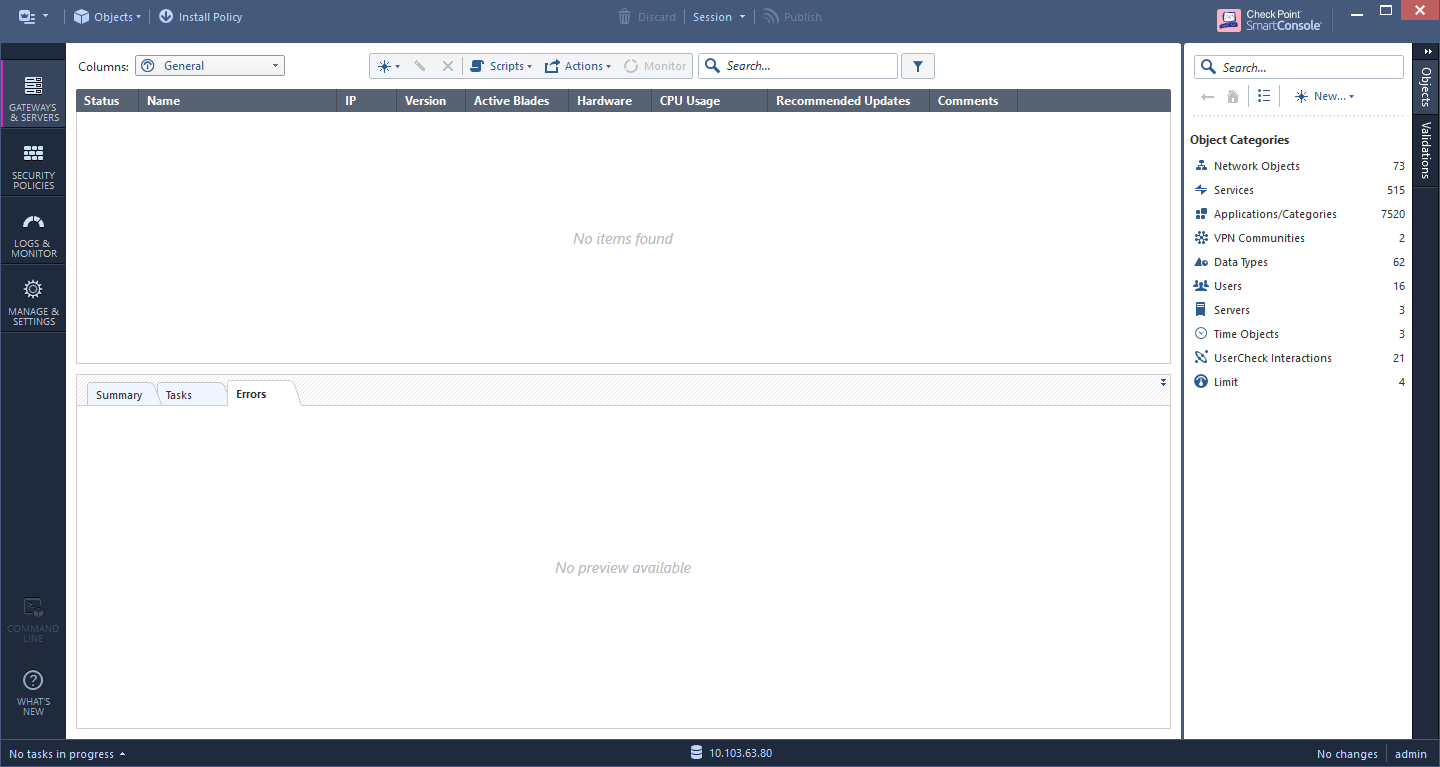
Has anyone encountered this situation ?
25 Replies
- Mark as New
- Bookmark
- Subscribe
- Mute
- Subscribe to RSS Feed
- Permalink
- Report Inappropriate Content
Hello Anton,
Tell me please, are you using the R80.10 GA or latest JHF has been installed?
Please, take a look this thread and comment from Eran, looks like related.
Regards,
Dmitry.
- Mark as New
- Bookmark
- Subscribe
- Mute
- Subscribe to RSS Feed
- Permalink
- Report Inappropriate Content
Hello, thnx 4 reply.
Its not a cosmetic issue, because I cant install policy. But I see the policy itself and can change and publish it. Also I see gateway in smartmonitor console
Some screens form Gaia and policy install UI

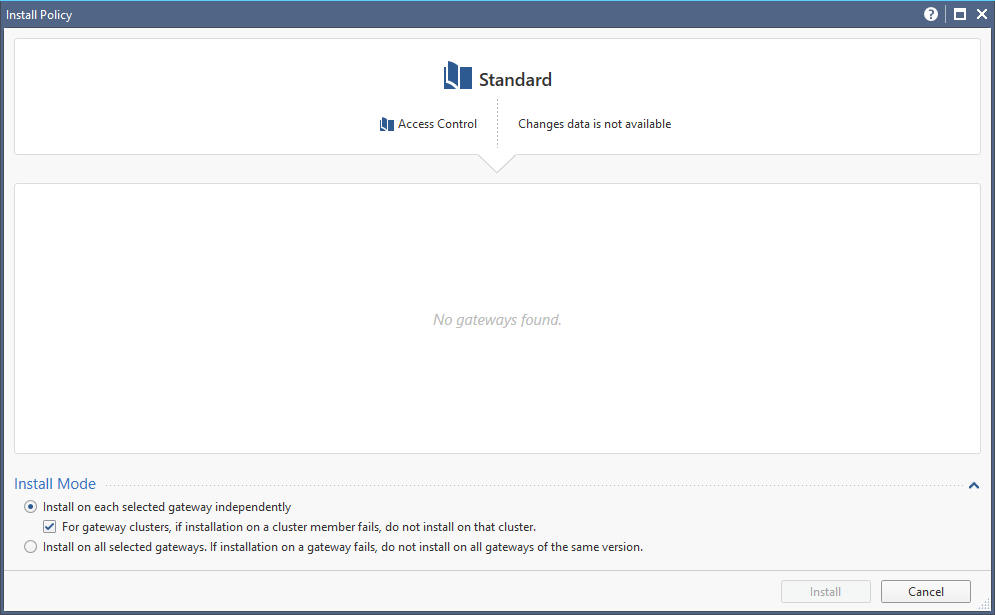
- Mark as New
- Bookmark
- Subscribe
- Mute
- Subscribe to RSS Feed
- Permalink
- Report Inappropriate Content
Anton,
Let me check it internally.
Could you found the GW object in the Network Object list? If yes, please add the GW to "Standard" policy manually:
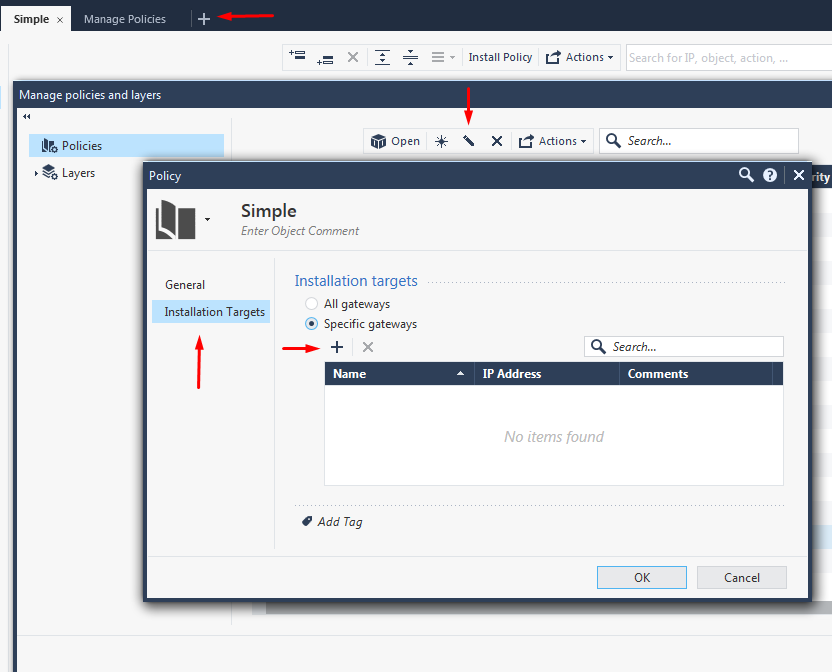
After it, create a new object (host, for example), perform publish and policy installation.
Regards,
Dmitry.
- Mark as New
- Bookmark
- Subscribe
- Mute
- Subscribe to RSS Feed
- Permalink
- Report Inappropriate Content
I added GW object, but policy install dont see it
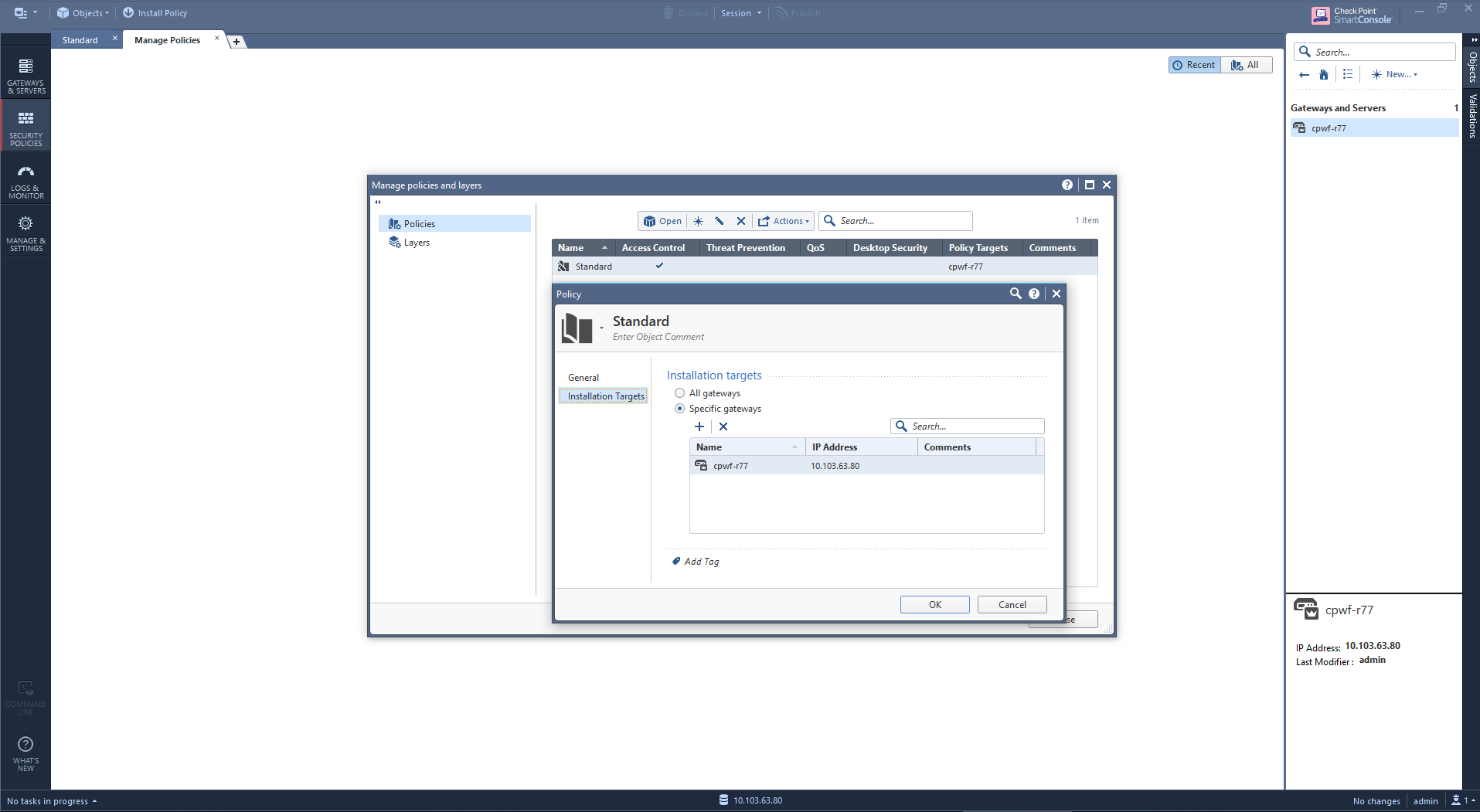
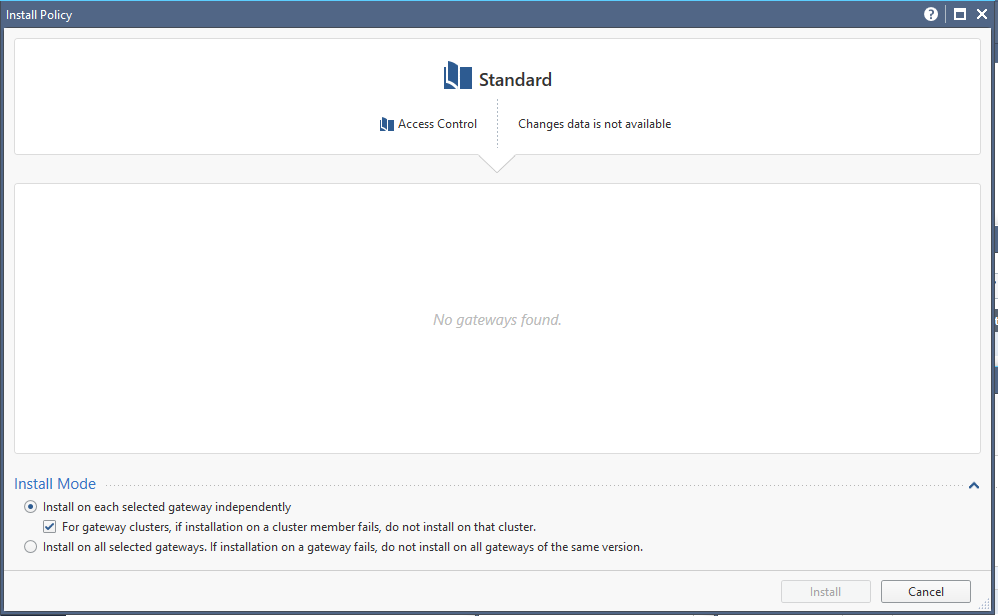
- Mark as New
- Bookmark
- Subscribe
- Mute
- Subscribe to RSS Feed
- Permalink
- Report Inappropriate Content
Anton,
The "fpfw-mobile" is GW, right? Could you also provide the same screen from MGMT WebUI.
Do I understand correctly, logout from SmartConsole and re-login doesn't help?
Regards,
Dmitry.
- Mark as New
- Bookmark
- Subscribe
- Mute
- Subscribe to RSS Feed
- Permalink
- Report Inappropriate Content
its a standalone, MGMT anf GW in one
- Mark as New
- Bookmark
- Subscribe
- Mute
- Subscribe to RSS Feed
- Permalink
- Report Inappropriate Content
Anton,
I see, thank you. I suggest to open the task in the TAC at the same time with my internal investigation. Please, send a number of this task to email, which you can find in the my profile.
Do I understand correctly, logout from SmartConsole and re-login doesn't help?
Regards,
Dmitry.
- Mark as New
- Bookmark
- Subscribe
- Mute
- Subscribe to RSS Feed
- Permalink
- Report Inappropriate Content
It doesn't
Relogin, discard changes, reboot, nothing help
I dont have support for this GW(
- Mark as New
- Bookmark
- Subscribe
- Mute
- Subscribe to RSS Feed
- Permalink
- Report Inappropriate Content
How many CPU cores and how much RAM is available on this standalone system? Also the disk is not full right? df -h to check.
--
"IPS Immersion Training" Self-paced Video Class
Now Available at http://www.maxpowerfirewalls.com
Gaia 4.18 (R82) Immersion Tips, Tricks, & Best Practices Video Course
Now Available at https://shadowpeak.com/gaia4-18-immersion-course
Now Available at https://shadowpeak.com/gaia4-18-immersion-course
- Mark as New
- Bookmark
- Subscribe
- Mute
- Subscribe to RSS Feed
- Permalink
- Report Inappropriate Content
Let's see
4 CPU cores with 4Gb RAM
And df output
# df -h
Filesystem Size Used Avail Use% Mounted on
/dev/mapper/vg_splat-lv_current
17G 9.6G 6.4G 61% /
/dev/sda1 289M 37M 237M 14% /boot
tmpfs 1.9G 4.0K 1.9G 1% /dev/shm
/dev/mapper/vg_splat-lv_log
39G 23G 14G 63% /var/logseems good?
- Mark as New
- Bookmark
- Subscribe
- Mute
- Subscribe to RSS Feed
- Permalink
- Report Inappropriate Content
No, minimum requirements for a standalone deployment under R80.10 is 2 cores and 6GB RAM. Please see R80.10 release notes.
--
"IPS Immersion Training" Self-paced Video Class
Now Available at http://www.maxpowerfirewalls.com
Gaia 4.18 (R82) Immersion Tips, Tricks, & Best Practices Video Course
Now Available at https://shadowpeak.com/gaia4-18-immersion-course
Now Available at https://shadowpeak.com/gaia4-18-immersion-course
- Mark as New
- Bookmark
- Subscribe
- Mute
- Subscribe to RSS Feed
- Permalink
- Report Inappropriate Content
Ok, I increase RAM to 6Gb
# free
total used free shared buffers cached
Mem: 5966724 5344676 622048 0 69920 2393936
-/+ buffers/cache: 2880820 3085904
Swap: 3140696 0 3140696nothing changed (
Maybe upgrade to 80.20 can help or reset sic
- Mark as New
- Bookmark
- Subscribe
- Mute
- Subscribe to RSS Feed
- Permalink
- Report Inappropriate Content
Actually it’s 8GB for a standalone (FW + MGMT) in R80.x, but I’d probably use 16GB.
- Mark as New
- Bookmark
- Subscribe
- Mute
- Subscribe to RSS Feed
- Permalink
- Report Inappropriate Content
No matter, I changed to 8
- Mark as New
- Bookmark
- Subscribe
- Mute
- Subscribe to RSS Feed
- Permalink
- Report Inappropriate Content
Did you check your smart console version?
did you change any roles to your user admin?
- Mark as New
- Bookmark
- Subscribe
- Mute
- Subscribe to RSS Feed
- Permalink
- Report Inappropriate Content
SC version:
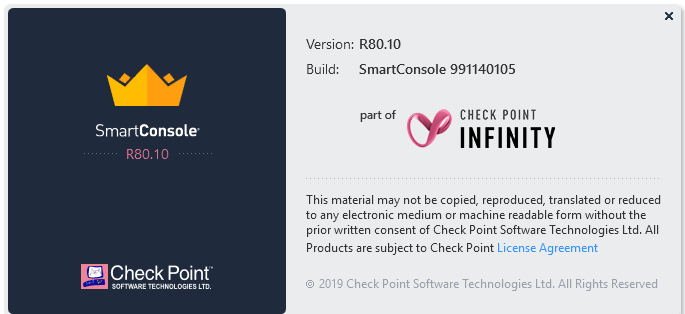
Rights:

- Mark as New
- Bookmark
- Subscribe
- Mute
- Subscribe to RSS Feed
- Permalink
- Report Inappropriate Content
Found this
[Executing:]# fw fetch cpwf-r77; fw stat
Fetching FW1 Security Policy From: cpwf-r77
Management rejected fetch for this module - sic name does not match.
Policy Fetch FailedMaybe SIC. I'll Check it out
- Mark as New
- Bookmark
- Subscribe
- Mute
- Subscribe to RSS Feed
- Permalink
- Report Inappropriate Content
And found the way how to install policy from api
[Expert@cpwf-r77:0]# mgmt_cli install-policy policy-package "standard" access true threat-prevention false targets.1 "cpwf-r77" --format json
Username: admin
Password:
---------------------------------------------
Time: [21:36:41] 15/2/2019
---------------------------------------------
"Policy installation - Standard" in progress (0%)
---------------------------------------------
Time: [21:36:51] 15/2/2019
---------------------------------------------
"Policy installation - Standard" in progress (50%)
---------------------------------------------
Time: [21:37:01] 15/2/2019
---------------------------------------------
"Policy installation - Standard" succeeded (100%)
{
"tasks" : [ {
"uid" : "6f7e20cd-16f1-49aa-b13b-40701fbb898e",
"type" : "task",
"domain" : {
"uid" : "41e821a0-3720-11e3-aa6e-0800200c9fde",
"name" : "SMC User",
"domain-type" : "domain"
},
"task-id" : "82fdae92-a9f7-404a-a5c2-f75d5cb8a4a8",
"task-name" : "Policy installation - Standard",
"status" : "succeeded",
"progress-percentage" : 100,
"start-time" : {
"posix" : 1550248598869,
"iso-8601" : "2019-02-15T21:36+0500"
},
"last-update-time" : {
"posix" : 1550248614988,
"iso-8601" : "2019-02-15T21:36+0500"
},
"suppressed" : false,
"task-details" : [ {
"uid" : "ea5018dd-c31b-4f4d-8a78-5428b83fff8f",
"name" : null,
"domain" : {
"uid" : "41e821a0-3720-11e3-aa6e-0800200c9fde",
"name" : "SMC User",
"domain-type" : "domain"
},
"color" : "black",
"statusCode" : "succeeded with warnings",
"statusDescription" : "Succeeded with Warnings",
"taskNotification" : "6f7e20cd-16f1-49aa-b13b-40701fbb898e",
"gatewayId" : "4e95a5b1-01bb-204f-9142-c906642fe179",
"policyId" : "e095dc17-7496-4a8e-96b1-1687395b10b5",
"runningStages" : [ ],
"waitingStages" : [ ],
"stagesInfo" : [ {
"type" : "warn",
"stage" : "legacy policy load",
"messages" : [ {
"type" : "warn",
"message" : "Anti-Spoofing is not configured for some interfaces and gateways. This will allow address spoofing through these gateways.,,Anti-Spoofing should be configured on the following objects:,.Gateway: cpwf-r77, Interface: eth3,."
} ]
} ],
"cluster" : false,
"meta-info" : {
"validation-state" : "ok",
"last-modify-time" : {
"posix" : 1550248613863,
"iso-8601" : "2019-02-15T21:36+0500"
},
"last-modifier" : "System",
"creation-time" : {
"posix" : 1550248599106,
"iso-8601" : "2019-02-15T21:36+0500"
},
"creator" : "System"
},
"tags" : [ ],
"icon" : "General/globalsNa",
"comments" : "",
"display-name" : "",
"customFields" : null,
"gatewayName" : "cpwf-r77",
"revision" : "d621174f-f404-4ebb-82ea-910bac0d7dad"
} ],
"comments" : "Installation succeeded on cpwf-r77",
"color" : "black",
"icon" : "General/globalsNa",
"tags" : [ ],
"meta-info" : {
"lock" : "unlocked",
"validation-state" : "ok",
"last-modify-time" : {
"posix" : 1550248615005,
"iso-8601" : "2019-02-15T21:36+0500"
},
"last-modifier" : "System",
"creation-time" : {
"posix" : 1550248598871,
"iso-8601" : "2019-02-15T21:36+0500"
},
"creator" : "admin"
},
"read-only" : false
} ]
}- Mark as New
- Bookmark
- Subscribe
- Mute
- Subscribe to RSS Feed
- Permalink
- Report Inappropriate Content
Hi
I have the same problem in R80.40 take 211. Is there any solution?
Thanks
- Mark as New
- Bookmark
- Subscribe
- Mute
- Subscribe to RSS Feed
- Permalink
- Report Inappropriate Content
Some questions:
-does it happen on every PC you try when logged into smart console?
-did you update smart console to latest one?
-if there is more than 1 admin, do they get same result?
-have you tried cprestart or reboot of the mgmt server?
Andy
Best,
Andy
Andy
- Mark as New
- Bookmark
- Subscribe
- Mute
- Subscribe to RSS Feed
- Permalink
- Report Inappropriate Content
Yes, i've tried on 2 different pc's with the latest smartconsole. I didi several restarts with no avail. I've only have 1 admin account. i can try to create another one and try
- Mark as New
- Bookmark
- Subscribe
- Mute
- Subscribe to RSS Feed
- Permalink
- Report Inappropriate Content
R80.40 is out of any support since April 2024 !
CCSP - CCSE / CCTE / CTPS / CCME / CCSM Elite / SMB Specialist
- Mark as New
- Bookmark
- Subscribe
- Mute
- Subscribe to RSS Feed
- Permalink
- Report Inappropriate Content
The problem started because of a failed upgrad to R81.20 and i had to restore to the latest snapshot
- Mark as New
- Bookmark
- Subscribe
- Mute
- Subscribe to RSS Feed
- Permalink
- Report Inappropriate Content
See, thats tricky part, because in order to get TAC help, you would need to be on supported version.
Andy
Best,
Andy
Andy
- Mark as New
- Bookmark
- Subscribe
- Mute
- Subscribe to RSS Feed
- Permalink
- Report Inappropriate Content
With another admin the same behavior
Leaderboard
Epsum factorial non deposit quid pro quo hic escorol.
| User | Count |
|---|---|
| 43 | |
| 26 | |
| 14 | |
| 13 | |
| 11 | |
| 8 | |
| 7 | |
| 6 | |
| 6 | |
| 5 |
Upcoming Events
Tue 24 Feb 2026 @ 10:00 AM (CET)
Latest updates on Quantum Spark including R82 features and Spark Management zero touch - EMEATue 24 Feb 2026 @ 11:00 AM (EST)
Under The Hood: CloudGuard Network Security for Azure Virtual WANTue 24 Feb 2026 @ 10:00 AM (CET)
Latest updates on Quantum Spark including R82 features and Spark Management zero touch - EMEATue 24 Feb 2026 @ 11:00 AM (EST)
Under The Hood: CloudGuard Network Security for Azure Virtual WANThu 26 Feb 2026 @ 05:00 PM (CET)
AI Security Masters Session 4: Introducing Cyata, Securing the Agentic AI EraTue 03 Mar 2026 @ 04:00 PM (CET)
Maestro Masters EMEA: Introduction to Maestro Hyperscale FirewallsFri 06 Mar 2026 @ 08:00 AM (COT)
Check Point R82 Hands‑On Bootcamp – Comunidad DOJO PanamáAbout CheckMates
Learn Check Point
Advanced Learning
YOU DESERVE THE BEST SECURITY
©1994-2026 Check Point Software Technologies Ltd. All rights reserved.
Copyright
Privacy Policy
About Us
UserCenter


