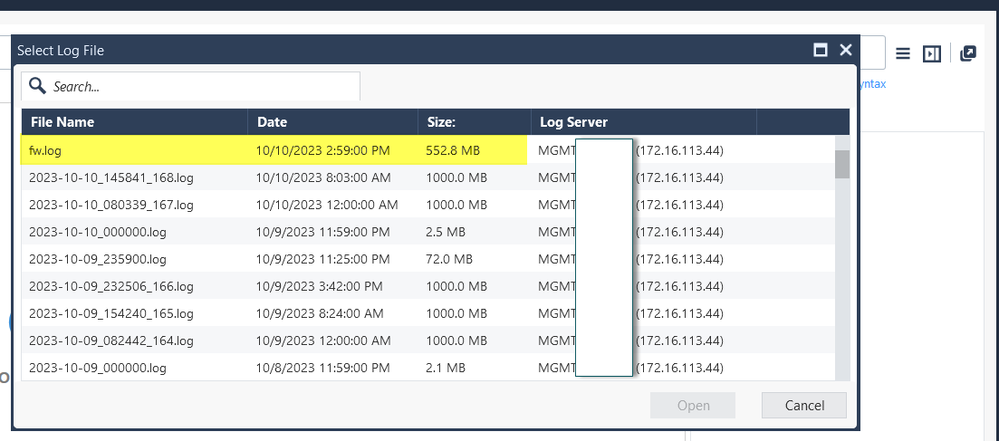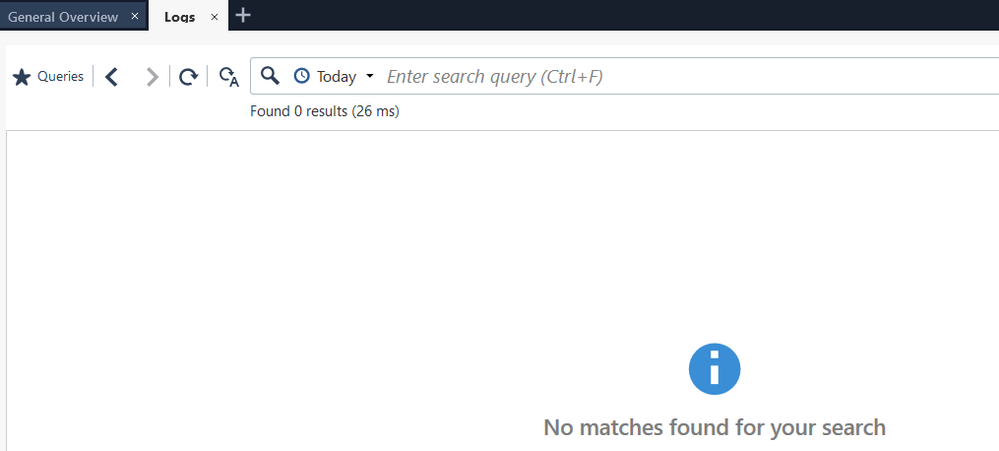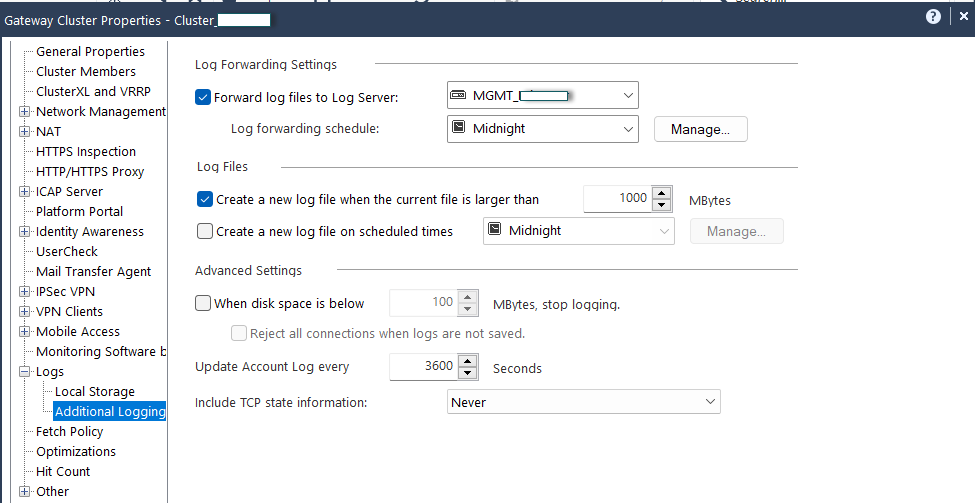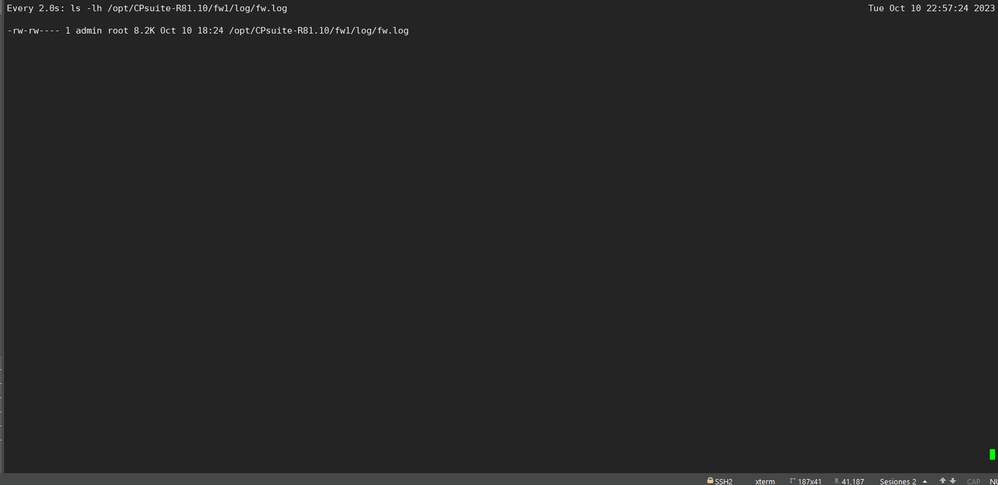- Products
Network & SASE IoT Protect Maestro Management OpenTelemetry/Skyline Remote Access VPN SASE SD-WAN Security Gateways SmartMove Smart-1 Cloud SMB Gateways (Spark) Threat PreventionCloud Cloud Network Security CloudMates General CloudGuard - WAF Talking Cloud Podcast Weekly ReportsSecurity Operations Events External Risk Management Incident Response Infinity Portal NDR Playblocks SOC XDR/XPR Threat Exposure Management
- Learn
- Local User Groups
- Partners
- More
This website uses Cookies. Click Accept to agree to our website's cookie use as described in our Privacy Policy. Click Preferences to customize your cookie settings.
- Products
- AI Security
- Developers & More
- Check Point Trivia
- CheckMates Toolbox
- General Topics
- Products Announcements
- Threat Prevention Blog
- Upcoming Events
- Americas
- EMEA
- Czech Republic and Slovakia
- Denmark
- Netherlands
- Germany
- Sweden
- United Kingdom and Ireland
- France
- Spain
- Norway
- Ukraine
- Baltics and Finland
- Greece
- Portugal
- Austria
- Kazakhstan and CIS
- Switzerland
- Romania
- Turkey
- Belarus
- Belgium & Luxembourg
- Russia
- Poland
- Georgia
- DACH - Germany, Austria and Switzerland
- Iberia
- Africa
- Adriatics Region
- Eastern Africa
- Israel
- Nordics
- Middle East and Africa
- Balkans
- Italy
- Bulgaria
- Cyprus
- APAC
The Great Exposure Reset
24 February 2026 @ 5pm CET / 11am EST
CheckMates Fest 2026
Watch Now!AI Security Masters
Hacking with AI: The Dark Side of Innovation
CheckMates Go:
CheckMates Fest
Turn on suggestions
Auto-suggest helps you quickly narrow down your search results by suggesting possible matches as you type.
Showing results for
- CheckMates
- :
- Products
- :
- Network & SASE
- :
- Management
- :
- No Logs visualization in SmartConsole
Options
- Subscribe to RSS Feed
- Mark Topic as New
- Mark Topic as Read
- Float this Topic for Current User
- Bookmark
- Subscribe
- Mute
- Printer Friendly Page
Turn on suggestions
Auto-suggest helps you quickly narrow down your search results by suggesting possible matches as you type.
Showing results for
Are you a member of CheckMates?
×
Sign in with your Check Point UserCenter/PartnerMap account to access more great content and get a chance to win some Apple AirPods! If you don't have an account, create one now for free!
- Mark as New
- Bookmark
- Subscribe
- Mute
- Subscribe to RSS Feed
- Permalink
- Report Inappropriate Content
No Logs visualization in SmartConsole
Hello,
I have a problem related to the logs.
I currently have a SMS+ClusterXL HA.
The ClusterXL is configured to "send" the logs to the SMS, but when I go to the "Logs&Monitor" section and try to see the logs, they just don't appear.
I have checked in different options, like "Last Hour, Today, etc", and I don't see any result, but if I check the option that I share in the following image, I can see all the logs.
But if I try to check the logs, without opening the "fw.log" file, I can't see anything.
The ClusterXL is correctly configured to send logs to the SMS.
Any ideas on how to correct this?
Thanks for your comments.
15 Replies
- Mark as New
- Bookmark
- Subscribe
- Mute
- Subscribe to RSS Feed
- Permalink
- Report Inappropriate Content
First, check if fw is logging locally
watch -d ls -lh $FWDIR/log/fw.log
If file keeps growing, it means its logging locally and best way to solve that it either do cpstop; cpstart or reboot (during off hours, of course)
However, if file is not growing, then you may need to check below SKs
Andy
https://support.checkpoint.com/results/sk/sk38848
https://support.checkpoint.com/results/sk/sk40090
Best,
Andy
Andy
- Mark as New
- Bookmark
- Subscribe
- Mute
- Subscribe to RSS Feed
- Permalink
- Report Inappropriate Content
I just tested the command, in the Active member of the ClusterXL HA, but I don't know exactly how the result should be interpreted.
I share the output of the command.
- Mark as New
- Bookmark
- Subscribe
- Mute
- Subscribe to RSS Feed
- Permalink
- Report Inappropriate Content
Leave it running for 2 mins or so to see if file size changes, meaning if it keeps increasing.
Andy
Best,
Andy
Andy
- Mark as New
- Bookmark
- Subscribe
- Mute
- Subscribe to RSS Feed
- Permalink
- Report Inappropriate Content
I have monitored it for more than 5min, and the file value "stays" at 8.2k, it does not increase.
Maybe for now, maybe there is no traffic going through the firewall, or maybe something got damaged.
I can only see the logs in the SmartConsole, as long as I open the "fw.log" file, if I don't open that file, I simply can't see anything, as if the MGMT is not "receiving" anything.
It's weird.
- Mark as New
- Bookmark
- Subscribe
- Mute
- Subscribe to RSS Feed
- Permalink
- Report Inappropriate Content
Ok, if value stays the same, it means fw is not logging locally. I would follow the sk's I sent then.
Andy
Best,
Andy
Andy
- Mark as New
- Bookmark
- Subscribe
- Mute
- Subscribe to RSS Feed
- Permalink
- Report Inappropriate Content
I don't see the SK solution as "clear".
Is it feasible to restart the processes in MGMT, with "cpstop;cpstart"?
I see that the logs are visible, but only if I open the "fw.log" file, but if I don't open that file, I simply don't see anything.
😕
- Mark as New
- Bookmark
- Subscribe
- Mute
- Subscribe to RSS Feed
- Permalink
- Report Inappropriate Content
Sorry bro, silly me, now I get it, so it appears that logging does work, its just the way you can open it from mgmt, got it. Yea, either do cpstop; cpstart on mgmt server or reboot it, no harm. It can be done any time.
Andy
Best,
Andy
Andy
- Mark as New
- Bookmark
- Subscribe
- Mute
- Subscribe to RSS Feed
- Permalink
- Report Inappropriate Content
I restarted the MGMT processes, and the logs started to appear without problems.
There is no longer any need to open the "fw.log" file in the SmartConsole, in order to view the logs.
Do you know which is the process in charge of the correct functioning of the logs in Check Point?
Cheers. 🙂
- Mark as New
- Bookmark
- Subscribe
- Mute
- Subscribe to RSS Feed
- Permalink
- Report Inappropriate Content
Yes sir, its fwd. You can refer to below, good references and how to debug it.
Good job btw!
Andy
https://support.checkpoint.com/results/sk/sk97638
https://support.checkpoint.com/results/sk/sk86321
Best,
Andy
Andy
- Mark as New
- Bookmark
- Subscribe
- Mute
- Subscribe to RSS Feed
- Permalink
- Report Inappropriate Content
- Mark as New
- Bookmark
- Subscribe
- Mute
- Subscribe to RSS Feed
- Permalink
- Report Inappropriate Content
In general if you can't see the logs but can open them manually this points to indexing issue.
No need to do cpstop ; cpstart , we can specifically reset only indexing service which is faster and you won't lose connectivity or anything. Use "stopIndexer ; startIndexer".
Processes also appears on "cpwd_admin list".
elg file located here: $INDEXERDIR/log/log_indexer.elg
You can also check $INDEXERDIR/data/FetchedFiles (which keeps track on what log file are indexed) but this might be harder to follow.
Kind regards, Amir Senn
- Mark as New
- Bookmark
- Subscribe
- Mute
- Subscribe to RSS Feed
- Permalink
- Report Inappropriate Content
Hello,
This command "stopIndexer ; startIndexer" is useful and can be useful in situations where the logs in the SmartConsole are displayed with a delay of minutes?
For example you generate traffic now from 1 IP 10.120.302.59 to an FTP service, but the logs of this connection appear after a few minutes, and not in real time.
Can this command be useful to "solve" these cases?
Thanks for your comments.
- Mark as New
- Bookmark
- Subscribe
- Mute
- Subscribe to RSS Feed
- Permalink
- Report Inappropriate Content
Hey bro,
As response from @Amir_Senn indicated, its strictly related to logging issue, so easier to do than cpstop; cpstart, which restarts everything. Personally though, I always reboot the mgmt, no harm in doing so, as it does not affect any traffic.
Andy
Best,
Andy
Andy
- Mark as New
- Bookmark
- Subscribe
- Mute
- Subscribe to RSS Feed
- Permalink
- Report Inappropriate Content
If you have delays of minutes I believe it's more of a performance issue rather than indexer issues. I would follow CPU and memory consumption during times of delay in logs.
If indeed the consumption of CPU/memory is high restarting the indexer won't help but maybe I can recommend:
1. If you're using a VM I suggest increasing specs and see if this solves the issue.
2. If you're using an appliance or open server:
a. If you're using your management server as your primary log server, I suggest considering moving to a distributed environment with dedicated log server to improve performance. You're needs might have grown over time to a scenario in which management and logs on the same server is stressing a single server too much. You can set up a log server VM on trail and see if this improve the situation for the time. If this is the case it could also improve other management services operations as well.
b. Upgrading it to a stronger server or increase the resources of it (if possible) might solve the issue.
Kind regards, Amir Senn
- Mark as New
- Bookmark
- Subscribe
- Mute
- Subscribe to RSS Feed
- Permalink
- Report Inappropriate Content
Make sure Log Indexing is enabled on the management object (issue #1 https://support.checkpoint.com/results/sk/sk150452 ).
Leaderboard
Epsum factorial non deposit quid pro quo hic escorol.
| User | Count |
|---|---|
| 17 | |
| 15 | |
| 13 | |
| 9 | |
| 8 | |
| 6 | |
| 4 | |
| 4 | |
| 4 | |
| 4 |
Upcoming Events
Tue 10 Feb 2026 @ 03:00 PM (CET)
NIS2 Compliance in 2026: Tactical Tools to Assess, Secure, and ComplyTue 10 Feb 2026 @ 02:00 PM (EST)
Defending Hyperconnected AI-Driven Networks with Hybrid Mesh SecurityThu 12 Feb 2026 @ 05:00 PM (CET)
AI Security Masters Session 3: AI-Generated Malware - From Experimentation to Operational RealityFri 13 Feb 2026 @ 10:00 AM (CET)
CheckMates Live Netherlands - Sessie 43: Terugblik op de Check Point Sales Kick Off 2026Tue 10 Feb 2026 @ 03:00 PM (CET)
NIS2 Compliance in 2026: Tactical Tools to Assess, Secure, and ComplyTue 10 Feb 2026 @ 02:00 PM (EST)
Defending Hyperconnected AI-Driven Networks with Hybrid Mesh SecurityThu 12 Feb 2026 @ 05:00 PM (CET)
AI Security Masters Session 3: AI-Generated Malware - From Experimentation to Operational RealityFri 13 Feb 2026 @ 10:00 AM (CET)
CheckMates Live Netherlands - Sessie 43: Terugblik op de Check Point Sales Kick Off 2026About CheckMates
Learn Check Point
Advanced Learning
YOU DESERVE THE BEST SECURITY
©1994-2026 Check Point Software Technologies Ltd. All rights reserved.
Copyright
Privacy Policy
About Us
UserCenter