- Products
- Learn
- Local User Groups
- Partners
- More
This website uses Cookies. Click Accept to agree to our website's cookie use as described in our Privacy Policy. Click Preferences to customize your cookie settings.
- Products
- Learn
- Local User Groups
- Upcoming Events
- Americas
- EMEA
- Czech Republic and Slovakia
- Denmark
- Netherlands
- Germany
- Sweden
- United Kingdom and Ireland
- France
- Spain
- Norway
- Ukraine
- Baltics and Finland
- Greece
- Portugal
- Austria
- Kazakhstan and CIS
- Switzerland
- Romania
- Turkey
- Belarus
- Belgium & Luxembourg
- Russia
- Poland
- Georgia
- DACH - Germany, Austria and Switzerland
- Iberia
- Africa
- Adriatics Region
- Eastern Africa
- Israel
- Nordics
- Middle East and Africa
- Balkans
- Italy
- Bulgaria
- Cyprus
- APAC
- Partners
- More
- ABOUT CHECKMATES & FAQ
- Sign In
- Leaderboard
- Events
The Great Exposure Reset
24 February 2026 @ 5pm CET / 11am EST
AI Security Masters E4:
Introducing Cyata - Securing the Agenic AI Era
AI Security Masters E3:
AI-Generated Malware
CheckMates Go:
CheckMates Fest
Turn on suggestions
Auto-suggest helps you quickly narrow down your search results by suggesting possible matches as you type.
Showing results for
- CheckMates
- :
- Products
- :
- Hybrid Mesh
- :
- Firewall and Security Management
- :
- Re: New Install Security Management Server
Options
- Subscribe to RSS Feed
- Mark Topic as New
- Mark Topic as Read
- Float this Topic for Current User
- Bookmark
- Subscribe
- Mute
- Printer Friendly Page
Turn on suggestions
Auto-suggest helps you quickly narrow down your search results by suggesting possible matches as you type.
Showing results for
Are you a member of CheckMates?
×
Sign in with your Check Point UserCenter/PartnerMap account to access more great content and get a chance to win some Apple AirPods! If you don't have an account, create one now for free!
- Mark as New
- Bookmark
- Subscribe
- Mute
- Subscribe to RSS Feed
- Permalink
- Report Inappropriate Content
New Install Security Management Server
I am trying to install R80.10 on VMware for my learning. After I install GAIA and configure Security Management Server during the first login GAIA, I am unable to login through SmartConsole. I get “Unable to connect to server. Please make sure that all processes of the server are up and running.”. I checked cpconfig the certificate’s fingerprint is same as SmartConsole prompts, run cpm_status.sh showing CheckPoint Security Management Server is running state. And I have also tried to re-install GAIA with Jumbo Hotfix installed, but I get the same problem.
Do anyone instruct me how I can setup the environment? Is there any log file I can check for problem determination?
Thanks
24 Replies
- Mark as New
- Bookmark
- Subscribe
- Mute
- Subscribe to RSS Feed
- Permalink
- Report Inappropriate Content
It can take several minutes before you're able to connect with SmartConsole on the first startup.
What hardware (RAM/disk) did you configure the virtual machine with?
- Mark as New
- Bookmark
- Subscribe
- Mute
- Subscribe to RSS Feed
- Permalink
- Report Inappropriate Content
I wait for the system startup and load a while, and I checked the CPU utilization with "top" command. I assigned 6G RAM and 4 virtual core. When I login SmartConsole, it can prompt the server's fingerprint and I see there are few more java processes run. But after click to continue login, it returns "Unable to connect to server".
- Mark as New
- Bookmark
- Subscribe
- Mute
- Subscribe to RSS Feed
- Permalink
- Report Inappropriate Content
6gb of RAM is bare minimum and will not provide an optimal experience, especially on VM.
I would allocate at least 8gb of RAM to the VM, more if you intend to use SmartEvent as well.
- Mark as New
- Bookmark
- Subscribe
- Mute
- Subscribe to RSS Feed
- Permalink
- Report Inappropriate Content
In my LAB it takes around 10 minutes (2 GB RAM, 2 cores).
I am checking "api status" command to see if all proccesses were started (and if API is listening).
Just turn on VM and go for coffee ![]()
Kind regards,
Jozko Mrkvicka
Jozko Mrkvicka
- Mark as New
- Bookmark
- Subscribe
- Mute
- Subscribe to RSS Feed
- Permalink
- Report Inappropriate Content
I wait for an hour and I checked "api status" that CPM and FWM are "Started" state but API is "Stopped".
What can I do next to fix it?
Thanks for your support.
- Mark as New
- Bookmark
- Subscribe
- Mute
- Subscribe to RSS Feed
- Permalink
- Report Inappropriate Content
try "api start" to manually start API.
Do you have valid license ? What is the output of "cplic print" command?
Kind regards,
Jozko Mrkvicka
Jozko Mrkvicka
- Mark as New
- Bookmark
- Subscribe
- Mute
- Subscribe to RSS Feed
- Permalink
- Report Inappropriate Content
No license list out. I just downloaded the trial software and install on VMware for testing purpose.
- Mark as New
- Bookmark
- Subscribe
- Mute
- Subscribe to RSS Feed
- Permalink
- Report Inappropriate Content
You have trial license for 15 days only. As you dont have any listed there, the trial license already expired.
You need to generate 30 days evaluation all-in-one license from your UserCenter.
Kind regards,
Jozko Mrkvicka
Jozko Mrkvicka
- Mark as New
- Bookmark
- Subscribe
- Mute
- Subscribe to RSS Feed
- Permalink
- Report Inappropriate Content
I just new created VM and installed the GAIA & Management Server. The trial license has not expired.
- Mark as New
- Bookmark
- Subscribe
- Mute
- Subscribe to RSS Feed
- Permalink
- Report Inappropriate Content
So from now on you have 15 days to do whatever you want. Are you able to connect via SmartConsole now?
Kind regards,
Jozko Mrkvicka
Jozko Mrkvicka
- Mark as New
- Bookmark
- Subscribe
- Mute
- Subscribe to RSS Feed
- Permalink
- Report Inappropriate Content
Yes, after run "api start" and wait for the process started, I can login the SmartConsole. But, when I restart the firewall, the API does not start automatically. Is there any configuration I can let it start when the server start/restart?
Thank you for your support.
- Mark as New
- Bookmark
- Subscribe
- Mute
- Subscribe to RSS Feed
- Permalink
- Report Inappropriate Content
It is somewhere in SmartConsole Settings.
Kind regards,
Jozko Mrkvicka
Jozko Mrkvicka
- Mark as New
- Bookmark
- Subscribe
- Mute
- Subscribe to RSS Feed
- Permalink
- Report Inappropriate Content
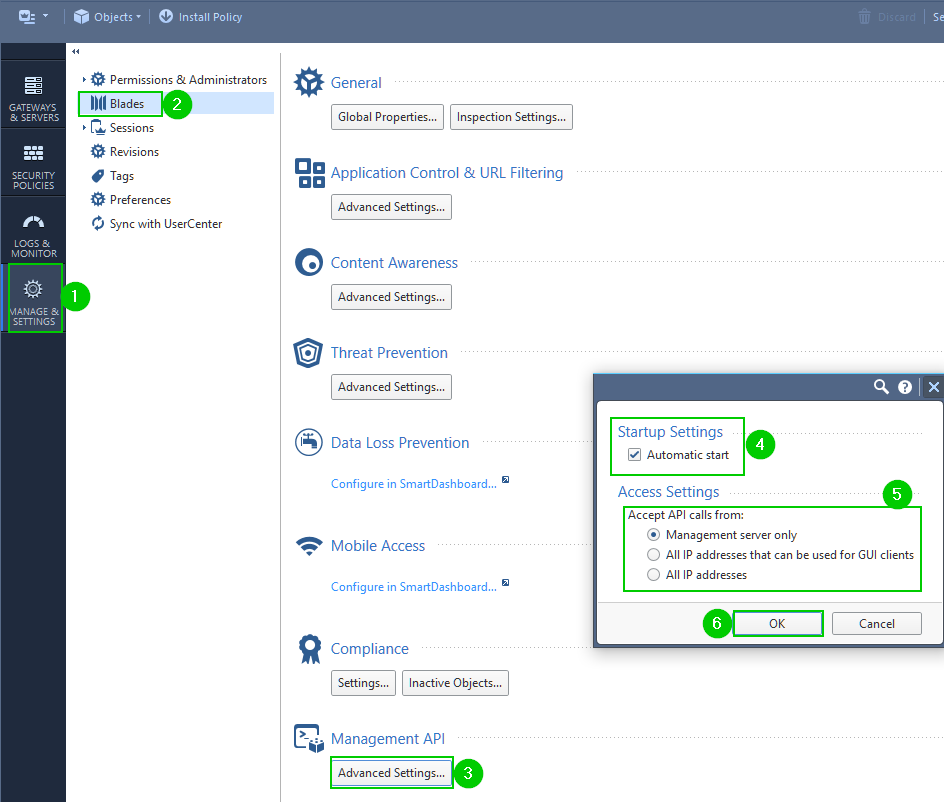
- Mark as New
- Bookmark
- Subscribe
- Mute
- Subscribe to RSS Feed
- Permalink
- Report Inappropriate Content
I enable the Automatic start option in Management API - Advanced Settings. Then publish, and run "api restart". After API restarted, I checked all processes (API, CPM, FWM) are Started. However, after "shutdown -r now" to reboot the CPM, the API process still not auto starts. I need to run "api start" manually. Is there any task I missed?
- Mark as New
- Bookmark
- Subscribe
- Mute
- Subscribe to RSS Feed
- Permalink
- Report Inappropriate Content
What does the output of $CPMDIR/scripts/check_cpm_status.sh show after restart?
- Mark as New
- Bookmark
- Subscribe
- Mute
- Subscribe to RSS Feed
- Permalink
- Report Inappropriate Content
/etc/fw/scripts/check_cpm_status.sh shows
CPM server started
- Mark as New
- Bookmark
- Subscribe
- Mute
- Subscribe to RSS Feed
- Permalink
- Report Inappropriate Content
Please check if this is applicable:
- Mark as New
- Bookmark
- Subscribe
- Mute
- Subscribe to RSS Feed
- Permalink
- Report Inappropriate Content
You can also try to install the latest jumbo hotfix for R80.10.
Kind regards,
Jozko Mrkvicka
Jozko Mrkvicka
- Mark as New
- Bookmark
- Subscribe
- Mute
- Subscribe to RSS Feed
- Permalink
- Report Inappropriate Content
Just tried again today, the API processes can start automatically.
Thanks.
- Mark as New
- Bookmark
- Subscribe
- Mute
- Subscribe to RSS Feed
- Permalink
- Report Inappropriate Content
Can you tell us what did the trick to make it start automatically?
- Mark as New
- Bookmark
- Subscribe
- Mute
- Subscribe to RSS Feed
- Permalink
- Report Inappropriate Content
As I remembered that I didn't make any change. I just powered on the VM for testing again on some days after. I keep the memory at 2GB only. I didn't wait too while for the process to start.
- Mark as New
- Bookmark
- Subscribe
- Mute
- Subscribe to RSS Feed
- Permalink
- Report Inappropriate Content
Use this command to determine status of the management server: $CPMDIR/scripts/check_cpm_status.sh
[Expert@gw-83a11b:0]# $CPMDIR/scripts/check_cpm_status.sh
CPM server started
[Expert@gw-83a11b:0]#
- Mark as New
- Bookmark
- Subscribe
- Mute
- Subscribe to RSS Feed
- Permalink
- Report Inappropriate Content
I checked the status with this script. The Management Server is running.
- Mark as New
- Bookmark
- Subscribe
- Mute
- Subscribe to RSS Feed
- Permalink
- Report Inappropriate Content
i have a similar issue. but my problem was on R80.20 M2 newly installed server. running command show my CPM was started. but running cpwd_admin list show my FWM status was terminated. after a few check it was the hostname. My hostname was cp_mgmt, after changing it to cp-mgmt. i was able to access to the management thru smartconsole.
regards
Anthony
Leaderboard
Epsum factorial non deposit quid pro quo hic escorol.
| User | Count |
|---|---|
| 43 | |
| 26 | |
| 14 | |
| 13 | |
| 11 | |
| 8 | |
| 7 | |
| 6 | |
| 6 | |
| 6 |
Upcoming Events
Tue 24 Feb 2026 @ 10:00 AM (CET)
Latest updates on Quantum Spark including R82 features and Spark Management zero touch - EMEATue 24 Feb 2026 @ 11:00 AM (EST)
Under The Hood: CloudGuard Network Security for Azure Virtual WANTue 24 Feb 2026 @ 10:00 AM (CET)
Latest updates on Quantum Spark including R82 features and Spark Management zero touch - EMEATue 24 Feb 2026 @ 11:00 AM (EST)
Under The Hood: CloudGuard Network Security for Azure Virtual WANThu 26 Feb 2026 @ 05:00 PM (CET)
AI Security Masters Session 4: Introducing Cyata, Securing the Agentic AI EraTue 03 Mar 2026 @ 04:00 PM (CET)
Maestro Masters EMEA: Introduction to Maestro Hyperscale FirewallsFri 06 Mar 2026 @ 08:00 AM (COT)
Check Point R82 Hands‑On Bootcamp – Comunidad DOJO PanamáAbout CheckMates
Learn Check Point
Advanced Learning
YOU DESERVE THE BEST SECURITY
©1994-2026 Check Point Software Technologies Ltd. All rights reserved.
Copyright
Privacy Policy
About Us
UserCenter


