- Products
Network & SASE IoT Protect Maestro Management OpenTelemetry/Skyline Remote Access VPN SASE SD-WAN Security Gateways SmartMove Smart-1 Cloud SMB Gateways (Spark) Threat PreventionCloud Cloud Network Security CloudMates General CloudGuard - WAF Talking Cloud Podcast Weekly ReportsSecurity Operations Events External Risk Management Incident Response Infinity AI Infinity Portal NDR Playblocks SOC XDR/XPR Threat Exposure Management
- Learn
- Local User Groups
- Partners
- More
This website uses Cookies. Click Accept to agree to our website's cookie use as described in our Privacy Policy. Click Preferences to customize your cookie settings.
- Products
- AI Security
- Developers & More
- Check Point Trivia
- CheckMates Toolbox
- General Topics
- Products Announcements
- Threat Prevention Blog
- Upcoming Events
- Americas
- EMEA
- Czech Republic and Slovakia
- Denmark
- Netherlands
- Germany
- Sweden
- United Kingdom and Ireland
- France
- Spain
- Norway
- Ukraine
- Baltics and Finland
- Greece
- Portugal
- Austria
- Kazakhstan and CIS
- Switzerland
- Romania
- Turkey
- Belarus
- Belgium & Luxembourg
- Russia
- Poland
- Georgia
- DACH - Germany, Austria and Switzerland
- Iberia
- Africa
- Adriatics Region
- Eastern Africa
- Israel
- Nordics
- Middle East and Africa
- Balkans
- Italy
- Bulgaria
- Cyprus
- APAC
CheckMates Fest 2026
Join the Celebration!
AI Security Masters
E1: How AI is Reshaping Our World
MVP 2026: Submissions
Are Now Open!
What's New in R82.10?
Watch NowOverlap in Security Validation
Help us to understand your needs better
CheckMates Go:
Maestro Madness
Turn on suggestions
Auto-suggest helps you quickly narrow down your search results by suggesting possible matches as you type.
Showing results for
- CheckMates
- :
- Products
- :
- Network & SASE
- :
- Management
- :
- How to monitor virtual systems on VSX?
Options
- Subscribe to RSS Feed
- Mark Topic as New
- Mark Topic as Read
- Float this Topic for Current User
- Bookmark
- Subscribe
- Mute
- Printer Friendly Page
Turn on suggestions
Auto-suggest helps you quickly narrow down your search results by suggesting possible matches as you type.
Showing results for
Are you a member of CheckMates?
×
Sign in with your Check Point UserCenter/PartnerMap account to access more great content and get a chance to win some Apple AirPods! If you don't have an account, create one now for free!
- Mark as New
- Bookmark
- Subscribe
- Mute
- Subscribe to RSS Feed
- Permalink
- Report Inappropriate Content
Jump to solution
How to monitor virtual systems on VSX?
We are running R80 MDS and would like to monitor our VSX clusters that are running R77.20 via Solarwinds using SNMP. Has anyone had any success getting the virtual systems monitored? Even after modifying the snmp mode from "default" to "vs" we are unable to poll the virtual system.
Could API be used to pull the snmp data?
Thanks
1 Solution
Accepted Solutions
- Mark as New
- Bookmark
- Subscribe
- Mute
- Subscribe to RSS Feed
- Permalink
- Report Inappropriate Content
Post R77.30 HFA Hotfix 292 it is supported to monitor some things directly without using SNMP contexts.
There was a missing step in the SNMP documentation that after putting SNMP in VS mode you also have to
set snmp vs-direct-access on
You then should be able to add it to your monitoring tool using the VS IP address as a new device
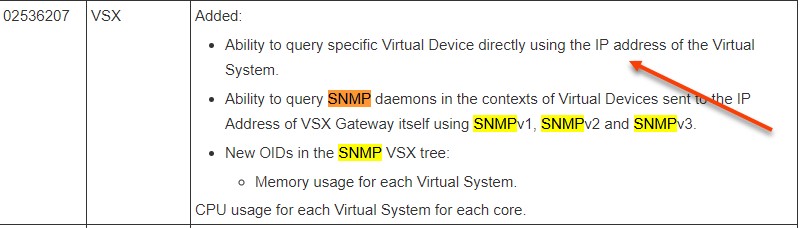
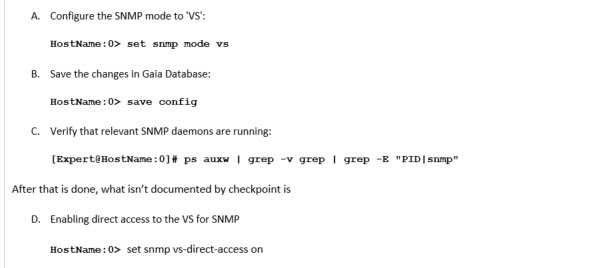
18 Replies
- Mark as New
- Bookmark
- Subscribe
- Mute
- Subscribe to RSS Feed
- Permalink
- Report Inappropriate Content
Check sk34054
- Mark as New
- Bookmark
- Subscribe
- Mute
- Subscribe to RSS Feed
- Permalink
- Report Inappropriate Content
Thanks Will, this SK has been followed. However, the issue seems to be with Solarwinds as only a single unique node/IP can be added since you have to add the mgmt. interface with specific context. So adding more than 1 causes a duplicate node conflict.
- Mark as New
- Bookmark
- Subscribe
- Mute
- Subscribe to RSS Feed
- Permalink
- Report Inappropriate Content
Hi,
There is a workaround for this. Solarwinds will not allow you to create multiple targets with same IP on the same Poller. However you can change the IP after creating a target and it works.
So for example:
VSX GW = 1.1.1.1
1. You create new target device that should be the VS (snmpv3, configure context etc) with dummy IP, for example 5.5.5.5
2. After this object is created, edit it, and change IP to 1.1.1.1 (ip of the vsxgw)
3. Now you can poll the VS-es
It works, but whether its supported by solarwinds or not I have no idea.
- Mark as New
- Bookmark
- Subscribe
- Mute
- Subscribe to RSS Feed
- Permalink
- Report Inappropriate Content
I have tested this with Solar Winds NPM 12.5. Unfortunately this does not work.
- Mark as New
- Bookmark
- Subscribe
- Mute
- Subscribe to RSS Feed
- Permalink
- Report Inappropriate Content
I know it will not help you very much at this moment but R80.20 should finally have per VS monitoring on the IP of the VS itself.
Regards, Maarten
- Mark as New
- Bookmark
- Subscribe
- Mute
- Subscribe to RSS Feed
- Permalink
- Report Inappropriate Content
Post R77.30 HFA Hotfix 292 it is supported to monitor some things directly without using SNMP contexts.
There was a missing step in the SNMP documentation that after putting SNMP in VS mode you also have to
set snmp vs-direct-access on
You then should be able to add it to your monitoring tool using the VS IP address as a new device
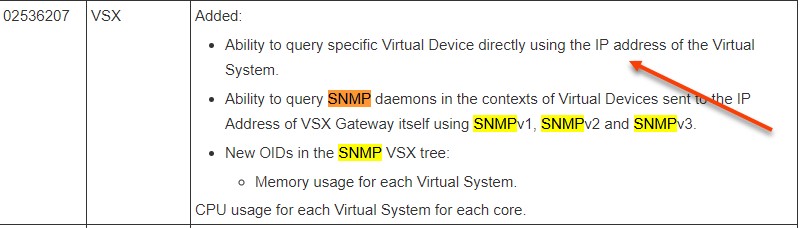
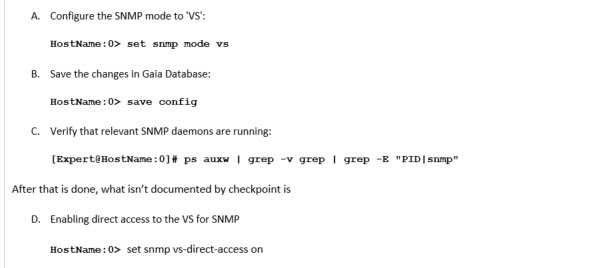
- Mark as New
- Bookmark
- Subscribe
- Mute
- Subscribe to RSS Feed
- Permalink
- Report Inappropriate Content
I have the same issue.
We have VSX R80.20 which has a number of VS's and VSW's. The NMS we are using is SolarWinds. I don't currently have VS mode on from an SNMP view. as I want to firstly understand what has to be done not only on a VSX side but also on the SolarWinds side.
At the moment we can poll the appliance (VS0) using SNMPv3 without issue, but when I last tried VS mode on this stopped polling.
My objective is to monitoring the health of the appliance and also monitor VS's ie monitor the interfaces, connection table, bandwidth.
There is a SK from 2016 which implies SolarWinds does not work with Checkpoint VSX, not sure if this really is still relevant, if not then it should be updated.
Are there any actually whitepapers that go through setting monitoring with different NMS?
- Mark as New
- Bookmark
- Subscribe
- Mute
- Subscribe to RSS Feed
- Permalink
- Report Inappropriate Content
When you turn on VS-Mode you also need to allow each user to monitor each VS:
set snmp usm user <v3-User> vsid 0-16
set snmp usm user <v3-User> vsid 0-16
Regards, Maarten
- Mark as New
- Bookmark
- Subscribe
- Mute
- Subscribe to RSS Feed
- Permalink
- Report Inappropriate Content
THanks.
So on the SolarWinds side how do I get to discover the different VS's?
- Mark as New
- Bookmark
- Subscribe
- Mute
- Subscribe to RSS Feed
- Permalink
- Report Inappropriate Content
You 'should' be able to add them as separate GW's by adding them by their own IP.
Regards, Maarten
- Mark as New
- Bookmark
- Subscribe
- Mute
- Subscribe to RSS Feed
- Permalink
- Report Inappropriate Content
I see, so we basically do an SNMP get to the actual VS IP of choice, I thought the way VSX was designed that the idea was to use to the VSX management IP, then from this you monitor each VS,I suspect via the relevant OID reference.
- Mark as New
- Bookmark
- Subscribe
- Mute
- Subscribe to RSS Feed
- Permalink
- Report Inappropriate Content
That is indeed the old way and should still work. The method for checking the IP of each VS should work for when you have an implementation like ours, Spectrum as the monitoring system and VSX running for multiple customers, then you need to be able to add each VS in each customers' landscape.
Regards, Maarten
- Mark as New
- Bookmark
- Subscribe
- Mute
- Subscribe to RSS Feed
- Permalink
- Report Inappropriate Content
Thanks..will try this.
- Mark as New
- Bookmark
- Subscribe
- Mute
- Subscribe to RSS Feed
- Permalink
- Report Inappropriate Content
Unfortunately this solution does not work with Solar Winds NPM 12.5.
- Mark as New
- Bookmark
- Subscribe
- Mute
- Subscribe to RSS Feed
- Permalink
- Report Inappropriate Content
Dame!
Now who's issue is it? SolarWinds or Checkpoint.
- Mark as New
- Bookmark
- Subscribe
- Mute
- Subscribe to RSS Feed
- Permalink
- Report Inappropriate Content
I voted on the feature request at
- Mark as New
- Bookmark
- Subscribe
- Mute
- Subscribe to RSS Feed
- Permalink
- Report Inappropriate Content
Hi Will,
What if my VS run in Bridge mode?
There are no IP addresses in my Virtual Systems.
Regards,
Dawei Ye
What if my VS run in Bridge mode?
There are no IP addresses in my Virtual Systems.
Regards,
Dawei Ye
- Mark as New
- Bookmark
- Subscribe
- Mute
- Subscribe to RSS Feed
- Permalink
- Report Inappropriate Content
We have a strange one, Solarwinds is picking up the VS's but it does not pick up the correct number of cores, and it does not seem to pick up the external IPs assigned to interfaces. It only seems to pickup the internet IPs (192.168.x.x addresses).
Anyone else had this?
Leaderboard
Epsum factorial non deposit quid pro quo hic escorol.
| User | Count |
|---|---|
| 17 | |
| 15 | |
| 8 | |
| 5 | |
| 5 | |
| 5 | |
| 4 | |
| 4 | |
| 4 | |
| 4 |
Upcoming Events
Thu 08 Jan 2026 @ 05:00 PM (CET)
AI Security Masters Session 1: How AI is Reshaping Our WorldThu 22 Jan 2026 @ 05:00 PM (CET)
AI Security Masters Session 2: Hacking with AI: The Dark Side of InnovationThu 12 Feb 2026 @ 05:00 PM (CET)
AI Security Masters Session 3: Exposing AI Vulnerabilities: CP<R> Latest Security FindingsThu 26 Feb 2026 @ 05:00 PM (CET)
AI Security Masters Session 4: Powering Prevention: The AI Driving Check Point’s ThreatCloudThu 08 Jan 2026 @ 05:00 PM (CET)
AI Security Masters Session 1: How AI is Reshaping Our WorldThu 22 Jan 2026 @ 05:00 PM (CET)
AI Security Masters Session 2: Hacking with AI: The Dark Side of InnovationThu 26 Feb 2026 @ 05:00 PM (CET)
AI Security Masters Session 4: Powering Prevention: The AI Driving Check Point’s ThreatCloudAbout CheckMates
Learn Check Point
Advanced Learning
YOU DESERVE THE BEST SECURITY
©1994-2025 Check Point Software Technologies Ltd. All rights reserved.
Copyright
Privacy Policy
About Us
UserCenter


