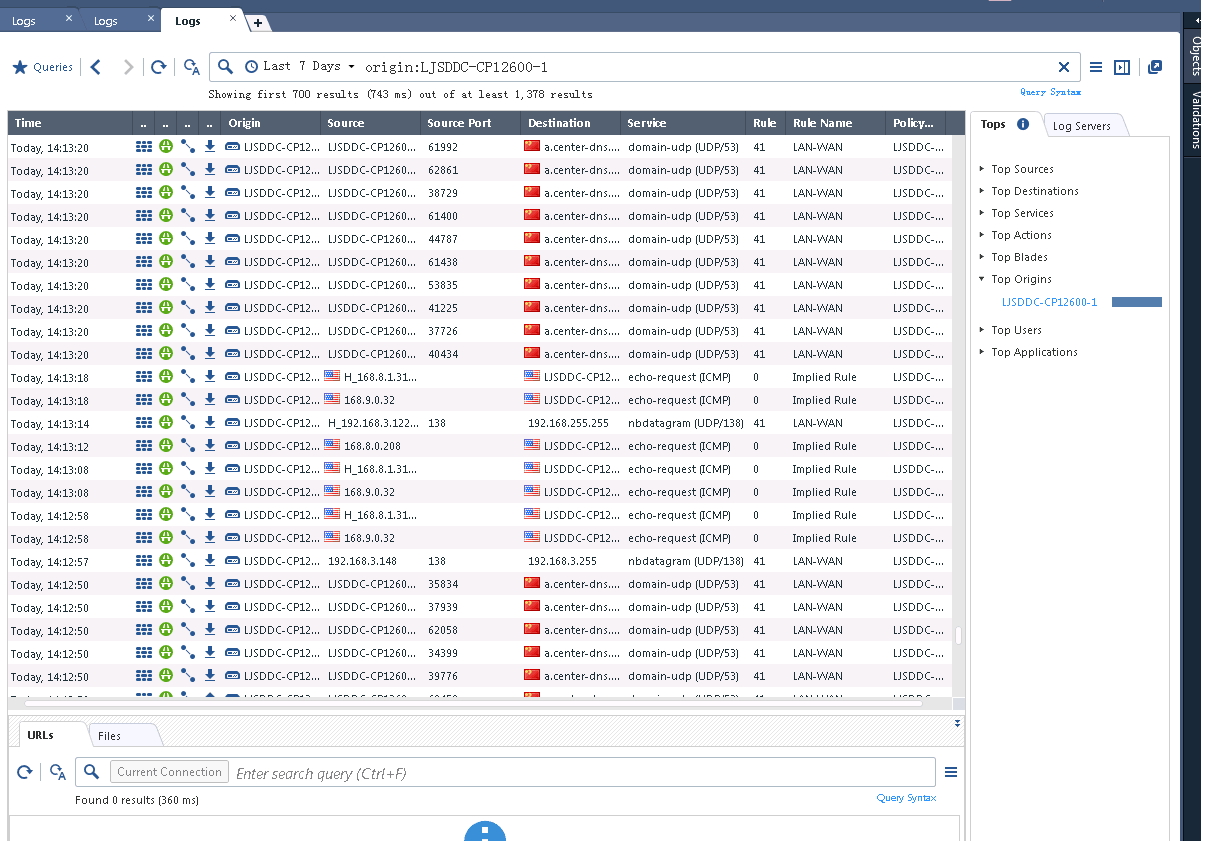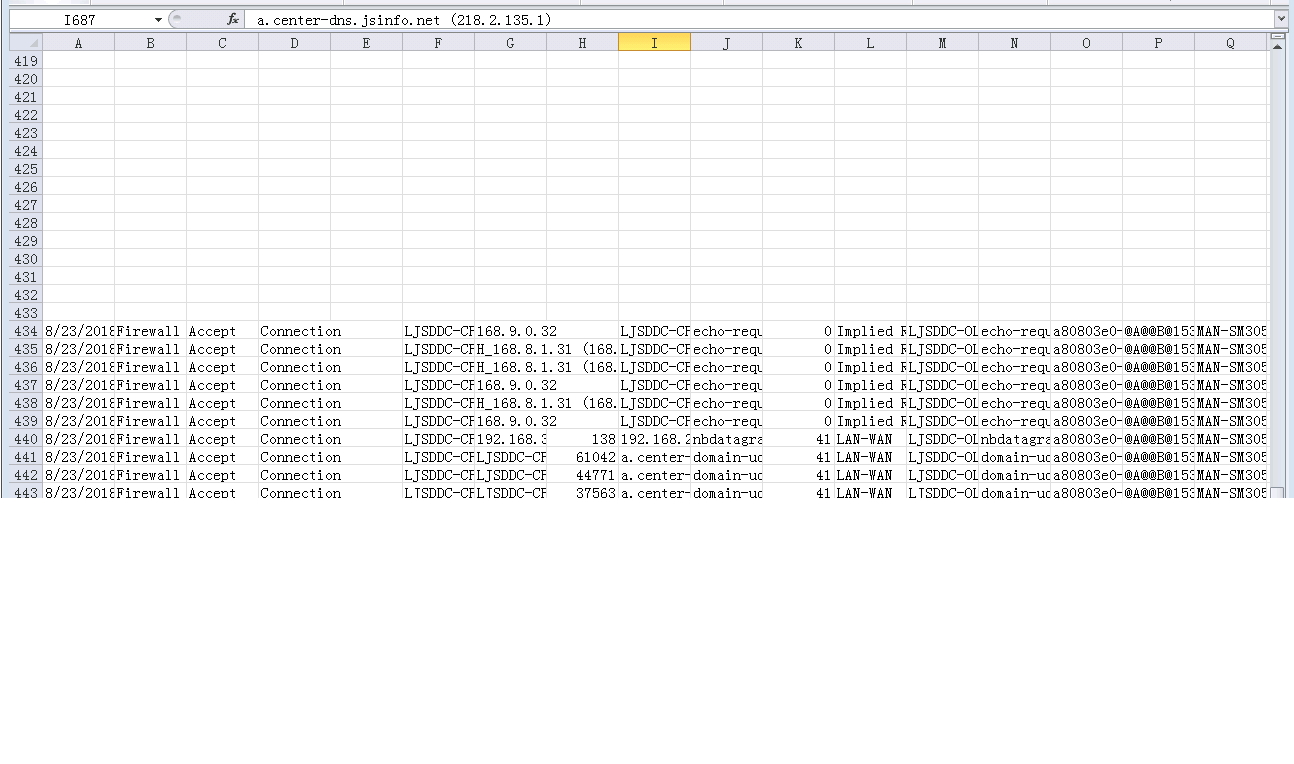- Products
Quantum
Secure the Network IoT Protect Maestro Management OpenTelemetry/Skyline Remote Access VPN SD-WAN Security Gateways SmartMove Smart-1 Cloud SMB Gateways (Spark) Threat PreventionCloudGuard CloudMates
Secure the Cloud CNAPP Cloud Network Security CloudGuard - WAF CloudMates General Talking Cloud Podcast - Learn
- Local User Groups
- Partners
- More
Are you a member of CheckMates?
×
Sign in with your Check Point UserCenter/PartnerMap account to access more great content and get a chance to win some Apple AirPods! If you don't have an account, create one now for free!
Thu 14 Nov 2024 @ 03:00 PM (CET)
AI Series Part 2: Navigating AI to Balance Cyber Risks and Benefits - EMEA SessionThu 14 Nov 2024 @ 11:00 AM (EST)
Tips and Tricks 2024 #20: When Every Second Counts: Cybersecurity Incident ResponseThu 14 Nov 2024 @ 02:00 PM (EST)
AI Series Part 2: Navigating AI to Balance Cyber Risks and Benefits - Americas SessionTue 19 Nov 2024 @ 12:00 PM (MST)
Salt Lake City: Infinity External Risk Management and Harmony SaaSThu 14 Nov 2024 @ 03:00 PM (CET)
AI Series Part 2: Navigating AI to Balance Cyber Risks and Benefits - EMEA SessionThu 14 Nov 2024 @ 11:00 AM (EST)
Tips and Tricks 2024 #20: When Every Second Counts: Cybersecurity Incident ResponseThu 14 Nov 2024 @ 02:00 PM (EST)
AI Series Part 2: Navigating AI to Balance Cyber Risks and Benefits - Americas SessionWed 20 Nov 2024 @ 05:00 PM (CET)
Under the Hood: DO NOT Renew your WAF without watching THIS!!Tue 26 Nov 2024 @ 05:00 PM (CET)
Discover the Future of Cybersecurity: What’s New in Check Point’s Quantum Firewall R82Tue 19 Nov 2024 @ 12:00 PM (MST)
Salt Lake City: Infinity External Risk Management and Harmony SaaSWed 20 Nov 2024 @ 02:00 PM (MST)
Denver South: Infinity External Risk Management and Harmony SaaSThu 21 Nov 2024 @ 02:00 PM (MST)
Denver North: Infinity External Risk Management and Harmony SaaSTue 03 Dec 2024 @ 10:00 AM (GMT)
UK Community CNAPP Training Day 1: Cloud Risk Management Workshop