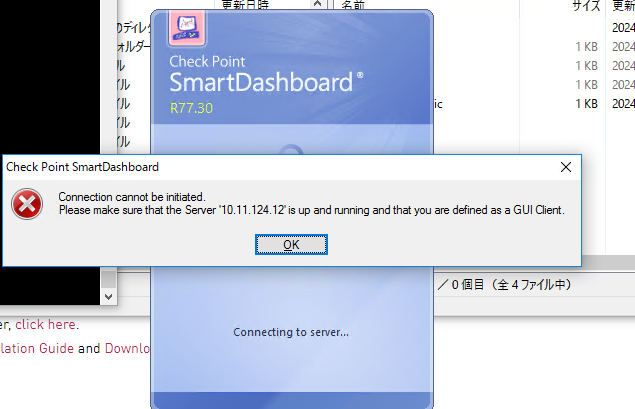Hi experts,
I am having hard time in upgrading R77.30 to R80.40.
I have faced many errors which prevents many things, and with a lot of effort I finally successfully upgraded it.
However a lot of misgivings surround me, which I would love to make clear with your help!
Errors I have seen:
1. Unable to log in using SmartDashboard
After fresh install, I tried to check the default config of R77.30, only to know it says connection failed to be initiated.
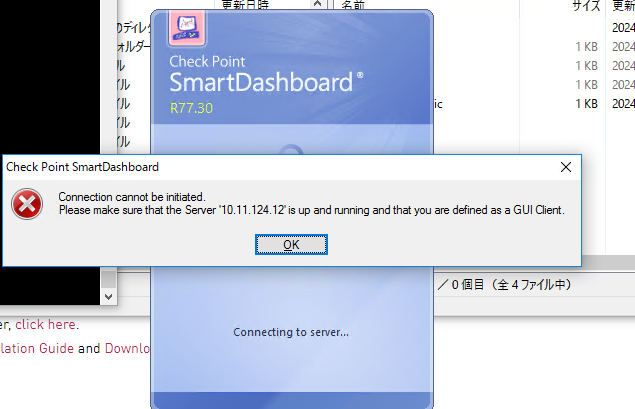
2. cpca_client lscert & initialization of internal CA fails for general error by cpconfig
cpca_client lscert returns below.
---------------------------------------------------------------------------
Operation failed. rc=-1
---------------------------------------------------------------------------
sk98432 does nothing in my case unfortunately.
3. "No response from CDK"
It appears when I try to check the status of DA after executing "rpm -Uhv --force CPda-00-00.i386.rpm".
rpm package itself looks good, but "show installer" commands return below.
Therefore I have no idea what is inside.
----------------------------------------------------------------------------
No response from CDK
WARNING: CliError( ) called without module or error code
----------------------------------------------------------------------------
Cprestart does no trick. Cold reboot does.
The thing is, the options following "XXX installer ~~" commands have got changed after reboot.
Any ideas on this phenomenon would highly be appreciated.
4. Importing R80.40 image from GAiA Portal fails
The progress bar reaches to the end, but nothing happens.
(However it succeeded at its job after a few try.)
5. Upgrading to R80.40 "partially" succeed, but suddenly reboots on the halfway, and revert to R77.30
After importing database, it reboots, and I can clearly confirm console prompt says GAiA R80.40,
and GAiA Portal login screen looks R80-style.
However for some reason open server starts rebooting process, resulting in version reverting.
What I have done in order to resolve errors respectively:
For 1. & 2.,
1. uploading license using cpconfig
2. set dates around Jan, 2018
3. generating internal CA with cpconfig
4. rebooting
For 3.,
Reboot as stated above.
For 4.,
Nothing but keeping trying.
No message appears apart from Importing the package.
The progress bar suddenly disappears and therefore I felt like the process failed.
At the end of the day Importing went right, but I do not know why.
For 5.,
Uploading license seems to make difference.
No failure observed while I let license installation in the procedure.
Even though I only have a few month experience, Never have I faced such errors when I touch R8Xs.
In order to understand what is going on, I am really in need of assistance of experts.
Just for reference, kindly share with me how you upgrade R77.30 machine to R80.40 if you WERE me... 😞
Saitoh
P.S. I have to test this for my customers environment. Otherwise I would rather not...
sliver bullet: casting repero or tossing it into the harbor