- Products
- Learn
- Local User Groups
- Partners
- More
This website uses Cookies. Click Accept to agree to our website's cookie use as described in our Privacy Policy. Click Preferences to customize your cookie settings.
- Products
- Learn
- Local User Groups
- Upcoming Events
- Americas
- EMEA
- Czech Republic and Slovakia
- Denmark
- Netherlands
- Germany
- Sweden
- United Kingdom and Ireland
- France
- Spain
- Norway
- Ukraine
- Baltics and Finland
- Greece
- Portugal
- Austria
- Kazakhstan and CIS
- Switzerland
- Romania
- Turkey
- Belarus
- Belgium & Luxembourg
- Russia
- Poland
- Georgia
- DACH - Germany, Austria and Switzerland
- Iberia
- Africa
- Adriatics Region
- Eastern Africa
- Israel
- Nordics
- Middle East and Africa
- Balkans
- Italy
- Bulgaria
- Cyprus
- APAC
- Partners
- More
- ABOUT CHECKMATES & FAQ
- Sign In
- Leaderboard
- Events
Access Control and Threat Prevention Best Practices
5 November @ 5pm CET / 11am ET
Ask Check Point Threat Intelligence Anything!
October 28th, 9am ET / 3pm CET
Check Point Named Leader
2025 Gartner® Magic Quadrant™ for Hybrid Mesh Firewall
HTTPS Inspection
Help us to understand your needs better
CheckMates Go:
Spark Management Portal and More!
Turn on suggestions
Auto-suggest helps you quickly narrow down your search results by suggesting possible matches as you type.
Showing results for
- CheckMates
- :
- Products
- :
- Network & SASE
- :
- Management
- :
- Re: HTTPS Inspection and Office 365 - Anyone got i...
Options
- Subscribe to RSS Feed
- Mark Topic as New
- Mark Topic as Read
- Float this Topic for Current User
- Bookmark
- Subscribe
- Mute
- Printer Friendly Page
Turn on suggestions
Auto-suggest helps you quickly narrow down your search results by suggesting possible matches as you type.
Showing results for
Are you a member of CheckMates?
×
Sign in with your Check Point UserCenter/PartnerMap account to access more great content and get a chance to win some Apple AirPods! If you don't have an account, create one now for free!
- Mark as New
- Bookmark
- Subscribe
- Mute
- Subscribe to RSS Feed
- Permalink
- Report Inappropriate Content
Jump to solution
HTTPS Inspection and Office 365 - Anyone got it playing nicely?
Hi,
Until recently we'd had an application-based rule which covered HTTPS inspection for Office 365 nicely but in the past month or so, something has changed at the Office 365 end which means that they don't play nicely any more.
To that end, I've visited Microsoft's Office 365 IP address and URL pages to get all of the IP addresses and URLs to craft destination-based rules for HTTPS Inspection.
However, it seems that Microsoft aren't entirely truthful when it comes to giving out their IP addresses as it seems that some traffic is still inspected and a basic install of Office 2016 can't complete as the streaming side of things doesn't work.
Turn HTTPS inspection off and it'll stream nicely and do everything it should do.
Has anyone had any success in getting this working with HTTPS Inspection on?
TIA,
S
Labels
- Labels:
-
Policy Installation
-
SmartConsole
1 Solution
Accepted Solutions
- Mark as New
- Bookmark
- Subscribe
- Mute
- Subscribe to RSS Feed
- Permalink
- Report Inappropriate Content
Hi,
We plan to introduce the support for dynamically updated office-365 objects.
These objects will be supported in both Access Policy and in HTTPS Inspection policy for both source and destination columns.
Plan is to release a special HF on top of R80.10 with this capability in Q4 2017, and to support this capability in R80.20.
Could you share some more info regrading what IPs are not included in Microsoft feed as you tested it?
20 Replies
- Mark as New
- Bookmark
- Subscribe
- Mute
- Subscribe to RSS Feed
- Permalink
- Report Inappropriate Content
The main issue is, as you noted, excluding all the various IP addresses, which change from time to time.
We are working to address this limitation.
- Mark as New
- Bookmark
- Subscribe
- Mute
- Subscribe to RSS Feed
- Permalink
- Report Inappropriate Content
Thanks Dameon.
Is there a workaround? It isn't just a problem with Office 365 but is also starting to creep in to Adobe Creative Cloud and various parts of that are randomly stopping.
Creating the hosts in SmartConsole is fine but as IP addresses of FQDNs change, the host needs to change too.
As I understand it, using the Application-based approach isn't foolproof as the application needs to be detected first so what can be done in the interim?
TIA,
S
- Mark as New
- Bookmark
- Subscribe
- Mute
- Subscribe to RSS Feed
- Permalink
- Report Inappropriate Content
I'm not aware of a clever workaround here.
It's something I know we are working to address, but I don't believe there is a finalized timeline.
I've asked R&D to comment on this thread who can hopefully provide a little more color to the situation.
- Mark as New
- Bookmark
- Subscribe
- Mute
- Subscribe to RSS Feed
- Permalink
- Report Inappropriate Content
From what i know there is an sk that says exactly how to configure office365. This application should automaticly update and that is they way to configure.
Problem with office365 and https inspection that i have noticed were only with skype applications.
I am working in a project that will automaticly update an dynamic object woth data from microsoft api
- Mark as New
- Bookmark
- Subscribe
- Mute
- Subscribe to RSS Feed
- Permalink
- Report Inappropriate Content
My guess is the SK you're talking about is: How to allow Office 365 services in Application Control R77.30 and above
This does require HTTPS Inspection to be configured.
- Mark as New
- Bookmark
- Subscribe
- Mute
- Subscribe to RSS Feed
- Permalink
- Report Inappropriate Content
Yep, so that sk is fine BUT the most it mentions about HTTPS Inspection is:
"Of course, HTTPS Inspection is mandatory for the proper usage of the Office 365 services"
and HTTPS Inspection still inspects some of the packets which kills the streaming installation.
Even in sk110679 which sk112354 refers to, the most that is mentioned is:
"HTTPS Inspection is mandatory on Security Gateway to achieve proper detection."
So both SKs in this instance aren't that clear as to what needs to be done within HTTPS Inspection to allow the streaming install to work.
Disable HTTPS Inspection and the streaming install works. Switch HTTPS Inspection back on and the install fails. That even rules out Geo Protection and IPS meddling...!
- Mark as New
- Bookmark
- Subscribe
- Mute
- Subscribe to RSS Feed
- Permalink
- Report Inappropriate Content
Do you have probe bypass enabled? I had issues with most microsoft services when probe bypass was enabled.
Check:
fw ctl get int enhanced_ssl_inspection
- Mark as New
- Bookmark
- Subscribe
- Mute
- Subscribe to RSS Feed
- Permalink
- Report Inappropriate Content
enhanced_ssl_inspection = 0
No dice there, then...!
- Mark as New
- Bookmark
- Subscribe
- Mute
- Subscribe to RSS Feed
- Permalink
- Report Inappropriate Content
Hi,
We plan to introduce the support for dynamically updated office-365 objects.
These objects will be supported in both Access Policy and in HTTPS Inspection policy for both source and destination columns.
Plan is to release a special HF on top of R80.10 with this capability in Q4 2017, and to support this capability in R80.20.
Could you share some more info regrading what IPs are not included in Microsoft feed as you tested it?
- Mark as New
- Bookmark
- Subscribe
- Mute
- Subscribe to RSS Feed
- Permalink
- Report Inappropriate Content
Was this released for R80.X? Is this Management, Gateway or Both hot-fix?
Any plans to introduce HF for pre-R80 platforms? We are running MDS and has no ability to upgrade to R80 due to multiple reasons.
- Mark as New
- Bookmark
- Subscribe
- Mute
- Subscribe to RSS Feed
- Permalink
- Report Inappropriate Content
Both gateway and management fixes will be required.
As far as I know there are no plans to provide this hotfix on R77.30.
- Mark as New
- Bookmark
- Subscribe
- Mute
- Subscribe to RSS Feed
- Permalink
- Report Inappropriate Content
Is there any ETA for this feature?
Furthermore, is this also applicable for Skype for Business Online?
I have the challenge to enable Skype for Business Online, but would like the best possible security there.
Dynamic objects would help here, as I can define the exact rules for S4B.
The plan would be, to allow only connections to Skype with the ports for a defined user group, every other traffic from these clients will still need to pass my proxy etc.
Best regards,
Georg
- Mark as New
- Bookmark
- Subscribe
- Mute
- Subscribe to RSS Feed
- Permalink
- Report Inappropriate Content
Hi Georg,
Apparently this feature is coming in R80.20 which is in EA at the moment.
With Skype, if you have Identity Awareness running hooked in to AD/LDAP/Internal DB, you can create an Access Role and then define an application policy for the Skype application that uses the access role as the source.
If you’re using HTTPS Inspection you’ll need to add the IP Address group as the destination for the bypass rule so that the first packet doesn’t get inspected.
- Mark as New
- Bookmark
- Subscribe
- Mute
- Subscribe to RSS Feed
- Permalink
- Report Inappropriate Content
Hi,
dynamically updated office-365 objects in the access rule means you will update the o365 ip addresses so that we don't have to use HTTPS Inspection to detect the applications?
- Mark as New
- Bookmark
- Subscribe
- Mute
- Subscribe to RSS Feed
- Permalink
- Report Inappropriate Content
Guys - I wish to use application control to permit O365 destined traffic as described in sk112354.
Could someone please explain the suggested rules below as per sk112354: -
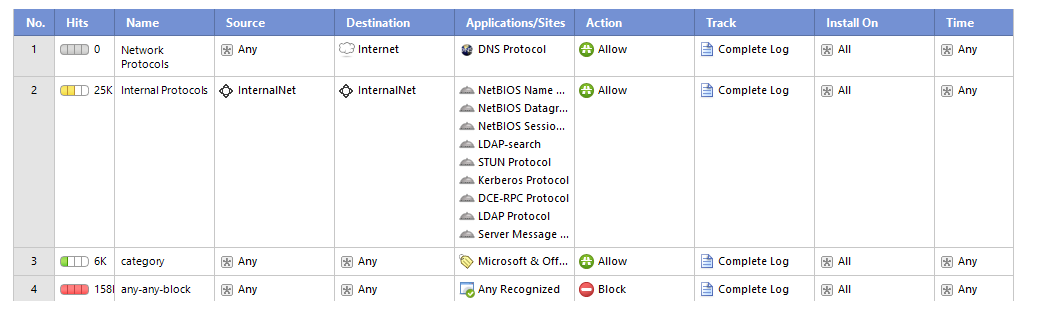
rule 2 has source and destination as 'internal networks'?
rule 4 - will this deny all other internet bound traffic?
many thanks in advance
- Mark as New
- Bookmark
- Subscribe
- Mute
- Subscribe to RSS Feed
- Permalink
- Report Inappropriate Content
Rule 2 uses the topology table to ensure that if you have multiple interfaces connected to internal networks, the traffic flow for internal traffic is afforded free movement between those interfaces across the firewall.
Rule 4 will deny internet access to known applications. It’s the standard clean-up rule for the application blade.
- Mark as New
- Bookmark
- Subscribe
- Mute
- Subscribe to RSS Feed
- Permalink
- Report Inappropriate Content
many thanks Stuart
- Mark as New
- Bookmark
- Subscribe
- Mute
- Subscribe to RSS Feed
- Permalink
- Report Inappropriate Content
i really enjoy this statesments "It’s the standard clean-up rule for the application blade"... when when it will be changed R80.10 do little work about this cleanup rule to be really cleanup rule?
by the way if those rule does not work contact checkpoin TAC they say this configuration should work...
- Mark as New
- Bookmark
- Subscribe
- Mute
- Subscribe to RSS Feed
- Permalink
- Report Inappropriate Content
You mean the default cleanup rule in App Control being "drop" instead of "accept"?
The reason the default is what it is is because in R77.30 and earlier, the cleanup rule for the App Control rulebase was Accept.
This is because App Control was designed to work more like a blacklist, not like a whitelist.
For R80.10 gateways where a unified policy can be deployed, you can deploy a "whitelist" or a "blacklist" policy.
Further, you can set the default cleanup rule for the specific layer.
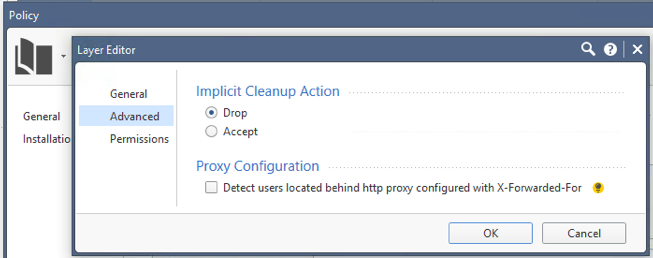
- Mark as New
- Bookmark
- Subscribe
- Mute
- Subscribe to RSS Feed
- Permalink
- Report Inappropriate Content
Dor Marcovitch wrote:
i really enjoy this statesments "It’s the standard clean-up rule for the application blade"... when when it will be changed R80.10 do little work about this cleanup rule to be really cleanup rule?
by the way if those rule does not work contact checkpoin TAC they say this configuration should work...
Hi, a guideline which we maintain is - Check Point does not change enforcement on behalf of its users. So even when new versions introduce new features, they do not get applied if they influence traffic Post upgrade, your cleanup rule remains the same. See Layers and the cleanup rule
Leaderboard
Epsum factorial non deposit quid pro quo hic escorol.
| User | Count |
|---|---|
| 22 | |
| 15 | |
| 6 | |
| 6 | |
| 4 | |
| 4 | |
| 4 | |
| 3 | |
| 3 | |
| 2 |
Upcoming Events
Tue 28 Oct 2025 @ 11:00 AM (EDT)
Under the Hood: CloudGuard Network Security for Google Cloud Network Security Integration - OverviewTue 28 Oct 2025 @ 12:30 PM (EDT)
Check Point & AWS Virtual Immersion Day: Web App ProtectionTue 28 Oct 2025 @ 11:00 AM (EDT)
Under the Hood: CloudGuard Network Security for Google Cloud Network Security Integration - OverviewTue 28 Oct 2025 @ 12:30 PM (EDT)
Check Point & AWS Virtual Immersion Day: Web App ProtectionThu 30 Oct 2025 @ 03:00 PM (CET)
Cloud Security Under Siege: Critical Insights from the 2025 Security Landscape - EMEAThu 30 Oct 2025 @ 02:00 PM (EDT)
Cloud Security Under Siege: Critical Insights from the 2025 Security Landscape - AMERAbout CheckMates
Learn Check Point
Advanced Learning
YOU DESERVE THE BEST SECURITY
©1994-2025 Check Point Software Technologies Ltd. All rights reserved.
Copyright
Privacy Policy
About Us
UserCenter


