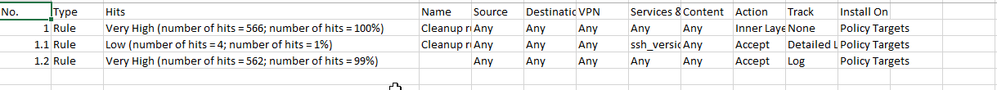- Products
- Learn
- Local User Groups
- Partners
- More
This website uses Cookies. Click Accept to agree to our website's cookie use as described in our Privacy Policy. Click Preferences to customize your cookie settings.
- Products
- AI Security
- Developers & More
- Check Point Trivia
- CheckMates Toolbox
- General Topics
- Products Announcements
- Threat Prevention Blog
- Upcoming Events
- Americas
- EMEA
- Czech Republic and Slovakia
- Denmark
- Netherlands
- Germany
- Sweden
- United Kingdom and Ireland
- France
- Spain
- Norway
- Ukraine
- Baltics and Finland
- Greece
- Portugal
- Austria
- Kazakhstan and CIS
- Switzerland
- Romania
- Turkey
- Belarus
- Belgium & Luxembourg
- Russia
- Poland
- Georgia
- DACH - Germany, Austria and Switzerland
- Iberia
- Africa
- Adriatics Region
- Eastern Africa
- Israel
- Nordics
- Middle East and Africa
- Balkans
- Italy
- Bulgaria
- Cyprus
- APAC
Policy Insights and Policy Auditor in Action
19 November @ 5pm CET / 11am ET
Access Control and Threat Prevention Best Practices
Watch HereOverlap in Security Validation
Help us to understand your needs better
CheckMates Go:
Maestro Madness
Turn on suggestions
Auto-suggest helps you quickly narrow down your search results by suggesting possible matches as you type.
Showing results for
- CheckMates
- :
- Products
- :
- Network & SASE
- :
- Management
- :
- Re: Export of rules with zero hits in dashboard
Options
- Subscribe to RSS Feed
- Mark Topic as New
- Mark Topic as Read
- Float this Topic for Current User
- Bookmark
- Subscribe
- Mute
- Printer Friendly Page
Turn on suggestions
Auto-suggest helps you quickly narrow down your search results by suggesting possible matches as you type.
Showing results for
Are you a member of CheckMates?
×
Sign in with your Check Point UserCenter/PartnerMap account to access more great content and get a chance to win some Apple AirPods! If you don't have an account, create one now for free!
- Mark as New
- Bookmark
- Subscribe
- Mute
- Subscribe to RSS Feed
- Permalink
- Report Inappropriate Content
Jump to solution
Export of rules with zero hits in dashboard
Hi everyone,
I saw some posts about this before, but there was never a confirmation if this was ever available. I am trying to export rules in excel format for a customer that requested list of rules with zero hits, but does not seem its possible. I exported all the rules and can filter for example for any disabled rules, but I dont see column anywhere in excel file for hits, though hits column is enabled in dashboard.
Any idea if this is possible in R81 at all? It is cloud mgmt, but I dont think that makes any difference.
Also, another thing I noticed, though this could be pure cosmetic is that all 100 some NAT rules show zero hits, which also makes no sense, since we know bunch of them are getting hit for sure.
Thanks in advance!
Best,
Andy
Andy
4 Solutions
Accepted Solutions
- Mark as New
- Bookmark
- Subscribe
- Mute
- Subscribe to RSS Feed
- Permalink
- Report Inappropriate Content
Following feedback from the field (including this post 😀), we're adding hitcount information to the csv export of the rulebase. This will of course be accessible without API scripting or expert privileges on the machine.
This enhancement will be included in the upcoming R81.10 and we are also looking into porting it back to earlier versions via JHF.
Here is a snippet of how it will look:
- Mark as New
- Bookmark
- Subscribe
- Mute
- Subscribe to RSS Feed
- Permalink
- Report Inappropriate Content
You need R81 JHF 42, which is still ongoing.
- Mark as New
- Bookmark
- Subscribe
- Mute
- Subscribe to RSS Feed
- Permalink
- Report Inappropriate Content
I have a lot of customers who will be very happy to see and hear that. Thank you Youssef.
- Mark as New
- Bookmark
- Subscribe
- Mute
- Subscribe to RSS Feed
- Permalink
- Report Inappropriate Content
What version? I just exported in my lab R81.20 jumbo 90 and works fine. File attached. I also tested R82, no issues.
Andy
Best,
Andy
Andy
56 Replies
- Mark as New
- Bookmark
- Subscribe
- Mute
- Subscribe to RSS Feed
- Permalink
- Report Inappropriate Content
The level of possibility depends on how much effort you're willing to expend. 😉
It's relatively easy to handle sectionless rules (that is, rules above any section header) and rules within sections. It's a lot harder to handle inline layers, as you have to run a separate API call to get their contents. Try this:
mgmt_cli -r true \
--format json \
show access-rulebase \
uid "<UUID>" \
show-hits true \
use-object-dictionary false \
| jq -c '.rulebase[]|if .rulebase then {section:.name,rule:.rulebase[]|{name:.name,hits:.hits.value}} else {name:.name,hits:.hits.value} end'
The 'if .rulebase then ... else ... end' structure gives you separate output for items which have a rulebase (read: rule sections) and objects which don't (sectionless rules). For one of the access layers on my development box, it returns this:
{"name":"Sectionless","hits":0}
{"name":"Bad browsing","hits":0}
{"section":"WebApp-1","rule":{"name":"Internet access in","hits":0}}
{"section":"WebApp-1","rule":{"name":"Web to App","hits":0}}
{"section":"WebApp-1","rule":{"name":"App to DB","hits":0}}
{"section":"WebApp-1","rule":{"name":"Admin access","hits":0}}
{"section":"Some Other Web App","rule":{"name":"Internet access in","hits":0}}
{"section":"Some Other Web App","rule":{"name":"Web to App","hits":0}}
{"section":"Some Other Web App","rule":{"name":"App to DB","hits":0}}
{"section":"Some Other Web App","rule":{"name":"Admin access","hits":0}}
{"section":"Access to Public Services","rule":{"name":null,"hits":0}}
{"section":"Access to Public Services","rule":{"name":null,"hits":0}}
{"section":"Access to Public Services","rule":{"name":null,"hits":0}}
{"section":"Access to Public Services","rule":{"name":null,"hits":0}}
{"section":"Cleanup","rule":{"name":"Cleanup rule","hits":0}}
You can then grep for "hits":0 and get the rules you're interested in. The jq filter should be relatively easy to expand to cover whatever fields you want.
- Mark as New
- Bookmark
- Subscribe
- Mute
- Subscribe to RSS Feed
- Permalink
- Report Inappropriate Content
I hear ya, but I wanted to do this via dashboard, not cli, as its cloud server, so there is no ssh available to us, only from backend.
Best,
Andy
Andy
- Mark as New
- Bookmark
- Subscribe
- Mute
- Subscribe to RSS Feed
- Permalink
- Report Inappropriate Content
You should still be able to make API calls. mgmt_cli even has a way to log in to a remote management server (though the '-r true' won't work; you'll need to provide credentials).
- Mark as New
- Bookmark
- Subscribe
- Mute
- Subscribe to RSS Feed
- Permalink
- Report Inappropriate Content
This was in SmartDashboard back in the day but had not been added to R8x SmartConsole.
I don’t know what the precise plan is to add it back.
Current workaround is to use the API and there are several examples in the community on how to do this.
- Mark as New
- Bookmark
- Subscribe
- Mute
- Subscribe to RSS Feed
- Permalink
- Report Inappropriate Content
I tried running below, but no luck, command did work, but I cant see anything that shows hits values at all...
mgmt_cli show access-rulebase offset 0 limit 20 name "Network" details-level "standard" use-object-dictionary true show-hits true hits-settings.from-date "2021-04-30" hits-settings.to-date "2021-05-30"
Best,
Andy
Andy
- Mark as New
- Bookmark
- Subscribe
- Mute
- Subscribe to RSS Feed
- Permalink
- Report Inappropriate Content
Without the 'hits-settings' part, I get this on R80.40 jumbo 114:
uid: "b406b732-2437-4848-9741-6eae1f5bf112"
name: "Network"
rulebase:
- uid: "f8206d78-7c5f-4995-b519-865e2bf0730c"
name: "Sectionless"
type: "access-rule"
domain:
uid: "41e821a0-3720-11e3-aa6e-0800200c9fde"
name: "SMC User"
domain-type: "domain"
rule-number: 1
track:
type: "29e53e3d-23bf-48fe-b6b1-d59bd88036f9"
per-session: false
per-connection: false
accounting: false
enable-firewall-session: false
alert: "none"
source:
- "97aeb369-9aea-11d5-bd16-0090272ccb30"
source-negate: false
destination:
- "97aeb369-9aea-11d5-bd16-0090272ccb30"
destination-negate: false
service:
- "97aeb405-9aea-11d5-bd16-0090272ccb30"
service-negate: false
vpn:
- "97aeb369-9aea-11d5-bd16-0090272ccb30"
action: "6c488338-8eec-4103-ad21-cd461ac2c472"
action-settings:
enable-identity-captive-portal: false
content:
- "97aeb369-9aea-11d5-bd16-0090272ccb30"
content-negate: false
content-direction: "any"
time:
- "97aeb369-9aea-11d5-bd16-0090272ccb30"
hits:
percentage: "0%"
level: "zero"
value: 0
custom-fields:
field-1: ""
field-2: ""
field-3: ""
meta-info:
...Do you get the hits section if you leave the 'hits-settings' off?
- Mark as New
- Bookmark
- Subscribe
- Mute
- Subscribe to RSS Feed
- Permalink
- Report Inappropriate Content
Tried that, but no luck...TAC said they will run web visualization script on backend to see if they can parse it that way, but sounds like a lot of work though. I really wanted to give customer excel spreadsheet with zero hits rules via dashboard, but definitely does not appear it is possible.
Best,
Andy
Andy
- Mark as New
- Bookmark
- Subscribe
- Mute
- Subscribe to RSS Feed
- Permalink
- Report Inappropriate Content
I expanded this to a sript that will get all policies and create a hitcounter CSV file.
#!/bin/bash
# Show Hitcounters for all policies
NOW=`/bin/date +%Y%m%d`
PACKAGES=`mgmt_cli -r true --port 443 show packages --format json | jq '.packages[] | .name' | sed 's/\"//g'`
for POLICY in $PACKAGES
do
echo "Hitcounters for $POLICY"
mgmt_cli -r true --port 443 show access-rulebase name "$POLICY Security" show-hits true --format json limit 50000 \
| jq '.rulebase[] | .rulebase[] | [."rule-number", .name, .hits.value]' --compact-output \
| sed 's/\[//g'| \
sed 's/\]//g' > HitCount-$POLICY-Security-$NOW.csv
done
The assumption is that you have "default" policy names with " Security" added to the name of the policy package.
<< We make miracles happen while you wait. The impossible jobs take just a wee bit longer. >>
- Mark as New
- Bookmark
- Subscribe
- Mute
- Subscribe to RSS Feed
- Permalink
- Report Inappropriate Content
Have you tested this? Pretty sure limit only goes up to 500.
- Mark as New
- Bookmark
- Subscribe
- Mute
- Subscribe to RSS Feed
- Permalink
- Report Inappropriate Content
Hi Hugo, just found this in searching for a way to export hit counts on pre R81.10.
When I run this, I get the following:
[Expert@SNS-MGMT:0]# ./hitcounter.sh
++ /bin/date +%Y%m%d
+ NOW=20220603
++ mgmt_cli -r true --port 443 show packages --format json
++ jq '.packages[] | .name'
++ sed 's/\"//g'
+ PACKAGES='New-SDC-consolidated
sdc-test
Standard
Standard_multi-layered
test
Unger-SDC-consolidated'
+ for POLICY in $PACKAGES
+ echo 'Hitcounters for New-SDC-consolidated'
Hitcounters for New-SDC-consolidated
+ mgmt_cli -r true --port 443 show access-rulebase name 'New-SDC-consolidated Security' show-hits true --format json limit 50000
+ jq '.rulebase[] | .rulebase[] | [."rule-number", .name, .hits.value]' --compact-output
+ sed 's/\[//g'
+ sed 's/\]//g'
jq: error: Cannot iterate over null
+ for POLICY in $PACKAGES
+ echo 'Hitcounters for sdc-test'
Hitcounters for sdc-test
+ mgmt_cli -r true --port 443 show access-rulebase name 'sdc-test Security' show-hits true --format json limit 50000
+ jq '.rulebase[] | .rulebase[] | [."rule-number", .name, .hits.value]' --compact-output
+ sed 's/\[//g'
+ sed 's/\]//g'
jq: error: Cannot iterate over null
+ for POLICY in $PACKAGES
+ echo 'Hitcounters for Standard'
Hitcounters for Standard
+ mgmt_cli -r true --port 443 show access-rulebase name 'Standard Security' show-hits true --format json limit 50000
+ jq '.rulebase[] | .rulebase[] | [."rule-number", .name, .hits.value]' --compact-output
+ sed 's/\[//g'
+ sed 's/\]//g'
jq: error: Cannot iterate over null
+ for POLICY in $PACKAGES
+ echo 'Hitcounters for Standard_multi-layered'
Hitcounters for Standard_multi-layered
+ mgmt_cli -r true --port 443 show access-rulebase name 'Standard_multi-layered Security' show-hits true --format json limit 50000
+ jq '.rulebase[] | .rulebase[] | [."rule-number", .name, .hits.value]' --compact-output
+ sed 's/\[//g'
+ sed 's/\]//g'
jq: error: Cannot iterate over null
+ for POLICY in $PACKAGES
+ echo 'Hitcounters for test'
Hitcounters for test
+ mgmt_cli -r true --port 443 show access-rulebase name 'test Security' show-hits true --format json limit 50000
+ jq '.rulebase[] | .rulebase[] | [."rule-number", .name, .hits.value]' --compact-output
+ sed 's/\[//g'
+ sed 's/\]//g'
jq: error: Cannot iterate over null
+ for POLICY in $PACKAGES
+ echo 'Hitcounters for Unger-SDC-consolidated'
Hitcounters for Unger-SDC-consolidated
+ mgmt_cli -r true --port 443 show access-rulebase name 'Unger-SDC-consolidated Security' show-hits true --format json limit 50000
+ jq '.rulebase[] | .rulebase[] | [."rule-number", .name, .hits.value]' --compact-output
+ sed 's/\[//g'
+ sed 's/\]//g'
jq: error: Cannot iterate over null
[Expert@SNS-MGMT:0]# ls -hal *.csv
-rw-rw---- 1 admin users 0 Jun 3 10:07 HitCount-New-SDC-consolidated-Security-20220603.csv
-rw-rw---- 1 admin users 0 Jun 3 10:07 HitCount-Standard-Security-20220603.csv
-rw-rw---- 1 admin users 0 Jun 3 10:07 HitCount-Standard_multi-layered-Security-20220603.csv
-rw-rw---- 1 admin users 0 Jun 3 10:07 HitCount-Unger-SDC-consolidated-Security-20220603.csv
-rw-rw---- 1 admin users 0 Jun 3 10:07 HitCount-sdc-test-Security-20220603.csv
-rw-rw---- 1 admin users 0 Jun 3 10:07 HitCount-test-Security-20220603.csv
I'm assuming it has to do with the naming of the policies, but thought I'd ask before I chase my tail.
Thank you for any input.
Paul G. CCSM
- Mark as New
- Bookmark
- Subscribe
- Mute
- Subscribe to RSS Feed
- Permalink
- Report Inappropriate Content
Following feedback from the field (including this post 😀), we're adding hitcount information to the csv export of the rulebase. This will of course be accessible without API scripting or expert privileges on the machine.
This enhancement will be included in the upcoming R81.10 and we are also looking into porting it back to earlier versions via JHF.
Here is a snippet of how it will look:
- Mark as New
- Bookmark
- Subscribe
- Mute
- Subscribe to RSS Feed
- Permalink
- Report Inappropriate Content
Thanks @Tomer_Noy , we appreciate your prompt action here.
- Mark as New
- Bookmark
- Subscribe
- Mute
- Subscribe to RSS Feed
- Permalink
- Report Inappropriate Content
Glad to assist 😀
Credit for fast implementation goes to @Alon_Alapi and @Youssef_Obeidal.
- Mark as New
- Bookmark
- Subscribe
- Mute
- Subscribe to RSS Feed
- Permalink
- Report Inappropriate Content
Good to hear!
Best,
Andy
Andy
- Mark as New
- Bookmark
- Subscribe
- Mute
- Subscribe to RSS Feed
- Permalink
- Report Inappropriate Content
Any possibility to get in SmartDashboard the hitcount extracting via csv? Any other option without API ?
- Mark as New
- Bookmark
- Subscribe
- Mute
- Subscribe to RSS Feed
- Permalink
- Report Inappropriate Content
Answered in an earlier post in this thread: https://community.checkpoint.com/t5/Management/Export-of-rules-with-zero-hits-in-dashboard/m-p/12055...
- Mark as New
- Bookmark
- Subscribe
- Mute
- Subscribe to RSS Feed
- Permalink
- Report Inappropriate Content
Sorry to respond to this few months later, but just for my own reference, will this work say if management is R81.10 and gateways are, for example, on R80.xx versions, or everything needs to be on R81.10 code?
Best,
Andy
Andy
- Mark as New
- Bookmark
- Subscribe
- Mute
- Subscribe to RSS Feed
- Permalink
- Report Inappropriate Content
Yes, it will work when just the Management is R81.10.
The feature is implemented on the Management side, so gateway upgrades are not needed to get it. It relies on the same data that you see in the SmartConsole UI.
- Mark as New
- Bookmark
- Subscribe
- Mute
- Subscribe to RSS Feed
- Permalink
- Report Inappropriate Content
BTW, you can also get this new feature on R81 with the latest JHF on the Management server + latest SmartConsole build.
The team ported it back to that version as well.
Of course, upgrading to R81.10 is still a great option 😀
- Mark as New
- Bookmark
- Subscribe
- Mute
- Subscribe to RSS Feed
- Permalink
- Report Inappropriate Content
So I tried it on R81 mgmt managing R81 gateways (all jumbo 36) and latest console build 553 and when I export the rules, I see in the csv file there is hits column, but no numbers there at all, though in policy I see bunch of hits on every rule. Any idea?
Best,
Andy
Andy
- Mark as New
- Bookmark
- Subscribe
- Mute
- Subscribe to RSS Feed
- Permalink
- Report Inappropriate Content
You need R81 JHF 42, which is still ongoing.
- Mark as New
- Bookmark
- Subscribe
- Mute
- Subscribe to RSS Feed
- Permalink
- Report Inappropriate Content
K, fair enough, le me try that and I will update the forum : )
Best,
Andy
Andy
- Mark as New
- Bookmark
- Subscribe
- Mute
- Subscribe to RSS Feed
- Permalink
- Report Inappropriate Content
I like that a lot Tomer. Tried it in 2 setups and when I export the rules, what I really love about it is that hits column gives EXACT number of hits. So say if dashboard shows 5k as number of hits, then csv file would show say 5785 number, which is great. One more question if you dont mind...cant recall now. Does number of hits get reset only if you do reboot of the firewalls or does it happen in any other instance?
Thanks again!
Best,
Andy
Andy
- Mark as New
- Bookmark
- Subscribe
- Mute
- Subscribe to RSS Feed
- Permalink
- Report Inappropriate Content
I was just searching for this and found it thanks to this thread. Exporting the rulebase to csv worked perfectly for me. I then tried the save on the NATs page, however that does not export the hitcount, so perhaps that's something which could be added.
Also it would be great if there was a functionality to select a date range for the hit counts, so we can tell if a rule hasn't been hit in say >6 months.
- Mark as New
- Bookmark
- Subscribe
- Mute
- Subscribe to RSS Feed
- Permalink
- Report Inappropriate Content
R81+ codes came a long way when it comes to rule export/hit count, our customers are very happy with it.
Andy
Best,
Andy
Andy
- Mark as New
- Bookmark
- Subscribe
- Mute
- Subscribe to RSS Feed
- Permalink
- Report Inappropriate Content
Afternoon Tomer,
Is there going to be any attempt to also include First Hit and Last Hit to this export table? I have numerous customers asking for this. It seems the data is there, when you hover over the hit count it is displayed, but why is it not in the export?
- Mark as New
- Bookmark
- Subscribe
- Mute
- Subscribe to RSS Feed
- Permalink
- Report Inappropriate Content
Definitely not there in R81.20, tested in my lab.
Best,
Andy
Andy
- Mark as New
- Bookmark
- Subscribe
- Mute
- Subscribe to RSS Feed
- Permalink
- Report Inappropriate Content
Hi, Buddy.
Do you have the command to apply to achieve this ‘goal’?
I want to have a listing of policies that have '0 Hits' for at least the last 90 days
I have several policy packages.
Could you please give me some guidance?
Thanks
- Mark as New
- Bookmark
- Subscribe
- Mute
- Subscribe to RSS Feed
- Permalink
- Report Inappropriate Content
Let me look into it in my lab.
Andy
Best,
Andy
Andy
Leaderboard
Epsum factorial non deposit quid pro quo hic escorol.
| User | Count |
|---|---|
| 25 | |
| 14 | |
| 13 | |
| 8 | |
| 5 | |
| 4 | |
| 3 | |
| 3 | |
| 3 | |
| 2 |
Upcoming Events
Wed 19 Nov 2025 @ 11:00 AM (EST)
TechTalk: Improve Your Security Posture with Threat Prevention and Policy InsightsThu 20 Nov 2025 @ 05:00 PM (CET)
Hacking LLM Applications: latest research and insights from our LLM pen testing projects - AMERThu 20 Nov 2025 @ 10:00 AM (CST)
Hacking LLM Applications: latest research and insights from our LLM pen testing projects - EMEAWed 26 Nov 2025 @ 12:00 PM (COT)
Panama City: Risk Management a la Parrilla: ERM, TEM & Meat LunchWed 19 Nov 2025 @ 11:00 AM (EST)
TechTalk: Improve Your Security Posture with Threat Prevention and Policy InsightsThu 20 Nov 2025 @ 05:00 PM (CET)
Hacking LLM Applications: latest research and insights from our LLM pen testing projects - AMERThu 20 Nov 2025 @ 10:00 AM (CST)
Hacking LLM Applications: latest research and insights from our LLM pen testing projects - EMEAThu 04 Dec 2025 @ 12:30 PM (SGT)
End-of-Year Event: Securing AI Transformation in a Hyperconnected World - APACThu 04 Dec 2025 @ 03:00 PM (CET)
End-of-Year Event: Securing AI Transformation in a Hyperconnected World - EMEAWed 26 Nov 2025 @ 12:00 PM (COT)
Panama City: Risk Management a la Parrilla: ERM, TEM & Meat LunchAbout CheckMates
Learn Check Point
Advanced Learning
YOU DESERVE THE BEST SECURITY
©1994-2025 Check Point Software Technologies Ltd. All rights reserved.
Copyright
Privacy Policy
About Us
UserCenter