- Products
Network & SASE IoT Protect Maestro Management OpenTelemetry/Skyline Remote Access VPN SASE SD-WAN Security Gateways SmartMove Smart-1 Cloud SMB Gateways (Spark) Threat PreventionCloud Cloud Network Security CloudMates General CloudGuard - WAF Talking Cloud Podcast Weekly ReportsSecurity Operations Events External Risk Management Incident Response Infinity AI Infinity Portal NDR Playblocks SOC XDR/XPR Threat Exposure Management
- Learn
- Local User Groups
- Partners
- More
This website uses Cookies. Click Accept to agree to our website's cookie use as described in our Privacy Policy. Click Preferences to customize your cookie settings.
- Products
- AI Security
- Developers & More
- Check Point Trivia
- CheckMates Toolbox
- General Topics
- Products Announcements
- Threat Prevention Blog
- Upcoming Events
- Americas
- EMEA
- Czech Republic and Slovakia
- Denmark
- Netherlands
- Germany
- Sweden
- United Kingdom and Ireland
- France
- Spain
- Norway
- Ukraine
- Baltics and Finland
- Greece
- Portugal
- Austria
- Kazakhstan and CIS
- Switzerland
- Romania
- Turkey
- Belarus
- Belgium & Luxembourg
- Russia
- Poland
- Georgia
- DACH - Germany, Austria and Switzerland
- Iberia
- Africa
- Adriatics Region
- Eastern Africa
- Israel
- Nordics
- Middle East and Africa
- Balkans
- Italy
- Bulgaria
- Cyprus
- APAC
CheckMates Fest 2026
Join the Celebration!
AI Security Masters
E1: How AI is Reshaping Our World
MVP 2026: Submissions
Are Now Open!
What's New in R82.10?
Watch NowOverlap in Security Validation
Help us to understand your needs better
CheckMates Go:
R82.10 and Rationalizing Multi Vendor Security Policies
Turn on suggestions
Auto-suggest helps you quickly narrow down your search results by suggesting possible matches as you type.
Showing results for
- CheckMates
- :
- Products
- :
- Network & SASE
- :
- Management
- :
- Re: Exception Occurred on the Gaia R80.20 installa...
Options
- Subscribe to RSS Feed
- Mark Topic as New
- Mark Topic as Read
- Float this Topic for Current User
- Bookmark
- Subscribe
- Mute
- Printer Friendly Page
Turn on suggestions
Auto-suggest helps you quickly narrow down your search results by suggesting possible matches as you type.
Showing results for
Are you a member of CheckMates?
×
Sign in with your Check Point UserCenter/PartnerMap account to access more great content and get a chance to win some Apple AirPods! If you don't have an account, create one now for free!
- Mark as New
- Bookmark
- Subscribe
- Mute
- Subscribe to RSS Feed
- Permalink
- Report Inappropriate Content
Exception Occurred on the Gaia R80.20 installation, anyone had faced it before?
Hi CheckMates! Anyone had an issue like that before? I'm trying to install it on VMWare Esxi 6.5 (and 6.7) on a IBM host System X 3550 M5 5463. (Same error for a R80.10) . Any clue will be welcome! Thanks!
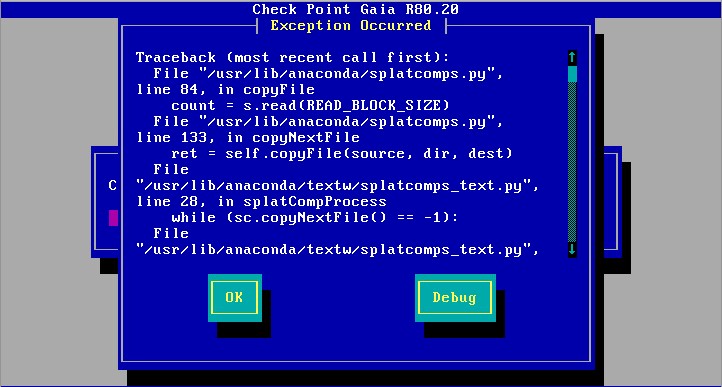
20 Replies
- Mark as New
- Bookmark
- Subscribe
- Mute
- Subscribe to RSS Feed
- Permalink
- Report Inappropriate Content
Hi Alexandre,
Would you be able to advise on the virtual machines virtual hardware configuration? CPU's/RAM, Hard disks, disk controller type (IDE/SATA.SCSI)? Also what is the Vmware VM version you are running?
Could try an earlier VM hardware version to see if this is causing the issue?
I've have deployed successfully both gateways and management server within Vmware Workstation for a lab using VM Version 15. I have also deployed successfully a production management server on ESXi6.5.
Regards
Mark
- Mark as New
- Bookmark
- Subscribe
- Mute
- Subscribe to RSS Feed
- Permalink
- Report Inappropriate Content
HI Mark,
Thanks for your reply!
Here is my VM's configuration:
CPU: 5VCpus ( The host has 6 CPUs x Intel(R) Xeon(R) CPU E5-2620 v3 @ 2.40GHz)
RAM: 12GB
Hardisks: 500GB
SCSI Controller: LSI Logic SAS
VMWARE ESXI:
- Client version:
1.21.0 - Client build number:
5724747 - ESXi version:
6.5.0 - ESXi build number:
5969303
I had already tried the ESXi 6.7 but I had no success yet.
Thanks in advance,
Alexandre
- Mark as New
- Bookmark
- Subscribe
- Mute
- Subscribe to RSS Feed
- Permalink
- Report Inappropriate Content
Try an even number of allocated vCPUs like 4 or 6. Not sure if it can handle an odd number of CPUs.
--
CheckMates Break Out Sessions Speaker
CPX 2019 Las Vegas & Vienna - Tuesday@13:30
Gaia 4.18 (R82) Immersion Tips, Tricks, & Best Practices Video Course
Now Available at https://shadowpeak.com/gaia4-18-immersion-course
Now Available at https://shadowpeak.com/gaia4-18-immersion-course
- Mark as New
- Bookmark
- Subscribe
- Mute
- Subscribe to RSS Feed
- Permalink
- Report Inappropriate Content
Thanks Timothy,
But even with an odd number of CPUs the error occurs. I had already tried it.
- Mark as New
- Bookmark
- Subscribe
- Mute
- Subscribe to RSS Feed
- Permalink
- Report Inappropriate Content
Thanks for providing the information. Do you get the same results with an even number of vCPU's? Thinking back I have ever only used even number of vCPU's.
Definitely worth verifying the MD5 checksum to make sure that the ISO used is "clean" and usable.
Regards
Mark
- Mark as New
- Bookmark
- Subscribe
- Mute
- Subscribe to RSS Feed
- Permalink
- Report Inappropriate Content
I would check the MD5 of the ISO used first and then this sk: sk104848: Best Practices - Performance Optimization of Security Management Server installed on VMwar...
CCSP - CCSE / CCTE / CTPS / CCME / CCSM Elite / SMB Specialist
- Mark as New
- Bookmark
- Subscribe
- Mute
- Subscribe to RSS Feed
- Permalink
- Report Inappropriate Content
Thanks Günther,
The ISO was checked earlier, That is not my first checkpoint's installation, I had used the same ISO for other servers as well and I had no related issues.
The Best practices reference I've been used this for the other installation on different open servers. I think this issue is related to my hardware settings on the open server, but using VMware I suppose that the hardware issue is suppressed by VMware environment
- Mark as New
- Bookmark
- Subscribe
- Mute
- Subscribe to RSS Feed
- Permalink
- Report Inappropriate Content
What version of RHEL linux are you specifying when creating these VMs?
- Mark as New
- Bookmark
- Subscribe
- Mute
- Subscribe to RSS Feed
- Permalink
- Report Inappropriate Content
Make sure you are defining the VM as RHEL 5.0 64-bit system, I have no issues with 6.5 or 6.7.
- Mark as New
- Bookmark
- Subscribe
- Mute
- Subscribe to RSS Feed
- Permalink
- Report Inappropriate Content
I had tried it with RHEL 5.0 64-bit for R80.10 and R80.20 and Vmware 6.5 and 6.7 I mixed and tried to alternate the possible options. No success yet.
- Mark as New
- Bookmark
- Subscribe
- Mute
- Subscribe to RSS Feed
- Permalink
- Report Inappropriate Content
Hi Mark,
Usually, installation exceptions messages can be scrolled down, and more often than not contains information that will assist in debugging the issue, you can use the arrow keys to scroll it down and paste the second half of the message.
- Mark as New
- Bookmark
- Subscribe
- Mute
- Subscribe to RSS Feed
- Permalink
- Report Inappropriate Content
Hi Guy,
Pretty fair your request, here's the error message scrolled down.
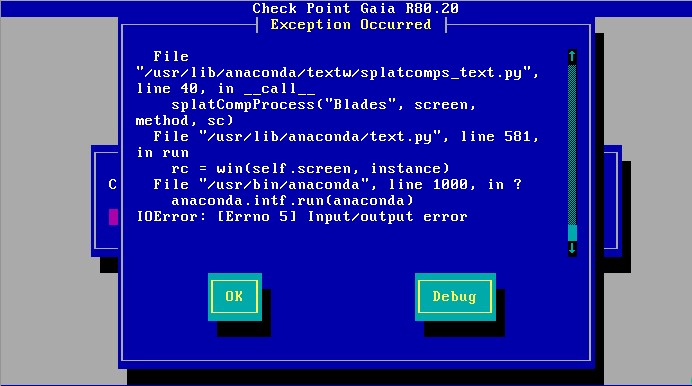
- Mark as New
- Bookmark
- Subscribe
- Mute
- Subscribe to RSS Feed
- Permalink
- Report Inappropriate Content
I assume you meant "even" in your reply.
If it isn't the number of CPUs, another situation I've seen cause this is Gaia trying to probe and/or interact with unknown hardware devices. In the VM settings, remove any hardware that is not absolutely necessary such as floppy drives, printers and even USB ports. If that still doesn't work, do the same thing in the BIOS of the bare metal server: disable any hardware devices that are not absolutely necessary.
Gaia 4.18 (R82) Immersion Tips, Tricks, & Best Practices Video Course
Now Available at https://shadowpeak.com/gaia4-18-immersion-course
Now Available at https://shadowpeak.com/gaia4-18-immersion-course
- Mark as New
- Bookmark
- Subscribe
- Mute
- Subscribe to RSS Feed
- Permalink
- Report Inappropriate Content
Just a thought, how are you mounting the ISO to the VM? vSphere web portal? Or the fat client direct to the host?
I've had general issues where the iso is on a laptop and I mount the iso via the web client.
Regards
Mark
- Mark as New
- Bookmark
- Subscribe
- Mute
- Subscribe to RSS Feed
- Permalink
- Report Inappropriate Content
Adding to Günther W. Albrecht and Timothy Hall suggestions, please verify that you are using Legacy BIOS and not the UEFI in your VM build.
- Mark as New
- Bookmark
- Subscribe
- Mute
- Subscribe to RSS Feed
- Permalink
- Report Inappropriate Content
Thanks, Vladimir,
Legacy BIOS is activated in VM build.
- Mark as New
- Bookmark
- Subscribe
- Mute
- Subscribe to RSS Feed
- Permalink
- Report Inappropriate Content
I've done a fresh install of R80.20 on VMware 6.7 on a couple of different hardware types.
The specific settings I used were as follows.
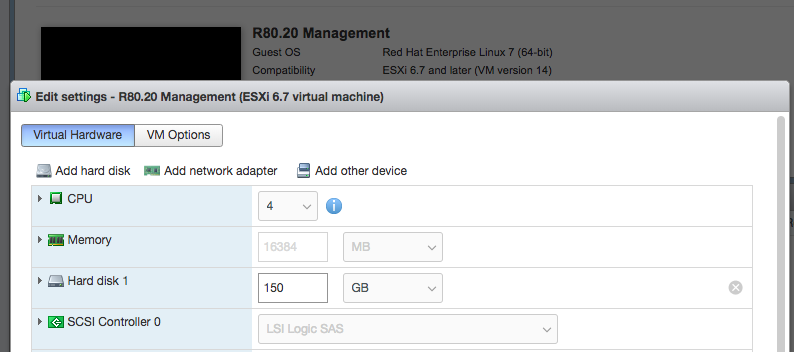
- Mark as New
- Bookmark
- Subscribe
- Mute
- Subscribe to RSS Feed
- Permalink
- Report Inappropriate Content
Thanks Dameon,
I've tried the same config but have no success yet
Best Regards,
Alexandre
Cloud Server, Infraestrutura de TI, Serviços Gerenciados - GetTi
- Mark as New
- Bookmark
- Subscribe
- Mute
- Subscribe to RSS Feed
- Permalink
- Report Inappropriate Content
At what stage of the install is the error occuring? I assume it gets past the formatting of disks. It looks like the C may be one of the configuring aspects. Could it be at the configuring network bit?
If so, what network adapter is being used? VMXNET3 or the Intel one?
Also is it possible you can scroll down on the error and post the rest of the error?
Regards
Mark
- Mark as New
- Bookmark
- Subscribe
- Mute
- Subscribe to RSS Feed
- Permalink
- Report Inappropriate Content
Thanks for the additional screenshot. So I'm pretty sure like you say that it's hardware related due to the anaconda application being displayed in the message. Anaconda handles configuring hardware during an installation on Linux.
It may be safe to say that the intf bit of the error relates to the network interface.
Is it possible you could screenshot your VM hardware configuration with all the components expanded so we can see the additional configurable items please?
Regards
Mark
Leaderboard
Epsum factorial non deposit quid pro quo hic escorol.
| User | Count |
|---|---|
| 17 | |
| 16 | |
| 6 | |
| 5 | |
| 3 | |
| 3 | |
| 3 | |
| 3 | |
| 2 | |
| 2 |
Upcoming Events
Thu 08 Jan 2026 @ 05:00 PM (CET)
AI Security Masters Session 1: How AI is Reshaping Our WorldFri 09 Jan 2026 @ 10:00 AM (CET)
CheckMates Live Netherlands - Sessie 42: Looking back & forwardThu 22 Jan 2026 @ 05:00 PM (CET)
AI Security Masters Session 2: Hacking with AI: The Dark Side of InnovationThu 12 Feb 2026 @ 05:00 PM (CET)
AI Security Masters Session 3: Exposing AI Vulnerabilities: CP<R> Latest Security FindingsThu 08 Jan 2026 @ 05:00 PM (CET)
AI Security Masters Session 1: How AI is Reshaping Our WorldFri 09 Jan 2026 @ 10:00 AM (CET)
CheckMates Live Netherlands - Sessie 42: Looking back & forwardThu 22 Jan 2026 @ 05:00 PM (CET)
AI Security Masters Session 2: Hacking with AI: The Dark Side of InnovationThu 26 Feb 2026 @ 05:00 PM (CET)
AI Security Masters Session 4: Powering Prevention: The AI Driving Check Point’s ThreatCloudAbout CheckMates
Learn Check Point
Advanced Learning
YOU DESERVE THE BEST SECURITY
©1994-2026 Check Point Software Technologies Ltd. All rights reserved.
Copyright
Privacy Policy
About Us
UserCenter


