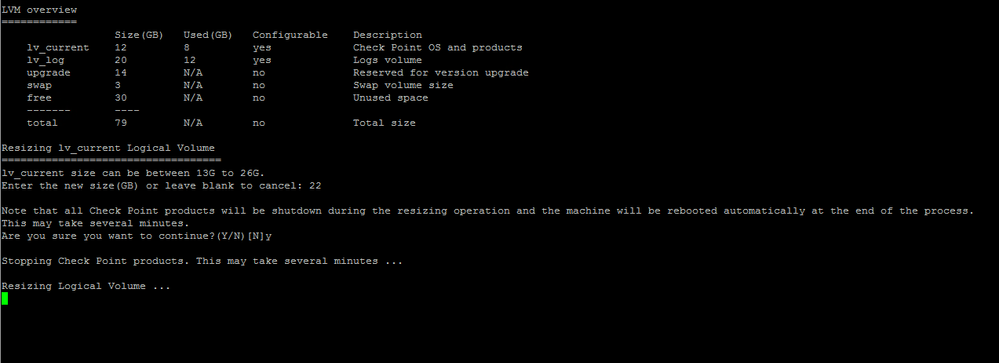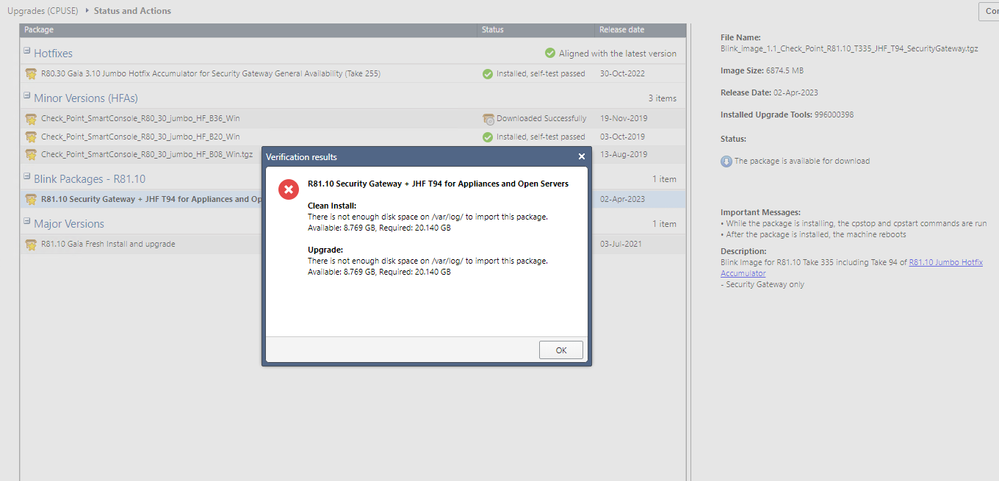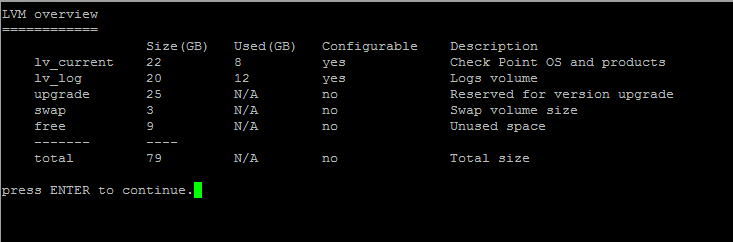- Products
Network & SASE IoT Protect Maestro Management OpenTelemetry/Skyline Remote Access VPN SASE SD-WAN Security Gateways SmartMove Smart-1 Cloud SMB Gateways (Spark) Threat PreventionCloud Cloud Network Security CloudMates General CloudGuard - WAF Talking Cloud Podcast Weekly ReportsSecurity Operations Events External Risk Management Incident Response Infinity AI Infinity Portal NDR Playblocks SOC XDR/XPR Threat Exposure Management
- Learn
- Local User Groups
- Partners
- More
This website uses Cookies. Click Accept to agree to our website's cookie use as described in our Privacy Policy. Click Preferences to customize your cookie settings.
- Products
- AI Security
- Developers & More
- Check Point Trivia
- CheckMates Toolbox
- General Topics
- Products Announcements
- Threat Prevention Blog
- Upcoming Events
- Americas
- EMEA
- Czech Republic and Slovakia
- Denmark
- Netherlands
- Germany
- Sweden
- United Kingdom and Ireland
- France
- Spain
- Norway
- Ukraine
- Baltics and Finland
- Greece
- Portugal
- Austria
- Kazakhstan and CIS
- Switzerland
- Romania
- Turkey
- Belarus
- Belgium & Luxembourg
- Russia
- Poland
- Georgia
- DACH - Germany, Austria and Switzerland
- Iberia
- Africa
- Adriatics Region
- Eastern Africa
- Israel
- Nordics
- Middle East and Africa
- Balkans
- Italy
- Bulgaria
- Cyprus
- APAC
AI Security Masters
E1: How AI is Reshaping Our World
MVP 2026: Submissions
Are Now Open!
What's New in R82.10?
Watch NowOverlap in Security Validation
Help us to understand your needs better
CheckMates Go:
Maestro Madness
Turn on suggestions
Auto-suggest helps you quickly narrow down your search results by suggesting possible matches as you type.
Showing results for
- CheckMates
- :
- Products
- :
- Network & SASE
- :
- Management
- :
- Do I need to add a new disk to increase the size o...
Options
- Subscribe to RSS Feed
- Mark Topic as New
- Mark Topic as Read
- Float this Topic for Current User
- Bookmark
- Subscribe
- Mute
- Printer Friendly Page
Turn on suggestions
Auto-suggest helps you quickly narrow down your search results by suggesting possible matches as you type.
Showing results for
Are you a member of CheckMates?
×
Sign in with your Check Point UserCenter/PartnerMap account to access more great content and get a chance to win some Apple AirPods! If you don't have an account, create one now for free!
- Mark as New
- Bookmark
- Subscribe
- Mute
- Subscribe to RSS Feed
- Permalink
- Report Inappropriate Content
Jump to solution
Do I need to add a new disk to increase the size of partitions?
Hi guys,
According to sk94671 we need to add a new disk to increase the size of the partitions. My firewall is installed on a VM on Nutanix, my customer has expanded the firewall current disk, I have reboot the firewall, but I cannot see the firewall recognizes the new expanded space:
[Expert@AGRFW-CPX01:0]# fdisk -l
Disk /dev/sda: 85.9 GB, 85899345920 bytes, 167772160 sectors
Units = sectors of 1 * 512 = 512 bytes
Sector size (logical/physical): 512 bytes / 4096 bytes
I/O size (minimum/optimal): 4096 bytes / 1048576 bytes
Disk label type: dos
Disk identifier: 0x00000000
Device Boot Start End Blocks Id System
/dev/sda1 1 104857599 52428799+ ee GPT
Partition 1 does not start on physical sector boundary.
LVM overview
============
Size(GB) Used(GB) Configurable Description
lv_current 12 8 yes Check Point OS and products
lv_log 20 12 yes Logs volume
upgrade 14 N/A no Reserved for version upgrade
swap 3 N/A no Swap volume size
free 0 N/A no Unused space
------- ----
total 49 N/A no Total size
Is it necessary to add a new disk instead of increasing the size of the actual disk?
Regards,
Julián
2 Solutions
Accepted Solutions
- Mark as New
- Bookmark
- Subscribe
- Mute
- Subscribe to RSS Feed
- Permalink
- Report Inappropriate Content
Hey @fjulianom . Yes, I believe thats where lots of people sadly make a mistake : (. Its always recommended to ADD new hdd, rather than increasing existing one, as that can result in things not working according to that sk. I had customer once increase current disk and we could never get this going, not even with TAC help, but 3 times I helped people doing this when adding new hdd, worked like a charm.
Not saying its impossible to make it work with existing hdd, but I never found a way, but maybe someone else can chime in.
Andy
Best,
Andy
Andy
- Mark as New
- Bookmark
- Subscribe
- Mute
- Subscribe to RSS Feed
- Permalink
- Report Inappropriate Content
Hi,
I open a TAC case about why the verifier said the first time the space requirement for the root partition but not for the /var/log partition, and they just told me:
Regarding the error messages, they are displayed in a specific order, starting from the top and progressing downwards to indicate the one that triggered the issue. This explains why the lv_current partition error was displayed before the lv_log partition error.
I asked for new disks, and after I got them I managed to partition and add the required space to /var/log. Now the verifier doesn't throw me any error message for the upgrade.
Regards,
Julián
15 Replies
- Mark as New
- Bookmark
- Subscribe
- Mute
- Subscribe to RSS Feed
- Permalink
- Report Inappropriate Content
Hey @fjulianom . Yes, I believe thats where lots of people sadly make a mistake : (. Its always recommended to ADD new hdd, rather than increasing existing one, as that can result in things not working according to that sk. I had customer once increase current disk and we could never get this going, not even with TAC help, but 3 times I helped people doing this when adding new hdd, worked like a charm.
Not saying its impossible to make it work with existing hdd, but I never found a way, but maybe someone else can chime in.
Andy
Best,
Andy
Andy
- Mark as New
- Bookmark
- Subscribe
- Mute
- Subscribe to RSS Feed
- Permalink
- Report Inappropriate Content
Yes.
We do not support using the disk expansion capabilities in VMware or other virtualization platforms.
The only supported method (short of a complete reinstall) is to add a volume and follow the procedures in https://support.checkpoint.com/results/sk/sk94671
- Mark as New
- Bookmark
- Subscribe
- Mute
- Subscribe to RSS Feed
- Permalink
- Report Inappropriate Content
I know sk says not to use disk expansion, but I know a customer that made it work. Does not explicitly say its not supported, but its pain to get it working, so better stick with adding new one : - )
Best,
Andy
Andy
- Mark as New
- Bookmark
- Subscribe
- Mute
- Subscribe to RSS Feed
- Permalink
- Report Inappropriate Content
Hello @fjulianom ,
Not sure what is different on Nutanix, but every disk extension, on a linux system, needs to be treated accordingly.
So, on that box in Expert mode, can you come back with the results of :
- parted -l
- pvdisplay
- vgdisplay
- lvm_manager (the print/view option)
We've extended partitions on our VM appliances - either GW or Management/Log server - numerous times, you just need to treat them as an Linux box up to a point.
Thank you,
PS: also in your notes, we're seeing that the SDA is 86Gb now but the system had allocated 50Gb - so was the SDA extended already or ?
Disk /dev/sda: 85.9 GB, 85899345920 bytes, 167772160 sectors
total 49 N/A no Total size
PS2: since it's a VM, DO A SNAPSHOT before doing anything, or whatever option Nutanix offers
- Mark as New
- Bookmark
- Subscribe
- Mute
- Subscribe to RSS Feed
- Permalink
- Report Inappropriate Content
That is not an issue and I did so many times where customers have increased the hard disk partition. Here is the simple procedure to get you started.
Follow this thread and it will get you sorted out.
Thanks and Regards,
Blason R
CCSA,CCSE,CCCS
Blason R
CCSA,CCSE,CCCS
- Mark as New
- Bookmark
- Subscribe
- Mute
- Subscribe to RSS Feed
- Permalink
- Report Inappropriate Content
Hi guys and thank you to everyone,
I asked to customer to add a new disk some days ago (to be sure to get it working), and he did it, and now I do see the new disk when running "fdisk -l". Tomorrow I will follow sk94671 to distribute the new disk space among partitions. We'll see...
Regards,
Julián
- Mark as New
- Bookmark
- Subscribe
- Mute
- Subscribe to RSS Feed
- Permalink
- Report Inappropriate Content
Let us know if any issues, we can help...good job btw!
Andy
Best,
Andy
Andy
- Mark as New
- Bookmark
- Subscribe
- Mute
- Subscribe to RSS Feed
- Permalink
- Report Inappropriate Content
Hi,
Today I was following sk94671 and after resizing one partition, I rebooted and entered in maintenance mode to resize other partition. Then when the prompt asked for admin password, I entered the password as I did the first time, and the prompt said “failed”. I repeated several times unsuccessfully, but I am sure I was typing the correct password, as I did before resizing the first partition. Does it happen to you sometime? Is there a default password for maintenance mode? Finally I gave up and reverted to the snapshot I made.
Regards,
Julian
- Mark as New
- Bookmark
- Subscribe
- Mute
- Subscribe to RSS Feed
- Permalink
- Report Inappropriate Content
Thats odd, as last few times I did this with customers, we never had to go into maintenance mode. What was last step you did BEFORE it went into maint. mode?
Andy
Best,
Andy
Andy
- Mark as New
- Bookmark
- Subscribe
- Mute
- Subscribe to RSS Feed
- Permalink
- Report Inappropriate Content
Hi Andy,
I went into maintenance mode because sk94671 says that in point 5 "You will need to reboot the server, so that Gaia will recognize the new disk. Enter Maintenance Mode from grub (if grub countdown does not show up, refer to sk164893)." My last step was step 21 "When the resizing process completes successfully, you will see... Press "Enter" for reboot."
After rebooting I went into maintenance mode again because I wanted to resize the other partition, then I had the password problem.
Then isn't needed to go into maintenance mode? Can I do the process just doing SSH to the firewall?
Regards,
Julián
- Mark as New
- Bookmark
- Subscribe
- Mute
- Subscribe to RSS Feed
- Permalink
- Report Inappropriate Content
Thats how I always did it, simply from ssh, never needed maintenance mode. Happy to do remote tomorrow if you are free and we can check.
Best,
Andy
Andy
- Mark as New
- Bookmark
- Subscribe
- Mute
- Subscribe to RSS Feed
- Permalink
- Report Inappropriate Content
Hi Andy,
This is very strange. Now doing the process by SSH works pretty well, but the problem is the following. The first time, when I run the verifier in Gaia, it showed this:
So, I only needed to put more space to lv_current. Then, after adding the new volume (30 GB) and so on, here you can see the disk partition before resizing and how I put 22 GB to lv_current:
After resizing and rebooting, I accessed the firewall again and the lvm_manager showed 22 GB to lv_current, and 20 GB in free (I didn't take a snapshot). Then, I run the verifier on Gaia again and then showed this:
Now it turns out that I need much more space in /var/log (which wasn't shown when I run the verifier the first time), and now the lvm_manager shows this:
Now free is only 9GB, the missing 11 GB has gone to the upgrade line! (before upgrade was 14 GB, now is 25 GB). I was thinking to put just 20 GB to lv_current (what it showed the verifier the first time) and assigning to /var/log this 2GB which I rescued plus the free 9 GB, but anyway I can't reach the 20.140 GB which shows the verifier. What can I do? Ask for new disks to customer? Who knows what will show the verifier next time?
Regards,
Julián
- Mark as New
- Bookmark
- Subscribe
- Mute
- Subscribe to RSS Feed
- Permalink
- Report Inappropriate Content
Its really hard to say 100% why it does that, makes no sense to me either, based on your screenshots. If you are willing to do remote, happy to check, or you can contact TAC and see what they say. I feel confident having done this 5 times before that I can figure it out.
Best,
Andy
Andy
- Mark as New
- Bookmark
- Subscribe
- Mute
- Subscribe to RSS Feed
- Permalink
- Report Inappropriate Content
Hi,
I open a TAC case about why the verifier said the first time the space requirement for the root partition but not for the /var/log partition, and they just told me:
Regarding the error messages, they are displayed in a specific order, starting from the top and progressing downwards to indicate the one that triggered the issue. This explains why the lv_current partition error was displayed before the lv_log partition error.
I asked for new disks, and after I got them I managed to partition and add the required space to /var/log. Now the verifier doesn't throw me any error message for the upgrade.
Regards,
Julián
- Mark as New
- Bookmark
- Subscribe
- Mute
- Subscribe to RSS Feed
- Permalink
- Report Inappropriate Content
Good job!
Best,
Andy
Andy
Leaderboard
Epsum factorial non deposit quid pro quo hic escorol.
| User | Count |
|---|---|
| 16 | |
| 15 | |
| 8 | |
| 5 | |
| 5 | |
| 5 | |
| 4 | |
| 4 | |
| 4 | |
| 4 |
Upcoming Events
Thu 18 Dec 2025 @ 10:00 AM (CET)
Cloud Architect Series - Building a Hybrid Mesh Security Strategy across cloudsThu 08 Jan 2026 @ 05:00 PM (CET)
AI Security Masters Session 1: How AI is Reshaping Our WorldThu 18 Dec 2025 @ 10:00 AM (CET)
Cloud Architect Series - Building a Hybrid Mesh Security Strategy across cloudsThu 08 Jan 2026 @ 05:00 PM (CET)
AI Security Masters Session 1: How AI is Reshaping Our WorldAbout CheckMates
Learn Check Point
Advanced Learning
YOU DESERVE THE BEST SECURITY
©1994-2025 Check Point Software Technologies Ltd. All rights reserved.
Copyright
Privacy Policy
About Us
UserCenter