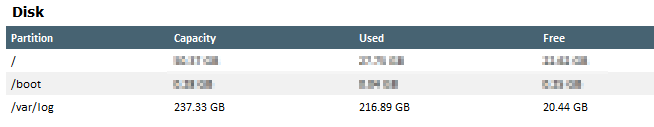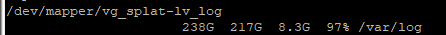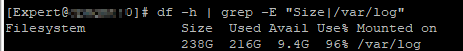- Products
Network & SASE IoT Protect Maestro Management OpenTelemetry/Skyline Remote Access VPN SASE SD-WAN Security Gateways SmartMove Smart-1 Cloud SMB Gateways (Spark) Threat PreventionCloud Cloud Network Security CloudMates General CloudGuard - WAF Talking Cloud Podcast Weekly ReportsSecurity Operations Events External Risk Management Incident Response Infinity AI Infinity Portal NDR Playblocks SOC XDR/XPR Threat Exposure Management
- Learn
- Local User Groups
- Partners
- More
This website uses Cookies. Click Accept to agree to our website's cookie use as described in our Privacy Policy. Click Preferences to customize your cookie settings.
- Products
- AI Security
- Developers & More
- Check Point Trivia
- CheckMates Toolbox
- General Topics
- Products Announcements
- Threat Prevention Blog
- Upcoming Events
- Americas
- EMEA
- Czech Republic and Slovakia
- Denmark
- Netherlands
- Germany
- Sweden
- United Kingdom and Ireland
- France
- Spain
- Norway
- Ukraine
- Baltics and Finland
- Greece
- Portugal
- Austria
- Kazakhstan and CIS
- Switzerland
- Romania
- Turkey
- Belarus
- Belgium & Luxembourg
- Russia
- Poland
- Georgia
- DACH - Germany, Austria and Switzerland
- Iberia
- Africa
- Adriatics Region
- Eastern Africa
- Israel
- Nordics
- Middle East and Africa
- Balkans
- Italy
- Bulgaria
- Cyprus
- APAC
CheckMates Fest 2026
Join the Celebration!
AI Security Masters
E1: How AI is Reshaping Our World
MVP 2026: Submissions
Are Now Open!
What's New in R82.10?
Watch NowOverlap in Security Validation
Help us to understand your needs better
CheckMates Go:
Maestro Madness
Turn on suggestions
Auto-suggest helps you quickly narrow down your search results by suggesting possible matches as you type.
Showing results for
- CheckMates
- :
- Products
- :
- Network & SASE
- :
- Management
- :
- Different disk usage shown for /var/log in SmartCo...
Options
- Subscribe to RSS Feed
- Mark Topic as New
- Mark Topic as Read
- Float this Topic for Current User
- Bookmark
- Subscribe
- Mute
- Printer Friendly Page
Turn on suggestions
Auto-suggest helps you quickly narrow down your search results by suggesting possible matches as you type.
Showing results for
Are you a member of CheckMates?
×
Sign in with your Check Point UserCenter/PartnerMap account to access more great content and get a chance to win some Apple AirPods! If you don't have an account, create one now for free!
- Mark as New
- Bookmark
- Subscribe
- Mute
- Subscribe to RSS Feed
- Permalink
- Report Inappropriate Content
Different disk usage shown for /var/log in SmartConsole and CLI
Hi,
SmartConsole says that there is 20.44GB left for the /var/log
While command line says 8.3 GB left.
Can someone please explain why it's shown different free space left?
6 Replies
- Mark as New
- Bookmark
- Subscribe
- Mute
- Subscribe to RSS Feed
- Permalink
- Report Inappropriate Content
You might need to increase the lv_log partition via the LVM manager. Sks sk105509 and sk95566 might help.
- Mark as New
- Bookmark
- Subscribe
- Mute
- Subscribe to RSS Feed
- Permalink
- Report Inappropriate Content
Could it be that it's because of the reserved backup partiton for System backup that has location /var/log/CPbackup/backups?. Any way to find out how much is reserved for System backup?
- Mark as New
- Bookmark
- Subscribe
- Mute
- Subscribe to RSS Feed
- Permalink
- Report Inappropriate Content
I was wondering, would I be righto assume that you used the df -h command to produce the output you have shared? If so, could you run the following command please and share the output:
df -h | grep -E "Size|/var/log"
Thanks.
- Mark as New
- Bookmark
- Subscribe
- Mute
- Subscribe to RSS Feed
- Permalink
- Report Inappropriate Content
Yes, I was running the df -h command.
Here is the output of what you requested:
- Mark as New
- Bookmark
- Subscribe
- Mute
- Subscribe to RSS Feed
- Permalink
- Report Inappropriate Content
Thanks Ed,
I think we are getting somewhere now.
If you subtract the 216G used from the total size of the partition (238G) you should get 22G, closer to what the GUI indicates. Instead however you get 9.4G worth of disk space, leaving 12.6G unaccounted for. According to sk115862, the cause of the problem comes down to the design of the file system.
As a result, I would do the following as per sk115862 which seems to be quite relevant here:
Check the allocated disk space in number of blocks (instead of TB/GB/KB) using the df -B command:
[Expert@HostName:0]# df -B 4096
Example:
[Expert@HostName:0]# df -B 4096 Filesystem 4K-blocks Used Available Use% Mounted on /dev/mapper/vg_splat-lv_current 50786990 9815382 38350168 21% / /dev/sda1 73891 19612 50464 28% /boot tmpfs 1029981 0 1029981 0% /dev/shm /dev/mapper/vg_splat-lv_log 330115223 334508 312741355 1% /var/log [Expert@HostName:0]#Calculate the number of reserved blocks:
Subtract the (Used) and the (Available) from the total (4K-blocks).
Example:
Reserved = (Total) - (Used) - (Available) = (330115223) - (334508) - (312741355) = 17039360 blocks
Verify the number of reserved blocks in the file system using the tune2fs command:
[Expert@HostName:0]# tune2fs -l /dev/mapper/vg_splat-lv_log | grep '[Bb]lock \(count\|size\)'
Example:
[Expert@HostName:0]# tune2fs -l /dev/mapper/vg_splat-lv_log | grep '[Bb]lock \(count\|size\)' Block count: 340787200 Reserved block count: 17039360 Block size: 4096 [Expert@HostName:0]#
I hope this helps.
- Mark as New
- Bookmark
- Subscribe
- Mute
- Subscribe to RSS Feed
- Permalink
- Report Inappropriate Content
tune2fs does not work on XFS filesystems.
<< We make miracles happen while you wait. The impossible jobs take just a wee bit longer. >>
Leaderboard
Epsum factorial non deposit quid pro quo hic escorol.
| User | Count |
|---|---|
| 22 | |
| 16 | |
| 8 | |
| 5 | |
| 5 | |
| 5 | |
| 5 | |
| 4 | |
| 4 | |
| 4 |
Upcoming Events
Thu 08 Jan 2026 @ 05:00 PM (CET)
AI Security Masters Session 1: How AI is Reshaping Our WorldThu 22 Jan 2026 @ 05:00 PM (CET)
AI Security Masters Session 2: Hacking with AI: The Dark Side of InnovationThu 12 Feb 2026 @ 05:00 PM (CET)
AI Security Masters Session 3: Exposing AI Vulnerabilities: CP<R> Latest Security FindingsThu 26 Feb 2026 @ 05:00 PM (CET)
AI Security Masters Session 4: Powering Prevention: The AI Driving Check Point’s ThreatCloudThu 08 Jan 2026 @ 05:00 PM (CET)
AI Security Masters Session 1: How AI is Reshaping Our WorldThu 22 Jan 2026 @ 05:00 PM (CET)
AI Security Masters Session 2: Hacking with AI: The Dark Side of InnovationThu 26 Feb 2026 @ 05:00 PM (CET)
AI Security Masters Session 4: Powering Prevention: The AI Driving Check Point’s ThreatCloudAbout CheckMates
Learn Check Point
Advanced Learning
YOU DESERVE THE BEST SECURITY
©1994-2025 Check Point Software Technologies Ltd. All rights reserved.
Copyright
Privacy Policy
About Us
UserCenter