- Products
- Learn
- Local User Groups
- Partners
- More
This website uses Cookies. Click Accept to agree to our website's cookie use as described in our Privacy Policy. Click Preferences to customize your cookie settings.
- Products
- Learn
- Local User Groups
- Upcoming Events
- Americas
- EMEA
- Czech Republic and Slovakia
- Denmark
- Netherlands
- Germany
- Sweden
- United Kingdom and Ireland
- France
- Spain
- Norway
- Ukraine
- Baltics and Finland
- Greece
- Portugal
- Austria
- Kazakhstan and CIS
- Switzerland
- Romania
- Turkey
- Belarus
- Belgium & Luxembourg
- Russia
- Poland
- Georgia
- DACH - Germany, Austria and Switzerland
- Iberia
- Africa
- Adriatics Region
- Eastern Africa
- Israel
- Nordics
- Middle East and Africa
- Balkans
- Italy
- Bulgaria
- Cyprus
- APAC
- Partners
- More
- ABOUT CHECKMATES & FAQ
- Sign In
- Leaderboard
- Events
The Great Exposure Reset
24 February 2026 @ 5pm CET / 11am EST
AI Security Masters E4:
Introducing Cyata - Securing the Agenic AI Era
AI Security Masters E3:
AI-Generated Malware
CheckMates Go:
CheckMates Fest
Turn on suggestions
Auto-suggest helps you quickly narrow down your search results by suggesting possible matches as you type.
Showing results for
- CheckMates
- :
- Products
- :
- Hybrid Mesh
- :
- Firewall and Security Management
- :
- Re: Did you know? SmartConsole Tags
Options
- Subscribe to RSS Feed
- Mark Topic as New
- Mark Topic as Read
- Float this Topic for Current User
- Bookmark
- Subscribe
- Mute
- Printer Friendly Page
Turn on suggestions
Auto-suggest helps you quickly narrow down your search results by suggesting possible matches as you type.
Showing results for
Are you a member of CheckMates?
×
Sign in with your Check Point UserCenter/PartnerMap account to access more great content and get a chance to win some Apple AirPods! If you don't have an account, create one now for free!
- Mark as New
- Bookmark
- Subscribe
- Mute
- Subscribe to RSS Feed
- Permalink
- Report Inappropriate Content
Did you know? SmartConsole Tags
R80 and R80.10 provide a new feature for ease of security management: Tags.
We have presented it in Check Point conventions dating back to 2013 - it's time that we discuss them at CheckMates as well ![]()
The purpose with tags is to ease the searches and associations of objects. You can tag any object from its Object Editor, as well as with the Security Management CLI or API.
.png)
.png)
You can then search for all objects that belong to a specific tag.
In the Object Explorer:
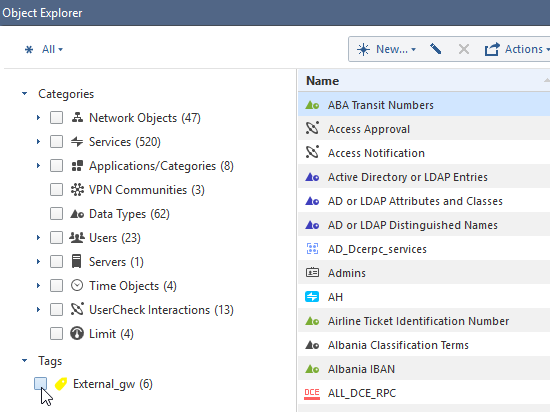
When picking objects in places like security policies:
.png)
In addition of simplified user experience, Tags have good value in the world of automation and orchestration.
Labels
- Labels:
-
SmartConsole
14 Replies
- Mark as New
- Bookmark
- Subscribe
- Mute
- Subscribe to RSS Feed
- Permalink
- Report Inappropriate Content
I don't use this feature nearly enough ![]()
- Mark as New
- Bookmark
- Subscribe
- Mute
- Subscribe to RSS Feed
- Permalink
- Report Inappropriate Content
All,
How would you do a bulk modify of objects to insert tags based on a csv? I have tried the following to no avail. what am i doing wrong?
dataset examples
name,tag
Test_Net_10.104.50.0_24,class1
Test_Net_10.104.51.0_24,class2
name,tags
Test_Net_10.104.50.0_24,class1
Test_Net_10.104.51.0_24,class2
name,tag.add
Test_Net_10.104.50.0_24,class1
Test_Net_10.104.51.0_24,class2
with the following commands.
mgmt_cli set network --batch /path/to/csv/dataset.csv --format json -s id.txt > tag_add.json
mgmt_cli publish -s id.txt
Nothing gets published. What is the structure of the dataset supposed to look like? Or is this just something that isn't working yet?
Sincerely,
Rupert
- Mark as New
- Bookmark
- Subscribe
- Mute
- Subscribe to RSS Feed
- Permalink
- Report Inappropriate Content
Note the header line on this CSV file:
name,tags.add
net-internal,tag1
net-dmz,tag2
This worked.
[Expert@mumford:0]# mgmt_cli -r true set network --batch tag.csv
---------------------------------------------
Time: [16:21:25] 2/8/2018
---------------------------------------------
"Publish operation" succeeded (100%)
- Mark as New
- Bookmark
- Subscribe
- Mute
- Subscribe to RSS Feed
- Permalink
- Report Inappropriate Content
Can you tell me how the CSV should look like if I am trying to create network objects with multiple tags?
name,subnet, subnet-mask,tags.add,tags.add
Net_10.0.0.0,10.0.0.0,255.255.255.0,ny,data
Net_10.0.0.1,10.0.0.1,255.255.255.0,nj,voice
- Mark as New
- Bookmark
- Subscribe
- Mute
- Subscribe to RSS Feed
- Permalink
- Report Inappropriate Content
Maybe tags.add.1, tags.add.2, etc
- Mark as New
- Bookmark
- Subscribe
- Mute
- Subscribe to RSS Feed
- Permalink
- Report Inappropriate Content
Nope.
Getting:
[Expert@SMS8010:0]# mgmt_cli add network --batch test1.csv
Username: admin
Password:
Line 2: code: "generic_err_invalid_parameter"
message: "Invalid parameter for [tags]. Invalid value"
Line 3: code: "generic_err_invalid_parameter"
message: "Invalid parameter for [tags]. Invalid value"
Executed command failed. Changes are discarded.
[Expert@SMS8010:0]#
CSV that looks like:
name,subnet,subnet-mask,tags.add.1,tags.add.2
Net_10.0.0.0,10.0.0.0,255.255.255.0,ny,data
Net_10.0.0.1,10.0.0.1,255.255.255.0,nj,voice
- Mark as New
- Bookmark
- Subscribe
- Mute
- Subscribe to RSS Feed
- Permalink
- Report Inappropriate Content
OK. Figured it out finally:
no need to include ".add" when creating objects with tags from CSV.
This format works:
name,subnet,subnet-mask,color,tags.1,tags.2
Net_10.0.0.0,10.0.0.0,255.255.255.0,red,ny,data
Net_10.0.0.1,10.0.1.0,255.255.255.0,red,nj,voice
Creating objects:


Thing to note is that tags appear in alphabetical order, so if you want to see them in identical order, pre-phase them the type.
I.e.: "loc-ny, typ-data" and "loc-nj,typ-voice". Then they will appear in order:


- Mark as New
- Bookmark
- Subscribe
- Mute
- Subscribe to RSS Feed
- Permalink
- Report Inappropriate Content
So you can not control policy by tags, it is just for searching in the GUI?
I'd like to see tags being able to be used for policy enforcement.
- Mark as New
- Bookmark
- Subscribe
- Mute
- Subscribe to RSS Feed
- Permalink
- Report Inappropriate Content
Hey Will,
Currently - yes. We do support imported tags from various external sources though.
Could you please share more info on your use case for internal SmartConsole tags?
- Mark as New
- Bookmark
- Subscribe
- Mute
- Subscribe to RSS Feed
- Permalink
- Report Inappropriate Content
Hi,
I have added 50 domain (fqdn) objects with the "library" tag.
I want to add the "library" tag in the destination column of a rule.
Gateway should allow all domains (also all objects) tagged with "library" in the future.
How can I achieve this?
BR
- Mark as New
- Bookmark
- Subscribe
- Mute
- Subscribe to RSS Feed
- Permalink
- Report Inappropriate Content
Hi
I think this would be better achieved using a Network Group (Simple Group) object called library.
You can add it to the Destination column of the relevant rule.
In the future when you add additional objects to the Network Group, it will be part of the Destination.
HTH
Tal
- Mark as New
- Bookmark
- Subscribe
- Mute
- Subscribe to RSS Feed
- Permalink
- Report Inappropriate Content
Dear Tal,
I've done it what you've suggested. But it is not what I want.
BR
- Mark as New
- Bookmark
- Subscribe
- Mute
- Subscribe to RSS Feed
- Permalink
- Report Inappropriate Content
Hi
I do not think this is how Tags work but perhaps you could do it using a script and Management API to list all the objects that have a specific Tag and then add them to a specific rule.
https://sc1.checkpoint.com/documents/latest/APIs/index.html#cli/show-tag~v1.5%20
Tal
- Mark as New
- Bookmark
- Subscribe
- Mute
- Subscribe to RSS Feed
- Permalink
- Report Inappropriate Content
I was hoping that you could use tags to permit only certain objects to be viewed/modified by certain users in the SmartConsole Object Explorer. It doesn't look like it though
Leaderboard
Epsum factorial non deposit quid pro quo hic escorol.
| User | Count |
|---|---|
| 44 | |
| 28 | |
| 14 | |
| 13 | |
| 11 | |
| 8 | |
| 7 | |
| 6 | |
| 6 | |
| 6 |
Upcoming Events
Mon 23 Feb 2026 @ 11:00 AM (EST)
Latest updates on Quantum Spark including R82 features and Spark Management zero touch - AMERTue 24 Feb 2026 @ 10:00 AM (CET)
Latest updates on Quantum Spark including R82 features and Spark Management zero touch - EMEATue 24 Feb 2026 @ 11:00 AM (EST)
Under The Hood: CloudGuard Network Security for Azure Virtual WANMon 23 Feb 2026 @ 11:00 AM (EST)
Latest updates on Quantum Spark including R82 features and Spark Management zero touch - AMERTue 24 Feb 2026 @ 10:00 AM (CET)
Latest updates on Quantum Spark including R82 features and Spark Management zero touch - EMEATue 24 Feb 2026 @ 11:00 AM (EST)
Under The Hood: CloudGuard Network Security for Azure Virtual WANThu 26 Feb 2026 @ 05:00 PM (CET)
AI Security Masters Session 4: Introducing Cyata, Securing the Agentic AI EraFri 06 Mar 2026 @ 08:00 AM (COT)
Check Point R82 Hands‑On Bootcamp – Comunidad DOJO PanamáAbout CheckMates
Learn Check Point
Advanced Learning
YOU DESERVE THE BEST SECURITY
©1994-2026 Check Point Software Technologies Ltd. All rights reserved.
Copyright
Privacy Policy
About Us
UserCenter


