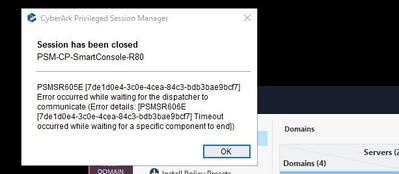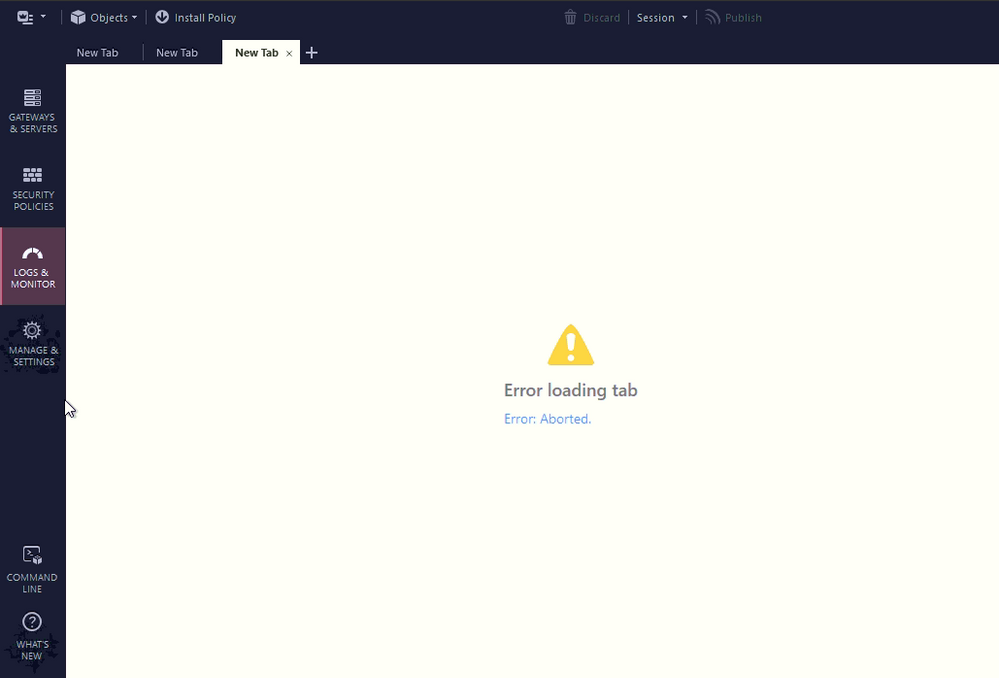- Products
- Learn
- Local User Groups
- Partners
- More
This website uses Cookies. Click Accept to agree to our website's cookie use as described in our Privacy Policy. Click Preferences to customize your cookie settings.
- Products
- Learn
- Local User Groups
- Upcoming Events
- Americas
- EMEA
- Czech Republic and Slovakia
- Denmark
- Netherlands
- Germany
- Sweden
- United Kingdom and Ireland
- France
- Spain
- Norway
- Ukraine
- Baltics and Finland
- Greece
- Portugal
- Austria
- Kazakhstan and CIS
- Switzerland
- Romania
- Turkey
- Belarus
- Belgium & Luxembourg
- Russia
- Poland
- Georgia
- DACH - Germany, Austria and Switzerland
- Iberia
- Africa
- Adriatics Region
- Eastern Africa
- Israel
- Nordics
- Middle East and Africa
- Balkans
- Italy
- Bulgaria
- Cyprus
- APAC
- Partners
- More
- ABOUT CHECKMATES & FAQ
- Sign In
- Leaderboard
- Events
The Great Exposure Reset
24 February 2026 @ 5pm CET / 11am EST
AI Security Masters E4:
Introducing Cyata - Securing the Agenic AI Era
AI Security Masters E3:
AI-Generated Malware
CheckMates Go:
CheckMates Fest
Turn on suggestions
Auto-suggest helps you quickly narrow down your search results by suggesting possible matches as you type.
Showing results for
- CheckMates
- :
- Products
- :
- Hybrid Mesh
- :
- Firewall and Security Management
- :
- Re: CyberArk - PSM Connection Component - SmartCon...
Options
- Subscribe to RSS Feed
- Mark Topic as New
- Mark Topic as Read
- Float this Topic for Current User
- Bookmark
- Subscribe
- Mute
- Printer Friendly Page
Turn on suggestions
Auto-suggest helps you quickly narrow down your search results by suggesting possible matches as you type.
Showing results for
Are you a member of CheckMates?
×
Sign in with your Check Point UserCenter/PartnerMap account to access more great content and get a chance to win some Apple AirPods! If you don't have an account, create one now for free!
- Mark as New
- Bookmark
- Subscribe
- Mute
- Subscribe to RSS Feed
- Permalink
- Report Inappropriate Content
CyberArk - PSM Connection Component - SmartConsole + Gaia
I managed to automate login for SmartConsole and Gaia for the CyberArk PSM. I developed it with R80.20.M2 but I assume it should work for all R80.x versions.
It writes login information into a temporary file of the PSM Shadow User and uses the CLI parameter -p to read this file. The temporary file is deleted directly after logon. (reference: Command Line Arguments to R80.10 SmartConsole.exe)
It should be remembered that everybody with access to the PSM and the rights needed to open the PSM Shadow Users Temp directory, might see the credentials during the logon process!
The platform which uses the connection needs the following parameters:
- username = SmartConsole User
- address = IP/FQDN of Check Point Management
- domain (optional) = Domain for MDM
If the SmartConsole User is configured to use "OS Password" and is configured on Gaia, the CyberArk preintegrated CPM plugin for Gaia-SSH can be also used to manage this account!
I also configured a PSM-WebApp for Chrome by using the following WebForm Settings:
LogonURL = "https://{address}:{WebUI_Port}"
WebFromFields:
txtUserName > {Username}
txtPwd > {Password}
login_button > (Button)
top_panel_user_name1 > (Validation)
Some things are to consider for the SmartConsole login procedure:
1. Fingerprint on first login
Currently I am blocking user input on logon. As the window with fingerprint can not be differentiated from the normal loading sequence, I am waiting 10 seconds before discovering the window and then press "Enter" to accept the fingerprint (if it is there).
This is OK in my tests but might cause troubles with slow connections.
Another solution would be to unblock the user input and let the user choose.
Or even better, if there was a way to put the fingerprint into the account in CyberArk and put it automaticall in the LoginParms file to only allow login to a management with correct fingerprint. -> question is: is this possible?
2. MDM
As the user input is blocked, someone is not able to choose the "Login Domain". Therefor it has to be supplied on the account with the "domain" parameter beforehand.
There are 2 possibilites to achieve this:
- have multiple accounts in CyberArk with different "domain" parameters. So one with MDS, one with Global, and others with the domain names. And then put them in a group and manage the whole group through CyberArk.
- allow user input in CyberArk to choose the domain like for Windows Domain accounts with the target machine
- unblock user input and let the user choose, considering the component might timeout in this process
change from 30.1.:
I found an issue with MDM part and fixed it.
I also integrated the possiblity to use PSMRemoteMachine parameter instead of domain parameter, so a picker can be used to choose the domain.
22 Replies
- Mark as New
- Bookmark
- Subscribe
- Mute
- Subscribe to RSS Feed
- Permalink
- Report Inappropriate Content
Hello Norbert !
Very helpful article and also connector... We need to test it for one of our implementation... But after we tried to use it, we found that 4 addition scripts required: PSMGenericClientWrapper.au3; BlockInputEx.au3; File.au3; FileConstants.au3... We didn`t see them in archive "SmartConsole-R80.20.M2.au3.zip " which u provided... So where we can find them? Connector failed to work without them.
Thank you in advance!
Kind regards,
Rozdaibida Aleksandr
- Mark as New
- Bookmark
- Subscribe
- Mute
- Subscribe to RSS Feed
- Permalink
- Report Inappropriate Content
Hello Norbert !
Sorry, I was mistaken, BlockInputEx.au3 was missed in my components folder. Everything working perfectly. Many thanks
Kind regards,
Rozdaibida Oleksandr
- Mark as New
- Bookmark
- Subscribe
- Mute
- Subscribe to RSS Feed
- Permalink
- Report Inappropriate Content
Hi Aleksandr,
May I know where you got these BlockInputEx.au3; File.au3; FileConstants.au3 files?
and how you import SmartConsole-R80.20.M2.au3.zip connector inside Cyberark?
best regards.
- Mark as New
- Bookmark
- Subscribe
- Mute
- Subscribe to RSS Feed
- Permalink
- Report Inappropriate Content
Hi Norbert,
I'm using R80.30, and it's almost working.
PSM is giving me an error
PSMSR126E [ff51ee50-b91d-4b96-95f4-7c3ff1d98f4b] Failure occurred while handling session. PSMSR605E [ff51ee50-b91d-4b96-95f4-7c3ff1d98f4b] Error occurred while waiting for the dispatcher to communicate (Error details: [PSMSR606E [ff51ee50-b91d-4b96-95f4-7c3ff1d98f4b] Timeout occurred while waiting for a specific component to end])
Any idea what the issue could be?
Thank you
Bart
- Mark as New
- Bookmark
- Subscribe
- Mute
- Subscribe to RSS Feed
- Permalink
- Report Inappropriate Content
Hi Bart,
what would you expect for other files?
It is not a platform to be imported as is but manual work needed to implement it in current state...
what would you expect for other files?
It is not a platform to be imported as is but manual work needed to implement it in current state...
- Mark as New
- Bookmark
- Subscribe
- Mute
- Subscribe to RSS Feed
- Permalink
- Report Inappropriate Content
Hi Norbert,
Sorry for the confusion, i managed to have almost working.
It seems that the PSM is generating an error. It looks like a timeout.
We are using R80.30.
PSMSR126E [adaa7407-d8cc-4b10-88d3-b2caa9461fa2] Failure occurred while handling session. PSMSR605E [adaa7407-d8cc-4b10-88d3-b2caa9461fa2] Error occurred while waiting for the dispatcher to communicate (Error details: [PSMSR606E [adaa7407-d8cc-4b10-88d3-b2caa9461fa2] Timeout occurred while waiting for a specific component to end])
Any idea?
Thank you
Bart
- Mark as New
- Bookmark
- Subscribe
- Mute
- Subscribe to RSS Feed
- Permalink
- Report Inappropriate Content
there are many things to consider:
- paths of installed SmartConsole
- applocker if configured
and so on...
- paths of installed SmartConsole
- applocker if configured
and so on...
- Mark as New
- Bookmark
- Subscribe
- Mute
- Subscribe to RSS Feed
- Permalink
- Report Inappropriate Content
The path is correct, because the application is opening.
Also applocker is not yet configured.
- Mark as New
- Bookmark
- Subscribe
- Mute
- Subscribe to RSS Feed
- Permalink
- Report Inappropriate Content
What i did notice is that the tooltop below stays at the screen for a very long time.
ToolTip ("Starting " & $DISPATCHER_NAME & "...")
- Mark as New
- Bookmark
- Subscribe
- Mute
- Subscribe to RSS Feed
- Permalink
- Report Inappropriate Content
The issue is that with R80.20.M2 the window title was in different layout then it is now.
Please change the following in the function "LoginProcess":
Click to Expand
Local $TITLE2 = "SmartConsole (" & $TargetAddress & ")"
if ($TargetDomain <> "") Then
$TITLE2 = "SmartConsole - " & $TargetDomain
AutoItSetOption("WinTitleMatchMode", 1) ; Match partial from the start
EndIf
if ($TargetDomain <> "") Then
$TITLE2 = "SmartConsole - " & $TargetDomain
AutoItSetOption("WinTitleMatchMode", 1) ; Match partial from the start
EndIf
to:
Click to Expand
Local $TITLE2 = $TargetAddress & " - SmartConsole"
if ($TargetDomain <> "") Then
$TITLE2 = $TargetDomain & " (" & $TargetAddress & ") - SmartConsole"
AutoItSetOption("WinTitleMatchMode", 1) ; Match partial from the start
EndIf
if ($TargetDomain <> "") Then
$TITLE2 = $TargetDomain & " (" & $TargetAddress & ") - SmartConsole"
AutoItSetOption("WinTitleMatchMode", 1) ; Match partial from the start
EndIf
- Mark as New
- Bookmark
- Subscribe
- Mute
- Subscribe to RSS Feed
- Permalink
- Report Inappropriate Content
Hi Norbert,
Thank you for this, but it was still failing.
It was pointing me into the direction to get it working.
I commented everything for $TITLE2
So my loginProcess function now looks like below.
This is working for me.
Func LoginProcess()
LogWrite("START -> LoginProcess()")
; Titles
Local $TITLE1 = "Check Point SmartConsole"
;~ Local $TITLE2 = $TargetAddress & " - SmartConsole"
;~ if ($TargetDomain <> "") Then
;~ $TITLE2 = $TargetDomain & " (" & $TargetAddress & ") - SmartConsole"
;~ AutoItSetOption("WinTitleMatchMode", 1) ; Match partial from the start
;~ EndIf
;Local $TITLE2 = "SmartConsole (" & $TargetAddress & ")"
;if ($TargetDomain <> "") Then
; $TITLE2 = "SmartConsole - " & $TargetDomain
; AutoItSetOption("WinTitleMatchMode", 1) ; Match partial from the start
;EndIf
; Check for fingerprint information
LogWrite("Check for fingerprint information")
sleep(10000)
WinActivate($TITLE1)
sleep($sleep)
Local $hwind1 = WinWaitActive($TITLE1,"",20)
If ($hwind1 <> 0) Then
ControlSend($TITLE1, "", "", "{ENTER}")
endIf
; delete login parameter file
LogWrite("deleting login parameters file")
FileDelete($LOGIN_PARMS_FILE)
LogWrite("Wait for application to load")
; SmartConsole - Login Windows
;~ WinActivate($TITLE2);
;~ sleep($sleep)
;~ WinWaitActive($TITLE2);
;~ $ConnectionClientPID = WinGetProcess($TITLE2)
LogWrite("END -> LoginProcess()")
EndFunc
- Mark as New
- Bookmark
- Subscribe
- Mute
- Subscribe to RSS Feed
- Permalink
- Report Inappropriate Content
If you commented that out, then you have no capturing of the PID of the last window and sending wrong pid to PSM for recording...
I assume then recording will not work 😉
I assume then recording will not work 😉
- Mark as New
- Bookmark
- Subscribe
- Mute
- Subscribe to RSS Feed
- Permalink
- Report Inappropriate Content
The funny thing is, recording is working.
I can do a live view, of my work 🙂
- Mark as New
- Bookmark
- Subscribe
- Mute
- Subscribe to RSS Feed
- Permalink
- Report Inappropriate Content
Hi Norbert,
We now upgraded to R81.10, but it seems that the script isn't working anymore, any idea what i need to change except the path of smartconsole?
#AutoIt3Wrapper_UseX64=n
Opt("MustDeclareVars", 1)
AutoItSetOption("WinTitleMatchMode", 3) ; Exact title match
;==========================================================================
; PSM Universal Connector - Check Point SmartConsole Dispatcher
; -----------------------------------------
; Vendor: Check Point
; Product: SmartConsole
; Version: R80.30
; Creator: Norbert Bohusch, Bacher Systems EDV GmbH
;==========================================================================
#include "PSMGenericClientWrapper.au3"
#include <BlockInputEx.au3>
#include <File.au3>
#include "FileConstants.au3"
;=======================================
; Consts & Globals
;=======================================
Global Const $DISPATCHER_NAME = "Check Point SmartConsole"
Global Const $LOGIN_PARMS_FILE = "" & @TempDir & "\SmartConsole.LoginParams" & "" ; Temporary Login Parameters File in TEMP folder
Global Const $CLIENT_EXECUTABLE = """C:\Program Files (x86)\CheckPoint\SmartConsole\R81.10\PROGRAM\SmartConsole.exe"" -p " & $LOGIN_PARMS_FILE ; CHANGE_ME - change if installed in different path
Global Const $ERROR_MESSAGE_TITLE = "PSM " & $DISPATCHER_NAME & " Dispatcher error message"
Global Const $LOG_MESSAGE_PREFIX = $DISPATCHER_NAME & " Dispatcher - "
Global $TargetUsername ; Will be fetched from the PSM session
Global $TargetPassword ; Will be fetched from the PSM session
Global $TargetAddress ; Will be fetched from the PSM session
Global $TargetDomain ; Will be fetched from the PSM session
Global $ConnectionClientPID = 0
Global Const $sleep = 1000
;=======================================
; Code
;=======================================
Exit Main()
;=======================================
; Main
;=======================================
Func Main()
; Init PSM Dispatcher utils wrapper
ToolTip ("Initializing...")
if (PSMGenericClient_Init() <> $PSM_ERROR_SUCCESS) Then
Error(PSMGenericClient_PSMGetLastErrorString())
EndIf
LogWrite("successfully initialized Dispatcher Utils Wrapper")
; Get the dispatcher parameters
FetchSessionProperties()
_BlockInputEx(1) ; Block all
; Write Login Parameter File
ToolTip ("Writing login parameter file...")
Local Const $hFile = FileOpen($LOGIN_PARMS_FILE, $FO_OVERWRITE)
;LogWrite("Opened File: " & $LOGIN_PARMS_FILE)
LogWrite("writing login parameter file")
FileWrite($hFile, "<?xml version=""1.0"" encoding=""utf-8""?>" & @CRLF)
FileWrite($hFile, "<RemoteLaunchParemeters xmlns:xsi=""http://www.w3.org/2001/XMLSchema-instance"" xmlns:xsd=""http://www.w3.org/2001/XMLSchema"">" & @CRLF)
FileWrite($hFile, "<Username>" & $TargetUsername & "</Username>" & @CRLF)
FileWrite($hFile, "<ServerIP>" & $TargetAddress & "</ServerIP>" & @CRLF)
FileWrite($hFile, "<Password>" & $TargetPassword & "</Password>" & @CRLF)
FileWrite($hFile, "<DomainName>" & $TargetDomain & "</DomainName>" & @CRLF)
FileWrite($hFile, "</RemoteLaunchParemeters>")
FileClose($hFile)
; Run exe and activate
LogWrite("starting client application: " & $CLIENT_EXECUTABLE)
ToolTip ("Starting " & $DISPATCHER_NAME & "...")
$ConnectionClientPID = Run($CLIENT_EXECUTABLE, "", @SW_MAXIMIZE)
If ($ConnectionClientPID == 0) Then
Error(StringFormat("Failed to execute process [%s]", $CLIENT_EXECUTABLE, @error))
EndIf
LoginProcess()
_BlockInputEx(0) ; Unblock all
; Send PID to PSM as early as possible so recording/monitoring can begin
LogWrite("sending PID to PSM")
if (PSMGenericClient_SendPID($ConnectionClientPID) <> $PSM_ERROR_SUCCESS) Then
Error(PSMGenericClient_PSMGetLastErrorString())
EndIf
; Terminate PSM Dispatcher utils wrapper
LogWrite("Terminating Dispatcher Utils Wrapper")
PSMGenericClient_Term()
Return $PSM_ERROR_SUCCESS
EndFunc
Func LoginProcess()
LogWrite("START -> LoginProcess()")
; Titles
Local $TITLE1 = "Check Point SmartConsole"
; Local $TITLE2 = $TargetAddress & " - SmartConsole"
; if ($TargetDomain <> "") Then
; $TITLE2 = $TargetDomain & " (" & $TargetAddress & ") - SmartConsole"
; AutoItSetOption("WinTitleMatchMode", 1) ; Match partial from the start
; EndIf
;Local $TITLE2 = "SmartConsole (" & $TargetAddress & ")"
;if ($TargetDomain <> "") Then
; $TITLE2 = "SmartConsole - " & $TargetDomain
; AutoItSetOption("WinTitleMatchMode", 1) ; Match partial from the start
;EndIf
; Check for fingerprint information
LogWrite("Check for fingerprint information")
sleep(10000)
WinActivate($TITLE1)
sleep($sleep)
Local $hwind1 = WinWaitActive($TITLE1,"",20)
If ($hwind1 <> 0) Then
ControlSend($TITLE1, "", "", "{ENTER}")
endIf
; delete login parameter file
LogWrite("deleting login parameters file")
FileDelete($LOGIN_PARMS_FILE)
LogWrite("Wait for application to load")
; SmartConsole - Login Windows
;~ WinActivate($TITLE2);
;~ sleep($sleep)
;~ WinWaitActive($TITLE2);
;~ $ConnectionClientPID = WinGetProcess($TITLE2)
LogWrite("END -> LoginProcess()")
EndFunc
;==================================
; Functions
;==================================
; #FUNCTION# ====================================================================================================================
; Name...........: Error
; Description ...: An exception handler - displays an error message and terminates the dispatcher
; Parameters ....: $ErrorMessage - Error message to display
; $Code - [Optional] Exit error code
; ===============================================================================================================================
Func Error($ErrorMessage, $Code = -1)
; If the dispatcher utils DLL was already initialized, write an error log message and terminate the wrapper
if (PSMGenericClient_IsInitialized()) Then
LogWrite($ErrorMessage, True)
PSMGenericClient_Term()
EndIf
Local $MessageFlags = BitOr(0, 16, 262144) ; 0=OK button, 16=Stop-sign icon, 262144=MsgBox has top-most attribute set
MsgBox($MessageFlags, $ERROR_MESSAGE_TITLE, $ErrorMessage)
; If the connection component was already invoked, terminate it
if ($ConnectionClientPID <> 0) Then
ProcessClose($ConnectionClientPID)
$ConnectionClientPID = 0
EndIf
Exit $Code
EndFunc
; #FUNCTION# ====================================================================================================================
; Name...........: LogWrite
; Description ...: Write a PSMWinSCPDispatcher log message to standard PSM log file
; Parameters ....: $sMessage - [IN] The message to write
; $LogLevel - [Optional] [IN] Defined if the message should be handled as an error message or as a trace messge
; Return values .: $PSM_ERROR_SUCCESS - Success, otherwise error - Use PSMGenericClient_PSMGetLastErrorString for details.
; ===============================================================================================================================
Func LogWrite($sMessage, $LogLevel = $LOG_LEVEL_TRACE)
Return PSMGenericClient_LogWrite($LOG_MESSAGE_PREFIX & $sMessage, $LogLevel)
EndFunc
; #FUNCTION# ====================================================================================================================
; Name...........: PSMGenericClient_GetSessionProperty
; Description ...: Fetches properties required for the session
; Parameters ....: None
; Return values .: None
; ===============================================================================================================================
Func FetchSessionProperties()
Local $ErrorPrefix="Connector failed to retrieve value of attribute:"
if (PSMGenericClient_GetSessionProperty("Address", $TargetAddress) <> $PSM_ERROR_SUCCESS) Then
Error($ErrorPrefix&"Address")
EndIf
if (PSMGenericClient_GetSessionProperty("Username", $TargetUsername) <> $PSM_ERROR_SUCCESS) Then
Error($ErrorPrefix&"Username")
EndIf
if (PSMGenericClient_GetSessionProperty("Password", $TargetPassword) <> $PSM_ERROR_SUCCESS) Then
Error($ErrorPrefix&"Password")
EndIf
if (PSMGenericClient_GetSessionProperty("Address", $TargetAddress) <> $PSM_ERROR_SUCCESS) Then
Error($ErrorPrefix&"Address")
EndIf
if (PSMGenericClient_GetSessionProperty("Username", $TargetUsername) <> $PSM_ERROR_SUCCESS) Then
Error($ErrorPrefix&"Username")
EndIf
if (PSMGenericClient_GetSessionProperty("PSMRemoteMachine", $TargetDomain) <> $PSM_ERROR_SUCCESS) Then
if (PSMGenericClient_GetSessionProperty("Domain", $TargetDomain) <> $PSM_ERROR_SUCCESS) Then
$TargetDomain=""
EndIf
EndIf
EndFunc
- Mark as New
- Bookmark
- Subscribe
- Mute
- Subscribe to RSS Feed
- Permalink
- Report Inappropriate Content
- Mark as New
- Bookmark
- Subscribe
- Mute
- Subscribe to RSS Feed
- Permalink
- Report Inappropriate Content
Hi,
unfortunately Check Point removed the possibility to start SmartConsole with a XML in clear-text in R81.
So this is CyberArk Connection Component not working anymore.
- Mark as New
- Bookmark
- Subscribe
- Mute
- Subscribe to RSS Feed
- Permalink
- Report Inappropriate Content
That's very unfortunate, so there is no way to get this working with CyberArk again.
Thank you very much for your answer Norbert, it's very much appriciated.
- Mark as New
- Bookmark
- Subscribe
- Mute
- Subscribe to RSS Feed
- Permalink
- Report Inappropriate Content
At least not in this way with XML file.
By using tabulator key and jumping to fields of login, should be possible, but is not that stable typically....
- Mark as New
- Bookmark
- Subscribe
- Mute
- Subscribe to RSS Feed
- Permalink
- Report Inappropriate Content
Hi Norbet,
The script you generated still works for me, very good input. But when I try to add a New Tab, I get Error loading tab - Error: Aborted. Any ideas about it. I would appreciate.
Greetings.
- Mark as New
- Bookmark
- Subscribe
- Mute
- Subscribe to RSS Feed
- Permalink
- Report Inappropriate Content
Hi Omar,this a bout Applocker.
You hae to allow this process SMARTVIEWBROWSER.EXE in the configapplocker script.
Regards
- Mark as New
- Bookmark
- Subscribe
- Mute
- Subscribe to RSS Feed
- Permalink
- Report Inappropriate Content
Hi Norbert, grate IoT file, i have configure it to work with R80,30, but anyone know how to turn off the “Whats New” SmartConsole Window completely? this window does not let me click anywhere else when PSM starts the connection. thanks for the info.
- Mark as New
- Bookmark
- Subscribe
- Mute
- Subscribe to RSS Feed
- Permalink
- Report Inappropriate Content
Leaderboard
Epsum factorial non deposit quid pro quo hic escorol.
| User | Count |
|---|---|
| 51 | |
| 38 | |
| 13 | |
| 13 | |
| 12 | |
| 11 | |
| 11 | |
| 8 | |
| 7 | |
| 7 |
Upcoming Events
Mon 23 Feb 2026 @ 11:00 AM (EST)
Latest updates on Quantum Spark including R82 features and Spark Management zero touch - AMERTue 24 Feb 2026 @ 10:00 AM (CET)
Latest updates on Quantum Spark including R82 features and Spark Management zero touch - EMEATue 24 Feb 2026 @ 11:00 AM (EST)
Under The Hood: CloudGuard Network Security for Azure Virtual WANMon 23 Feb 2026 @ 11:00 AM (EST)
Latest updates on Quantum Spark including R82 features and Spark Management zero touch - AMERTue 24 Feb 2026 @ 10:00 AM (CET)
Latest updates on Quantum Spark including R82 features and Spark Management zero touch - EMEATue 24 Feb 2026 @ 11:00 AM (EST)
Under The Hood: CloudGuard Network Security for Azure Virtual WANThu 26 Feb 2026 @ 05:00 PM (CET)
AI Security Masters Session 4: Introducing Cyata, Securing the Agentic AI EraFri 06 Mar 2026 @ 08:00 AM (COT)
Check Point R82 Hands‑On Bootcamp – Comunidad DOJO PanamáAbout CheckMates
Learn Check Point
Advanced Learning
YOU DESERVE THE BEST SECURITY
©1994-2026 Check Point Software Technologies Ltd. All rights reserved.
Copyright
Privacy Policy
About Us
UserCenter