- Products
Network & SASE IoT Protect Maestro Management OpenTelemetry/Skyline Remote Access VPN SASE SD-WAN Security Gateways SmartMove Smart-1 Cloud SMB Gateways (Spark) Threat PreventionCloud Cloud Network Security CloudMates General CloudGuard - WAF Talking Cloud Podcast Weekly ReportsSecurity Operations Events External Risk Management Incident Response Infinity Portal NDR Playblocks SOC XDR/XPR Threat Exposure Management
- Learn
- Local User Groups
- Partners
- More
This website uses Cookies. Click Accept to agree to our website's cookie use as described in our Privacy Policy. Click Preferences to customize your cookie settings.
- Products
- AI Security
- Developers & More
- Check Point Trivia
- CheckMates Toolbox
- General Topics
- Products Announcements
- Threat Prevention Blog
- Upcoming Events
- Americas
- EMEA
- Czech Republic and Slovakia
- Denmark
- Netherlands
- Germany
- Sweden
- United Kingdom and Ireland
- France
- Spain
- Norway
- Ukraine
- Baltics and Finland
- Greece
- Portugal
- Austria
- Kazakhstan and CIS
- Switzerland
- Romania
- Turkey
- Belarus
- Belgium & Luxembourg
- Russia
- Poland
- Georgia
- DACH - Germany, Austria and Switzerland
- Iberia
- Africa
- Adriatics Region
- Eastern Africa
- Israel
- Nordics
- Middle East and Africa
- Balkans
- Italy
- Bulgaria
- Cyprus
- APAC
The Great Exposure Reset
24 February 2026 @ 5pm CET / 11am EST
CheckMates Fest 2026
Watch Now!AI Security Masters
Hacking with AI: The Dark Side of Innovation
CheckMates Go:
CheckMates Fest
Turn on suggestions
Auto-suggest helps you quickly narrow down your search results by suggesting possible matches as you type.
Showing results for
- CheckMates
- :
- Products
- :
- Network & SASE
- :
- Management
- :
- Re: Check Point Node Freeze
Options
- Subscribe to RSS Feed
- Mark Topic as New
- Mark Topic as Read
- Float this Topic for Current User
- Bookmark
- Subscribe
- Mute
- Printer Friendly Page
Turn on suggestions
Auto-suggest helps you quickly narrow down your search results by suggesting possible matches as you type.
Showing results for
Are you a member of CheckMates?
×
Sign in with your Check Point UserCenter/PartnerMap account to access more great content and get a chance to win some Apple AirPods! If you don't have an account, create one now for free!
- Mark as New
- Bookmark
- Subscribe
- Mute
- Subscribe to RSS Feed
- Permalink
- Report Inappropriate Content
Check Point Node Freeze
Hello,
we have an Open Server with Check Point R80.10 ClusterXL (two nodes) with these enabled blades: IPSec VPN, Mobile Access, Application Control, URL Filtering, IPS, Anti-Virus, Identity Awareness, Monitoring. The server has 16 CPUs but was licensed for 3.
Sometimes/randomly it happens the active node freezes; the console (SSH) becomes unavailable. Before resetting it forcibly I managed to launch cpview and take this screenshot from iLO (it is an HPE server):
Now I understand it should be necessary a deep investigation; but what's could be the root cause for all CPUs reaching more than 90% of usage ? Do you think 3 processors license are enough for all enabled blades ?
Thank you,
Luca
Labels
- Labels:
-
Monitoring
12 Replies
- Mark as New
- Bookmark
- Subscribe
- Mute
- Subscribe to RSS Feed
- Permalink
- Report Inappropriate Content
Please read last post by Timothy Hall here that likely describes your situation perfectly:
Multiple questions (licensing, number of cores) that starts with:
"Any time the number of licensed cores differs from the number of physical cores on open hardware gateways, watch out for what call I call the licensing "core crunch" in the second edition of my book."
- Mark as New
- Bookmark
- Subscribe
- Mute
- Subscribe to RSS Feed
- Permalink
- Report Inappropriate Content
Hello Vladimir,
here the current output of fw ctl affinity -l -r:
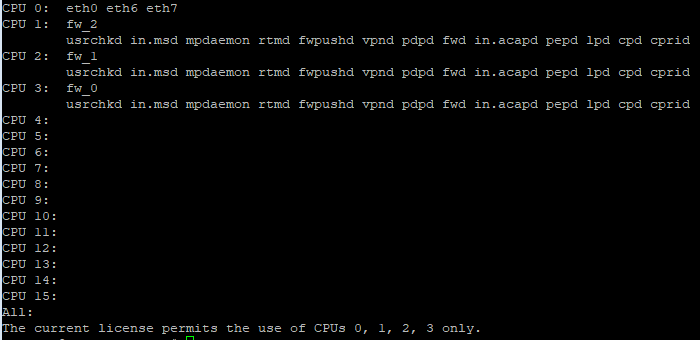
The "Core Crunch" behavior doesn't seem to occur here, isn't it ? We have 3 Firewall Worker assigned to each CPU.
Bye,
Luca
- Mark as New
- Bookmark
- Subscribe
- Mute
- Subscribe to RSS Feed
- Permalink
- Report Inappropriate Content
You are licensed for 4 cores, not 3 and are using all of them.
Please go with Danny's suggestions to get more info.
- Mark as New
- Bookmark
- Subscribe
- Mute
- Subscribe to RSS Feed
- Permalink
- Report Inappropriate Content
Sorry, you are right. My mystake: 4 CPUs licensed.
- Mark as New
- Bookmark
- Subscribe
- Mute
- Subscribe to RSS Feed
- Permalink
- Report Inappropriate Content
Could you please show me a screenshot of the main menu of our ccc script running?
Let's find the root cause.
- Perform a Gaia health check and show us the resulting html output
- Generat a 30-day eval license to have your system running at 16 cores for the moment to be able to further debug
- Check the system history statistics within SmartView Monitor
- Check your system logs /var/log/messages, $FWDIR/log/fwd.elg etc. for errors and warnings
- Use our ccc script to run Tim's Super7 commands and further check your system settings
- Mark as New
- Bookmark
- Subscribe
- Mute
- Subscribe to RSS Feed
- Permalink
- Report Inappropriate Content
Hello Danny,
this is the screenshot from affected node (now standby):
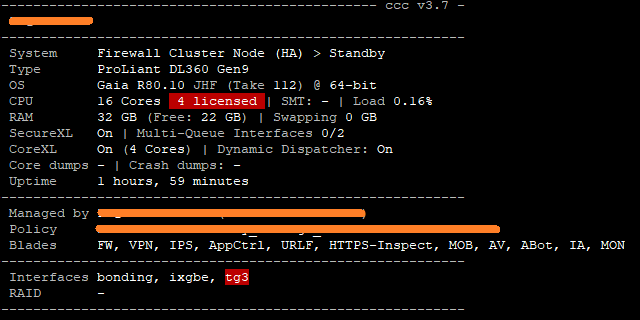
This is from active node:
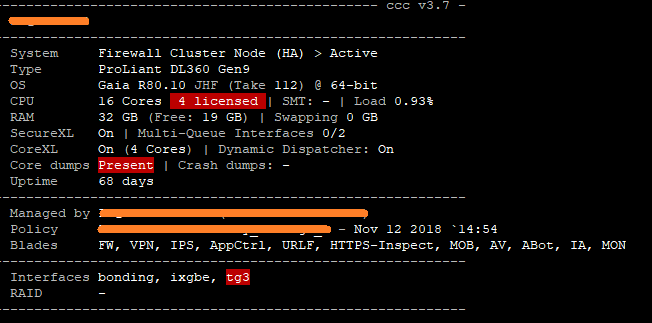
I'l will check your other points...
Bye,
Luca
- Mark as New
- Bookmark
- Subscribe
- Mute
- Subscribe to RSS Feed
- Permalink
- Report Inappropriate Content
As Danny mentioned, Super Seven outputs would be helpful here. Your screenshot shows cores 1-3 which are all your Firewall Workers getting very busy which indicates a lot of PXL or even F2F path traffic. Some tuning will probably help, but not as much as licensing another 4 cores I would imagine, as the only things cores 4-15 can do is handle generic Gaia/Linux processes.
There is not a "core crunch" present as there is only one Firewall Worker assigned to cores 1-3 each.
--
Second Edition of my "Max Power" Firewall Book
Now Available at http://www.maxpowerfirewalls.com
Gaia 4.18 (R82) Immersion Tips, Tricks, & Best Practices Video Course
Now Available at https://shadowpeak.com/gaia4-18-immersion-course
Now Available at https://shadowpeak.com/gaia4-18-immersion-course
- Mark as New
- Bookmark
- Subscribe
- Mute
- Subscribe to RSS Feed
- Permalink
- Report Inappropriate Content
Firewall Priority Queues in R77.30 / R80.10 and above
Packets could be dropped by Firewall when CPU cores, on which Firewall runs, are fully utilized. Such packet loss might occur regardless of the connection's type (for example, local SSH or connection to Security Management Server server).
To help mitigate the above issue, Firewall Priority Queues feature was introduced in R77.30 Security Gateway.
Explanation about Control Connections
Firewall R77.30 / R80.10 and above assigns higher priority to control connections than to other connections.
By default, the following services are considered by Firewall R77.30 / R80.10 and above as control connections:
- Check Point CPMI
- Policy installation/fetch (CPD daemon)
- Check Point Remote Installation (CPRID daemon)
- SSH
- DHCP
- OSPF
- BGP
- VRRP
Not all control services get the same priority. Firewall R77.30 / R80.10 and above prioritizes some control services over the other control services.
- Mark as New
- Bookmark
- Subscribe
- Mute
- Subscribe to RSS Feed
- Permalink
- Report Inappropriate Content
Hello all,
just an update regarding this issue, so it could be helpful for other users.
After IPS and Anti-Virus rules optimization, overall performances were increased (we still have 4 CPUs but we planned to update to 8 CPUs).
Thank you for your support.
Regards,
Luca
- Mark as New
- Bookmark
- Subscribe
- Mute
- Subscribe to RSS Feed
- Permalink
- Report Inappropriate Content
Can you share the data on how many hosts are behind this cluster (approximation), if you are running HTTPS inspection and what is the Internet bandwidth utilization looks like?
I am interested in these data points to be able to size appliances more accurately based on the real world experience.
Thank you,
Vladimir
- Mark as New
- Bookmark
- Subscribe
- Mute
- Subscribe to RSS Feed
- Permalink
- Report Inappropriate Content
Hello Vladimir,
here some overall information regarding our Check Point environment:
- 2 Open Servers as Security Gateway, one VM as Security Management
- IPS, Anti-Virus/Anti-Bot, Identity Awareness, Application & URLs Filtering, IPSec VPN, Mobile Access, Identity Awareness, ClusterXL, Monitoring blades enabled
- Application & ULRs Filtering enabled for all
- HTTPs Inspection enabled, but all traffic is in ByPass mode with the exception of my client computer that is in Inspect (I'm just testing it and before enabling for all, we need to update CPUs license to 8)
- 465 Network Objects
- 29 Site-To-Site VPNs (all Interoperable Devices: Juniper, Cisco, Fortigate, SonicWall, Cisco Mearki)
- 28 - inbound (x2 - outbound) manual NATs
- About 1100 clients behind defined networks (VLANs)
I think it could be enough.
Bye,
Luca
- Mark as New
- Bookmark
- Subscribe
- Mute
- Subscribe to RSS Feed
- Permalink
- Report Inappropriate Content
Thank you for the data!
If I may trouble you some more:
1. what is the average Internet bandwidth consumption you are seeing?
2. were you using "Optimized" IPS profile before encountering high utilization?
3. if you were using customized IPS profiles, were there any particular protections that were found to be responsible for the bulk of the impact on CPU utilization?
Vladimir
Leaderboard
Epsum factorial non deposit quid pro quo hic escorol.
| User | Count |
|---|---|
| 17 | |
| 14 | |
| 13 | |
| 9 | |
| 8 | |
| 6 | |
| 4 | |
| 4 | |
| 4 | |
| 4 |
Upcoming Events
Tue 10 Feb 2026 @ 03:00 PM (CET)
NIS2 Compliance in 2026: Tactical Tools to Assess, Secure, and ComplyTue 10 Feb 2026 @ 02:00 PM (EST)
Defending Hyperconnected AI-Driven Networks with Hybrid Mesh SecurityThu 12 Feb 2026 @ 05:00 PM (CET)
AI Security Masters Session 3: AI-Generated Malware - From Experimentation to Operational RealityFri 13 Feb 2026 @ 10:00 AM (CET)
CheckMates Live Netherlands - Sessie 43: Terugblik op de Check Point Sales Kick Off 2026Thu 19 Feb 2026 @ 03:00 PM (EST)
Americas Deep Dive: Check Point Management API Best PracticesTue 10 Feb 2026 @ 03:00 PM (CET)
NIS2 Compliance in 2026: Tactical Tools to Assess, Secure, and ComplyTue 10 Feb 2026 @ 02:00 PM (EST)
Defending Hyperconnected AI-Driven Networks with Hybrid Mesh SecurityFri 13 Feb 2026 @ 10:00 AM (CET)
CheckMates Live Netherlands - Sessie 43: Terugblik op de Check Point Sales Kick Off 2026Thu 19 Feb 2026 @ 03:00 PM (EST)
Americas Deep Dive: Check Point Management API Best PracticesAbout CheckMates
Learn Check Point
Advanced Learning
YOU DESERVE THE BEST SECURITY
©1994-2026 Check Point Software Technologies Ltd. All rights reserved.
Copyright
Privacy Policy
About Us
UserCenter


