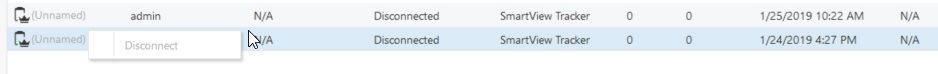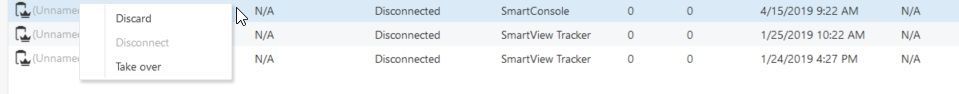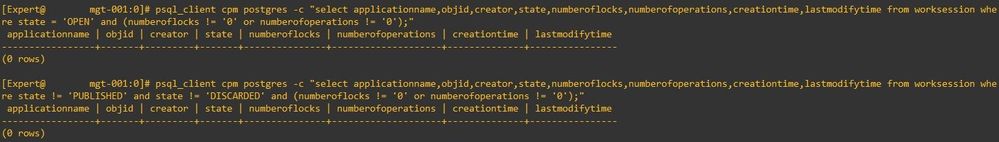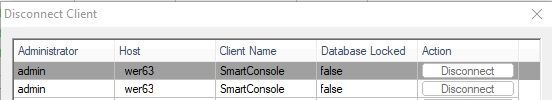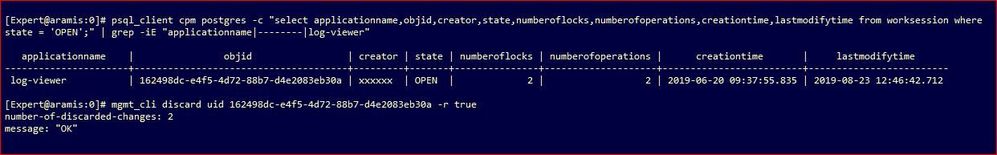That may be Checkpoint's official stance on the use of SmartView Tracker, but I would be interested in seeing a count of how many people are still using Tracker to get past deficiencies in the SmartConsole Log View. My team uses SmartView Tracker on a regular basis, because there are so many issues with SmartConsole Log View, it's pretty much a lost cause for many situations.
I have also seen the issue with SmartView Tracker session that are disconnected and cannot be discarded form SmartConsole.
Here is what I found: Get everyone off the smartconsole, otherwise you have a pile of connections to sort through. You'll still likely have a pile of connections, but there will be fewer is you have no active admins. Use this command from the management CLI in expert mode (notice that you are looking for sessions with zero locks and zero changes):
# psql_client cpm postgres -c "select applicationname,objid,creator,state,numberoflocks,numberofoperations,creationtime,lastmodifytime from worksession where state = 'OPEN' and (numberoflocks = '0' or numberofoperations = '0');"
You will see something like this:
applicationname | objid | creator | state | numberoflocks | numberofoperations | creationtime | lastmodifytime
---------------------+--------------------------------------+---------+-------+---------------+--------------------+-------------------------+-------------------------
| f969503c-b76b-4cd3-8914-031f5541000d | System | OPEN | 0 | 0 | 2019-02-09 22:17:34.011 | 2019-02-09 22:29:22.814
| 63675a61-0814-4ef7-84cc-0c59a3092286 | System | OPEN | 0 | 0 | 2019-03-06 01:01:40.528 | 2019-04-02 13:45:41.437
| faefb313-3d08-479e-a671-2d6c296c9ee9 | System | OPEN | 0 | 0 | 2019-03-04 01:01:40.588 | 2019-04-02 13:45:41.468
| c80b1170-751c-4935-ace0-1f2b977b0e40 | System | OPEN | 0 | 0 | 2019-02-10 01:04:40.866 | 2019-04-02 13:45:41.497
| b5dc6e63-84a7-4ac0-bd07-94ef0675b9d1 | System | OPEN | 0 | 0 | 2019-03-13 01:01:42.35 | 2019-04-02 13:45:41.62
| d39af1a2-f23c-4137-ba85-fe53c7c84921 | System | OPEN | 0 | 0 | 2019-03-06 01:01:42.389 | 2019-04-02 13:45:41.547
| 3a462c0b-f51e-4645-b0d0-6362df537759 | System | OPEN | 0 | 0 | 2019-02-14 01:01:42.475 | 2019-04-02 13:45:41.571
| 11339347-0830-4225-8b03-5339ab3902f9 | System | OPEN | 0 | 0 | 2019-03-13 01:01:40.496 | 2019-04-02 13:45:41.642
| 70045b92-8049-411e-8ac4-63114d2c5275 | System | OPEN | 0 | 0 | 2019-03-20 01:01:42.8 | 2019-04-02 13:45:41.347
| cba50b76-cc9e-4ed5-ba74-355b02fbafff | System | OPEN | 0 | 0 | 2019-03-20 01:01:40.505 | 2019-04-02 13:45:41.522
| bb00e6ee-e57c-4c73-bf89-36a098d1e14c | System | OPEN | 0 | 0 | 2019-03-29 01:01:45.06 | 2019-04-02 13:45:41.596
| 14de4986-fc00-4e99-8ca9-982011d35277 | System | OPEN | 0 | 0 | 2019-03-27 01:01:42.459 | 2019-04-02 13:45:41.665
| fc04e7ae-72e2-44d4-a2bb-dd36841b6e29 | System | OPEN | 0 | 0 | 2019-02-14 01:01:40.496 | 2019-04-02 13:45:41.127
| a18385b9-ce58-40ad-bdf6-38c1edf9650b | System | OPEN | 0 | 0 | 2019-02-21 01:01:42.379 | 2019-04-02 13:45:41.218
| c995a7cb-6c6b-4fb5-b58b-01147b8850d2 | System | OPEN | 0 | 0 | 2019-02-21 01:01:40.509 | 2019-04-02 13:45:41.251
| 3bab9a69-4d35-4e4a-8544-17866a04067b | System | OPEN | 0 | 0 | 2019-03-04 01:01:42.678 | 2019-04-02 13:45:41.284
| 5d0f9eb3-93c4-4ef0-ae60-d89e36c4664e | System | OPEN | 0 | 0 | 2019-02-10 01:05:01.476 | 2019-04-02 13:45:41.316
| 55b56913-4407-421d-ad11-ae0c8220e6e8 | System | OPEN | 0 | 0 | 2019-03-29 01:01:46.934 | 2019-04-02 13:45:41.378
| aa2ade54-2e22-4a95-a8c7-6a4cf73b74d7 | System | OPEN | 0 | 0 | 2019-03-27 01:01:40.505 | 2019-04-02 13:45:41.408
log-viewer | 7ed8b8f9-d116-44c5-acc4-f585a608aa9a | <admin name>| OPEN | 0 | 0 | 2019-04-03 09:13:03.229 | 2019-04-03 10:28:17.903
--snip--
You're looking for the line with the applicationname "log-viewer".
Plug the objid from the log-viewer line into the command:
# mgmt_cli discard uid <objid> -r true