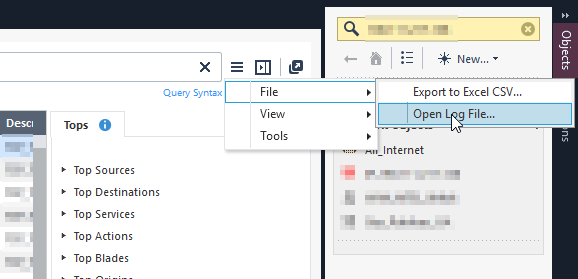- CheckMates
- :
- Products
- :
- Quantum
- :
- Management
- :
- How to read log files once offloaded
Options
- Subscribe to RSS Feed
- Mark Topic as New
- Mark Topic as Read
- Float this Topic for Current User
- Bookmark
- Subscribe
- Mute
- Printer Friendly Page
Are you a member of CheckMates?
×
Sign in with your Check Point UserCenter/PartnerMap account to access more great content and get a chance to win some Apple AirPods! If you don't have an account, create one now for free!
- Mark as New
- Bookmark
- Subscribe
- Mute
- Subscribe to RSS Feed
- Permalink
- Report Inappropriate Content
How to read log files once offloaded
Hello,
I have a situation in which I have removed log files from the SMS(R80.10) because of space issues. I now need to read the contents of the log files. The files include all the PRT and associated files. See the snippet attached.
2 Replies
- Mark as New
- Bookmark
- Subscribe
- Mute
- Subscribe to RSS Feed
- Permalink
- Report Inappropriate Content
You can drop them in the same management server or a freshly installed one, just make sure to drop them in the corresponding directory.
It may take a while for the SM to index them.
Hope it helps,
Federico Meiners
____________
https://www.linkedin.com/in/federicomeiners/
https://www.linkedin.com/in/federicomeiners/
- Mark as New
- Bookmark
- Subscribe
- Mute
- Subscribe to RSS Feed
- Permalink
- Report Inappropriate Content
I suspected this is what I'd have to do. Thank you for the reply.