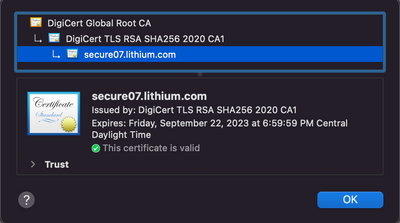- Products
Network & SASE IoT Protect Maestro Management OpenTelemetry/Skyline Remote Access VPN SASE SD-WAN Security Gateways SmartMove Smart-1 Cloud SMB Gateways (Spark) Threat PreventionCloud Cloud Network Security CloudMates General CloudGuard - WAF Talking Cloud Podcast Weekly ReportsSecurity Operations Events External Risk Management Incident Response Infinity AI Infinity Portal NDR Playblocks SOC XDR/XPR Threat Exposure Management
- Learn
- Local User Groups
- Partners
- More
This website uses Cookies. Click Accept to agree to our website's cookie use as described in our Privacy Policy. Click Preferences to customize your cookie settings.
- Products
- AI Security
- Developers & More
- Check Point Trivia
- CheckMates Toolbox
- General Topics
- Products Announcements
- Threat Prevention Blog
- Upcoming Events
- Americas
- EMEA
- Czech Republic and Slovakia
- Denmark
- Netherlands
- Germany
- Sweden
- United Kingdom and Ireland
- France
- Spain
- Norway
- Ukraine
- Baltics and Finland
- Greece
- Portugal
- Austria
- Kazakhstan and CIS
- Switzerland
- Romania
- Turkey
- Belarus
- Belgium & Luxembourg
- Russia
- Poland
- Georgia
- DACH - Germany, Austria and Switzerland
- Iberia
- Africa
- Adriatics Region
- Eastern Africa
- Israel
- Nordics
- Middle East and Africa
- Balkans
- Italy
- Bulgaria
- Cyprus
- APAC
CheckMates Fest 2026
Join the Celebration!
AI Security Masters
E1: How AI is Reshaping Our World
MVP 2026: Submissions
Are Now Open!
What's New in R82.10?
Watch NowOverlap in Security Validation
Help us to understand your needs better
CheckMates Go:
Maestro Madness
Turn on suggestions
Auto-suggest helps you quickly narrow down your search results by suggesting possible matches as you type.
Showing results for
- CheckMates
- :
- Products
- :
- Security Operations
- :
- Infinity Portal
- :
- Re: Event Forwarding Manager Cloud
Options
- Subscribe to RSS Feed
- Mark Topic as New
- Mark Topic as Read
- Float this Topic for Current User
- Bookmark
- Subscribe
- Mute
- Printer Friendly Page
Turn on suggestions
Auto-suggest helps you quickly narrow down your search results by suggesting possible matches as you type.
Showing results for
Are you a member of CheckMates?
×
Sign in with your Check Point UserCenter/PartnerMap account to access more great content and get a chance to win some Apple AirPods! If you don't have an account, create one now for free!
- Mark as New
- Bookmark
- Subscribe
- Mute
- Subscribe to RSS Feed
- Permalink
- Report Inappropriate Content
Event Forwarding Manager Cloud
Hello, I'm trying to use the "EventForwarding" configuration to send the logs to my siem, but I'm having problems with the certificate. I entered my company's .crt and .pem certificates, but last step it always complains that the CA is invalid. What could I be doing wrong or what's missing? Thanks!
9 Replies
- Mark as New
- Bookmark
- Subscribe
- Mute
- Subscribe to RSS Feed
- Permalink
- Report Inappropriate Content
Could you please share the actual error and more details about the SIEM in use?
- Mark as New
- Bookmark
- Subscribe
- Mute
- Subscribe to RSS Feed
- Permalink
- Report Inappropriate Content
Hi , Thanks for your interaction.
Actually I'm trying to send the logs to my current syslog server, it's not a siem. I tried to follow the step by step of the link https://sc1.checkpoint.com/documents/Infinity_Portal/WebAdminGuides/EN/Infinity-Portal-Admin-Guide/C...
But I'm having difficulties in step 3, I tried to insert my company's certificate, but when it goes to CA validate it says it's not valid. It is not very clear in this link the step by step. Could you help me in a more didactic way?
Thanks!!!
- Mark as New
- Bookmark
- Subscribe
- Mute
- Subscribe to RSS Feed
- Permalink
- Report Inappropriate Content
Is your CA key a root or is it a sub-CA signed by a different CA?
In that case, I suspect you will need to include all the intermediate certificates to ensure we can validate the entire trust chain.
- Mark as New
- Bookmark
- Subscribe
- Mute
- Subscribe to RSS Feed
- Permalink
- Report Inappropriate Content
@PhoneBoy thanks!!
Where do I process the request to download client certificate? I have to sue on my third party. like for example godday, thawte? Or should I do it on my local machine?
- Mark as New
- Bookmark
- Subscribe
- Mute
- Subscribe to RSS Feed
- Permalink
- Report Inappropriate Content
- Mark as New
- Bookmark
- Subscribe
- Mute
- Subscribe to RSS Feed
- Permalink
- Report Inappropriate Content
Hi,
Please send me the details of you Infinity account to liorm@checkpoint.com, and I will have someone take a look and get back to you.
Lior
- Mark as New
- Bookmark
- Subscribe
- Mute
- Subscribe to RSS Feed
- Permalink
- Report Inappropriate Content
We're talking about the CA key, right?
That comes from whoever the Certificate Authority is, which should be able to provide you the public key along with all the intermediate public certificates you need.
- Mark as New
- Bookmark
- Subscribe
- Mute
- Subscribe to RSS Feed
- Permalink
- Report Inappropriate Content
From what we understand with the command below, the "Private Key" of the CA is needed and we don't have it.
We do have the Public Key as you said, but we haven't identified how to get a Private Key from a CA.
Can we run the command in another way?
openssl x509 -req -in PORTAL.CSR -CA CA.PEM -CAkey CAPRIVATEKEY.key -CAcreateserial -out CERTOUT.CRT -days 825 -sha256
- Mark as New
- Bookmark
- Subscribe
- Mute
- Subscribe to RSS Feed
- Permalink
- Report Inappropriate Content
Validation of a Certificate Authority does not require private keys.
However, it does require the public keys of any other CA that has signed your CA certificate.
Refer to the following example from this very website you're interacting with me on 🙂
To validate any certificate signed by DigiCert TLS RSA SHA256 2020 CA1, you also need the public key of DigiCert Global Root CA.
Unless your CA is a root, then we need all the public CAs in the certificate chain.
Upcoming Events
Thu 08 Jan 2026 @ 05:00 PM (CET)
AI Security Masters Session 1: How AI is Reshaping Our WorldThu 08 Jan 2026 @ 05:00 PM (CET)
AI Security Masters Session 1: How AI is Reshaping Our WorldAbout CheckMates
Learn Check Point
Advanced Learning
YOU DESERVE THE BEST SECURITY
©1994-2025 Check Point Software Technologies Ltd. All rights reserved.
Copyright
Privacy Policy
About Us
UserCenter