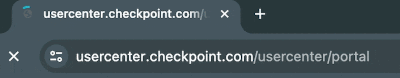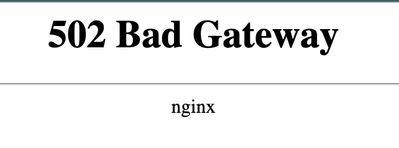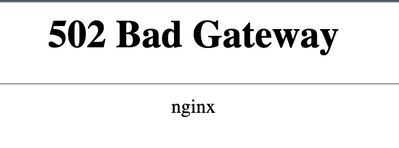- Products
Network & SASE IoT Protect Maestro Management OpenTelemetry/Skyline Remote Access VPN SASE SD-WAN Security Gateways SmartMove Smart-1 Cloud SMB Gateways (Spark) Threat PreventionCloud Cloud Network Security CloudMates General CloudGuard - WAF Talking Cloud Podcast Weekly ReportsSecurity Operations Events External Risk Management Incident Response Infinity Portal NDR Playblocks SOC XDR/XPR Threat Exposure Management
- Learn
- Local User Groups
- Partners
- More
This website uses Cookies. Click Accept to agree to our website's cookie use as described in our Privacy Policy. Click Preferences to customize your cookie settings.
- Products
- AI Security
- Developers & More
- Check Point Trivia
- CheckMates Toolbox
- General Topics
- Products Announcements
- Threat Prevention Blog
- Upcoming Events
- Americas
- EMEA
- Czech Republic and Slovakia
- Denmark
- Netherlands
- Germany
- Sweden
- United Kingdom and Ireland
- France
- Spain
- Norway
- Ukraine
- Baltics and Finland
- Greece
- Portugal
- Austria
- Kazakhstan and CIS
- Switzerland
- Romania
- Turkey
- Belarus
- Belgium & Luxembourg
- Russia
- Poland
- Georgia
- DACH - Germany, Austria and Switzerland
- Iberia
- Africa
- Adriatics Region
- Eastern Africa
- Israel
- Nordics
- Middle East and Africa
- Balkans
- Italy
- Bulgaria
- Cyprus
- APAC
The Great Exposure Reset
24 February 2026 @ 5pm CET / 11am EST
CheckMates Fest 2026
Watch Now!AI Security Masters
Hacking with AI: The Dark Side of Innovation
CheckMates Go:
CheckMates Fest
Turn on suggestions
Auto-suggest helps you quickly narrow down your search results by suggesting possible matches as you type.
Showing results for
- CheckMates
- :
- Products
- :
- General Topics
- :
- Usercenter Broken
Options
- Subscribe to RSS Feed
- Mark Topic as New
- Mark Topic as Read
- Float this Topic for Current User
- Bookmark
- Subscribe
- Mute
- Printer Friendly Page
Turn on suggestions
Auto-suggest helps you quickly narrow down your search results by suggesting possible matches as you type.
Showing results for
Are you a member of CheckMates?
×
Sign in with your Check Point UserCenter/PartnerMap account to access more great content and get a chance to win some Apple AirPods! If you don't have an account, create one now for free!
- Mark as New
- Bookmark
- Subscribe
- Mute
- Subscribe to RSS Feed
- Permalink
- Report Inappropriate Content
Jump to solution
Usercenter Broken
Hi,
I've been trying to log into Usercenter for 1-2 weeks and always face the same problem: After logging in, the page seems to go into some kind of redirect or reload loop, resulting in an empty window and the browser trying to reload the page 1-2 times - per second!
Here is a GIF to get an idea:
Needless to say, I tried various different browsers, from Chrome to Edge to Firefox and Safari, all with the same result. I tried in incognito window with all extensions disabled, to no avail. I even tried all of the above from three different computers. All macOS, btw.
This is completely blocking us right now, and it doesn't appear to be an issue on my end.
Any ideas?
2 Solutions
Accepted Solutions
- Mark as New
- Bookmark
- Subscribe
- Mute
- Subscribe to RSS Feed
- Permalink
- Report Inappropriate Content
Which leaves one possibility: the account(s) used to sign in.
I tried looking up your email address in our Customer Center and can find no record of you.
This is highly unusual and would explain the behavior you are seeing.
Please reach out to Account Services to assist with this: https://help.checkpoint.com
- Mark as New
- Bookmark
- Subscribe
- Mute
- Subscribe to RSS Feed
- Permalink
- Report Inappropriate Content
UPDATE:
The issue has been resolved now. It turned out that Usercenter did not support the .io top level domain in email addresses. Apparently, there was no error handling for that in place, and the page went into that redirect loop.
They added support for .io domains, and I am now able to log in.
20 Replies
- Mark as New
- Bookmark
- Subscribe
- Mute
- Subscribe to RSS Feed
- Permalink
- Report Inappropriate Content
Thats odd if you have had these issues for 1-2 weeks now. I have instances where it asks me to log in multiple times (sort of gave up on that while ago lol), but usercenter works fine once logged in.
Are all people in your company having same issue?
Andy
Best,
Andy
Andy
- Mark as New
- Bookmark
- Subscribe
- Mute
- Subscribe to RSS Feed
- Permalink
- Report Inappropriate Content
I just asked a colleague of mine and they can't login either. They get a different behavior, though:
I am eventually getting this, after what feels like 12000 automatic page reloads:
So something is obviously wrong at Check Point's end.
Are they monitoring this forum? Or should I try with a support ticket?
- Mark as New
- Bookmark
- Subscribe
- Mute
- Subscribe to RSS Feed
- Permalink
- Report Inappropriate Content
There is absolutely nothing wrong, trust me, it works 100%. As @_Val_ said, please try https://support.checkpoint.com
Andy
Best,
Andy
Andy
- Mark as New
- Bookmark
- Subscribe
- Mute
- Subscribe to RSS Feed
- Permalink
- Report Inappropriate Content
That doesn't work. If I go through supportcenter.checkpoint.com and then try to do anything account-related (like going to ParnterMap), it still goes to usercenter.checkpoint.com and I get the redirect loop.
- Mark as New
- Bookmark
- Subscribe
- Mute
- Subscribe to RSS Feed
- Permalink
- Report Inappropriate Content
Im fairly positive its something in your environment. Do this...turn off wireless on your phone, just have data enabled and try, see what happens.
Andy
Best,
Andy
Andy
- Mark as New
- Bookmark
- Subscribe
- Mute
- Subscribe to RSS Feed
- Permalink
- Report Inappropriate Content
HTTP 502 errors are server-side errors. Google it.
We tried from multiple locations, networks, and PCs. It's not a problem on our end.
- Mark as New
- Bookmark
- Subscribe
- Mute
- Subscribe to RSS Feed
- Permalink
- Report Inappropriate Content
No need to Google it, I know very well what it means lol
Honestly, at this point, I would call and speak with TAC, see what they say.
Andy
Best,
Andy
Andy
- Mark as New
- Bookmark
- Subscribe
- Mute
- Subscribe to RSS Feed
- Permalink
- Report Inappropriate Content
Is it a single PC or all endpoints you can try?
- Mark as New
- Bookmark
- Subscribe
- Mute
- Subscribe to RSS Feed
- Permalink
- Report Inappropriate Content
It happens on multiple PCs and from multiple physical locations, with entirely different networks.
The fact that we are getting HTTP 502 errors back from the site tells me there is something wrong on Check Point's end.
- Mark as New
- Bookmark
- Subscribe
- Mute
- Subscribe to RSS Feed
- Permalink
- Report Inappropriate Content
Respectfully, I have to disagree with that. If something was wrong on CP end, I, along with 1000s other customers, would have EXACT same issue.
Andy
Best,
Andy
Andy
- Mark as New
- Bookmark
- Subscribe
- Mute
- Subscribe to RSS Feed
- Permalink
- Report Inappropriate Content
Just because it works for you and "many others" doesn't mean it works for everyone. You might end up on entirely different webservers of CP than I. Here, these are very clear indicators that something is wrong on CP's side - 502 errors (indicating server errors, as you probably know), and some other weird error message produced by CP's server:
If you don't know what's wrong, that's ok. But it doesn't help if you tell me the problem I am seeing doesn't exist.
- Mark as New
- Bookmark
- Subscribe
- Mute
- Subscribe to RSS Feed
- Permalink
- Report Inappropriate Content
I dont think anything is wrong on CP side, but you can certainly investigate further with TAC.
Andy
Best,
Andy
Andy
- Mark as New
- Bookmark
- Subscribe
- Mute
- Subscribe to RSS Feed
- Permalink
- Report Inappropriate Content
Also, try accessing https://support.checkpoint.com/ and see if you have the same issue or not.
- Mark as New
- Bookmark
- Subscribe
- Mute
- Subscribe to RSS Feed
- Permalink
- Report Inappropriate Content
It works fine on support and supportcenter, but the second I navigate to something that involves usercenter or account management, I get redirected to usercenter.checkpoint.com, where the problem is still present.
- Mark as New
- Bookmark
- Subscribe
- Mute
- Subscribe to RSS Feed
- Permalink
- Report Inappropriate Content
The problem you are highlighting does not appear to be widespread.
As a first step, I recommend deleting all cookies from the following sites in your browser:
- login.checkpoint.com
- accounts.checkpoint.com
- iam-sso.checkpoint.com
If after doing so, you're still having issues, please provide your exact login flow from step 1 with screenshots/video so we can see exactly what's happening.
- Mark as New
- Bookmark
- Subscribe
- Mute
- Subscribe to RSS Feed
- Permalink
- Report Inappropriate Content
Deleted all cookies, cleared cache, and went straight to https://usercenter.checkpoint.com
This is the result:
I want to stress again that this exact behavior happens across different browsers, different PCs (well, Macs, actually) and physical locations, e.g. different internet providers. Even when bypassing local firewalls and going straight out. Whatever we do, it makes no difference.
Thank you!
- Mark as New
- Bookmark
- Subscribe
- Mute
- Subscribe to RSS Feed
- Permalink
- Report Inappropriate Content
Which leaves one possibility: the account(s) used to sign in.
I tried looking up your email address in our Customer Center and can find no record of you.
This is highly unusual and would explain the behavior you are seeing.
Please reach out to Account Services to assist with this: https://help.checkpoint.com
- Mark as New
- Bookmark
- Subscribe
- Mute
- Subscribe to RSS Feed
- Permalink
- Report Inappropriate Content
Thank you. Someone in the partner team who is onboarding us mentioned something similar a few minutes ago. She said they were unable to create my user.
I'll reach out to account services. Thanks PhoneBoy!
- Mark as New
- Bookmark
- Subscribe
- Mute
- Subscribe to RSS Feed
- Permalink
- Report Inappropriate Content
UPDATE:
The issue has been resolved now. It turned out that Usercenter did not support the .io top level domain in email addresses. Apparently, there was no error handling for that in place, and the page went into that redirect loop.
They added support for .io domains, and I am now able to log in.
- Mark as New
- Bookmark
- Subscribe
- Mute
- Subscribe to RSS Feed
- Permalink
- Report Inappropriate Content
Glad its solved.
Best,
Andy
Andy
Leaderboard
Epsum factorial non deposit quid pro quo hic escorol.
| User | Count |
|---|---|
| 21 | |
| 20 | |
| 12 | |
| 10 | |
| 9 | |
| 8 | |
| 8 | |
| 6 | |
| 6 | |
| 6 |
Trending Discussions
Upcoming Events
Tue 10 Feb 2026 @ 03:00 PM (CET)
NIS2 Compliance in 2026: Tactical Tools to Assess, Secure, and ComplyTue 10 Feb 2026 @ 02:00 PM (EST)
Defending Hyperconnected AI-Driven Networks with Hybrid Mesh SecurityThu 12 Feb 2026 @ 05:00 PM (CET)
AI Security Masters Session 3: AI-Generated Malware - From Experimentation to Operational RealityFri 13 Feb 2026 @ 10:00 AM (CET)
CheckMates Live Netherlands - Sessie 43: Terugblik op de Check Point Sales Kick Off 2026Tue 10 Feb 2026 @ 03:00 PM (CET)
NIS2 Compliance in 2026: Tactical Tools to Assess, Secure, and ComplyTue 10 Feb 2026 @ 02:00 PM (EST)
Defending Hyperconnected AI-Driven Networks with Hybrid Mesh SecurityThu 12 Feb 2026 @ 05:00 PM (CET)
AI Security Masters Session 3: AI-Generated Malware - From Experimentation to Operational RealityFri 13 Feb 2026 @ 10:00 AM (CET)
CheckMates Live Netherlands - Sessie 43: Terugblik op de Check Point Sales Kick Off 2026About CheckMates
Learn Check Point
Advanced Learning
YOU DESERVE THE BEST SECURITY
©1994-2026 Check Point Software Technologies Ltd. All rights reserved.
Copyright
Privacy Policy
About Us
UserCenter