- Products
Network & SASE IoT Protect Maestro Management OpenTelemetry/Skyline Remote Access VPN SASE SD-WAN Security Gateways SmartMove Smart-1 Cloud SMB Gateways (Spark) Threat PreventionCloud Cloud Network Security CloudMates General CloudGuard - WAF Talking Cloud Podcast Weekly ReportsSecurity Operations Events External Risk Management Incident Response Infinity Portal NDR Playblocks SOC XDR/XPR Threat Exposure Management
- Learn
- Local User Groups
- Partners
- More
This website uses Cookies. Click Accept to agree to our website's cookie use as described in our Privacy Policy. Click Preferences to customize your cookie settings.
- Products
- AI Security
- Developers & More
- Check Point Trivia
- CheckMates Toolbox
- General Topics
- Products Announcements
- Threat Prevention Blog
- Upcoming Events
- Americas
- EMEA
- Czech Republic and Slovakia
- Denmark
- Netherlands
- Germany
- Sweden
- United Kingdom and Ireland
- France
- Spain
- Norway
- Ukraine
- Baltics and Finland
- Greece
- Portugal
- Austria
- Kazakhstan and CIS
- Switzerland
- Romania
- Turkey
- Belarus
- Belgium & Luxembourg
- Russia
- Poland
- Georgia
- DACH - Germany, Austria and Switzerland
- Iberia
- Africa
- Adriatics Region
- Eastern Africa
- Israel
- Nordics
- Middle East and Africa
- Balkans
- Italy
- Bulgaria
- Cyprus
- APAC
Quantum SD-WAN Monitoring
Watch NowCheckMates Fest 2026
Watch Now!AI Security Masters
Hacking with AI: The Dark Side of Innovation
CheckMates Go:
R82.10 and Rationalizing Multi Vendor Security Policies
Turn on suggestions
Auto-suggest helps you quickly narrow down your search results by suggesting possible matches as you type.
Showing results for
- CheckMates
- :
- Products
- :
- General Topics
- :
- Re: New Tool: CPPCAP
Options
- Subscribe to RSS Feed
- Mark Topic as New
- Mark Topic as Read
- Float this Topic for Current User
- Bookmark
- Subscribe
- Mute
- Printer Friendly Page
Turn on suggestions
Auto-suggest helps you quickly narrow down your search results by suggesting possible matches as you type.
Showing results for
Are you a member of CheckMates?
×
Sign in with your Check Point UserCenter/PartnerMap account to access more great content and get a chance to win some Apple AirPods! If you don't have an account, create one now for free!
- Mark as New
- Bookmark
- Subscribe
- Mute
- Subscribe to RSS Feed
- Permalink
- Report Inappropriate Content
New Tool: CPPCAP
TCPDUMP is a Linux tool which at times is not suitable for use with Gaia.
Specifically, it can use a noticeable amount of CPU.
Check Point created a tool which works better with Gaia OS: CPPCAP
'CPPCAP' is a traffic capture tool which provides the most relevant outputs and is similar to Tcpdump.
The tool is adjusted to Gaia operating system yet requires installation of an applicable RPM.
You can download this tool for R77.30, R80.10, and R80.20 and get more details here: Running TCPDUMP causes high CPU usage
24 Replies
- Mark as New
- Bookmark
- Subscribe
- Mute
- Subscribe to RSS Feed
- Permalink
- Report Inappropriate Content
Hi Dameon,
Must SecureXL disabeld (fwaccel off) to use this tool with R80.20?
And how‘s that with R80.10 and R77.30?
Regards
Heiko
➜ CCSM Elite, CCME, CCTE ➜ www.checkpoint.tips
- Mark as New
- Bookmark
- Subscribe
- Mute
- Subscribe to RSS Feed
- Permalink
- Report Inappropriate Content
Not that I know of.
- Mark as New
- Bookmark
- Subscribe
- Mute
- Subscribe to RSS Feed
- Permalink
- Report Inappropriate Content
Heiko Ankenbrand, SecureXL can be enabled or disabled.
- Mark as New
- Bookmark
- Subscribe
- Mute
- Subscribe to RSS Feed
- Permalink
- Report Inappropriate Content
Currently trying cppcap out on R80.10 JHF Take 167. I see only "Out" in my packet capture when SecureXL is turned off. When SecureXL is enabled I only see "In". So on pre-R80.20 machines the advise seems to be to turn off SecureXL when using cppcap.
My blog: https://checkpoint.engineer
- Mark as New
- Bookmark
- Subscribe
- Mute
- Subscribe to RSS Feed
- Permalink
- Report Inappropriate Content
Will this eventually be released to install via CPUSE?
*** EDIT ***
Just to add, I see the CPUSE Identifier in the SK, the question is about the publish of this update in CPUSE without having to use the identifier, just like other Recommended updates.
Thanks!
- Mark as New
- Bookmark
- Subscribe
- Mute
- Subscribe to RSS Feed
- Permalink
- Report Inappropriate Content
I assume we will push it as a recommended update after we get some good feedback ![]()
- Mark as New
- Bookmark
- Subscribe
- Mute
- Subscribe to RSS Feed
- Permalink
- Report Inappropriate Content
One positive thing I've seen so far is the file size being included, not just the number of packets captured!
-bash-3.1# cppcap -DNT host 10.0.10.79 -o /var/tmp/mike.pcap
934 packets captured (75.719 KB)
- Mark as New
- Bookmark
- Subscribe
- Mute
- Subscribe to RSS Feed
- Permalink
- Report Inappropriate Content
https://community.checkpoint.com/thread/9013-tool-httpstcpdump101com
cc Sean Murray-Ford
Kind regards,
Jozko Mrkvicka
Jozko Mrkvicka
- Mark as New
- Bookmark
- Subscribe
- Mute
- Subscribe to RSS Feed
- Permalink
- Report Inappropriate Content
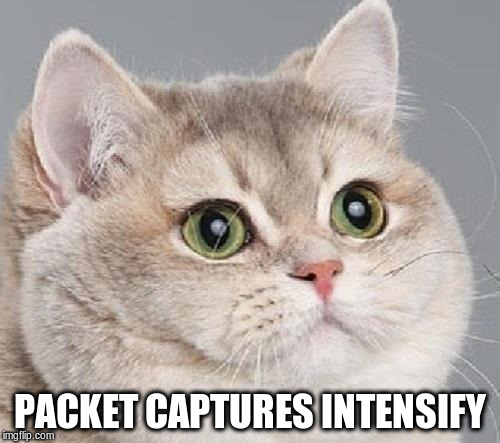
Thanks for tagging this for me, Jozko Mrkvicka Looks like it's time to play around and add a new module. ![]() I'll get this going through the week (hopefully) and update the tcpdump101.com thread once it's done.
I'll get this going through the week (hopefully) and update the tcpdump101.com thread once it's done.
- Mark as New
- Bookmark
- Subscribe
- Mute
- Subscribe to RSS Feed
- Permalink
- Report Inappropriate Content
I've added the 'cppcap' module to https://tcpdump101.com and updated the main Check Mates thread here https://community.checkpoint.com/thread/9013-tool-httpstcpdump101com for anyone who wants to discuss more. ![]()
- Mark as New
- Bookmark
- Subscribe
- Mute
- Subscribe to RSS Feed
- Permalink
- Report Inappropriate Content
Is it planned to be pre-installed on newer version of ISO images ?
- Mark as New
- Bookmark
- Subscribe
- Mute
- Subscribe to RSS Feed
- Permalink
- Report Inappropriate Content
Hi,
Looks like a nice tool... But its only for gateways that use a 64-bit Kernel...
Unsupported kernel version (Only 64-bit is supported)
Maybe this is worth mentioning in the discussion / SK
Regards,
Jelle
- Mark as New
- Bookmark
- Subscribe
- Mute
- Subscribe to RSS Feed
- Permalink
- Report Inappropriate Content
Will ask the SK team to add this to the limitations.
That said, I would think 32-bit is rare at this point as 64bit is required to run with more than 4-6GB of RAM.
- Mark as New
- Bookmark
- Subscribe
- Mute
- Subscribe to RSS Feed
- Permalink
- Report Inappropriate Content
Also ask them to fix the syntax error in the example ...
cppcap –f "arp and host XXX.XXX.XXX.XXX" -DNT –o /var/log/capture.pcap
Dash before the first 'f' and 'o'.
Edit: the text contains the dash, though on screen it is invisible (at least in Safari).
- Mark as New
- Bookmark
- Subscribe
- Mute
- Subscribe to RSS Feed
- Permalink
- Report Inappropriate Content
Received notification from SK team that SK has been modified: "Note: The tool is supported only on 64 bit OS."
- Mark as New
- Bookmark
- Subscribe
- Mute
- Subscribe to RSS Feed
- Permalink
- Report Inappropriate Content
I've always used fw monitor over tcpdump.
What exactly does this new tool, or tcpdump get you over fw monitor?
- Mark as New
- Bookmark
- Subscribe
- Mute
- Subscribe to RSS Feed
- Permalink
- Report Inappropriate Content
A couple of benefits:
- You can actually save the packet captures
- You can see traffic that doesn't traverse the firewall (i.e. broadcast or ARP traffic)
- Mark as New
- Bookmark
- Subscribe
- Mute
- Subscribe to RSS Feed
- Permalink
- Report Inappropriate Content
you can save fw monitor captures with the -o option, so now we're down to just seeing broadcast traffic.
- Mark as New
- Bookmark
- Subscribe
- Mute
- Subscribe to RSS Feed
- Permalink
- Report Inappropriate Content
fw monitor can save the packet captures (in the snoop format) and show traffic that doesn't traverse the firewall including broadcasts (at the "i" position). It just does not capture non-IP traffic.
clear advantages of tcpdump:
- captures Ethernet headers (i.e. it captures MAC addresses, VLAN tags etc.)
- captures non-IP traffic (i.e. ARP, LACP, STP...)
- filters by Ethernet headers (MAC addresses, VLAN tags, non-IP protocols...)
- AFAIK works with fwaccel on
- AFAIK captures the frames before entering and after leaving the FW kernel modules (useful for special troubleshooting)
case by case advantages:
- more widely used filter syntax (pcap library)
- more widely used capture file format (pcap)
There are of course also multiple advantages of fw monitor over tcpdump.
As I understood cppcap should be able to do the same as tcpdump but with using less resources.
Unfortunately currently cppcap has limitations - see Limitations of cppcap
- Mark as New
- Bookmark
- Subscribe
- Mute
- Subscribe to RSS Feed
- Permalink
- Report Inappropriate Content
I have to upload a bunch of core dumps of the cppcap daemon.
Not sure what triggered them. I just noticed them when I did investigated something else.
<< We make miracles happen while you wait. The impossible jobs take just a wee bit longer. >>
- Mark as New
- Bookmark
- Subscribe
- Mute
- Subscribe to RSS Feed
- Permalink
- Report Inappropriate Content
What's the meaning of "IPP 6" in the output line?
e.g.
09:27:52.99817 Out [eth1] 192.168.105.101:25 > 192.168.253.19:1039, IPP 6
- Mark as New
- Bookmark
- Subscribe
- Mute
- Subscribe to RSS Feed
- Permalink
- Report Inappropriate Content
IPP 6 is Protocol Number 6. Protocol Number 6 is TCP. You can expect IPP 17 when it is UDP. See Protocol Numbers for a complete list.
In your example this means there was traffic sent from 192.168.105.101 to 192.168.253.19 on port TCP/1039. It might be return traffic for SMTP (TCP/25) as the source port is 25.
My blog: https://checkpoint.engineer
- Mark as New
- Bookmark
- Subscribe
- Mute
- Subscribe to RSS Feed
- Permalink
- Report Inappropriate Content
As you have to install CPPCAP manually after every fresh installation until R80.40 I decided to create a small SmartConsole Repository Script to get this job done.
More details you will find here: SmartConsole-Scripts-Repository-use-cases-and-experience
I hope it makes it easier for you guys to start working with CCPCAP.
Cheers
Sven
- Mark as New
- Bookmark
- Subscribe
- Mute
- Subscribe to RSS Feed
- Permalink
- Report Inappropriate Content
How to use it on 60000? "tcpdump -mcap" can capture traffic on all or selected blades.
Leaderboard
Epsum factorial non deposit quid pro quo hic escorol.
| User | Count |
|---|---|
| 22 | |
| 20 | |
| 15 | |
| 10 | |
| 8 | |
| 8 | |
| 6 | |
| 6 | |
| 6 | |
| 6 |
Trending Discussions
Upcoming Events
Tue 10 Feb 2026 @ 03:00 PM (CET)
NIS2 Compliance in 2026: Tactical Tools to Assess, Secure, and ComplyTue 10 Feb 2026 @ 02:00 PM (EST)
Defending Hyperconnected AI-Driven Networks with Hybrid Mesh SecurityThu 12 Feb 2026 @ 05:00 PM (CET)
AI Security Masters Session 3: AI-Generated Malware - From Experimentation to Operational RealityFri 13 Feb 2026 @ 10:00 AM (CET)
CheckMates Live Netherlands - Sessie 43: Terugblik op de Check Point Sales Kick Off 2026Thu 19 Feb 2026 @ 03:00 PM (EST)
Americas Deep Dive: Check Point Management API Best PracticesTue 10 Feb 2026 @ 03:00 PM (CET)
NIS2 Compliance in 2026: Tactical Tools to Assess, Secure, and ComplyTue 10 Feb 2026 @ 02:00 PM (EST)
Defending Hyperconnected AI-Driven Networks with Hybrid Mesh SecurityFri 13 Feb 2026 @ 10:00 AM (CET)
CheckMates Live Netherlands - Sessie 43: Terugblik op de Check Point Sales Kick Off 2026Thu 19 Feb 2026 @ 03:00 PM (EST)
Americas Deep Dive: Check Point Management API Best PracticesTue 24 Feb 2026 @ 11:00 AM (EST)
Under The Hood: CloudGuard Network Security for Azure Virtual WANAbout CheckMates
Learn Check Point
Advanced Learning
YOU DESERVE THE BEST SECURITY
©1994-2026 Check Point Software Technologies Ltd. All rights reserved.
Copyright
Privacy Policy
About Us
UserCenter


