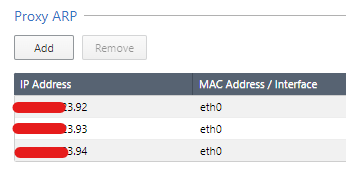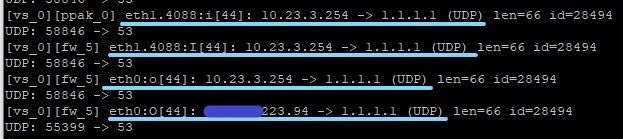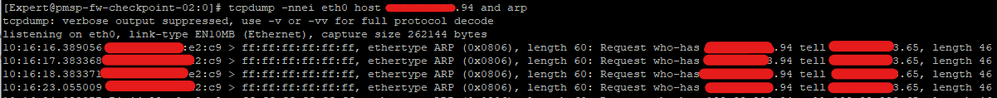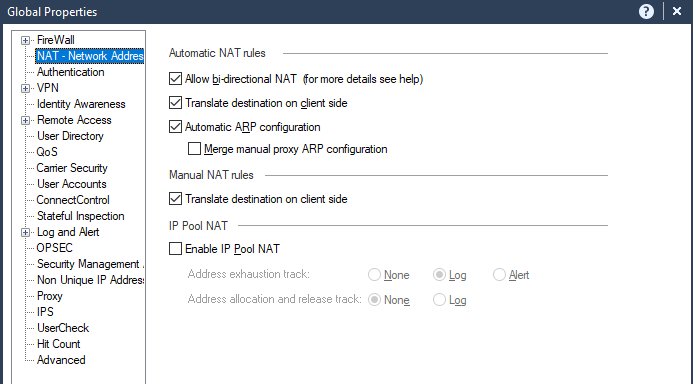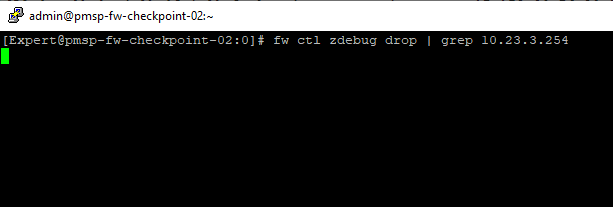- Products
Network & SASE IoT Protect Maestro Management OpenTelemetry/Skyline Remote Access VPN SASE SD-WAN Security Gateways SmartMove Smart-1 Cloud SMB Gateways (Spark) Threat PreventionCloud Cloud Network Security CloudMates General CloudGuard - WAF Talking Cloud Podcast Weekly ReportsSecurity Operations Events External Risk Management Incident Response Infinity AI Infinity Portal NDR Playblocks SOC XDR/XPR Threat Exposure Management
- Learn
- Local User Groups
- Partners
- More
This website uses Cookies. Click Accept to agree to our website's cookie use as described in our Privacy Policy. Click Preferences to customize your cookie settings.
- Products
- AI Security
- Developers & More
- Check Point Trivia
- CheckMates Toolbox
- General Topics
- Products Announcements
- Threat Prevention Blog
- Upcoming Events
- Americas
- EMEA
- Czech Republic and Slovakia
- Denmark
- Netherlands
- Germany
- Sweden
- United Kingdom and Ireland
- France
- Spain
- Norway
- Ukraine
- Baltics and Finland
- Greece
- Portugal
- Austria
- Kazakhstan and CIS
- Switzerland
- Romania
- Turkey
- Belarus
- Belgium & Luxembourg
- Russia
- Poland
- Georgia
- DACH - Germany, Austria and Switzerland
- Iberia
- Africa
- Adriatics Region
- Eastern Africa
- Israel
- Nordics
- Middle East and Africa
- Balkans
- Italy
- Bulgaria
- Cyprus
- APAC
CheckMates Fest 2026
Join the Celebration!
AI Security Masters
E1: How AI is Reshaping Our World
MVP 2026: Submissions
Are Now Open!
What's New in R82.10?
Watch NowOverlap in Security Validation
Help us to understand your needs better
CheckMates Go:
R82.10 and Rationalizing Multi Vendor Security Policies
Turn on suggestions
Auto-suggest helps you quickly narrow down your search results by suggesting possible matches as you type.
Showing results for
- CheckMates
- :
- Products
- :
- General Topics
- :
- Manual NAT rule many-to-few mode doesn't work
Options
- Subscribe to RSS Feed
- Mark Topic as New
- Mark Topic as Read
- Float this Topic for Current User
- Bookmark
- Subscribe
- Mute
- Printer Friendly Page
Turn on suggestions
Auto-suggest helps you quickly narrow down your search results by suggesting possible matches as you type.
Showing results for
Are you a member of CheckMates?
×
Sign in with your Check Point UserCenter/PartnerMap account to access more great content and get a chance to win some Apple AirPods! If you don't have an account, create one now for free!
- Mark as New
- Bookmark
- Subscribe
- Mute
- Subscribe to RSS Feed
- Permalink
- Report Inappropriate Content
Jump to solution
Manual NAT rule many-to-few mode doesn't work
Hello Mates!
I have an IP range from ISP, 3 of those IPs are used in the members cluster external interfaces and VIP cluster.
Currently, all of my private networks connect to the internet through a single IP (VIP cluster) and I would like to use more IPs from this range so that my private network uses more than just 1 IP dynamically.
So I configured a manual NAT rule following sk142833 :
I configured the proxy arp for these IPs that doesn't are directly on the gateways interfaces like asked on sk above:
The fw monitor shows the NAT working apparently, but when the manual rule is enable, the user internet connection doesn't work. When I disable the manual rule and criate NAT hide from the network object so the internet connection works fine.
Any advices?
Thank you!
1 Solution
Accepted Solutions
- Mark as New
- Bookmark
- Subscribe
- Mute
- Subscribe to RSS Feed
- Permalink
- Report Inappropriate Content
@the_rock I check the box "merge manual proxy arp configuration" and now it works! I'm testing this host and now it connect to the internet with .94 IP normally... The rule seems to be working fine now!
Thank you so much for your advice! I'm keeping in test..
19 Replies
- Mark as New
- Bookmark
- Subscribe
- Mute
- Subscribe to RSS Feed
- Permalink
- Report Inappropriate Content
Not sure if it's relevant, but your FW Monitor screenshot shows a different source port post-NAT.
If you run a tcpdump on your external interface, do you see the return traffic coming back to the gateway?
- Mark as New
- Bookmark
- Subscribe
- Mute
- Subscribe to RSS Feed
- Permalink
- Report Inappropriate Content
Hello @AaronCP when I run tcpdump or fw monitor, I can't see the packet returns. The last information is the packet going out from gateway and don´t show nothing coming back.
- Mark as New
- Bookmark
- Subscribe
- Mute
- Subscribe to RSS Feed
- Permalink
- Report Inappropriate Content
If the gateway is NATing and routing the outbound traffic correctly, I would guess the upstream router isn't routing traffic for the .94 to your gateway.
If you run tcpdump -nnei eth0 host x.x.x.94 and arp on the gateway, do you see any arp requests for the .94 address?
- Mark as New
- Bookmark
- Subscribe
- Mute
- Subscribe to RSS Feed
- Permalink
- Report Inappropriate Content
@AaronCP I don't think it's a upstream issue, the arp request is happenig like can you see below:
And when the NAT is automatic the connection works, so I am pretty sure that this problem is something wrong on Check Point Gateways.
- Mark as New
- Bookmark
- Subscribe
- Mute
- Subscribe to RSS Feed
- Permalink
- Report Inappropriate Content
The upstream router is arp-ing the .94, but the gateway isn't responding to the arp request, so looks to be a proxy arp issue. Have you looked at SK30197?
You may have to enable Merge manual proxy ARP configuration in Global Properties | NAT.
- Mark as New
- Bookmark
- Subscribe
- Mute
- Subscribe to RSS Feed
- Permalink
- Report Inappropriate Content
I see @the_rock beat me to this suggestion! 🙂
- Mark as New
- Bookmark
- Subscribe
- Mute
- Subscribe to RSS Feed
- Permalink
- Report Inappropriate Content
Its all good brother, you STILL owe me money from VPN route help I provided last time, but okay, I will wait patiently HAHA
Just kidding, always a pleasure to see you on here!
Best,
Andy
Andy
- Mark as New
- Bookmark
- Subscribe
- Mute
- Subscribe to RSS Feed
- Permalink
- Report Inappropriate Content
@AaronCP makes super logical point actually...run tcpdump command he gave or just fw monitor and filter for .94 address...fw monitor -e "accept host(x.x.x.94);"
Andy
Best,
Andy
Andy
- Mark as New
- Bookmark
- Subscribe
- Mute
- Subscribe to RSS Feed
- Permalink
- Report Inappropriate Content
Hello,
I think your approach is WRONG, and let me tell you why 🙂.....
Indeed you have 3 Public IPs on the CKP Cluster - one as VIP and other two on the GWs.
On your set-up, there are several things wrong, as you can't use the stand-by public IP to NAT traffic that would go towards Internet through the primary GW.... or if that traffic will exit, then how you expect to return properly, as the standby appliance will respond to that IP....
So for the NAT, the way you want it, you should wither create a separate NAT pool like xxx.xxx.3.95 - 96 and use that .
Also until you figure out how things should be, do a standard NAT so the clients can get outside and have needed/required access, and play with NAT Pool for a couple of clients that you can play with...
@All others, am I wrong on my logic ?
Thank you,
PS: may I ask how many clients you have in the back that you would consider you require an extra NAT IP, there are some NAT alerts in CKP logs that would point out that you're reaching the limit.
- Mark as New
- Bookmark
- Subscribe
- Mute
- Subscribe to RSS Feed
- Permalink
- Report Inappropriate Content
Hello @Sorin_Gogean ,
I have a /27 (30 IPs). I am not using the same IPs that are configured on interfaces to create this NAT. On interfaces I have .66, .67, and .68 to the VIP (currently, this is the IP used to out for the internet) and now I'm trying to use this little IP range for share these connections to the internet, like I showed on NAT rule above (.92, .93 and .94) .
What you saying is not applicable for my environment, but thank you for cooperate!
- Mark as New
- Bookmark
- Subscribe
- Mute
- Subscribe to RSS Feed
- Permalink
- Report Inappropriate Content
Hey @Bernardes ...just to make sure Im not mistaken when I say this, are you saying that IF you use .94 in manual nat rule as you indicated that fails, but say if you use SAME ip address to hide nat for specific subnet, then users dont have an issue accessing the Internet?
Best,
Andy
Andy
- Mark as New
- Bookmark
- Subscribe
- Mute
- Subscribe to RSS Feed
- Permalink
- Report Inappropriate Content
@the_rock exactly! If I set the .94(or any other IP from my range) in the network or host object, this NAT will be automaticly created and will works normally, but setting the manual rule, the user have no connection.
- Mark as New
- Bookmark
- Subscribe
- Mute
- Subscribe to RSS Feed
- Permalink
- Report Inappropriate Content
Gotcha! Ok, lets start with basics...can you send a screenshot of whats enabled under NAT in global properties? Also, when that rule is in place, what happens if you do zdebug when someone tries to connect? Does it give any drops at all?
Andy
Best,
Andy
Andy
- Mark as New
- Bookmark
- Subscribe
- Mute
- Subscribe to RSS Feed
- Permalink
- Report Inappropriate Content
The NAT global settings:
zdebug don't show any drop for this host
- Mark as New
- Bookmark
- Subscribe
- Mute
- Subscribe to RSS Feed
- Permalink
- Report Inappropriate Content
Can you check all options in global properties for nat except ip pool nat and push policy and test again? For zdebug, also add the service as well, so command you did, and then (space) | grep 443
Best,
Andy
Andy
- Mark as New
- Bookmark
- Subscribe
- Mute
- Subscribe to RSS Feed
- Permalink
- Report Inappropriate Content
@the_rock I check the box "merge manual proxy arp configuration" and now it works! I'm testing this host and now it connect to the internet with .94 IP normally... The rule seems to be working fine now!
Thank you so much for your advice! I'm keeping in test..
- Mark as New
- Bookmark
- Subscribe
- Mute
- Subscribe to RSS Feed
- Permalink
- Report Inappropriate Content
You are welcome mate! Here comes my corny joke of the day, week, month, year that everyone is sick of hearing...for you, NO CHARGE, unless you use Iphone, and if you dont, then you get free coffe and a donut ; - )
But, in all seriousness, glad it worked...I apply this mentality to anything really. Sometimes, when you keep trying things and you hit a dead end, its always best thing to step back and start from basics, usually, that works 90% of the time in my experience.
Cheers and happy its solved and happy watching some great football games (or as our American friends would say soccer : - )
Have a good one!
Best,
Andy
Andy
- Mark as New
- Bookmark
- Subscribe
- Mute
- Subscribe to RSS Feed
- Permalink
- Report Inappropriate Content
Hey @Bernardes ,
Indeed, now I see that the screenshot it was for the ARP (making those IP to respond to external ICMP ) .
Have you tried without having them in ARP list, still it should not be any different.
Thank you,
PS: we have manual NATing done, with several IP's, some on the same network like the Checkpoint WAN side, and others from the Private DMZ and we didn't faced any issues.
Could it be that for IP Pool NAT you require that last checkbox ? (SK39327 )
- Mark as New
- Bookmark
- Subscribe
- Mute
- Subscribe to RSS Feed
- Permalink
- Report Inappropriate Content
@Bernardes Toadd to what @Sorin_Gogean said...I would delete those proxy arp entries, you dont need them there. Thats only for DESTINATION nat , you dont need it for source nat at all.
Best,
Andy
Andy
Leaderboard
Epsum factorial non deposit quid pro quo hic escorol.
| User | Count |
|---|---|
| 15 | |
| 11 | |
| 6 | |
| 3 | |
| 3 | |
| 2 | |
| 2 | |
| 2 | |
| 2 | |
| 2 |
Upcoming Events
Thu 08 Jan 2026 @ 05:00 PM (CET)
AI Security Masters Session 1: How AI is Reshaping Our WorldFri 09 Jan 2026 @ 10:00 AM (CET)
CheckMates Live Netherlands - Sessie 42: Looking back & forwardThu 22 Jan 2026 @ 05:00 PM (CET)
AI Security Masters Session 2: Hacking with AI: The Dark Side of InnovationThu 12 Feb 2026 @ 05:00 PM (CET)
AI Security Masters Session 3: Exposing AI Vulnerabilities: CP<R> Latest Security FindingsThu 08 Jan 2026 @ 05:00 PM (CET)
AI Security Masters Session 1: How AI is Reshaping Our WorldFri 09 Jan 2026 @ 10:00 AM (CET)
CheckMates Live Netherlands - Sessie 42: Looking back & forwardThu 22 Jan 2026 @ 05:00 PM (CET)
AI Security Masters Session 2: Hacking with AI: The Dark Side of InnovationThu 26 Feb 2026 @ 05:00 PM (CET)
AI Security Masters Session 4: Powering Prevention: The AI Driving Check Point’s ThreatCloudAbout CheckMates
Learn Check Point
Advanced Learning
YOU DESERVE THE BEST SECURITY
©1994-2026 Check Point Software Technologies Ltd. All rights reserved.
Copyright
Privacy Policy
About Us
UserCenter