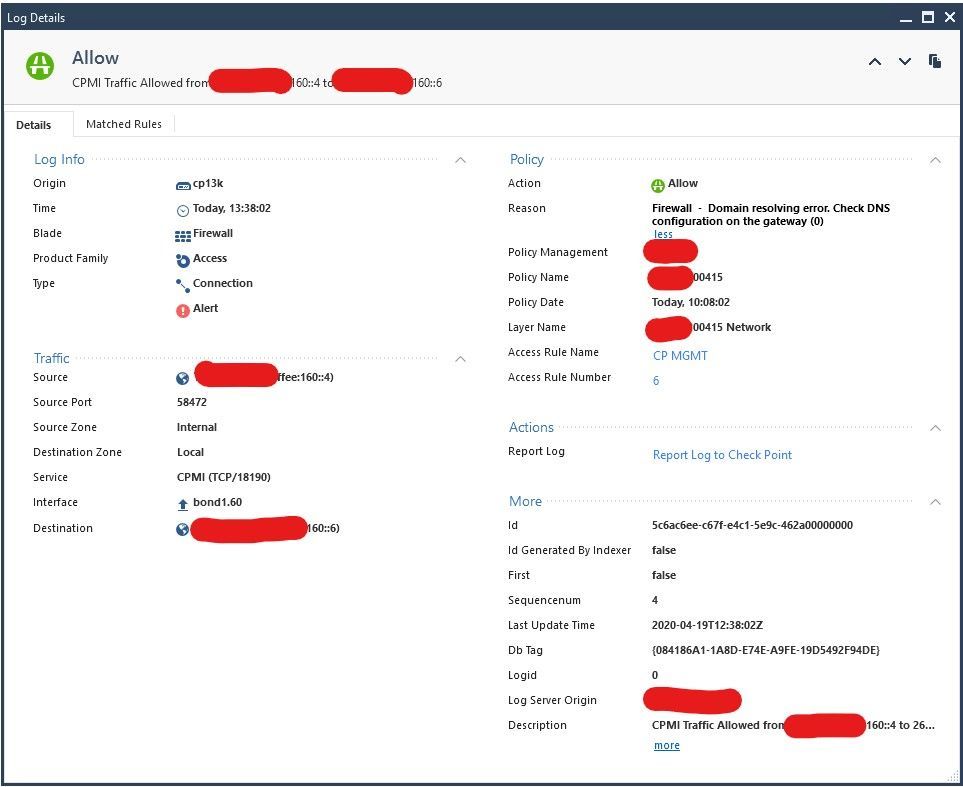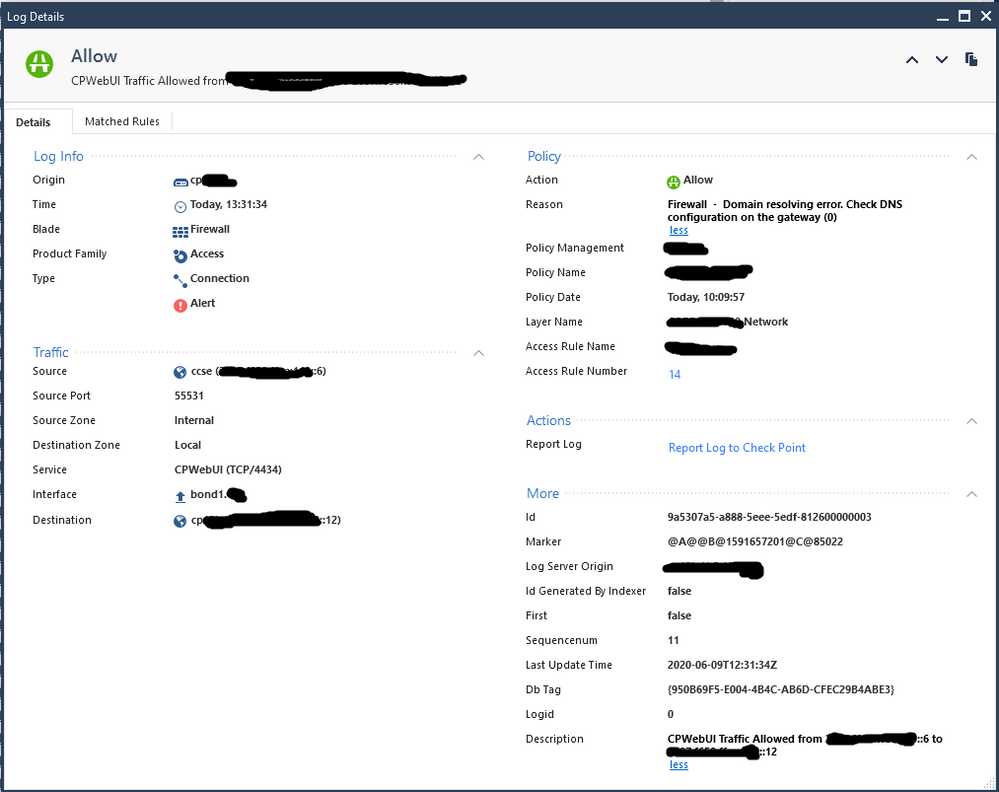- Products
Network & SASE IoT Protect Maestro Management OpenTelemetry/Skyline Remote Access VPN SASE SD-WAN Security Gateways SmartMove Smart-1 Cloud SMB Gateways (Spark) Threat PreventionCloud Cloud Network Security CloudMates General CloudGuard - WAF Talking Cloud Podcast Weekly ReportsSecurity Operations Events External Risk Management Incident Response Infinity AI Infinity Portal NDR Playblocks SOC XDR/XPR Threat Exposure Management
- Learn
- Local User Groups
- Partners
- More
This website uses Cookies. Click Accept to agree to our website's cookie use as described in our Privacy Policy. Click Preferences to customize your cookie settings.
- Products
- AI Security
- Developers & More
- Check Point Trivia
- CheckMates Toolbox
- General Topics
- Products Announcements
- Threat Prevention Blog
- Upcoming Events
- Americas
- EMEA
- Czech Republic and Slovakia
- Denmark
- Netherlands
- Germany
- Sweden
- United Kingdom and Ireland
- France
- Spain
- Norway
- Ukraine
- Baltics and Finland
- Greece
- Portugal
- Austria
- Kazakhstan and CIS
- Switzerland
- Romania
- Turkey
- Belarus
- Belgium & Luxembourg
- Russia
- Poland
- Georgia
- DACH - Germany, Austria and Switzerland
- Iberia
- Africa
- Adriatics Region
- Eastern Africa
- Israel
- Nordics
- Middle East and Africa
- Balkans
- Italy
- Bulgaria
- Cyprus
- APAC
CheckMates Fest 2026
Join the Celebration!
AI Security Masters
E1: How AI is Reshaping Our World
MVP 2026: Submissions
Are Now Open!
What's New in R82.10?
Watch NowOverlap in Security Validation
Help us to understand your needs better
CheckMates Go:
Maestro Madness
Turn on suggestions
Auto-suggest helps you quickly narrow down your search results by suggesting possible matches as you type.
Showing results for
- CheckMates
- :
- Products
- :
- General Topics
- :
- Re: Domain resolving error. Check DNS configuratio...
Options
- Subscribe to RSS Feed
- Mark Topic as New
- Mark Topic as Read
- Float this Topic for Current User
- Bookmark
- Subscribe
- Mute
- Printer Friendly Page
Turn on suggestions
Auto-suggest helps you quickly narrow down your search results by suggesting possible matches as you type.
Showing results for
Are you a member of CheckMates?
×
Sign in with your Check Point UserCenter/PartnerMap account to access more great content and get a chance to win some Apple AirPods! If you don't have an account, create one now for free!
- Mark as New
- Bookmark
- Subscribe
- Mute
- Subscribe to RSS Feed
- Permalink
- Report Inappropriate Content
Jump to solution
Domain resolving error. Check DNS configuration on the gateway (0) - bug in R80.40?
sk120558 does not apply - just FYI
problem is as self-explained by the screenshot. please have a look.
it is all fresh R80.40 all-in-one dual-stack infrastructure.
error is just an ALERT not BLOCK/DROP/DENY - just so you know 🙂
see the screen and tell me if you find any clues as I'm struggling to find any
1. DNS resolution works on v4 /both = fwd/rev
2. DNS resolution works on v6 /rev only! wonder why ...
ps. resolution from the gateway nslookup'ing or dig'ing - dig resolves ALL - nslookup resolves v6 only REV not FWD queries!
I think I found the bug chaps! see my screenshot.
Cheers
Jerry
34 Replies
- Mark as New
- Bookmark
- Subscribe
- Mute
- Subscribe to RSS Feed
- Permalink
- Report Inappropriate Content
and 2 records to be specific @Ilya_Yusupov
Jerry
- Mark as New
- Bookmark
- Subscribe
- Mute
- Subscribe to RSS Feed
- Permalink
- Report Inappropriate Content
hi guys
just to give you an update on the case:
1. please note that unless confirmed otherwise later on this week we have found the reasons and we're able to complete RCA 🙂
we found sort of intermitent solution for THESE issues on Alerts with Domain DNS errors.
[Expert@cp:0]# cpwd_admin list | grep wsdnsd
WSDNSD 12288 E 1 [14:01:13] 16/6/2020 Y wsdnsd
above process (when dns server changes occur on gaia (clish/webui) is not restarting itself but preserves old configuration before "save config". this process need to be kill -9 so it can re-start and start using new settings - then Alerts are gone untill you reboot the entire appliance / vm / gaia device.
I'm yet to confirm that when rebooting my core R80.40 lab device but if reboot brings "no Alerts" in logs then off we go we do know where is the issue.
the responsible blocke is called WSDNSD (Daemon) which hold configuration and only cpstop/cpstart/cprestart or reboot restarts its configuration (clish>show configuraiton dns).
I'm on investigation still but it all looks promising, hope you get my point and make your own testes in your labs confirming what we found yesteday
thanks to @iliyam and @mickey for their time and heads-up - R&D folks ROCKS! as alwasy - pleasure is all mine 🙂
Will do update you with any new development should reboot of the gaia change WSDNSD process stance, but so far so good and no new log Aleter entires are produced and issues on the latest R80.40 gaia (either StandAlone or SG distributed - just test tested today).
Cheers!
Jerry
- Mark as New
- Bookmark
- Subscribe
- Mute
- Subscribe to RSS Feed
- Permalink
- Report Inappropriate Content
I had this with my 6600 ClusterXL running Check Point R80.40 and the cpstop/cpstart on each member cleared up the alerts. - Thanks Jerry!
- Mark as New
- Bookmark
- Subscribe
- Mute
- Subscribe to RSS Feed
- Permalink
- Report Inappropriate Content
In my case, it is suggested that the above error is only a follow-up error for the likes of:
Firewall - Protocol violation detected with protocol:(RTP), matched protocol sig_id:(1), violation sig_id:(10). (500)
Firewall - Protocol violation detected with protocol:(DNS-UDP), matched protocol sig_id:(16), violation sig_id:(17). (500)
Can you find these, too?
CCSP - CCSE / CCTE / CTPS / CCME / CCSM Elite / SMB Specialist
- Mark as New
- Bookmark
- Subscribe
- Mute
- Subscribe to RSS Feed
- Permalink
- Report Inappropriate Content
as far as I can see I do not have "Protocol violation detected" error just Alerts about DNS Configuration problem on SG - which aparently isn't the case to some extent as if I do fwd-dns or rev-dns resolutions they work just fine, except that gaia 3.10 is unable to resolve ipv6 rev-dns once your DNS server is dual-stack, what it means is that your Win2019 DNS server being configured with zones and sub-domains on ipv4 and ipv6 separately so that Gaia is not accurately resolving names from that type of DNS setup. For example, when I ask gaia by dig:
dig google.com
I have a result of:
[Expert@cp13k:0]# dig google.com
; <<>> DiG 9.3.6-P1-RedHat-9.3.6-25.P1.11.cp994000013 <<>> google.com
;; global options: printcmd
;; Got answer:
;; ->>HEADER<<- opcode: QUERY, status: NOERROR, id: 20307
;; flags: qr rd ra; QUERY: 1, ANSWER: 1, AUTHORITY: 0, ADDITIONAL: 0
;; QUESTION SECTION:
;google.com. IN A
;; ANSWER SECTION:
google.com. 273 IN A 216.58.213.110
;; Query time: 29 msec
;; SERVER: a.b.c.d#53(a.b.c.d)
;; WHEN: Tue Jun 9 15:03:59 2020
;; MSG SIZE rcvd: 44
*** where a.b.c.d is the IPv4 address of my Win2019 DC DNS server ***
but if I do ask by dig as following:[Expert@cp13k:0]# dig google.com
; <<>> DiG 9.3.6-P1-RedHat-9.3.6-25.P1.11.cp994000013 <<>> google.com
;; global options: printcmd
;; Got answer:
;; ->>HEADER<<- opcode: QUERY, status: NOERROR, id: 35792
;; flags: qr rd ra; QUERY: 1, ANSWER: 1, AUTHORITY: 0, ADDITIONAL: 0
;; QUESTION SECTION:
;google.com. IN A
;; ANSWER SECTION:
google.com. 104 IN A 216.58.213.110
;; Query time: 1 msec
;; SERVER: a.b.c.d::5#53(a.b.c.d::5)
;; WHEN: Tue Jun 9 15:06:48 2020
;; MSG SIZE rcvd: 44
*** where a.b.c.d::5 is the IPv6 address of my Win2019 DC DNS server ***
--- summary ---
where your infra is dual-stack (v4/v6) also with DNS resolutions your problems mounts 🙂 especially when your IPv6 is only INTERNAL and does not resolve INTERNET based IPv6 Public IP addresses as your ISP is yet fully IPv4 only.
Cheers
dig google.com
I have a result of:
[Expert@cp13k:0]# dig google.com
; <<>> DiG 9.3.6-P1-RedHat-9.3.6-25.P1.11.cp994000013 <<>> google.com
;; global options: printcmd
;; Got answer:
;; ->>HEADER<<- opcode: QUERY, status: NOERROR, id: 20307
;; flags: qr rd ra; QUERY: 1, ANSWER: 1, AUTHORITY: 0, ADDITIONAL: 0
;; QUESTION SECTION:
;google.com. IN A
;; ANSWER SECTION:
google.com. 273 IN A 216.58.213.110
;; Query time: 29 msec
;; SERVER: a.b.c.d#53(a.b.c.d)
;; WHEN: Tue Jun 9 15:03:59 2020
;; MSG SIZE rcvd: 44
*** where a.b.c.d is the IPv4 address of my Win2019 DC DNS server ***
but if I do ask by dig as following:[Expert@cp13k:0]# dig google.com
; <<>> DiG 9.3.6-P1-RedHat-9.3.6-25.P1.11.cp994000013 <<>> google.com
;; global options: printcmd
;; Got answer:
;; ->>HEADER<<- opcode: QUERY, status: NOERROR, id: 35792
;; flags: qr rd ra; QUERY: 1, ANSWER: 1, AUTHORITY: 0, ADDITIONAL: 0
;; QUESTION SECTION:
;google.com. IN A
;; ANSWER SECTION:
google.com. 104 IN A 216.58.213.110
;; Query time: 1 msec
;; SERVER: a.b.c.d::5#53(a.b.c.d::5)
;; WHEN: Tue Jun 9 15:06:48 2020
;; MSG SIZE rcvd: 44
*** where a.b.c.d::5 is the IPv6 address of my Win2019 DC DNS server ***
--- summary ---
where your infra is dual-stack (v4/v6) also with DNS resolutions your problems mounts 🙂 especially when your IPv6 is only INTERNAL and does not resolve INTERNET based IPv6 Public IP addresses as your ISP is yet fully IPv4 only.
Cheers
Jerry
- « Previous
-
- 1
- 2
- Next »
Leaderboard
Epsum factorial non deposit quid pro quo hic escorol.
| User | Count |
|---|---|
| 19 | |
| 10 | |
| 10 | |
| 9 | |
| 6 | |
| 3 | |
| 2 | |
| 2 | |
| 2 | |
| 1 |
Upcoming Events
Thu 08 Jan 2026 @ 05:00 PM (CET)
AI Security Masters Session 1: How AI is Reshaping Our WorldThu 22 Jan 2026 @ 05:00 PM (CET)
AI Security Masters Session 2: Hacking with AI: The Dark Side of InnovationThu 12 Feb 2026 @ 05:00 PM (CET)
AI Security Masters Session 3: Exposing AI Vulnerabilities: CP<R> Latest Security FindingsThu 26 Feb 2026 @ 05:00 PM (CET)
AI Security Masters Session 4: Powering Prevention: The AI Driving Check Point’s ThreatCloudThu 08 Jan 2026 @ 05:00 PM (CET)
AI Security Masters Session 1: How AI is Reshaping Our WorldThu 22 Jan 2026 @ 05:00 PM (CET)
AI Security Masters Session 2: Hacking with AI: The Dark Side of InnovationThu 26 Feb 2026 @ 05:00 PM (CET)
AI Security Masters Session 4: Powering Prevention: The AI Driving Check Point’s ThreatCloudAbout CheckMates
Learn Check Point
Advanced Learning
YOU DESERVE THE BEST SECURITY
©1994-2025 Check Point Software Technologies Ltd. All rights reserved.
Copyright
Privacy Policy
About Us
UserCenter