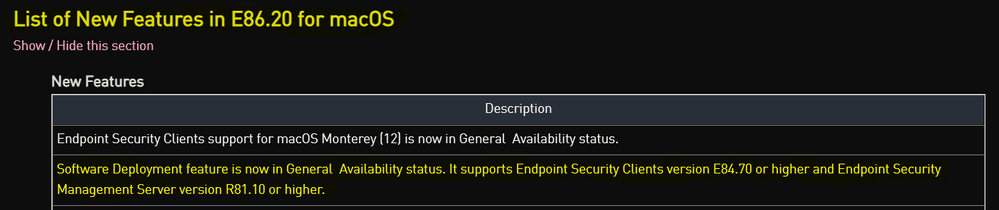- Products
Quantum
Secure the Network IoT Protect Maestro Management OpenTelemetry/Skyline Remote Access VPN SD-WAN Security Gateways SmartMove Smart-1 Cloud SMB Gateways (Spark) Threat PreventionCloudGuard CloudMates
Secure the Cloud CNAPP Cloud Network Security CloudGuard - WAF CloudMates General Talking Cloud Podcast Weekly Reports - Learn
- Local User Groups
- Partners
- More
This website uses Cookies. Click Accept to agree to our website's cookie use as described in our Privacy Policy. Click Preferences to customize your cookie settings.
- Products
- Learn
- Local User Groups
- Upcoming Events
- Americas
- EMEA
- Czech Republic and Slovakia
- Denmark
- Netherlands
- Germany
- Sweden
- United Kingdom and Ireland
- France
- Spain
- Norway
- Ukraine
- Baltics and Finland
- Greece
- Portugal
- Austria
- Kazakhstan and CIS
- Switzerland
- Romania
- Turkey
- Belarus
- Belgium & Luxembourg
- Russia
- Poland
- Georgia
- DACH - Germany, Austria and Switzerland
- Iberia
- Africa
- Adriatics Region
- Eastern Africa
- Israel
- Nordics
- Middle East and Africa
- Balkans
- Italy
- Bulgaria
- APAC
- Partners
- More
- ABOUT CHECKMATES & FAQ
- Sign In
- Leaderboard
- Events
Unleashing Performance & Stability
with Harmony Endpoint E88.70!
It's Here!
CPX 2025 Content
Zero Trust: Remote Access and Posture
Help us with the Short-Term Roadmap
The Future of Browser Security:
AI, Data Leaks & How to Stay Protected!
CheckMates Go:
Recently on CheckMates
Turn on suggestions
Auto-suggest helps you quickly narrow down your search results by suggesting possible matches as you type.
Showing results for
- CheckMates
- :
- Products
- :
- Harmony
- :
- Endpoint
- :
- Endpoint on Mac: Uninstalling the E85.30 ME blade
Options
- Subscribe to RSS Feed
- Mark Topic as New
- Mark Topic as Read
- Float this Topic for Current User
- Bookmark
- Subscribe
- Mute
- Printer Friendly Page
Turn on suggestions
Auto-suggest helps you quickly narrow down your search results by suggesting possible matches as you type.
Showing results for
Are you a member of CheckMates?
×
Sign in with your Check Point UserCenter/PartnerMap account to access more great content and get a chance to win some Apple AirPods! If you don't have an account, create one now for free!
- Mark as New
- Bookmark
- Subscribe
- Mute
- Subscribe to RSS Feed
- Permalink
- Report Inappropriate Content
Endpoint on Mac: Uninstalling the E85.30 ME blade
Hi,
We have a user who has problem accessing USB devices on their Mac that is running E85.30.
I exported a new package from the server that was the same version, but had the ME blade unticked at export. When this was installed, which finished without error, I noticed in the console that the ME blade's status was "Off", and a plugged in memory stick could be read.
We rebooted the laptop, expecting the ME blade to be removed entirely from the console, but instead it was still there, and active.
I had no luck finding anything about this on the support site, and not much here either. I did find in the installation folder a number of scripts, including one called "uninstall_ME.sh", however this just generates errors when it is run.
Is there another process to call this script? The fall back would be to remove the entirety of Endpoint, including Filevault, then re-install the newly exported package with ME missing, but I was hoping to avoid that.
17 Replies
- Mark as New
- Bookmark
- Subscribe
- Mute
- Subscribe to RSS Feed
- Permalink
- Report Inappropriate Content
Have you considered testing E86.20 here?
CCSM R77/R80/ELITE
- Mark as New
- Bookmark
- Subscribe
- Mute
- Subscribe to RSS Feed
- Permalink
- Report Inappropriate Content
I hadn't. But I would if it allowed for the selective adding/removing of blades as the Windows version does, even if it is locally driven rather than from the Endpoint server.
- Mark as New
- Bookmark
- Subscribe
- Mute
- Subscribe to RSS Feed
- Permalink
- Report Inappropriate Content
R81.10 introduced deployment rules support for MacOS clients but I've not tested the granularity of the same.
CCSM R77/R80/ELITE
- Mark as New
- Bookmark
- Subscribe
- Mute
- Subscribe to RSS Feed
- Permalink
- Report Inappropriate Content
Just curious...what is exact error when you run that script? Have you tried running it with sudo flag?
Andy
- Mark as New
- Bookmark
- Subscribe
- Mute
- Subscribe to RSS Feed
- Permalink
- Report Inappropriate Content
Yes, and as root, though I didn't actually think that would make a difference.
There isn't any one error if I remember right, but about two screens worth of individual files reporting "operation not permitted" or similar. I suspect it was trying to delete the files, and didn't have the rights to do so, as if an active process was protecting them. Perhaps trying it in Safe Mode would be one thing to try?
- Mark as New
- Bookmark
- Subscribe
- Mute
- Subscribe to RSS Feed
- Permalink
- Report Inappropriate Content
Actually yes! Thats excellent suggestion...did not think of that, but I am positive it would work. Let us know if you can try that.
Andy
- Mark as New
- Bookmark
- Subscribe
- Mute
- Subscribe to RSS Feed
- Permalink
- Report Inappropriate Content
The colleague with the laptop in question will be back in the office on Thursday, so I hope to give Safe Mode a go then. I will report back.
- Mark as New
- Bookmark
- Subscribe
- Mute
- Subscribe to RSS Feed
- Permalink
- Report Inappropriate Content
Im not nearly as Mac expert as @PhoneBoy , but I guess the fact I had old grape mac desktop qualifies me for something : - ). Not sure if below link might help in your situation?
- Mark as New
- Bookmark
- Subscribe
- Mute
- Subscribe to RSS Feed
- Permalink
- Report Inappropriate Content
I think forcibly deleting files out from under Endpoint might be a bad thing to do.
- Mark as New
- Bookmark
- Subscribe
- Mute
- Subscribe to RSS Feed
- Permalink
- Report Inappropriate Content
I get your point...might be a bit risky, thats true, but at least probably better than removing the whole thing.
- Mark as New
- Bookmark
- Subscribe
- Mute
- Subscribe to RSS Feed
- Permalink
- Report Inappropriate Content
Your best bet is to uninstall the fill Endpoint client and try again.
I suspect the reason you can't delete the files in question is the self-protection mechanisms built into the product.
- Mark as New
- Bookmark
- Subscribe
- Mute
- Subscribe to RSS Feed
- Permalink
- Report Inappropriate Content
I fear you may be right. Any idea what those various "uninstall_<blade>.sh" scripts might be for in that case? I know if I run the "uninstall.sh" script it will remove the entire product, after first triggering decrypt, so I assume there is a way to do this selectively.
- Mark as New
- Bookmark
- Subscribe
- Mute
- Subscribe to RSS Feed
- Permalink
- Report Inappropriate Content
I assume those install_<blade>.sh scripts are meant to be called from the larger uninstall.sh script.
Perhaps there's a way to selectively trigger it, but offhand, I don't know if that's possible.
Might be worth a TAC case.
- Mark as New
- Bookmark
- Subscribe
- Mute
- Subscribe to RSS Feed
- Permalink
- Report Inappropriate Content
It is not possible to handle individual blades installations offline like you can do with Windows. The only option you have for our macOS clients is the full exported package or Software Deployment rules. We are limited to just these options because of Apple's architecture and them limiting what 3rd Party Security products can do on their systems and OS since they like to control what software does.
If there is a suspicion with the Self Protection with our macOS client then I would suggest trying this SK.
Justin Cortez
Technology Leader | Endpoint Cyber Security Products | Americas Endpoint Team
- Mark as New
- Bookmark
- Subscribe
- Mute
- Subscribe to RSS Feed
- Permalink
- Report Inappropriate Content
I know it doesn't work like the PC. I did use an exported package that had everything minus the ME blade, and installed that over the top, hoping that it would remove the ME blade, but it didn't.
During the install I could see that the ME blade's status changed to something like Inactive(?), but after a reboot the ME blade was running again.
I'm sure I've used that process to add a blade, but is it possible to remove them also? If not it seems a pretty weak solution to have to do a full de-install, and decrypt, just to add one blade.
- Mark as New
- Bookmark
- Subscribe
- Mute
- Subscribe to RSS Feed
- Permalink
- Report Inappropriate Content
No, the method of installing a different package with the blade(s) not included on top of what is already installed will not work. The same will not work on Windows installations without using the msiexec cli cmd and providing the blade mask.
Again if you want to remove and or add blades on macOS clients without having to uninstall and reinstall the client you will have to use Software Deployment Rules. This is only supported in GA though since E86.20 macOS client and your Endpoint Server version would need to be R81.10.
Enterprise Endpoint Security E86.20 macOS Client
Justin Cortez
Technology Leader | Endpoint Cyber Security Products | Americas Endpoint Team
- Mark as New
- Bookmark
- Subscribe
- Mute
- Subscribe to RSS Feed
- Permalink
- Report Inappropriate Content
Great, thanks for the clarification. We are pushing E62.20, but still have an R80.30 server. I'll look to upgrade to R81.10 in that case.
Leaderboard
Epsum factorial non deposit quid pro quo hic escorol.
| User | Count |
|---|---|
| 11 | |
| 9 | |
| 5 | |
| 4 | |
| 2 | |
| 2 | |
| 1 | |
| 1 | |
| 1 | |
| 1 |
Upcoming Events
Tue 18 Mar 2025 @ 10:00 AM (CET)
Enterprise and Hybrid Mesh Firewall 2025: 3rd-Party Lab Insights for Partners & Customers - EMEATue 18 Mar 2025 @ 05:00 PM (CET)
Enterprise and Hybrid Mesh Firewall 2025: 3rd-Party Lab Insights for Customers & Partners - AmericasWed 19 Mar 2025 @ 10:30 AM (BRT)
Eleve a proteção de sua infraestrutura em nuvem através de automação inteligenteThu 20 Mar 2025 @ 10:00 AM (CET)
Introducing new AIOps & AI-Powered Network Security Policy - EMEATue 18 Mar 2025 @ 10:00 AM (CET)
Enterprise and Hybrid Mesh Firewall 2025: 3rd-Party Lab Insights for Partners & Customers - EMEATue 18 Mar 2025 @ 05:00 PM (CET)
Enterprise and Hybrid Mesh Firewall 2025: 3rd-Party Lab Insights for Customers & Partners - AmericasWed 19 Mar 2025 @ 10:30 AM (BRT)
Eleve a proteção de sua infraestrutura em nuvem através de automação inteligenteThu 20 Mar 2025 @ 10:00 AM (CET)
Introducing new AIOps & AI-Powered Network Security Policy - EMEAThu 20 Mar 2025 @ 05:00 PM (CET)
Introducing new AIOps & AI-Powered Network Security Policy - AmericasTue 25 Mar 2025 @ 09:00 AM (CET)
CheckMates Live Paris: Harmony – Protection avancée de l’espace utilisateurTue 25 Mar 2025 @ 09:00 AM (EDT)
Canada In-Person Cloud Security with Hands-On CloudGuard Workshops!Thu 10 Apr 2025 @ 10:00 AM (EEST)
CheckMates Live Sofia - Maintenance and Upgrade Best PracticesAbout CheckMates
Learn Check Point
Advanced Learning
YOU DESERVE THE BEST SECURITY
©1994-2025 Check Point Software Technologies Ltd. All rights reserved.
Copyright
Privacy Policy
About Us
UserCenter