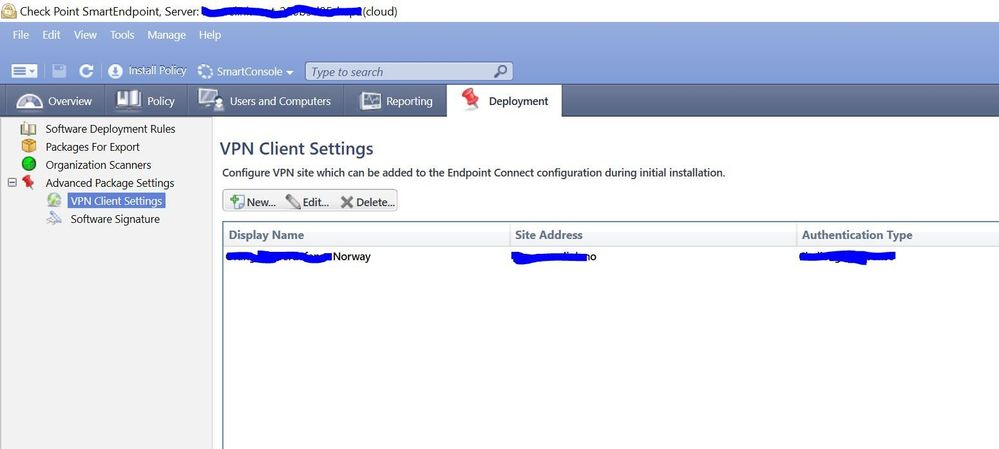- Products
Network & SASE IoT Protect Maestro Management OpenTelemetry/Skyline Remote Access VPN SASE SD-WAN Security Gateways SmartMove Smart-1 Cloud SMB Gateways (Spark) Threat PreventionCloud Cloud Network Security CloudMates General CloudGuard - WAF Talking Cloud Podcast Weekly ReportsSecurity Operations Events External Risk Management Incident Response Infinity Portal NDR Playblocks SOC XDR/XPR Threat Exposure Management
- Learn
- Local User Groups
- Partners
- More
This website uses Cookies. Click Accept to agree to our website's cookie use as described in our Privacy Policy. Click Preferences to customize your cookie settings.
- Products
- AI Security
- Developers & More
- Check Point Trivia
- CheckMates Toolbox
- General Topics
- Products Announcements
- Threat Prevention Blog
- Upcoming Events
- Americas
- EMEA
- Czech Republic and Slovakia
- Denmark
- Netherlands
- Germany
- Sweden
- United Kingdom and Ireland
- France
- Spain
- Norway
- Ukraine
- Baltics and Finland
- Greece
- Portugal
- Austria
- Kazakhstan and CIS
- Switzerland
- Romania
- Turkey
- Belarus
- Belgium & Luxembourg
- Russia
- Poland
- Georgia
- DACH - Germany, Austria and Switzerland
- Iberia
- Africa
- Adriatics Region
- Eastern Africa
- Israel
- Nordics
- Middle East and Africa
- Balkans
- Italy
- Bulgaria
- Cyprus
- APAC
The Great Exposure Reset
24 February 2026 @ 5pm CET / 11am EST
CheckMates Fest 2026
Watch Now!AI Security Masters
Hacking with AI: The Dark Side of Innovation
CheckMates Go:
CheckMates Fest
Turn on suggestions
Auto-suggest helps you quickly narrow down your search results by suggesting possible matches as you type.
Showing results for
- CheckMates
- :
- Products
- :
- Workspace
- :
- Endpoint
- :
- Endpoint Security, registration
Options
- Subscribe to RSS Feed
- Mark Topic as New
- Mark Topic as Read
- Float this Topic for Current User
- Bookmark
- Subscribe
- Mute
- Printer Friendly Page
Turn on suggestions
Auto-suggest helps you quickly narrow down your search results by suggesting possible matches as you type.
Showing results for
Are you a member of CheckMates?
×
Sign in with your Check Point UserCenter/PartnerMap account to access more great content and get a chance to win some Apple AirPods! If you don't have an account, create one now for free!
- Mark as New
- Bookmark
- Subscribe
- Mute
- Subscribe to RSS Feed
- Permalink
- Report Inappropriate Content
Endpoint Security, registration
Hi,
I have been playing around a bit with the Check Point Endpoint agent and the sandblast cloud portal. Got a few questions...
As of now I do have a few clients connected, running them for testing pourposes so I have enabled everything 🙂 , that means all blades.. So I got compliance, anti malware, media encrypt, firewall and application control..remote access vpn..anti bot.. all of em'.
Note that I do not as of now have an AD available, so I am using virtual groups in the management as I would with OU's to have different rules for different groups of machines. Working fine!
1. I have created software packages and copied them manually to my differenmt clients. They register/connect of course without issues. But I was wondering if there was some way of exporting the key or password ? So that a client could install the software from wherever and the just hit "register to management" --- is there an option for this at all ? I am lost on this..
2. Building the software package I was able to pre-define a VPN connection. But as far as I can see, this is static and will be pushed when the software is installed ? Say I want to change the VPN settings or add one more - there is no way of having this pushed out automatically ?? (Fortinet has this option in their client, and I like it! - they also have Software inventory and Identity in their agent, I like that to - but understand that this it not something CP wanna be looking into..at least not the software inventory bit 🙂 )
Any tips would be highly appreciated 🙂
12 Replies
- Mark as New
- Bookmark
- Subscribe
- Mute
- Subscribe to RSS Feed
- Permalink
- Report Inappropriate Content
Believe that installing your pre-built installation MSI exported from SmartEndpoint is enough to get the clients registered.
Also, when you update VPN settings on the gateway or add blades to a client profile, end users should automatically get updated next time they connect.
Also, when you update VPN settings on the gateway or add blades to a client profile, end users should automatically get updated next time they connect.
- Mark as New
- Bookmark
- Subscribe
- Mute
- Subscribe to RSS Feed
- Permalink
- Report Inappropriate Content
Hi,
Yes, absolutley - installing the prebuilt MSI will do that. What I was wondering was if there is any option for doing this connection in a manual way ? Using a password, key or anything else ? -this is not really an issue, I was just wondering about it when comparting it to other endpoint solutions.
Regarding VPN, let my try to explain in a different way.
Say that I have 50 users, all with the Endpoint installed and configured. When they installed the MSI packet the first time around, I predefined av VPN to HQ.
But now I want all my users to get a second VPN connection available. I can ofcourse intruct my users to add this tunnel themself, but I was wondering if there was a way for me to push this configuration out to them ?
- Mark as New
- Bookmark
- Subscribe
- Mute
- Subscribe to RSS Feed
- Permalink
- Report Inappropriate Content
Assuming both VPN gateways are managed by the same management server, they should get that information when they connect the next time.
- Mark as New
- Bookmark
- Subscribe
- Mute
- Subscribe to RSS Feed
- Permalink
- Report Inappropriate Content
I am refering to this:
- Mark as New
- Bookmark
- Subscribe
- Mute
- Subscribe to RSS Feed
- Permalink
- Report Inappropriate Content
As far as I know, that information should get communicated to the VPN client the next time it connects to the site (after disconnecting).
- Mark as New
- Bookmark
- Subscribe
- Mute
- Subscribe to RSS Feed
- Permalink
- Report Inappropriate Content
Nope - it dont. 🙂 , at least not for me. I do wonder if Check Point pays Jackson Pollock royalties for their endpoint solutions 😄
- Mark as New
- Bookmark
- Subscribe
- Mute
- Subscribe to RSS Feed
- Permalink
- Report Inappropriate Content
Did you set the second gateway up as a MEP gateway?
- Mark as New
- Bookmark
- Subscribe
- Mute
- Subscribe to RSS Feed
- Permalink
- Report Inappropriate Content
I am not talking about any gateways 🙂 -- it is the SmartEndpoint deployment. Where you build the actuall package and controll the policy of the agent.
- Mark as New
- Bookmark
- Subscribe
- Mute
- Subscribe to RSS Feed
- Permalink
- Report Inappropriate Content
But the screenshot says VPN gateways?
- Mark as New
- Bookmark
- Subscribe
- Mute
- Subscribe to RSS Feed
- Permalink
- Report Inappropriate Content
Its is a completley different gateway out of my controll - lets say it is the VPN of a completley different company... This is related to deployment of the agent itself, where you can predefine VPN sites.
- Mark as New
- Bookmark
- Subscribe
- Mute
- Subscribe to RSS Feed
- Permalink
- Report Inappropriate Content
I understand what the setting does.
As the screenshot implies, this only refers to configuration at initial installation.
Further updates to this setting come from the VPN gateway itself.
I don't believe you can add VPN gateways that are not controlled by you after the client was installed.
As the screenshot implies, this only refers to configuration at initial installation.
Further updates to this setting come from the VPN gateway itself.
I don't believe you can add VPN gateways that are not controlled by you after the client was installed.
- Mark as New
- Bookmark
- Subscribe
- Mute
- Subscribe to RSS Feed
- Permalink
- Report Inappropriate Content
Hi, yes this is what I was wondering. Because other firewall suppliers having their own endpoint client, will give you the option of adding in VPN connections to the agent on the different clients. But Check Point does not support this it looks like
Leaderboard
Epsum factorial non deposit quid pro quo hic escorol.
| User | Count |
|---|---|
| 3 | |
| 3 | |
| 3 | |
| 1 | |
| 1 | |
| 1 | |
| 1 | |
| 1 | |
| 1 |
Upcoming Events
Thu 12 Feb 2026 @ 05:00 PM (CET)
AI Security Masters Session 3: AI-Generated Malware - From Experimentation to Operational RealityFri 13 Feb 2026 @ 10:00 AM (CET)
CheckMates Live Netherlands - Sessie 43: Terugblik op de Check Point Sales Kick Off 2026Thu 19 Feb 2026 @ 03:00 PM (EST)
Americas Deep Dive: Check Point Management API Best PracticesThu 12 Feb 2026 @ 05:00 PM (CET)
AI Security Masters Session 3: AI-Generated Malware - From Experimentation to Operational RealityFri 13 Feb 2026 @ 10:00 AM (CET)
CheckMates Live Netherlands - Sessie 43: Terugblik op de Check Point Sales Kick Off 2026Thu 19 Feb 2026 @ 03:00 PM (EST)
Americas Deep Dive: Check Point Management API Best PracticesAbout CheckMates
Learn Check Point
Advanced Learning
YOU DESERVE THE BEST SECURITY
©1994-2026 Check Point Software Technologies Ltd. All rights reserved.
Copyright
Privacy Policy
About Us
UserCenter