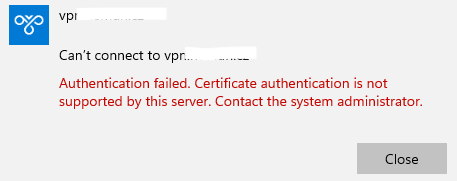- Products
- Learn
- Local User Groups
- Partners
- More
This website uses Cookies. Click Accept to agree to our website's cookie use as described in our Privacy Policy. Click Preferences to customize your cookie settings.
- Products
- AI Security
- Developers & More
- Check Point Trivia
- CheckMates Toolbox
- General Topics
- Products Announcements
- Threat Prevention Blog
- Upcoming Events
- Americas
- EMEA
- Czech Republic and Slovakia
- Denmark
- Netherlands
- Germany
- Sweden
- United Kingdom and Ireland
- France
- Spain
- Norway
- Ukraine
- Baltics and Finland
- Greece
- Portugal
- Austria
- Kazakhstan and CIS
- Switzerland
- Romania
- Turkey
- Belarus
- Belgium & Luxembourg
- Russia
- Poland
- Georgia
- DACH - Germany, Austria and Switzerland
- Iberia
- Africa
- Adriatics Region
- Eastern Africa
- Israel
- Nordics
- Middle East and Africa
- Balkans
- Italy
- Bulgaria
- Cyprus
- APAC
Policy Insights and Policy Auditor in Action
19 November @ 5pm CET / 11am ET
Access Control and Threat Prevention Best Practices
Watch HereOverlap in Security Validation
Help us to understand your needs better
CheckMates Go:
Maestro Madness
Turn on suggestions
Auto-suggest helps you quickly narrow down your search results by suggesting possible matches as you type.
Showing results for
- CheckMates
- :
- Products
- :
- Workspace
- :
- Endpoint
- :
- Re: Checkpoint for windows but in parallels using ...
Options
- Subscribe to RSS Feed
- Mark Topic as New
- Mark Topic as Read
- Float this Topic for Current User
- Bookmark
- Subscribe
- Mute
- Printer Friendly Page
Turn on suggestions
Auto-suggest helps you quickly narrow down your search results by suggesting possible matches as you type.
Showing results for
Are you a member of CheckMates?
×
Sign in with your Check Point UserCenter/PartnerMap account to access more great content and get a chance to win some Apple AirPods! If you don't have an account, create one now for free!
- Mark as New
- Bookmark
- Subscribe
- Mute
- Subscribe to RSS Feed
- Permalink
- Report Inappropriate Content
Jump to solution
Checkpoint for windows but in parallels using an M1 mac.
Hi,
I'm trying to get a VPN connection connected to our organisations VPN. I am using an M1 mac with Parallels running windows but the x64 version is not working (windows can emulate x64 instructions from what I understand). The windows don't open to the configuration menu items so I'm unable to configure it even though it runs and is running in the taskbar. So, is there a way to get it working or is there going to be a ARM version for windows for the software?
Cheers!
1 Solution
Accepted Solutions
- Mark as New
- Bookmark
- Subscribe
- Mute
- Subscribe to RSS Feed
- Permalink
- Report Inappropriate Content
Depends on how you set up the guest’s network adapter in Parallels. I haven’t used Parallels itself in quite a long time, but both VMware Fusion and VirtualBox have the ability to NAT outgoing connections behind the host’s network stack, so I assume Parallels does as well. With that configured and the host connected to the VPN, traffic from the guest should go over the tunnel just like traffic from any random application on the Mac does.
13 Replies
- Mark as New
- Bookmark
- Subscribe
- Mute
- Subscribe to RSS Feed
- Permalink
- Report Inappropriate Content
The fact that you are running this on an Apple M1 Mac shouldn't really matter. What the Check Point VPN software sees and interacts with is a Windows x86-64 installation of Windows. The fact that this operating system is being emulated by Parallels shouldn't really be visible to the operating system and thus not affecting things in such a way.
What version of Windows are you running and what version of the Check Point VPN client are you deploying?
Certifications: CCSA, CCSE, CCSM, CCSM ELITE, CCTA, CCTE, CCVS, CCME
- Mark as New
- Bookmark
- Subscribe
- Mute
- Subscribe to RSS Feed
- Permalink
- Report Inappropriate Content
Windows in Parallels on an M1 Mac isn't amd64, it's aarch64. The instruction translation would be done within Windows. I don't think this is going to work, as Check Point's endpoint software does some lower-level things which probably involve instructions Windows doesn't translate.
What endpoint features are needed? If only VPN access is required, look into Check Point's L2TP-over-IPSec functionality. It works with the VPN client built into Windows, macOS, Android, iOS, and more.
- Mark as New
- Bookmark
- Subscribe
- Mute
- Subscribe to RSS Feed
- Permalink
- Report Inappropriate Content
Windows itself can run in ARM.
Pretty sure our Windows clients will not, unless parallels is actually emulating an x86-64.
We do have native clients that run on the Mac and are supported with the M1 processor (albeit they require Rosetta2 currently).
Or if you need something in the Windows VM, you can use the Check Point Mobile client from the Windows Store.
- Mark as New
- Bookmark
- Subscribe
- Mute
- Subscribe to RSS Feed
- Permalink
- Report Inappropriate Content
Exactly. Parallels does not emulate a processor architecture, so Windows in Parallels on an M1 Mac would be the aarch64 version of Windows. Microsoft has its own amd64-to-aarch64 instruction translation layer like Apple's Rosetta 2, but I suspect it only works for userspace software (i.e., nothing ring 0 or below).
- Mark as New
- Bookmark
- Subscribe
- Mute
- Subscribe to RSS Feed
- Permalink
- Report Inappropriate Content
As far as I know it's x86-64 emulation in windows running under parallels. So windows does the emulation.
I don't know about the configuration on the organisations side, but I was told I am only able to use the checkpoint VPN client, so unless they specifically allow it I don't think the L2TP-over-IPSec is an option?
Do you have any other suggestions?
- Mark as New
- Bookmark
- Subscribe
- Mute
- Subscribe to RSS Feed
- Permalink
- Report Inappropriate Content
Yes, some specific configuration must be present to use L2TP over IPsec or the Check Point Mobile client in the Windows 10 store (which uses IKEv2).
Note that we had to make specific efforts to support M1 on Mac (using Rosetta2 currently).
Why is using the native Mac client not an option?
I assume we would have to make similar efforts on the Windows client to support...whatever Parallels is doing.
Which would make this currently unsupported.
- Mark as New
- Bookmark
- Subscribe
- Mute
- Subscribe to RSS Feed
- Permalink
- Report Inappropriate Content
There is specific functionality that I needed under windows. If the mac is able to route traffic from windows through to the mac VPN client that might be an option? Do you know if this will work?
- Mark as New
- Bookmark
- Subscribe
- Mute
- Subscribe to RSS Feed
- Permalink
- Report Inappropriate Content
Depends on how you set up the guest’s network adapter in Parallels. I haven’t used Parallels itself in quite a long time, but both VMware Fusion and VirtualBox have the ability to NAT outgoing connections behind the host’s network stack, so I assume Parallels does as well. With that configured and the host connected to the VPN, traffic from the guest should go over the tunnel just like traffic from any random application on the Mac does.
- Mark as New
- Bookmark
- Subscribe
- Mute
- Subscribe to RSS Feed
- Permalink
- Report Inappropriate Content
Hey there,
Im facing similar problem, im running win10 in Parallels app on M1 macbook air. The problem is that I need to have my native os (macOSX) connected to corporate VPN while WIN10 connected to a client. I've installed Check Point mobile E86.80 and i can not even open the menu to configure sites. I see error - connectivity with the vpn service is lost. Any thoughts how to solve this?
Thanks
- Mark as New
- Bookmark
- Subscribe
- Mute
- Subscribe to RSS Feed
- Permalink
- Report Inappropriate Content
sk170777: Support of Windows on ARM processor for Remote Access Clients
CCSP - CCSE / CCTE / CTPS / CCME / CCSM Elite / SMB Specialist
- Mark as New
- Bookmark
- Subscribe
- Mute
- Subscribe to RSS Feed
- Permalink
- Report Inappropriate Content
Hello,
i'd like to ask you, one our client is using certificate + ldap password on the VPN remote access, I've successfully installed my certificate but still have error while connecting. Is there any way how to troubleshoot this erorr?
- Mark as New
- Bookmark
- Subscribe
- Mute
- Subscribe to RSS Feed
- Permalink
- Report Inappropriate Content
Use username/password auth, ut us a GW side issue
- Mark as New
- Bookmark
- Subscribe
- Mute
- Subscribe to RSS Feed
- Permalink
- Report Inappropriate Content
It’s not something Parallels is doing. The computer is ARM. The host macOS is ARM. Parallels runs ARM VMs on ARM hosts. The guest instance of Windows is ARM.
The ARM version of Windows has instruction translation similar to Apple’s Rosetta 2. The translation in question is done entirely by Windows with zero involvement from Parallels or macOS.
I think the same problem would happen with the ARM version of Windows running directly on hardware like the Surface Pro X.
Leaderboard
Epsum factorial non deposit quid pro quo hic escorol.
| User | Count |
|---|---|
| 2 | |
| 2 | |
| 2 | |
| 2 | |
| 1 | |
| 1 | |
| 1 | |
| 1 | |
| 1 | |
| 1 |
Upcoming Events
Wed 26 Nov 2025 @ 12:00 PM (COT)
Panama City: Risk Management a la Parrilla: ERM, TEM & Meat LunchWed 03 Dec 2025 @ 10:00 AM (COT)
Última Sesión del Año – CheckMates LATAM: ERM & TEM con ExpertosThu 04 Dec 2025 @ 12:30 PM (SGT)
End-of-Year Event: Securing AI Transformation in a Hyperconnected World - APACThu 04 Dec 2025 @ 03:00 PM (CET)
End-of-Year Event: Securing AI Transformation in a Hyperconnected World - EMEAThu 04 Dec 2025 @ 02:00 PM (EST)
End-of-Year Event: Securing AI Transformation in a Hyperconnected World - AmericasWed 03 Dec 2025 @ 10:00 AM (COT)
Última Sesión del Año – CheckMates LATAM: ERM & TEM con ExpertosThu 04 Dec 2025 @ 12:30 PM (SGT)
End-of-Year Event: Securing AI Transformation in a Hyperconnected World - APACThu 04 Dec 2025 @ 03:00 PM (CET)
End-of-Year Event: Securing AI Transformation in a Hyperconnected World - EMEAThu 04 Dec 2025 @ 02:00 PM (EST)
End-of-Year Event: Securing AI Transformation in a Hyperconnected World - AmericasWed 26 Nov 2025 @ 12:00 PM (COT)
Panama City: Risk Management a la Parrilla: ERM, TEM & Meat LunchAbout CheckMates
Learn Check Point
Advanced Learning
YOU DESERVE THE BEST SECURITY
©1994-2025 Check Point Software Technologies Ltd. All rights reserved.
Copyright
Privacy Policy
About Us
UserCenter