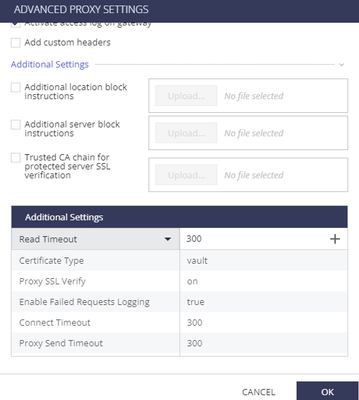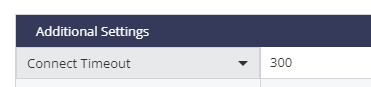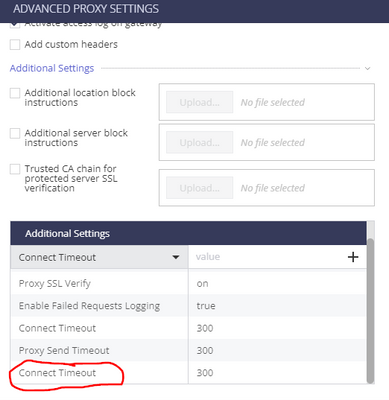- CheckMates
- :
- Products
- :
- CloudMates Products
- :
- CloudGuard - WAF
- :
- Re: AppSec WAF cannot set proxy_read_timeout
- Subscribe to RSS Feed
- Mark Topic as New
- Mark Topic as Read
- Float this Topic for Current User
- Bookmark
- Subscribe
- Mute
- Printer Friendly Page
Are you a member of CheckMates?
×- Mark as New
- Bookmark
- Subscribe
- Mute
- Subscribe to RSS Feed
- Permalink
- Report Inappropriate Content
AppSec WAF cannot set proxy_read_timeout
Hi everyone,
One of our client facing issue that not able to set proxy_read_timeout.
They would like to set these custom values:
proxy_read_timeout 300;
proxy_connect_timeout 300;
proxy_send_timeout 300;
Deploy will fail until remove one or both of the “Connect Timeout” parameters.
They got this in configuration:
The proxy_read_timeout parameter is not passed into it.
Anyone can help ?
Thanks
Accepted Solutions
- Mark as New
- Bookmark
- Subscribe
- Mute
- Subscribe to RSS Feed
- Permalink
- Report Inappropriate Content
Ok, you can add these configuration in another way:
- Create a .txt file with these lines in it:
proxy_read_timeout 300;
proxy_connect_timeout 300;
proxy_send_timeout 300; - Mark V near the additional server block instructions and upload the .txt file.
- Click Ok and Enforce the policy.
- Mark as New
- Bookmark
- Subscribe
- Mute
- Subscribe to RSS Feed
- Permalink
- Report Inappropriate Content
Hi,
What is the type of deployment? How did you add these configurations?
What error do you get while deploying? And what it takes to resolve it from your tries?
- Mark as New
- Bookmark
- Subscribe
- Mute
- Subscribe to RSS Feed
- Permalink
- Report Inappropriate Content
Hi
Deployment is done via gui
The Gui immediately changes it to:
The result will be this:
Deploy will fail until I remove one or both of the “Connect Timeout” parameters.
- Mark as New
- Bookmark
- Subscribe
- Mute
- Subscribe to RSS Feed
- Permalink
- Report Inappropriate Content
So, basically, the UI is adding another "Connect Timeout" config line?
And then you need to remove it in order for the deployment to succeed?
After you do that, everything is working as expected?
- Mark as New
- Bookmark
- Subscribe
- Mute
- Subscribe to RSS Feed
- Permalink
- Report Inappropriate Content
No changes occur when removing the timeout despite wanting to change it to 300.
- Mark as New
- Bookmark
- Subscribe
- Mute
- Subscribe to RSS Feed
- Permalink
- Report Inappropriate Content
Ok, you can add these configuration in another way:
- Create a .txt file with these lines in it:
proxy_read_timeout 300;
proxy_connect_timeout 300;
proxy_send_timeout 300; - Mark V near the additional server block instructions and upload the .txt file.
- Click Ok and Enforce the policy.
- Mark as New
- Bookmark
- Subscribe
- Mute
- Subscribe to RSS Feed
- Permalink
- Report Inappropriate Content
Hi yuvalmamka,
Solution worked for our client, thank you for your suggestion. Just a note that we had to first reset all parameters back to their original settings before we could upload the new ones, but then it worked.