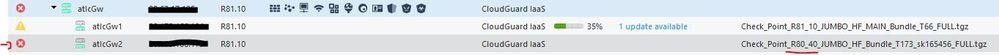- CheckMates
- :
- Products
- :
- CloudMates Products
- :
- Cloud Network Security
- :
- Discussion
- :
- after upgrade cluster member shows as disconnected
- Subscribe to RSS Feed
- Mark Topic as New
- Mark Topic as Read
- Float this Topic for Current User
- Bookmark
- Subscribe
- Mute
- Printer Friendly Page
Are you a member of CheckMates?
×- Mark as New
- Bookmark
- Subscribe
- Mute
- Subscribe to RSS Feed
- Permalink
- Report Inappropriate Content
after upgrade cluster member shows as disconnected
We performed a side by side Azure Cloudguard cluster upgrade. Old cluster was R80.40, new one R81.10
After the upgrade in SmartConsole one of the member shows as if disconnected, but we can reach it and push policy to it. Also in the recommended Jumbo column it shows old R80.40 info.
Not seeing blocked or dropped traffic to it. Any suggestions?
Accepted Solutions
- Mark as New
- Bookmark
- Subscribe
- Mute
- Subscribe to RSS Feed
- Permalink
- Report Inappropriate Content
Is there a VPN involved?
Have you reviewed sk163076 & sk166495?
Otherwise if the problem persists with a more recent JHF version installed please investigate the issue further with TAC.
- Mark as New
- Bookmark
- Subscribe
- Mute
- Subscribe to RSS Feed
- Permalink
- Report Inappropriate Content
Never seen that on Azure, but on prem fw and once it got rebooted again, all was fine. Cant really say for sure what would cause it, specially since its a clusster. if you run fw ver or cpinfo -y FW1, does it show correct version/jumbo?
Andy
- Mark as New
- Bookmark
- Subscribe
- Mute
- Subscribe to RSS Feed
- Permalink
- Report Inappropriate Content
We've rebooted a few times and no changes.
fw ver
This is Check Point's software version R81.10 - Build 006
cpinfo -y FW1
This is Check Point CPinfo Build 914000219 for GAIA
[FW1]
HOTFIX_R80_40_MAAS_TUNNEL_AUTOUPDATE
HOTFIX_PUBLIC_CLOUD_CA_BUNDLE_AUTOUPDATE
HOTFIX_GOT_TPCONF_AUTOUPDATE
HOTFIX_R81_10_JUMBO_HF_MAIN Take: 30
FW1 build number:
This is Check Point's software version R81.10 - Build 006
kernel: R81.10 - Build 008
- Mark as New
- Bookmark
- Subscribe
- Mute
- Subscribe to RSS Feed
- Permalink
- Report Inappropriate Content
K, fair enough. What does it say if you hover the mouse over red X sign?
Andy
Andy
- Mark as New
- Bookmark
- Subscribe
- Mute
- Subscribe to RSS Feed
- Permalink
- Report Inappropriate Content
Connection with 'atIcGw2' is lost
- Mark as New
- Bookmark
- Subscribe
- Mute
- Subscribe to RSS Feed
- Permalink
- Report Inappropriate Content
K, just an idea. I know this is never recommended during the work hours, but since its broken anyway, are you able to unload policy on it, just to be 100% sure its nothing with policy causing it? Also, Im sure SIC works, as you said you could push policy to it after the upgrade. What does cpwd_admin list show?
Andy
- Mark as New
- Bookmark
- Subscribe
- Mute
- Subscribe to RSS Feed
- Permalink
- Report Inappropriate Content
Is there a VPN involved?
Have you reviewed sk163076 & sk166495?
Otherwise if the problem persists with a more recent JHF version installed please investigate the issue further with TAC.
- Mark as New
- Bookmark
- Subscribe
- Mute
- Subscribe to RSS Feed
- Permalink
- Report Inappropriate Content
sk163076 (rebooting the management server) fixed it. Thanks!