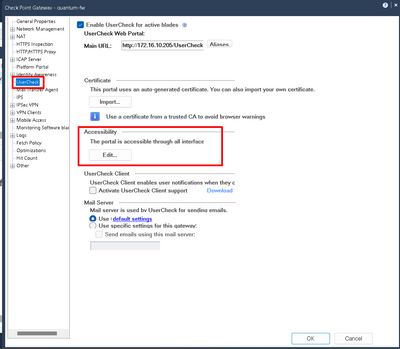- CheckMates
- :
- Products
- :
- CloudMates Products
- :
- Cloud Network Security
- :
- Discussion
- :
- Re: Unable to display block page
- Subscribe to RSS Feed
- Mark Topic as New
- Mark Topic as Read
- Float this Topic for Current User
- Bookmark
- Subscribe
- Mute
- Printer Friendly Page
Are you a member of CheckMates?
×- Mark as New
- Bookmark
- Subscribe
- Mute
- Subscribe to RSS Feed
- Permalink
- Report Inappropriate Content
Unable to display block page
I am currently finding ways to display a block page once threat prevention or any blades have been triggered from the protection. I did come across a subdomain /UserCheck but since the portal needs user verification and login the block pages are not displaying, the action is simply redirecting the web browser to the address https://172.16.X.X/UserCheck. Is there any solution for this. I want the block page to be displayed instead of the Gaia portal.
- Mark as New
- Bookmark
- Subscribe
- Mute
- Subscribe to RSS Feed
- Permalink
- Report Inappropriate Content
What blades are active on the relevant Security Gateway?
I believe the UserCheck portal requires Identity Awareness and/or App Control/URL Filtering to be enabled.
- Mark as New
- Bookmark
- Subscribe
- Mute
- Subscribe to RSS Feed
- Permalink
- Report Inappropriate Content
What blade is this for? Maybe check below setting.
Andy
Andy
- Mark as New
- Bookmark
- Subscribe
- Mute
- Subscribe to RSS Feed
- Permalink
- Report Inappropriate Content
Keep in mind if the block was caused by the IPS blade, that feature is incapable of sending a UserCheck.
Now Available at https://shadowpeak.com/gaia4-18-immersion-course
- Mark as New
- Bookmark
- Subscribe
- Mute
- Subscribe to RSS Feed
- Permalink
- Report Inappropriate Content
Glad you mentioned that @Timothy_Hall , because I was not aware of it up intil last year.
Andy
Andy