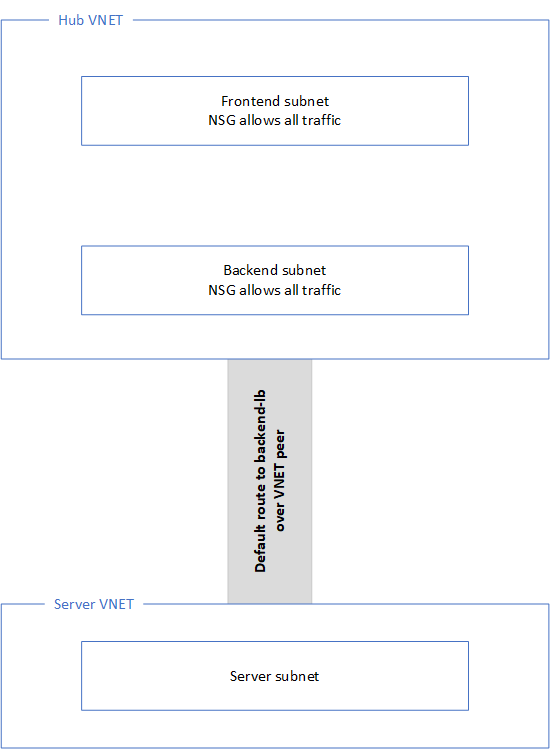- CheckMates
- :
- Products
- :
- CloudMates Products
- :
- Cloud Network Security
- :
- Discussion
- :
- Re: Servers behind Azure Cloudguard HA do not have...
- Subscribe to RSS Feed
- Mark Topic as New
- Mark Topic as Read
- Float this Topic for Current User
- Bookmark
- Subscribe
- Mute
- Printer Friendly Page
Are you a member of CheckMates?
×- Mark as New
- Bookmark
- Subscribe
- Mute
- Subscribe to RSS Feed
- Permalink
- Report Inappropriate Content
Solved: Servers behind Azure Cloudguard HA do not have internet access
Basic network diagram as shown in image. Cluster configuration below:
- In network management, eth1 (backend) leads to server subnet.
- In firewall policy, server subnet has internet access.
- In NAT policy, server subnet is SNAT'd to frontend private cluster IP address for internet traffic.
- In Gaia OS, static route to server subnet via backend subnet (azure default gateway IP address).
The firewall cluster itself has internet access - I can ping and curl public IP addresses and websites. The logs also show that server traffic is hitting the firewall and being accepted and NAT'd.
Edit: This is version R81.10 template and tcpdump on eth0 shows SNAT'd traffic leaving the interface but no return traffic.
Solved: This was actually a HA issue. Firewall2 was the active when the internet was not working. I booted up only Firewall1 this morning (I shutdown all VMs overnight) and the internet was working for the servers.
I gave contributor permissions to the automatically created managed identities on the VNET where the firewalls are located and also on the resource group for my IP prefixes ($FWDIR/scripts/azure_ha_test.py complained about this).
- Mark as New
- Bookmark
- Subscribe
- Mute
- Subscribe to RSS Feed
- Permalink
- Report Inappropriate Content
Version/JHF?
What do you see in logs?
What do you see in tcpdump or fw monitor?
- Mark as New
- Bookmark
- Subscribe
- Mute
- Subscribe to RSS Feed
- Permalink
- Report Inappropriate Content
This is the R81.10 template and The logs also show that server traffic is hitting the firewall and being accepted and NAT'd. When I did a tcpdump on eth0, I saw SNAT'd traffic going towards the internet but no return traffic. I did not do a fw monitor.