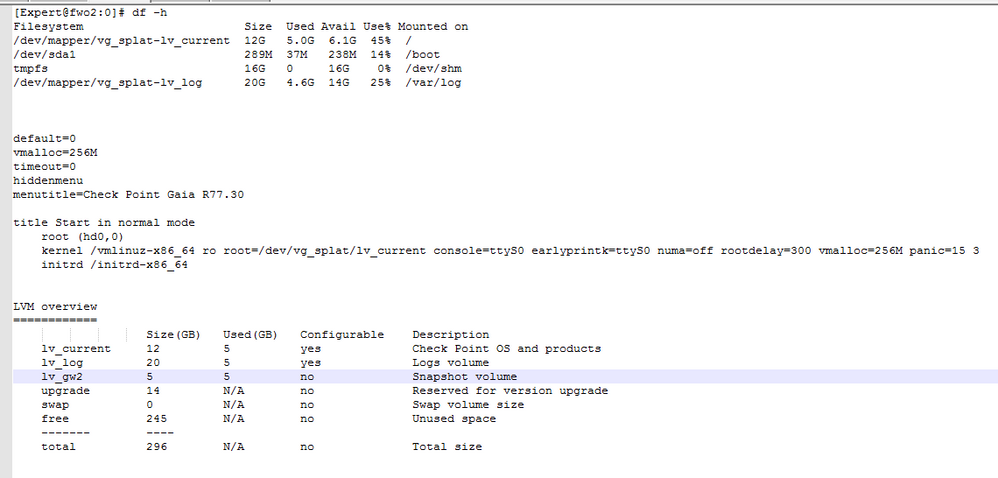- CheckMates
- :
- Products
- :
- CloudMates Products
- :
- Cloud Network Security
- :
- Discussion
- :
- Re: How to put a CloudGuard VM in maintenance mode...
- Subscribe to RSS Feed
- Mark Topic as New
- Mark Topic as Read
- Float this Topic for Current User
- Bookmark
- Subscribe
- Mute
- Printer Friendly Page
Are you a member of CheckMates?
×- Mark as New
- Bookmark
- Subscribe
- Mute
- Subscribe to RSS Feed
- Permalink
- Report Inappropriate Content
How to put a CloudGuard VM in maintenance mode during resize using lvm_manager?
We have deployed the VM with a size of 350 GB initially. The sk111089 mentions to complete the remaining steps by following sk95566. But sk95566 mentions in Important notes to put the device in Maintenance mode.
I can only see normal mode in /boot/grub/menu.1st file.
Is it sufficient to run cpstop command to make sure no other process interferes when I run lvm_manager?
Any considerations that i have to take for VM's in cluster?
Accepted Solutions
- Mark as New
- Bookmark
- Subscribe
- Mute
- Subscribe to RSS Feed
- Permalink
- Report Inappropriate Content
If I recall correctly lvm_manager will run cpstop before starting the resizing work.
Running vsec(cloudguard) on our vmware platforms, we haven't really used maintenance mode to extend the disks.
- Mark as New
- Bookmark
- Subscribe
- Mute
- Subscribe to RSS Feed
- Permalink
- Report Inappropriate Content
If I recall correctly lvm_manager will run cpstop before starting the resizing work.
Running vsec(cloudguard) on our vmware platforms, we haven't really used maintenance mode to extend the disks.